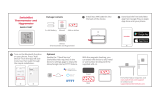Page is loading ...
Page is loading ...
Page is loading ...
Page is loading ...
Page is loading ...
Page is loading ...
Page is loading ...
Page is loading ...
Page is loading ...
Page is loading ...
Page is loading ...
Page is loading ...
Page is loading ...

14
About this Instruction Manual
These operating instructions are to be consid-
ered a component of the device. Please read the
safety instructions and the operating instructions care
-
fully before use. Keep these instructions for renewed
use at a later date. When the device is sold or given to
someone else, the instruction manual must be provided
to the new owner/user of the product.
This product is intended only for private use. It was
developed as an electronic medium for the use of
multimedia services.
General Warnings
RISK OF CHOKING!
Keep packaging material, like plastic bags and rub
-
ber bands, out of the reach of children, as these
materials pose a choking hazard!
RISK OF ELECTRIC SHOCK!
This device contains electronic components that
operate via a power source (batteries). Children
should only use the device under adult supervision.
Only use the device as described in the manual;
otherwise, you run the risk of an electric shock!
RISK OF CHEMICAL BURN!
Leaking battery acid can lead to chemical burns.
Avoid contact of battery acid with skin, eyes and
mucous membranes. In the event of contact, rinse
the affected region immediately with a plenty of wa
-
ter and seek medical attention.

15
DE
GB
FR
NL
IT
ES
RISK OF FIRE/EXPLOSION!
Do not expose the device to high temperatures.
Use only the recommended batteries. Do not
short-circuit the device or batteries, or throw them
into a fire. Excessive heat or improper handling
could trigger a short-circuit, a fire or an explosion.
NOTE!
Do not disassemble the device. In the event of a
defect, please contact your dealer. The dealer will
contact the Service Centre and can send the device
in to be repaired, if necessary.
Protect the device from severe shocks!
The manufacturer is not liable for damage related to
improperly installed batteries.
The Thermo/Hygrometer BT4 is delivered with bat
-
teries so that you can immediately put it into oper-
ation. These batteries may not last as long as store
bought batteries. As soon as you have to replace
the batteries in the remote sensor we recommend
using alkaline batteries. Especially when outdoor
temperatures drop to 0°C (32°F) or below these
batteries will ensure a more reliable transmittal. If
possible even use lithium batteries.
Never use rechargeable batteries. The output of
rechargeable batteries is often not sufficient for our
devices.
Garantie / Warranty
RU

16
Scope of delivery (Fig. 1)
Thermo/Hygrometer BT4 (A), 2 pcs of AA batteries
(B) in the sensor, User Manual
Getting started
BRESSER Thermo/Hygrometer BT4 is a wireless
Thermo/Hygrometer for your Smartphone. It is built
for indoor and outdoor use. The built-in Bluetooth
low energy chipset insures long battery life.
Simply download the free BRESSER Thermo App
from the APP STORE or GOOGLE PLAY and you
will be able to display your sensor’s current temper-
ature and humidity.
1. Batteries
Open the battery cover (backside of the sensor, 4
screws) and remove the small plastic strip from the
batteries.
NOTE: After a short while the LED in front of the
remote sensor will start fl ashing indicating that the
sensor is transmitting.
Battery Change
The batteries last for about 8-12 months. Depend-
ing on the batteries used, this time frame may be a
bit shorter or longer. To prevent an undesired and

17
DE
GB
FR
NL
IT
ES
unexpected interruption of operation, a battery icon
will appear in the channel display on your smart
-
phone:
This means that the batteries in the remote sensor
need to be replaced.
Important:
Use only new batteries and never combine old bat
-
teries with new batteries. Observe polarity when
inserting batteries!
Please also remember that used batteries do not
belong in domestic trash, they should be disposed
of at designated collection points. Our environment
will appreciate it!
2. Connecting
Go to settings on your Smartphone and ensure
Bluetooth is enabled.
Garantie / Warranty
RU

18
3.
Link your Thermo/Hygrometer BT4 to the App
Download the BRESSER Thermo App to
your device. You will find this in the APP
STORE (for Apple products) or GOOGLE
PLAY (for Samsung and HTC Android products).
Next simply start the BRESSER Thermo App on
your smartphone and wait until the sensor auto
-
matically connects. Connecting takes from 1 to 30
seconds.
After the sensor is connected, the current time,
temperature and humidity will be displayed on the
HOME page along with the minimum and maximum
values and, in the humidity window, a text describ
-
ing the humidity level:

19
DE
GB
FR
NL
IT
ES
DE
GB
FR
NL
IT
ES
Low <25%
Normal 25-50%
High >50%
4. View 24-hour sensor history
To view the 24-hour sensor history simply tap the
red temperature window or the blue humidity win
-
dow on the HOME page.
On the 24-hour sensor history page, you can see:
a)
Temperature: current temperature, dew point and
heat index (only for temperatures above 26°C) and
the minimum, maximum and average temperature
for the last 24 hours and a 24-hour bar graph.
b) Humidity: current relative humidity, minimum and
maximum for the last 24 hours and a 24-hour bar
graph.
Garantie / Warranty
RU

20
Tap HOME to return to the HOME page and there
you may change from Temperature to Humidity or
vice versa. The channel you may change on all
screens by taping on the channel number at the
bottom (1, 2 or 3). This is naturally only so for the
sensors actually present and shown on the display
(see Chapter 5).
5.
Connecting multiple Thermo/Hygrometer BT4
BRESSER Thermo App allows you to connect up
to three Thermo/Hygrometer BT4 simultaneously.
To connect multiple sensors open the battery cover
on the Thermo/Hygrometer BT4 ensure that all the
sensors have a different channel (Fig. 2). Set the
first sensor to channel 1 and the second to channel
2 and the third to channel 3.
Changing channels:
- Select a channel with the sliding switch
- Press RESET to activate the change (e.g. with a
paper clip)
6. Specifications
Power supply: 2 Type LR6 (AA) 1.5 V Batteries
Temperature measuring range: -35C to +70C
Humidity measuring range: 30% to 80% RH
Transmission type: Bluetooth 4.0 Smart (low energy)
Transmission range: up to approx. 30 meters in open
terrain

21
System requirements
Bluetooth v4.0 Smart ready Smartphone or Tablet
PC with Apple iOS (version 7 or higher) or Android
(version 4.2.2 or higher)
7. Cleaning and Maintenance
Before cleaning the device, disconnect it from the
power supply (remove batteries)!
Only use a dry cloth to clean the exterior of the de
-
vice. To avoid damaging the electronics, do not use
any cleaning fluid.
The manufacturer is not liable for damage related to
improperly installed batteries!
Use only the recommended batteries. Always re
-
place weak or empty batteries with a new, complete
set of batteries at full capacity. Do not use batteries
from different brands or with different capacities.
Remove the batteries from the unit if it has not been
used for a long time.
8. Disposal
Dispose of the packaging materials properly,
according to their type, such as paper or card
-
board. Contact your local waste-disposal service or
environmental authority for information on the prop
-
er disposal.
Do not dispose of electronic devices in the
household garbage!
As per Directive 2002/96/EC of the Euro
-
pean Parliament on waste electrical and electron-
ic equipment and its adaptation into German law,
DE
GB
FR
NL
IT
ES
DE
GB
FR
NL
IT
ES
Garantie / Warranty
RU

22
used electronic devices must be collected sepa-
rately and recycled in an environmentally friendly
manner.
In accordance with the regulations concern-
ing batteries and rechargeable batteries, dis-
posing of them in the normal household waste is
explicitly forbidden. Please make sure to dispose of
your used batteries as required by law — at a local
collection point or in the retail market. Disposal in
domestic waste violates the Battery Directive.
Batteries that contain toxins are marked with a sign
and a chemical symbol. "Cd" = cadmium, "Hg" =
mercury, "Pb" = lead.
EC Declaration of Conformity
Bresser GmbH declares that the device
(Thermo/Hygrometer BT4 / Art.No.: 70-
50100) is in accordance with applicable guidelines
and corresponding standards of the 1999/5/EG
directive.
Page is loading ...
Page is loading ...
Page is loading ...
Page is loading ...
Page is loading ...
Page is loading ...
Page is loading ...
Page is loading ...
Page is loading ...
Page is loading ...
Page is loading ...
Page is loading ...
Page is loading ...
Page is loading ...
Page is loading ...
Page is loading ...
Page is loading ...
Page is loading ...
Page is loading ...
Page is loading ...
Page is loading ...
Page is loading ...
Page is loading ...
Page is loading ...
Page is loading ...
Page is loading ...
Page is loading ...
Page is loading ...
Page is loading ...
Page is loading ...
Page is loading ...
Page is loading ...
Page is loading ...
Page is loading ...
Page is loading ...
Page is loading ...
Page is loading ...
Page is loading ...
Page is loading ...
Page is loading ...
Page is loading ...
Page is loading ...
Page is loading ...
Page is loading ...
Page is loading ...
Page is loading ...
Page is loading ...
Page is loading ...
Page is loading ...

72
DE
GARANTIE & SERVICE
Die reguläre Garantiezeit beträgt 2 Jahre und beginnt am
Tag des Kaufs. Um von einer verlängerten, freiwilligen
Garantiezeit wie auf dem Geschenkkarton angegeben
zu profitieren, ist eine Registrierung auf unserer Web-
site erforderlich. Die vollständigen Garantiebedingungen
sowie Informationen zu Garantiezeitverlängerung und
Serviceleistungen können Sie unter www.bresser.de/
garantiebedingungen einsehen. Sie wünschen eine aus-
führliche Anleitung zu diesem Produkt in einer bestim-
mten Sprache? Dann besuchen Sie unsere Website über
nachfolgenden Link (QR Code) für verfügbare Versionen.
Alternativ können Sie uns auch eine E-Mail an die Adresse
manuals@bresser.de schicken oder eine Nachricht unter
+49 (0) 2872 - 8074-220* hinterlassen. Bitte geben Sie
stets Ihren Namen, Ihre genaue Adresse, eine gültige Te-
lefonnummer und E-Mail-Adresse sowie die Artikelnummer
und -bezeichnung an.
*Lokale Rufnummer in Deutschland (Die Höhe der Gebühren je Telefonat ist
abhängig vom Tarif Ihres Telefonanbieters); Anrufe aus dem Ausland sind mit
höheren Kosten verbunden.
GB
WARRANTY & SERVICE
The regular guarantee period is 2 years and begins on the
day of purchase. To benefit from an extended voluntary
guarantee period as stated on the gift box, registration
on our website is required. You can consult the full
guarantee terms as well as information on extending
the guarantee period and details of our services at
www.bresser.de/warranty_terms. Would you like detailed
instructions for this product in a particular language? Then
visit our website via the link below (QR code) for available
versions. Alternatively you can also send an email to
Page is loading ...
Page is loading ...
Page is loading ...
Page is loading ...
-
 1
1
-
 2
2
-
 3
3
-
 4
4
-
 5
5
-
 6
6
-
 7
7
-
 8
8
-
 9
9
-
 10
10
-
 11
11
-
 12
12
-
 13
13
-
 14
14
-
 15
15
-
 16
16
-
 17
17
-
 18
18
-
 19
19
-
 20
20
-
 21
21
-
 22
22
-
 23
23
-
 24
24
-
 25
25
-
 26
26
-
 27
27
-
 28
28
-
 29
29
-
 30
30
-
 31
31
-
 32
32
-
 33
33
-
 34
34
-
 35
35
-
 36
36
-
 37
37
-
 38
38
-
 39
39
-
 40
40
-
 41
41
-
 42
42
-
 43
43
-
 44
44
-
 45
45
-
 46
46
-
 47
47
-
 48
48
-
 49
49
-
 50
50
-
 51
51
-
 52
52
-
 53
53
-
 54
54
-
 55
55
-
 56
56
-
 57
57
-
 58
58
-
 59
59
-
 60
60
-
 61
61
-
 62
62
-
 63
63
-
 64
64
-
 65
65
-
 66
66
-
 67
67
-
 68
68
-
 69
69
-
 70
70
-
 71
71
-
 72
72
-
 73
73
-
 74
74
-
 75
75
-
 76
76
Bresser 7050100 Owner's manual
- Type
- Owner's manual
- This manual is also suitable for
Ask a question and I''ll find the answer in the document
Finding information in a document is now easier with AI
in other languages
- italiano: Bresser 7050100 Manuale del proprietario
- français: Bresser 7050100 Le manuel du propriétaire
- español: Bresser 7050100 El manual del propietario
- Deutsch: Bresser 7050100 Bedienungsanleitung
- русский: Bresser 7050100 Инструкция по применению
- Nederlands: Bresser 7050100 de handleiding
Related papers
-
National Geographic NATIONAL GEOGRAPHIC 40X-1280X Owner's manual
-
Bresser 8020316000000 Owner's manual
-
Bresser 8785201 Owner's manual
-
National Geographic NATIONAL GEOGRAPHIC 9105500 Owner's manual
-
Bresser 1877480 Owner's manual
-
Bresser 7006300 Owner's manual
-
National Geographic NATIONAL GEOGRAPHIC 91-07000 Owner's manual
-
Bresser 8020115Qt5Qua My Time Bath Mini Owner's manual
-
Bresser 7002420 Owner's manual
-
Bresser 7002410 Owner's manual
Other documents
-
National Geographic 9041000 Owner's manual
-
National Geographic 9082000 Owner's manual
-
National Geographic 9044000 Desk Magnifier Owner's manual
-
National Geographic 9107100 Owner's manual
-
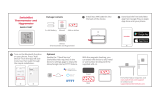 SwitchBot MeterTH S1 User manual
SwitchBot MeterTH S1 User manual
-
National Geographic 9105700 Owner's manual
-
 Freek Vonk 9820210000000 Owner's manual
Freek Vonk 9820210000000 Owner's manual
-
National Geographic 9105500 Owner's manual
-
Bresser Junior 8847300 User manual
-
Explore Scientific ST1003H Owner's manual