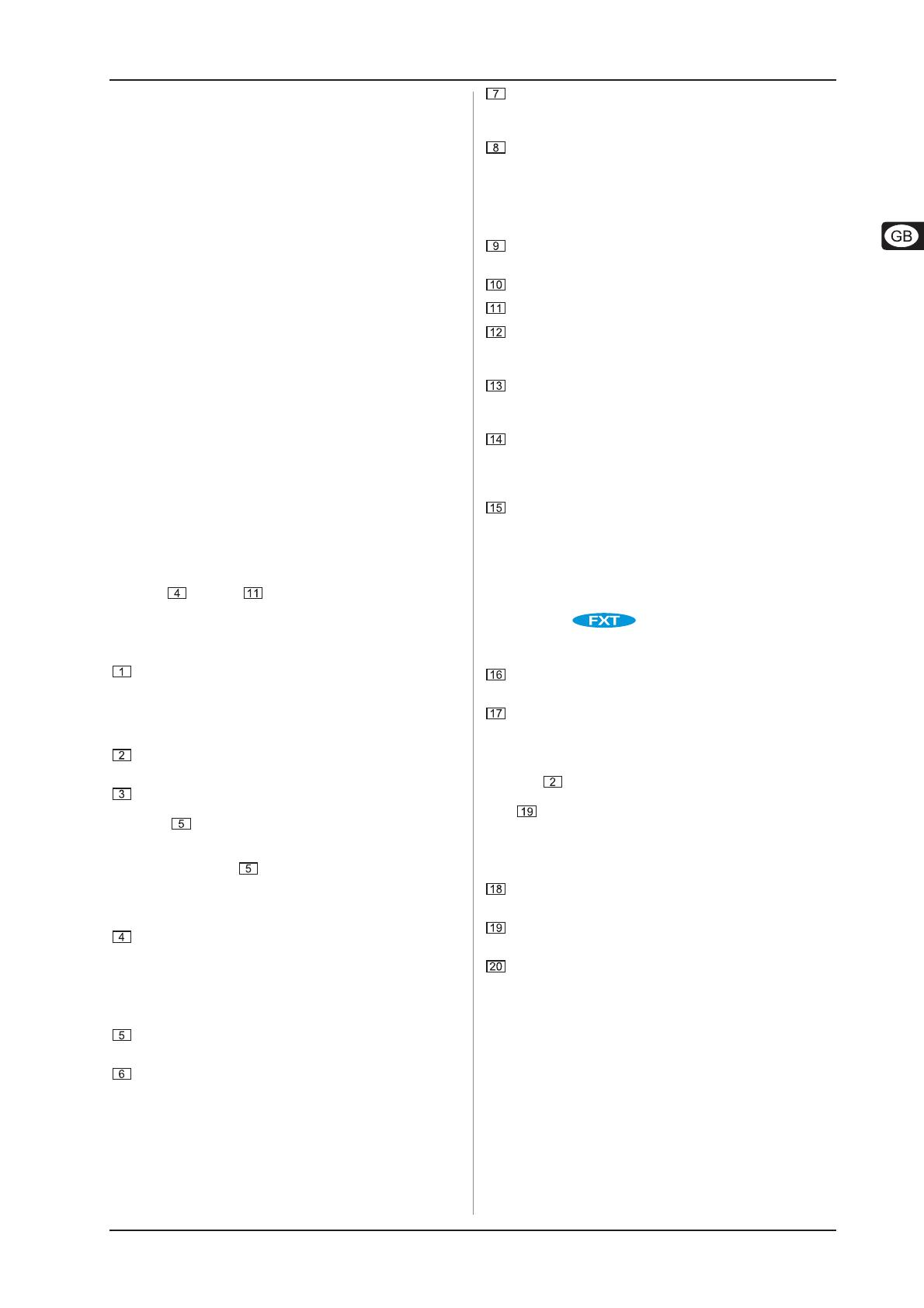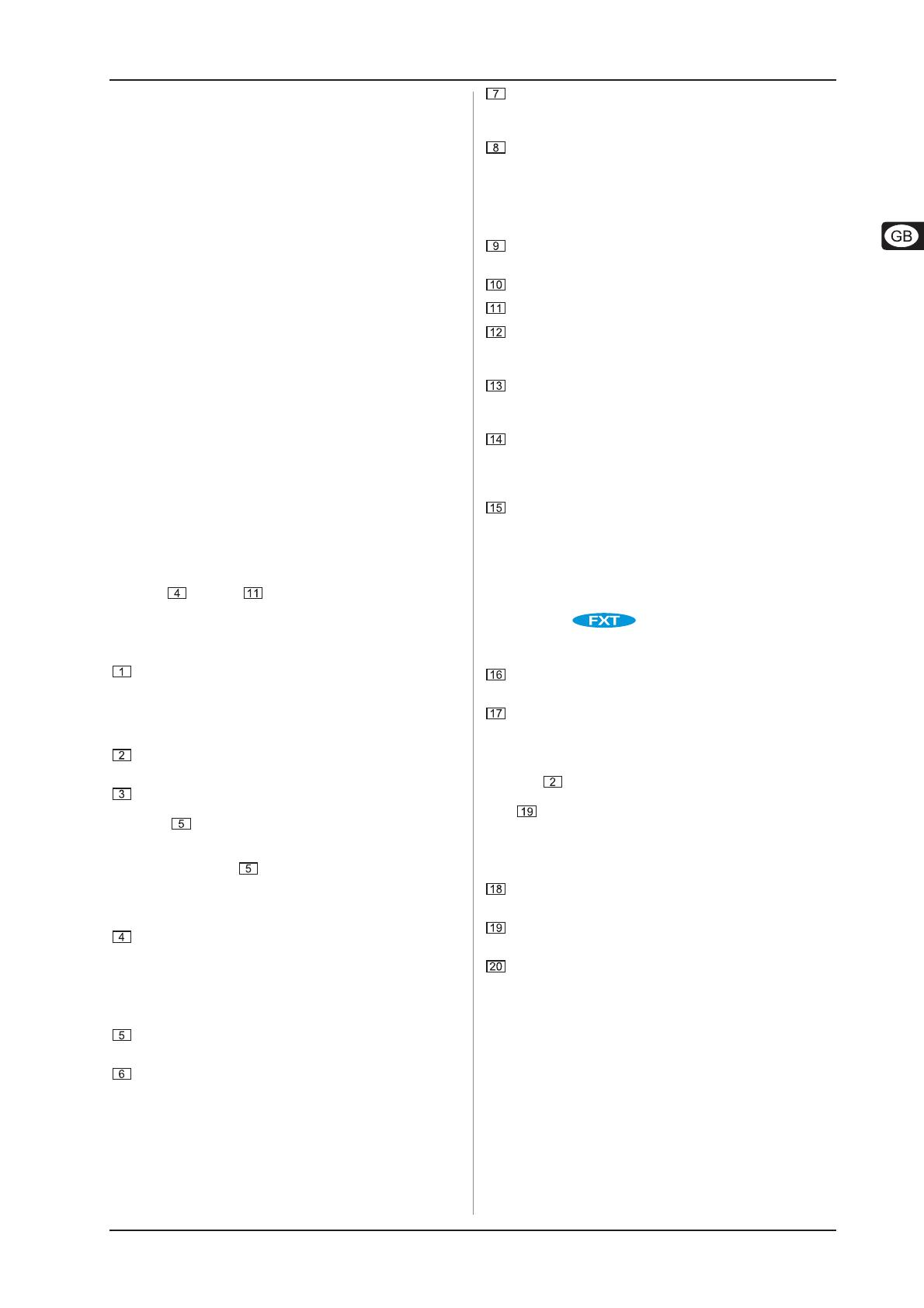
5
V-TONE GMX110/GMX112/GMX210/GMX212/GMX1200H
1.3.3 Online registration
Please, do remember to register your new BEHRINGER equipment
right after your purchase by visiting www.behringer.com
(alternatively www.behringer.de) and kindly read the terms and
conditions of our warranty carefully.
Should your BEHRINGER product malfunction, our goal is to have
it repaired as quickly as possible. To arrange for warranty service,
please contact the retailer from whom the equipment was
purchased. Should your BEHRINGER dealer not be located in
your vicinity, you may directly contact one of our subsidiaries.
Corresponding contact information is included in the original
equipment packaging (Global Contact Information/European
Contact Information). Should your country not be listed, please
contact the distributor nearest you. A list of distributors can be
found in the support area of our website (www.behringer.com).
Registering your purchase and equipment with us helps us
process your repair claims quicker and more efficiently.
Thank you for your cooperation!
2. CONTROL ELEMENTS
AND CONNECTIONS
Control elements of your V-TONE guitar amp are described in
this section. All controls and connections are explained in detail,
and we give you useful tips on how to use them. An illustration
of control elements with corresponding numbering can be found
on the separately included supplementary sheet.
Because models GMX112, GMX210, GMX212 and GMX1200H
each feature two identical MODELING CHANNELS, control
elements through will only be described once in the
following section.
2.1 Front panel
The connector labeled INPUT is the 1/4" jack input of your
V-TONE. Use it to connect your guitar. Use a commercially
available 1/4" jack mono cable (no DIY, ask your specialized
dealer) with good mechanical and electrical shielding to
avoid unpleasant surprises during rehearsals or concerts.
On the GMX110, the CLEAN control modifies the volume of
the CLEAN channel in relation to the MODELING CHANNEL.
Use the CHANNEL key to alternate between the two
modeling channels (except for the GMX110). The channel
LED lights up when the channel is activated. On the
GMX110, the CHANNEL key switches between CLEAN
and MODELING CHANNEL. CLEAN CHANNEL is active when
the channel LED is not lit up. With all models you can
also switch between channels using the provided
footswitch. A long hit (approx. 2 seconds) on the
CHANNEL key activates the guitar tuner.
The DRIVE control determines the amount of distortion in
the respective MODELING CHANNEL. Using this, you can
ideally adjust the V-TONE pre-amp to the output level of
your guitar pick-up to achieve the desired amount of
distortion (depending on the amp, mode and speaker
combination you selected).
The CHANNEL LED indicates the currently selected
channel.
Use the AMP switch to select one of the three guitar amps
that orient themselves on classic tube amps. You will surely
recognize these classic amp sounds as soon as you hear
them. If you select TWEED, expect crystal-clear, transparent
sounds with dynamic bass. You get aggressive mids and
pressure-rich, inescapable assertiveness and endurance
when you select BRITISH. Rounder and more evened-out
(yet still sophisticated) sounds can be dialed up if you
select CALIF.(ORNIAN); perfect for lead sounds!
Use the MODE switch to choose one of three possible
gain settings (CLEAN, HI GAIN and HOT) you wish to use
with the basic sound you selected with the AMP switch.
The SPEAKER switch offers the simulations of two classic
guitar speakers: 4 x 12" speaker in an enclosed casing
(U.K.) and 2 x 12" speaker in an open casing (US).
Additionally, we have included a frequency response
correction (FLAT), specially modified to go with V-TONEs
cabinet.
The LOW control on the EQ section lets you cut or boost
the bass frequencies.
Use the MID control to cut or boost the mids.
The HIGH control regulates the upper frequency range.
If the tuner is activated, these LEDs (in connection with the
FX display) indicate your guitars tune. Activate the tuner
by keeping the CHANNEL pressed for roughly 2 seconds.
The FX DISPLAY indicates either the program number of
the preset you selected or the value of the parameter dialed
up using the FX control.
Use the PRESET control to dial up one of the effect presets
(between 01 and 99). The preset you dialed up is loaded
when you make no further changes for about one second
after dialing up that preset.
Use the IN/OUT key to activate/deactivate the selected
effect. When the effect is activated, the LED located above
the switch lights up. You can save your own effect settings
by keeping this key pressed for about 2 seconds (also see
section 4). The effect can also be activated/deactivated
using the provided footswitch.
+ If the MIDI function is deactivated (see ch. 4.2), FX
tracking is active, i.e. a separate effect
can be selected for each of the channels of your
V-TONE. FXT is explained in detail in section 4.1.
The FX control adjusts the mix ratio between the original
and the effect signal.
The LEVEL control adjusts the volume of the respective
channel. Adjust LEVEL to achieve the desired volume
balance between both channels.
+ The GMX110 features no such control. However,
use to control the volume of the CLEAN channel
in respect to the MODELING channel; use MASTER
to control the overall volume.
+ The GMX112 and GMX210 feature the LEVEL control
only on MODELING CHANNEL 1. It controls the volume
of the channel in respect to the second channel.
The PRESENCE control gives you an additional way to cut
or boost the highs (GMX212 and GMX1200H).
The MASTER control regulates the overall volume as well
as headphone volume.
The POWER switch powers up your V-TONE. The POWER
switch should always be in the Off position before you
connect the V-TONE to the main power source.
+ Please note: The POWER switch does not fully
disconnect the unit from the mains power cord plug
or extention cord. To disconnect the unit from the
main power source, pull out the main cord plug or
appliance coupler. When installing the product,
ensure the plug or appliance coupler is readily
operable. Unplug the power cord when the unit is
not used for prolonged periods of time.
+ GMX110s POWER switch is located on the rear.
2. CONTROL ELEMENTS AND CONNECTIONS