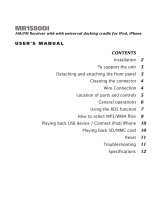EN - 2
1. Functions
1 Reads MP3/WMA files from USB memory, transmits musical
signals via the FM tuner
in your car so you can enjoy music from your car stereo player.
2 Supports external audio players (mp3 players, CD, VCD, players, etc.).
3 Transmits 199 frequencies (from 88,1 - 107,9 MHz).
4 Power is supplied by the car cigarette lighter (DC 12 V – 24 V).
5 Offers several equalizer settings - Live,
Rock, Classical, Normal, POP.
6 Frequency and musical zone setting
7 Infrared remote control makes your driving safe.
8 Unique design, excellent sound quality*, superb experience.
* USB connection. Analogue sound quality (audio connection input) is less than a digital
sound connection, due to necessary conversions.
Technical specification:
Excellent sound quality with full duplex communication.
FM range: 88,1 - 107,9 MHz (total of 199 channels)
Selectivity: 40 dB
Frequency response 35 Hz – 20 kHz
Installation options: Plug & drive: easy connection into vehicle cigarette lighter.
Supports: USB, audio cable (line- in)
Audio input: 2,5 mm stereo jack/plug
Operational voltage: DC 12 V – 24 V
Installation:
1. Insert the unit into the socket of car lighter.
2.
Adjust the transmitting frequency of the unit to correspond channel between FM 88,1 - 107,9 MHz
3.
Set the car fm channel the same with unit channel, then the unit could play music of FLASH
disk, or other audio source through line-in.
Using your player with or without remote control:
LED display.
1. Current frequency display under normal playing state.
2. To adjust the volume, press and hold the NEXT/VOL+ or PREV/VOL- button on the panel
and the LED display will show the current volume setting.
3. To change the track number press and release the NEXT/PREV button on the panel or on
the remote control.
4. To activate the channel selection function, press the CH button on the panel or on the
remote control. Then press and release the NEXT/VOL+ or PREV/VOL- on the panel or the
CH+/CH- button on the remote control and the display will show the changed frequency.
5. When pressing the Play button on the panel or on the remote control during normal
playback, the LED display will show the number of the track playing.
6. Press the EQ key, LED display the current EQ mode. (E-0: Normal, E-1: Rock. E-2: POP, E-3:
Classical, E-4: Live).