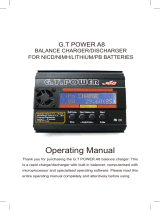Page is loading ...

MULTIcharger LN-6015 EQU Operating Instructions
MULTIPLEX Modellsport GmbH & Co.KG • Westliche Gewerbestraße 1 • D-75015 Bretten • www.multiplex-rc.de Page 2/24
Contents
1. Introduction 3
2. Safety Notes 4
3. Liability Exclusion 5
4. Guarantee 5
5. CE Conformity Declaration 5
6. Specification 6
6.1. The charger’s software functions........................................................................................................................6
6.2. The charger’s safety functions............................................................................................................................6
7. The Charger 7
8. Operating Information 8
8.1. General information on battery charging.............................................................................................................8
8.2. Using the charger for the first time......................................................................................................................8
9. Selecting the battery type 10
9.1. Program structure............................................................................................................................................10
9.2. Setting the charge parameters.........................................................................................................................11
10. The Lithium program group 11
10.1. Charging Lithium batteries Æ the LiXX CHARGE menu..................................................................................12
10.2. Equalizing Lithium batteries Æ the LiXX EQUALIZE menu.............................................................................13
10.3. Discharging Lithium batteries Æ the LiXX DISCHARGE menu .......................................................................14
10.4. Selecting the Lithium battery type Æ the Lithium type menu...........................................................................15
11. The NiMH program group and the NiCd program group 15
11.1. Charging Nickel batteries Æ the NiXX CHARGE menu...................................................................................16
11.2. Discharging Nickel batteries Æ the NiXX DISCHARGE menu.........................................................................16
11.3. Cycling (charging / discharging) Nickel batteries Æ the NiXX CYCLE menu.....................................................17
12. The Lead program group 18
12.1. Charging lead-acid batteries Æ the Pb CHARGE menu....................................................................................18
12.2. Discharging lead-acid batteries Æ the Pb DISCHARGE menu..........................................................................19
13. Screen displays during charge / discharge processes 20
14. Screen displays after termination of charge / discharge processes 20
15. DATA VIEW display 21
15.1. The DATA VIEW display for the Lithium program group...................................................................................21
15.2. The DATA VIEW display for the NiXX and Lead program group.......................................................................22
16. User-defined settings 22
17. Error messages 23
18. Accessories 24
19. Disposal 24
20. Advice/Service 24

MULTIcharger LN-6015 EQU Operating Instructions
MULTIPLEX Modellsport GmbH & Co.KG • Westliche Gewerbestraße 1 • D-75015 Bretten • www.multiplex-rc.de Page 3/24
1. Introduction
We are delighted that you have purchased our MULTIPLEX MULTI-charger LN-6015 EQU, # 9
2532.
In acquiring the MULTIcharger LN-6015 EQU you become the owner of a high-performance
micro-processor controlled 12 Volt automatic charger / discharger with an outstanding specification.
It is ultra-simple to operate, and includes all the latest features such as an integral EQUALIZER.
The MULTIcharger LN-6015 EQU can be used to charge and discharge virtually all battery types
currently used in modelling (i.e. LiPo, LiFe, LiIo, NiMH, NiCd and lead-acid (Pb) packs), and at the
same time is capable of equalizing individual cell voltages (LiPo, LiFe and LiIo batteries only).
You can also use the MULTIcharger LN-6015 EQU to balance the state of NiMH and NiCd packs.
The essential features of the MULTIcharger LN-6015 EQU are as follows:
• Integral EQUALIZER (compatible with FlightPower / Thunder Power connectors)
Æ MULTIPLEX Li-BATT BX batteries can be connected directly – separate adaptor sets are
available for batteries with different connectors; see Chapter 18. - Accessories
• No separate BALANCER / EQUALIZER required
• Ultra-simple operation with just four buttons
• Comprehensive range of charge and discharge programs
• Cyclic charging and discharging for NiXX batteries (max. 5 cycles, terminating in the charged or
discharged state as required)
• Backlit LCD screen with two lines of sixteen characters
• Comprehensive information displays during the charge / discharge process, and subsequently:
o Charge program in use
o Charge / discharge current
o Battery voltage
o Charge / discharge time
o Quantity of charged-in / discharged energy
o Individual cell voltages
o Input and output voltages
• Switchable warning and button-press beeps
• Numerous safety functions
• Robust aluminium case
Æ All these features make the MULTIcharger LN-6015 EQU the optimum charger for virtually all
battery types used in modelling: ideal for car and boat operators as well as aero-modellers!
We are confident that you will soon learn to appreciate your MULTIPLEX MULTIcharger LN-6015
EQU, and that after a brief period of familiarisation – during which these Operating Instructions will
guide and assist you – you will derive great enjoyment and satisfaction from the charger while you
enjoy our fascinating mutual hobby of model sport.
Yours - the MULTIPLEX Team

MULTIcharger LN-6015 EQU Operating Instructions
MULTIPLEX Modellsport GmbH & Co.KG • Westliche Gewerbestraße 1 • D-75015 Bretten • www.multiplex-rc.de Page 4/24
2. Safety Notes
! These Operating Instructions are an integral part of the product, and contain important
information and safety notes. Please keep them in a safe place, and be sure to pass them on
to the new owner if you ever dispose of the product.
! Read the instructions carefully! Observe the safety instructions!
Please do not attempt to operate the charger before you have read right through these
Operating Instructions and the following Safety Notes; the safety notes may be included in
these instructions or printed on a separate sheet.
! Do not open the case. Never carry out modifications to the unit. Use genuine accessories
and replacement parts exclusively.
! If you wish to use the device in conjunction with products made by other manufacturers,
it is up to you to ensure that they are of good quality and work properly. Every new or
modified arrangement of equipment must be tested thoroughly before you use it “in
earnest”. Do not use the charger if something appears not to be in order: first seek out the
fault and eliminate it.
! Always observe the charging recommendations provided by the battery manufacturer.
! Protect the charger from dust, damp, rain, heat and vibration.
! Please note that the charger may become very warm when operating.
Take care when touching the case.
The slots in the case are designed to promote cooling, and must never be covered or
closed. The charger must not be set up in an enclosed space, as this would prevent air
circulating. Do not subject the charger to direct sunshine.
! The charger and the battery to be charged must be placed on a non-inflammable, heat-
resistant and electrically non-conductive surface, and should remain there while the pro-
cess is completed. Do not place either item directly on a car’s bodywork! Never operate the
charger in the vicinity of volatile or highly inflammable materials.
! Do not connect more than one battery to the charge sockets and the EQUALIZER Port of
your charger at any time. Never attempt to charge multiple battery packs simultaneously.
! Always charge your batteries under supervision. Do not leave the charger connected to
its power source unsupervised.
! Packs to be charged must consist of cells of the same type and the same capacity.
! Do not recharge your batteries until they have cooled down to ambient temperature.
! The charger needs to be connected to a car battery or a stabilised mains PSU. When
connecting the unit please take particular care to maintain correct polarity. Never connect it
with reversed polarity.
! Connecting leads must never make contact with the charge outputs. Do not leave any
cables coiled up when the charger is in use.
! Disconnect your battery from the MULTIcharger LN-6015 EQU immediately after the
charge / discharge / equalize process is concluded.

MULTIcharger LN-6015 EQU Operating Instructions
MULTIPLEX Modellsport GmbH & Co.KG • Westliche Gewerbestraße 1 • D-75015 Bretten • www.multiplex-rc.de Page 5/24
3. Liability Exclusion
MULTIPLEX Modellsport GmbH & Co. KG accepts no liability for loss, damage or costs which arise
from the incorrect use and operation of the product, or are connected with such usage in any way.
Unless the law states otherwise, the liability on the part of MULTIPLEX to pay damages, regardless
of the legal argument employed, is limited to the invoice value of those MULTIPLEX products which
were directly involved in the event in which the damage occurred. This does not apply if liability is
incurred according to statutory law on account of intentional or gross negligence.
MULTIPLEX Modellsport GmbH & Co. KG does not guarantee that the documents supplied with
the charger are complete and correct in every respect.
4. Guarantee
We guarantee our products in accordance with the currently valid statutory regulations. If you wish
to make a claim under guarantee, your initial course of action should be to contact the dealer from
whom you purchased the equipment.
The guarantee does not cover faults and malfunctions which are caused by the following:
• Incompetent use, incorrect connections, reversed polarity
• The use of accessories other than genuine MULTIPLEX items
• Modifications or repairs which were not carried out by MULTIPLEX or by an authorised
MULTIPLEX Service Centre
• Accidental or intentional damage
• Defects due to normal wear and tear
• Operation of the unit outside the limits stated in the Specification
5. CE Conformity Declaration
The device has been assessed and approved in accordance with European harmonised
directives.
This means that you possess a product whose design and construction fulfil the protective aims of
the European Community designed to ensure the safe operation of equipment.
If required, you can request MULTIPLEX to supply a copy of the unit’s Conformity Declaration.
Please contact the company using the contact details at the foot of the page.

MULTIcharger LN-6015 EQU Operating Instructions
MULTIPLEX Modellsport GmbH & Co.KG • Westliche Gewerbestraße 1 • D-75015 Bretten • www.multiplex-rc.de Page 6/24
6. Specification
Input voltage 11 – 15 V
Battery types, cell counts LiPo / LiFe / LiIo: 1 – 6S cells
NiCd / NiMH: 1 – 15 cells
Pb: 1 – 6 cells
Charge current
(charge power)
0.1 – 6 A
(max. 70 W)
Discharge current
(discharge power)
0.1 – 1 A
(max. 5 W)
Trickle charge current 0 – 250 mA
Integral EQUALIZER For packs comprising up to 6S LiXX cells
EQUALIZER compensating current max. 300 mA
EQUALIZER matching accuracy Approx. 5 mV
Charge termination process Delta-Peak cut-off for NiMH batteries (-3 mV /
cell) and for NiCd batteries (-5 mV / cell).
Constant current / constant voltage charge
process for LiXX batteries and Pb batteries.
Charge sockets Two 4 mm sockets
EQUALIZER sockets Three MULTIPLEX / FlightPower/Thunder
Power compatible connectors
Connectors for car battery or stabilised mains
PSU
Two cables terminating in 4 mm banana plugs
for direct connection to a mains PSU. Also
supplied with crocodile clips with 4 mm
sockets for connection to car battery.
Integral screen LCD, two lines x 16 characters
Dimensions approx. 140 x 80 x 30 mm
Weight approx. 285 g
6.1. The charger’s software functions
• Charging and discharging Lithium batteries with and without EQUALIZER Function
• Equalizing individual Lithium battery cells
• Charging, discharging and cycling (charging / discharging) Nickel batteries
• Charging and discharging lead-acid batteries
6.2. The charger’s safety functions
• Reversed polarity guard at the input and output
• Short-circuit protection
• Low-voltage charge cut-off to protect the car battery; user-variable threshold voltage
• Excess input voltage protection
• Incorrect user settings protection

MULTIcharger LN-6015 EQU Operating Instructions
MULTIPLEX Modellsport GmbH & Co.KG • Westliche Gewerbestraße 1 • D-75015 Bretten • www.multiplex-rc.de Page 7/24
7. The Charger
Banana plugs
for mains PSU
Crocodile clips
with 4 mm
banana sockets
V
entilation slots
Dis
p
la
y
Charge
sockets
EQUALIZER
port
O
p
eratin
g
buttons
V
entilation slots

MULTIcharger LN-6015 EQU Operating Instructions
MULTIPLEX Modellsport GmbH & Co.KG • Westliche Gewerbestraße 1 • D-75015 Bretten • www.multiplex-rc.de Page 8/24
8. Operating Information
8.1. General information on battery charging
• It is essential to observe the maximum permissible charge current for each individual battery.
• At the end of the charge process, check that the charged-in capacity is close to your expectations.
This will prevent problems resulting from premature charge termination.
• The charge leads must be of adequate conductor cross-section, and should be no longer than 30
cm. The resistance of cables which are too thin and / or too long may have an adverse effect on
the charge process.
• Check visually that all contacts are secure; all connectors must be a firm fit, i.e. no chance of
intermittent contact.
• Check before you initiate the charge process that the program you have selected is appropriate to
the battery connected to the charger, and that you have selected the correct settings to suit the
battery type you are using.
• Never leave your batteries on charge unsupervised.
8.2. Using the charger for the first time
• Please observe the Safety Notes and the General Charging Information when carrying out the
following procedures.
• Connect the MULTIcharger LN-6015 EQU to your car battery using the crocodile clips supplied.
Alternatively you can connect the charger (using the 4 mm banana plugs) to a stabilised mains
PSU with an output voltage of 11 V to 15 V. In either case take care to maintain correct polarity.
(red = positive terminal, black = negative terminal)
• Connect the battery to be charged to the unit’s charge sockets using a suitable charge lead (red =
positive terminal, black = negative terminal). Our recommended charge leads are listed at the end
of these instructions in Chapter 18. – Accessories.
• If you wish to charge, equalize or discharge a Lithium battery (LiPo, LiFe or LiIo), connect the
pack’s balancer socket to the EQUALIZER port on the MULTIcharger LN-6015 EQU. If your
battery is fitted with a Graupner / robbe or Polyquest balancer socket, suitable adaptor sets are
available as listed in Chapter 18. - Accessories.

MULTIcharger LN-6015 EQU Operating Instructions
MULTIPLEX Modellsport GmbH & Co.KG • Westliche Gewerbestraße 1 • D-75015 Bretten • www.multiplex-rc.de Page 9/24
• If you wish to charge a Lithium battery
consisting of 2S or 3S cells, connect
its balancer socket to the EQUALIZER
port marked 2~3S. Take care to
maintain correct polarity.
• If you wish to charge a Lithium battery
consisting of 4S or 5S cells, connect
its balancer socket to the EQUALIZER
port marked 4~5S. Always take care
to maintain correct polarity.
• If you wish to charge a Lithium battery
consisting of 6S cells, connect its
balancer sockets both to the
EQUALIZER port marked 2~3S and
the EQUALIZER port marked 6S.
Always take care to maintain correct
polarity.
!Never use the EQUALIZER Port
marked 2~3S and the EQUALIZER
Port marked 4~5S simultaneously!
Never connect two Lithium batteries
to the EQUALIZER Port of the
MULTIcharger LN-6015 EQU at the
same time.
• Set the charge parameters as required for your battery.
• Never leave your batteries on charge unsupervised.

MULTIcharger LN-6015 EQU Operating Instructions
MULTIPLEX Modellsport GmbH & Co.KG • Westliche Gewerbestraße 1 • D-75015 Bretten • www.multiplex-rc.de Page 10/24
9. Selecting the battery type
In the interests of clarity, the battery types which can be charged using the MULTIcharger LN-
6015 EQU are divided into four program groups.
For each battery type the charger provides a program group which includes various functions, such
as charging, discharging, equalizing (Lithium batteries only) and cyclic charging / discharging
(Nickel batteries only).
The MULTIcharger LN-6015 EQU offers these functions for the following battery types:
• Lithium-Polymer (LiPo) / Lithium-Ferrite (LiFe) / Lithium-Ion (LiIo) batteries
• Nickel-Metal-Hydride (NiMH) batteries
• Nickel-Cadmium (NiCd) batteries
• Pb (lead-acid) batteries
When you connect the MULTIcharger LN-6015 EQU to the power source, you will automatically
be returned to the program group you last used. If you wish to charge the same battery type as you
used last time, you can immediately proceed using the charge parameters you last selected.
If you press the BATT TYPE button briefly, the screen initially displays the current battery type.
While the battery type is flashing, pressing the BATT TYPE button repeatedly will leaf through the
various battery types in sequence.
You can leaf through forward and back within a given program group by pressing the INC or DEC
buttons.
9.1. Program structure
Charge Li-
thium
BATT TYPE
Equalize
Lithium
Discharge
Lithium
Select LiPo /
LiFe / LiIo
Charge
NiMH
Discharge
NiMH
Cycle charge /
discharge
NiMH
Charge
NiCd
Discharge
NiCd
Cycle charge /
discharge
NiCd
Charge
Pb
Discharge
Pb
INC
DEC
INC
DEC
INC
DEC
INC
DEC
INC
DEC
INC
DEC
INC
DEC
INC
DEC
BATT TYPE
BATT TYPE
BATT TYPE

MULTIcharger LN-6015 EQU Operating Instructions
MULTIPLEX Modellsport GmbH & Co.KG • Westliche Gewerbestraße 1 • D-75015 Bretten • www.multiplex-rc.de Page 11/24
9.2. Setting the charge parameters
Press the ENTER button, and the variable charge parameters in the current menu flash for around
five seconds. Confirm with the ENTER button, and the next variable parameter starts to flash.
Each charge parameter can only be adjusted while it is flashing. You can increase or reduce the
values using the INC or DEC buttons. If you hold the INC or DEC button pressed in, the selected
value runs to the maximum or minimum possible value.
Hold the START button pressed in to initiate the charge process.
Press the STOP button to terminate the charge process.
10. The Lithium program group
Always charge LiPo and LiIo batteries at 1 C (C = capacity / hour) unless the battery
manufacturer states a different recommended rate. LiFe batteries should always be charged
at the current stated by the cell manufacturer.
This program group includes the following functions / menus:
• Charge Lithium batteries, with and without EQUALIZER function:
o Final charge voltage, LiPo: 4.2 V per cell
o Final charge voltage, LiFe: 3.7 V per cell
o Final charge voltage, LiIo: 4.1 V per cell
o Variable battery capacity, charge starts automatically at 1 C
o Variable nominal battery pack voltage
• Equalize Lithium batteries: matching individual cell voltages
• Discharge Lithium batteries, with and without EQUALIZER function:
o Final discharge voltage, LiPo: 3.0 V per cell
o Final discharge voltage, LiFe: 2.5 V per cell
o Final discharge voltage, LiIo: 3.0 V per cell
o Variable discharge current
o Variable nominal battery pack voltage
• Select Lithium type:
o LiPo Æ nominal voltage: 3.7 V per cell
o LiFe Æ nominal voltage: 3.3 V per cell
o LiIo Æ nominal voltage: 3.6 V per cell

MULTIcharger LN-6015 EQU Operating Instructions
MULTIPLEX Modellsport GmbH & Co.KG • Westliche Gewerbestraße 1 • D-75015 Bretten • www.multiplex-rc.de Page 12/24
10.1. Charging Lithium batteries Æ the LiXX CHARGE menu
The MULTIcharger LN-6015 EQU equalizes your Lithium batteries during charge and discharge
processes, provided that you have connected your battery’s balancer socket to the EQUALIZER
port before starting the charge / discharge process. If you do not make this connection before
initiating a charge / discharge process, no equalizing will take place during charging / discharging.
If you disconnect the balancer socket of your Lithium battery from the EQUALIZER port of the
MULTIcharger LN-6015 EQU during the charge / discharge / equalize process, the charge pro-
cess will be interrupted, and the screen will display an error message.
The set-up process for charging, equalizing and discharging Lithium batteries is explained in the
following section, based on a LiPo battery. The procedure is the same for LiFe and LiIo batteries.
Press the ENTE
R
button to move to setting the Capacity charge parameter.
When the value is flashing, you can increase the value by pressing the INC
button, or reduce it by pressing the DEC button.
Hold the START button pressed in to
initiate the charge process. Press the
STOP button at any time to interrupt the
charge process.
The MULTIcharger LN-6015 EQU now
checks whether you have connected the
balancer socket of your Lithium battery to
the EQUALIZER port, and whether all the
charge parameters have been set correctly.
After this the charger initiates the charge
process, and simultaneously equalizes
your Lithium battery – provided that your
battery’s balancer socket is connected to
the EQUALIZER Port (right display). If not,
it will charge your Lithium battery without
matching the individual cell voltages.
When you connect the charger to a mains PSU or a car battery,
the MULTIcharger LN-6015 EQU greets you as shown here.
LiPo CHARGE
C= 100mAh 7.4Vp
ENTER
LiPo CHARGE
C= 3200mAh 7.4Vp
DEC INC
LiPo CHARGE
C=3200mAh 11.1Vp
ENTER
DEC INC
BALANCER CON.
NOT CONNECTED
BATTERY CHECK
WAIT PLEASE...
CHG 0:00 00000
LP+3.20A 11.465V
BALANCER CON.
CONNECTED
BATTERY CHECK
WAIT PLEASE...
CHG 0:00 00000
LP+3.20A 11.465V
EQU 0:00 00000
LP+3.20A 11.465V
START
INC
MPX-MULTIcharger
LN-6015 EQU V1.0
After the greets, the display shown on the left side appears. Press
the button INC to move to the LiPo EQUALIZE menu.
Press the ENTE
R
button again to set the nominal voltage of your Lithium
battery. Press the INC button to increase this value, or the DEC button to
reduce it.

MULTIcharger LN-6015 EQU Operating Instructions
MULTIPLEX Modellsport GmbH & Co.KG • Westliche Gewerbestraße 1 • D-75015 Bretten • www.multiplex-rc.de Page 13/24
10.2. Equalizing Lithium batteries Æ the LiXX EQUALIZE menu
To EQUALIZE a Lithium battery you must always connect the pack both to the EQUALIZER port
and the charge output of the MULTIcharger LN-6015 EQU.
LiPo EQUALIZE 6S
3.95/4.00/4.05 V
LiPo EQUALIZE 6S
3.90/4.15/3.95 V
INC
DEC
BALANCER CON.
CONNECTED
BATTERY CHECK
PLEASE WAIT...
3.95 4.00 4.05 V
3.90 4.15 3.95 V
START
Press the DEC button to move to the LiXX CHARGE
menu; press the INC button to move to the LiXX
DISCHARGE menu.
In the LiPo EQUALIZE menu the MULTIcharger LN-
6015 EQU keeps you informed about the individual cell
voltages of the connected battery by alternately
displaying the two screens shown on the left.
A
long press on the START button
causes the charger to start matching
(EQUALIZING) the individual cell
voltages. Pressing the STOP button
interrupts the EQUALIZE process.
The MULTIcharger LN-6015 EQU now
checks whether your Lithium battery’s
balancer socket is connected to the
charger’s EQUALIZER port, and
checks that you have connected the
battery properly. The charger now
starts equalizing. If you have not
connected your Lithium pack’s
balancer socket to the charger, the
MULTIcharger LN-6015 EQU does not
start the balancing process, and
generates an error message.
During the equalizing process the
MULTIcharger LN-6015 EQU displays
the individual cell voltages of the
battery connected to the charger.
BALANCER CON.
NOT CONNECTED
OPEN EQUALIZER
PORT

MULTIcharger LN-6015 EQU Operating Instructions
MULTIPLEX Modellsport GmbH & Co.KG • Westliche Gewerbestraße 1 • D-75015 Bretten • www.multiplex-rc.de Page 14/24
10.3. Discharging Lithium batteries Æ the LiXX DISCHARGE menu
LiPo DISCHARGE
D=0.10A 7.4Vp
LiPo DISCHARGE
D=1.00A 7.4Vp
LiPo DISCHARGE
D=1.00A 11.1Vp
BALANCER CON.
NOT CONNECTED
BATTERY CHECK
WAIT PLEASE...
DCH 0:00 00000
LP-0.80A 11.925V
BALANCER CON.
CONNECTED
DCH 0:00 00000
LP-0.80A 11.925V
EQU 0:00 00000
LP-0.80A 11.925V
INC
DEC
ENTER
DEC INC
ENTER
DEC INC
START
BATTERY CHECK
WAIT PLEASE...
Press the DEC button to move to the LiPo EQUALIZE
menu; press the INC button to move to the Lithium type
menu.
Pressing the ENTE
R
button takes you to setting the discharge
current. Press the INC button to increase the value, and the DEC
button to reduce it.
Press the ENTE
R
button again to set the nominal voltage of your
Lithium battery. Press the INC button to increase this value, or the
DEC button to reduce it.
Hold the START button pressed in to
initiate the discharge process. Press
the STOP button to interrupt the
discharge process.
The MULTIcharger LN-6015 EQU
now checks whether you have
connected your Lithium battery’s
balancer socket to the EQUALIZER
port, that the battery is properly
connected, and that all settings have
been entered correctly. If all is well,
the charger initiates the discharge
process. At the same time it
equalizes the Lithium battery,
provided that the battery’s balancer
socket is connected to the
EQUALIZER port (right picture). If
not, it discharges the Lithium battery
without matching the individual cell
voltages.

MULTIcharger LN-6015 EQU Operating Instructions
MULTIPLEX Modellsport GmbH & Co.KG • Westliche Gewerbestraße 1 • D-75015 Bretten • www.multiplex-rc.de Page 15/24
10.4. Selecting the Lithium battery type Æ the Lithium type menu
11. The NiMH program group and the NiCd program group
If you wish to charge Nickel batteries at a higher rate than normal (the “normal” current is
deemed to be 1/10 of the nominal battery capacity), you must ensure that the battery
consists of cells expressly stated to be fast charge capable.
Both program groups include the following functions/menus:
• Charging Nickel batteries:
o Final charge voltage NiXX: automatic, Delta-Peak method
o Variable charge current
• Discharging Nickel batteries:
o Variable discharge current
o Variable discharge voltage
• Cycling (charging / discharging) Nickel batteries:
o Start by charging, end by discharging, or start by discharging, end by charging
o Variable cycle count: one to five cycles
o Variable charge current
o Variable discharge current
o The final discharge voltage is set in the NiXX DISCHARGE menu; the charger
automatically accepts this setting for discharging in the NiXX CYCLE menu.
Lithium type
LiPo 3.7V
Lithium type
LiPo 3.7V
Lithium type
LiFe 3.3V
Lithium type
LiIo 3.6V
DEC
ENTER
DEC INC
DEC INC
DEC INC
Press the DEC button to move to the LiXX DISCHARGE menu.
Press the ENTE
R
button, and the currently set Lithium battery
type and the associated individual cell voltage will start to flash,
and you can move to the next Lithium battery type using the DEC
or INC button. Pressing the ENTER button again accepts the
selected battery type.

MULTIcharger LN-6015 EQU Operating Instructions
MULTIPLEX Modellsport GmbH & Co.KG • Westliche Gewerbestraße 1 • D-75015 Bretten • www.multiplex-rc.de Page 16/24
11.1. Charging Nickel batteries Æ the NiXX CHARGE menu
The set-up process for charging, discharging and cycling (charging / discharging) a Nickel battery
is described in the following section, using a NiMH pack as an example. The procedure is basically
the same with NiCd batteries.
11.2. Discharging Nickel batteries Æ the NiXX DISCHARGE menu
NiMH CHARGE
C=0.1A
NiMH CHARGE
C=1.4A
BATTERY CHECK
WAIT PLEASE...
START
CHG 0:00 00000
NM+1.40A 7.865V
INC
ENTER
DEC INC
Press the INC button to move to the NiMH DISCHARGE menu.
Press the ENTE
R
button to move to setting the charge current. You can
increase this value by pressing the INC button, or decrease it using the
DEC button.
Hold the START button pressed in to initiate the charge process. You
can interrupt the charge process by pressing the STOP button.
The MULTIcharger LN-6015 EQU checks whether the battery is
correctly connected, then initiates the charge process.
NiMH DISCHARGE
D=0.10A 0.1V
INC
DEC
Press the DEC button to move to the NiMH CHARGE
menu. Pressing the INC button takes you to the NiMH
CYCLE menu.
ENTER
NiMH DISCHARGE
D=1.00A 0.1V
DEC INC
ENTER
NiMH DISCHARGE
D=1.00A 6.0V
DEC INC
BATTERY CHECK
WAIT PLEASE...
DCH 0:00 00000
NM-1.00A 7.865V
START
Press the ENTE
R
button to move to setting the discharge current.
You can increase this value by pressing the INC button, or reduce it
by pressing the DEC button.
Pressing the ENTE
R
button again takes you to setting the final
discharge voltage of your NiMH battery. Press the INC button to
increase this value, or the DEC button to reduce it. If you are unsure
of the final discharge voltage, please refer to the instructions
supplied by the battery manufacturer.
Hold the START button pressed in to initiate the discharge process.
You can interrupt the discharge process at any time by pressing the
STOP button.
The MULTIcharger LN-6015 EQU now checks whether the battery
is correctly connected. If all is well, the charger initiates the
discharge process.

MULTIcharger LN-6015 EQU Operating Instructions
MULTIPLEX Modellsport GmbH & Co.KG • Westliche Gewerbestraße 1 • D-75015 Bretten • www.multiplex-rc.de Page 17/24
11.3. Cycling (charging / discharging) Nickel batteries Æ the NiXX CYCLE menu
The final discharge voltage for the discharge process during cycling (charging and discharging) is
set in the NiXX DISCHARGE menu; the charger automatically accepts this setting in the NiXX
CYCLE menu. The method of setting the final discharge voltage is described earlier in Chapter
11.2.
NiMH CYCLE D->C 1
C=0.1A D=0.10A
NiMH CYCLE D->C 1
C=0.1A D=0.10A
NiMH CYCLE C->D 1
C=0.1A D=0.10A
NiMH CYCLE C->D 5
C=1.0A D=0.10A
NiMH CYCLE C->D 5
C=1.0A D=1.00A
BATTERY CHECK
WAIT PLEASE...
C->D 0:00 00000
NM+1.00A 7.915V
DEC
ENTER
DEC INC
ENTER
DEC INC
ENTER
DEC INC
ENTER
DEC INC
START
Pressing the DEC button takes you to the NiMH DISCHARGE
menu.
Press the ENTE
R
button to set whether you wish to start with
discharging and end with charging (Æ D->C), or start with
charging and end with discharging (Æ C->D). Press the INC or
DEC button to switch to and fro between the modes.
Hold the START button pressed in to initiate CYCLE mode.
You can interrupt the CYCLE process at any time by pressing
the STOP button.
The MULTIcharger LN-6015 EQU now checks whether the
battery is correctly connected. If all is well, it initiates the
charge / discharge cycle you have selected.
Press the ENTE
R
button again to adjust the number of cycles.
You can increase this value by pressing the INC button, or
reduce it by pressing the DEC button.
Pressing the ENTE
R
button again takes you to setting the
charge current. You can increase this value by pressing the INC
button, or reduce it by pressing the DEC button.
Pressing the ENTE
R
button again takes you to setting the
discharge current. You can increase this value by pressing
the INC button, or reduce it by pressing the DEC button.

MULTIcharger LN-6015 EQU Operating Instructions
MULTIPLEX Modellsport GmbH & Co.KG • Westliche Gewerbestraße 1 • D-75015 Bretten • www.multiplex-rc.de Page 18/24
12. The Lead program group
Lead-acid batteries should always be charged at the normal charge current. The “normal”
current is deemed to be 1/10 of the nominal battery capacity.
This program group includes the following functions / menus:
• Charging Pb batteries:
o Final charge voltage, Pb: 2.333 V per cell
o Variable charge current
o Variable nominal voltage
• Discharging Pb batteries:
o Final discharge voltage, Pb: 1.800 V per cell
o Variable discharge current
o Variable nominal voltage
12.1. Charging lead-acid batteries Æ the Pb CHARGE menu
Pb CHARGE
C=0.1A 2Vpack
Pb CHARGE
C=2.5A 2Vpack
BATTERY CHECK
WAIT PLEASE...
CHG 0:00 00000
PB+2.50A 7.865V
Pb CHARGE
C=2.5A 8Vpack
START
INC
ENTER
DEC INC
ENTER
DEC INC
Press the INC button to move to the Pb DISCHARGE menu.
Pressing the ENTE
R
button takes you to setting the charge current. You
can increase this value by pressing the INC button, or reduce it by
pressing the DEC button.
Hold the START button pressed in to initiate the charge process. You
can interrupt the charge process at any time by pressing the STOP
button.
The MULTIcharger LN-6015 EQU now checks whether the battery is
connected correctly. If all is well, the charger initiates the charge
process.
Pressing the ENTE
R
button takes you to setting the nominal voltage.
You can increase this value by pressing the INC button, or reduce it by
pressing the DEC button.

MULTIcharger LN-6015 EQU Operating Instructions
MULTIPLEX Modellsport GmbH & Co.KG • Westliche Gewerbestraße 1 • D-75015 Bretten • www.multiplex-rc.de Page 19/24
12.2. Discharging lead-acid batteries Æ the Pb DISCHARGE menu
Pb DISCHARGE
C= 0.1A 2Vpack
Pb DISCHARGE
D=1.00A 2Vpack
Pb DISCHARGE
D=1.00A 8Vpack
BATTERY CHECK
WAIT PLEASE...
DCH 0:00 00000
PB-1.00A 9.005V
DEC
ENTER
DEC INC
ENTER
DEC INC
ENTER
Press the DEC button to move to the Pb CHARGE menu.
Pressing the ENTE
R
button takes you to setting the discharge
current. You can increase this value by pressing the INC button,
or reduce it by pressing the DEC button.
Hold the START button pressed in to initiate the charge
process. You can interrupt the process at any time by pressing
the STOP button.
The MULTIcharger LN-6015 EQU now checks whether the
battery is properly connected. If all is well, the charger initiates
the charge process.
Pressing the ENTE
R
button takes you to setting the nominal
voltage. You can increase this value by pressing the INC
button, or reduce it by pressing the DEC button.

MULTIcharger LN-6015 EQU Operating Instructions
MULTIPLEX Modellsport GmbH & Co.KG • Westliche Gewerbestraße 1 • D-75015 Bretten • www.multiplex-rc.de Page 20/24
13. Screen displays during charge / discharge processes
14. Screen displays after termination of charge / discharge processes
CHG 0:03 00014
LP+0.10A 8.245V
CHG: Charging
DCH: Discharging
EQU: Indicates that the charger is equalizing the cells during the charge / discharge process.
Alternates on the screen with the CHG or DCH indicator
CÆD: Cyclic charging and discharging; starts with charging, ends with discharging
DÆC: Cyclic charging and discharging; starts with discharging, ends with charging
LP: LiPo battery
LI: LiIo battery
LF: LiFe battery
NM: NiMH battery
NC: NiCd battery
Pb: Lead battery
A
ctual charge current (+)
or
discharge current (
-)
Battery voltage currently
measured by charger
Charge time or
discharge time
Charged-in
capacity
or capacity
removed
CHG 55:25 00910
LP 05mA 8.417V
EQU 55:25 00910
LP 05mA 8.417V
END 55:25 00910
LP 05mA 8.417V
This display only appears if the balancer
socket of your battery is connected to the
EQUALIZER port of the LN-6015 EQU
during the charge process.
All displays
appear in
sequence,
alternating
with each
other.
Pressing the DAT
A
button takes you to the DATA VIEW
screen (see Chapter 15.); pressing the START / STOP button
returns you to the menu you last used.

MULTIcharger LN-6015 EQU Operating Instructions
MULTIPLEX Modellsport GmbH & Co.KG • Westliche Gewerbestraße 1 • D-75015 Bretten • www.multiplex-rc.de Page 21/24
15. DATA VIEW display
During and after a completed cycle (charge / discharge) process and EQUALIZE process the
charger can display much additional information about your battery and the current process.
Press the DATA button to move to the DATA VIEW display.
You can leaf through the DATA VIEW display by pressing the INC button to move forward, and the
DEC button to move back.
Press the DATA button a second time to return to the previous display.
15.1. The DATA VIEW display for the Lithium program group
In the Lithium program group the DATA VIEW display shows you the following data:
Current input and output voltage of the MULTIcharger LN-6015 EQU
Individual cell voltages of the Lithium battery connected to the charger (only if the balancer lead
is connected)
Highest and lowest individual cell voltages
Display of each individual cell voltage compared with the average of all the individual cell
voltages. If you press the ENTER button at this display, the number for the xth cell flashes, and you
can move to the next or preceding cell by pressing the INC or DEC button. In this way you can
display the individual cell voltages to an accuracy of three decimal points.
Display of the highest measured voltage of the battery connected to the charger during the
charge process, and the average battery voltage during the discharge process.
Charged-in capacity during the charge process, and capacity removed from the pack during the
discharge process.
INPUT = 12.12V
OUTPUT = 11.95V
3.95 4.00 4.05
0.00 0.00 0.00V
LCB-MAX =4.048V
LCB-MIN =3.950V
INC INC
LCB-[01] =3.950V
LCB-AVG =4.000V
CHG PEAK =12.00V
DCHG AVR =00.00V
ChgCAPA= 22mAh
DchCAPA= 00mAh
DEC
INC
DEC
INC
DEC
INC
DEC
INC DEC
DEC
ENTER
LCB-[02] =4.004V
LCB-AVG =4.000V
DEC INC
/