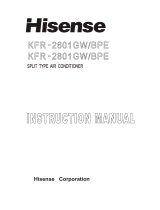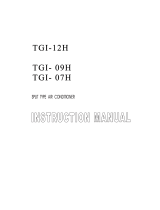Page is loading ...

R407C
OPERATING INSTRUCTION ●
ISTRUZIONI D’USO
NOTICE D’UTILISATION ●
BEDIENUNGSANWEISUNGEN
INSTRUCCIONES DE USO ●
37.4148.149.0 01/2000
Room air conditioner with remote condenser
Condizionatore d’ambiente con condensatore remoto
Climatiseur avec condenseur a air exterieur •
Klimagerät mit außenkondensator
Acondicionador de ambiente con condensador a distancia
TEST
OFF
ON
EG
I
F
D
E
COOLING Model
R22
SCD106C5TA*/SCD106C5TB*
SCD136C5TA*/SCD136C5TB*
SCDV106C5VA*
SCDV136C5VA*
COOL / DRY / HEAT Model
R22
SCD106R5TA*
SCD106R5TB*
R407C
SCDV106R5VA*
GR

COOLING Model Only
This air conditioner is equipped with cooling and fan functions , cooling, heating, and drying functions
. Details on these functions are provided below; refer on these descriptions when using the air
conditioner.
COOL / DRY / HEAT Model Only
PRODUCT IDENTIFICATION . . . . . . . . . . . . . . . . . . . . . . . . . . . . . . . . . . . . . . . . . . . 3
MONITOR PANEL. . . . . . . . . . . . . . . . . . . . . . . . . . . . . . . . . . . . . . . . . . . . . . . . . . . . 3
INSTALLATION LOCATION. . . . . . . . . . . . . . . . . . . . . . . . . . . . . . . . . . . . . . . . . . . . . 3
ELECTRICAL REQUIREMENTS . . . . . . . . . . . . . . . . . . . . . . . . . . . . . . . . . . . . . . . . 4
SAFETY INSTRUCTIONS . . . . . . . . . . . . . . . . . . . . . . . . . . . . . . . . . . . . . . . . . . . . . 4
USING THE REMOTE CONTROL UNIT. . . . . . . . . . . . . . . . . . . . . . . . . . . . . . . . . . . 4
• How to install batteries. . . . . . . . . . . . . . . . . . . . . . . . . . . . . . . . . . . . . . . . . . . . . . . 4
• Temperature sensor selector (A/C Sensor) . . . . . . . . . . . . . . . . . . . . . . . . . . . . . . . 4
• Remote control unit location . . . . . . . . . . . . . . . . . . . . . . . . . . . . . . . . . . . . . . . . . . 4
• Operation with the remote control unit . . . . . . . . . . . . . . . . . . . . . . . . . . . . . . . . . . 4
• How to use the remote control unit . . . . . . . . . . . . . . . . . . . . . . . . . . . . . . . . . . . . . 4
REMOTE CONTROL UNIT. . . . . . . . . . . . . . . . . . . . . . . . . . . . . . . . . . . . . . . . . . . . . 5
HOW TO SET THE PRESENT TIME . . . . . . . . . . . . . . . . . . . . . . . . . . . . . . . . . . . . . 6
COOLING - HEATING. . . . . . . . . . . . . . . . . . . . . . . . . . . . . . . . . . . . . . . . . . . . . . . . . 6
AUTOMATIC OPERATION . . . . . . . . . . . . . . . 6
DEHUMIDIFYING (DRY) . . . . . . . . . . . . . . . 6
ADJUSTING THE FAN SPEED . . . . . . . . . . . . . . . . . . . . . . . . . . . . . . . . . . . . . . . . . 7
FAN . . . . . . . . . . . . . . . . . . . . . . . . . . . . . . . . . . . . . 7
NIGHT SETBACK MODE . . . . . . . . . . . . . . . . . . . . . . . . . . . . . . . . . . . . . . . . . . . . . . 7
SETTING THE TIMER . . . . . . . . . . . . . . . . . . . . . . . . . . . . . . . . . . . . . . . . . . . . . . . . 7
SETTING THE 1-HOUR TIMER . . . . . . . . . . . . . . . . . . . . . . . . . . . . . . . . . . . . . . . . . 7-8
ADJUSTING THE AIR FLOW DIRECTION . . . . . . . . . . . . . . . . . . . . . . . . . . . . . . . . 8
OPERATION WITHOUT THE REMOTE CONTROL UNIT . . . . . . . . . . . . . . . . . . . . . 8
CARE AND CLEANING . . . . . . . . . . . . . . . . . . . . . . . . . . . . . . . . . . . . . . . . . . . . . . . 8-9
TROUBLESHOOTING . . . . . . . . . . . . . . . . . . . . . . . . . . . . . . . . . . . . . . . . . . . . . . . . 9
ELECTRIC WIRING SYSTEMS . . . . . . . . . . . . . . . . . . 10
ELECTRIC WIRING SYSTEMS . . . . . . . . . . . . 11
ELECTRIC WIRING SYSTEMS SYMBOLS DESCRIPTION . . . . . . . . . . . . . . . . . . . 12
COOL / DRY / HEAT Model Only
COOLING Model Only
CONTENTS
DECLARATION OF CONFORMITY
This product is marked as it satisfies Directives:
– Low voltage no. 73/23 EEC and 93/68 EEC.
– Electromagnetic Compatibility no. 89/336 EEC, 92/31 EEC and 93/68 EEC.
This declaration will become void in case of misusage and/or from non observance though partial of Manufacturer's installation
and/or operating instructions.
NOTE
PRODUCT INFORMATION
If you have problems or questions concerning your Air Conditioner, you
will need the following information. Model and serial numbers are on the
nameplate on the bottom of the air conditioner.
Model No.............................................................................................................................................................
Serial No.............................................................................................................................................................
Date of purchase..........................................................................................................................................
Dealer’s address...........................................................................................................................................
Phone numer......................................................................................
ALERT SYMBOLS
The following symbols used in this manual, alert you to potentially
dangerous conditions to users, service personnel or the appliance:
This symbol refers to a hazard or unsafe practice which can result in
severe personal injury or death.
This symbol refers to a hazard or unsafe practice which can result in
personal injury or product or property damage.
WARNING
CAUTION
COOL / DRY / HEAT Model Only
COOLING Model Only
COOL / DRY / HEAT Model Only
EG

MONITOR PANEL
1. Timer lamp: this lamp lights when the system is being controlled
by the timer.
2. STAND-BY lamp: this lamp lights:
● At the beginning of the warm up period (till the heat exchanger
of the indoor unit has warmed up sufficiently).
● During the warm up period, when the thermostat stops the
compressor.
● During the warm up period when the defrosting system of the
outdoor unit is operating.
3. Operation lamp: this lamp lights when the air conditioner is
running.
4. Receiver: this section picks up signals from the infrared rays
remote control unit (Transmitter).
5. Operation selector.
ON Position: in this position the air conditioner is operating
and controlled by the remote control unit.Normally the selector
must be in this position.
OFF Position: switch the selector to the OFF position if you are
not going to use the air conditioner for a few days or longer.
TEST Position: This position is used only by Service techniker
for servicing the air conditioner, so don’t leave the selector in
this position during normal operation.
6. Water-level alarm: this lamp flashes and the air conditioner
simultaneously stops during exceeding condensate drainage
or because of malfunctioning of the condensate drainage
system.
TEST OFF ON
TEST OFF ON
1 1 2 3 4
6
6 5
5
3 4
PRODUCT IDENTIFICATION
01 Infrared rays remote control unit
02 Air filter handle
03 Air outlet
04 Monitor panel
05 Quick coupling cover
06 Outdoor unit
07 Outdoor unit basket or support
08 Flexible tube
09 Air intake
10 Electric cable with plug
7
COOLING Model Only COOL / DRY / HEAT Model Only
EG
The OFF position does not disconnect the power. Use the
main power switch to turn off power completely.
WARNING
CAUTION
TEST
OFF ON
4
2
5
6
8
1
10
3
9
3
INSTALLATION LOCATION
●
We recommend this air conditioner to be installed properly
by qualified installation technicians in accordance with the
installation instructions provided with the unit.
●
Do not install this air conditioner where there are fumes
or flammable gases, or in an extremely humid space
such as a green house.
●
Do not install the air conditioner where excessively high
heat-generating objects are placed.
●
Do not install the air conditioner where the atmosphere
is extremely damp or humid (e.g. greenhouse or laundry)
it could be wetted by drops of water (i.e. in laundries).
Avoid:
To protect the air conditioner from heavy corrosion, avoid installing
the outdoor unit where salty sea water can splash directly onto
it or in sulphurous air near a spa.
WARNING
ELECTRICAL REQUIREMENTS
Before using the appliance
●
Check that the power supply at the location where the air
conditioner is going to be used is 220/240 volt, single phase.
●
The air conditioner cable is M model code 6702000013 In case
of replacement, please contact the After Sales Service.
●
Before connecting the air conditioner to a power socket,
make sure that the socket is provided with an earth
connection.
●
Verify that the available power supply is sufficient for running other
electrical domestic appliances in use simultaneously from the
same supply. See the data plate on the unit showing the max.
absorbed powers.

EG
HOW TO INSTALL BATTERIES
●
Slide the lid of the remote control unit
following the indication and remove it.
●
Insert two AAA alkaline batteries of
1,5 V-DC.
Make sure the batteries point in the
direction marked in the battery
compartment.
●
The batteries last about six months.
Depending on how much you use the
remote control unit.
Remove the batteries if you do not use the remote control unit
for more than one month.
Press the ACL button using a thin object, for ex. the point of
a pencil or a pen, after batteries replacement.
(This operation allows you to reset correctly all the programs.
The remote control unit is to be set up again).
Replace the batteries when the remote control unit lamp fails
to light, or when the air conditioner does not receive the remote
control unit signals.
SAFETY INSTRUCTIONS
●
Read this booklet carefully before using this air conditioner.
If you still have any difficulties or problems, consult your
dealer for help.
●
This air conditioner is designed to give you comfortable
room conditions.Use this only for its intended purpose as
described in this Instruction Manual.
●
Never use or store gasoline or other flammable vapor or liquid
near the air conditioner. It is very dangerous.
Moreover, never install electrical equipment, which is not
protected with IPX1 protection (protection against vertical
water drop), under the unit.
●
The manufacturer assumes no responsabilities if the safety
regulations or local codes are not observed.
●
Never use the power main switch to start or stop the air
conditioner: always use the ON/OFF button on the remote
control unit or the selector switch on the unit.
●
Do not stick anything into the air outlet of the air conditioner.
This is dangerous because the fan is rotating at high speed.
●
Do not let children play with the air conditioner.
●
Do not cool the room too much if babies or invalids are
present.
WARNING
CAUTION
USING THE REMOTE CONTROL UNIT
ACL BUTTON
CAUTION
OPERATION WITH THE REMOTE CONTROL UNIT
Check that circuit breaker on the power
panel is turned ON and the operation
selector of the indoor unit is in the ON
position.
HOW TO USE THE REMOTE CONTROL
UNIT
When using the remote control unit, always
point the unit trasmitter head directly at the
air conditioner receiver.
INDOOR UNIT
TRANSMITTER HEAD
REMOTE CONTROL UNIT
RECEIVER
T
E
S
T
O
F
F
O
N
●
Install a double - pole switch, protected fuses of the delayed
type, upstream the electricity wall socket 10A.
●
Make sure that circuit breakers, fuses, etc. are of sufficient
capacity to handle start - up current (normally for no longer
than a second).
●
All wiring must conform to the local electrical codes. Consult
your dealer or a qualified electrician for details.
TEMPERATURE SENSOR SELECTOR (A/C SENSOR)
●
Under normal conditions the room temperature is detected and
checked by the temperature sensor placed in the remote control
unit.
●
This button activates the temperature sensor placed in the
indoor unit.Press this button using a
thin object, for ex.the point of a pencil
or a pen. The display will show the
mark.The air conditioner will be set
according to the intake air
temperature of the unit (mean
temperature of room air).
MODE
FLAP
FAN SPEED
SELECT
OFF E ON
HH
MM
TIME SET
SETBACK
NIGHT
ACL
CLOCK
TIMER
SELECT
A/C
SENSOR
4
For normal use it is recommended the temperature sensor in
the remote control unit to be activated.
The remote control unit sends the
temperature signal to the air
conditioner regularly at three minute
intervals.If the signal from the remote
control unit stops for more than ten
minutes due to some troubles,the air
conditioner will switch to the
temperature sensor which is built into
the indoor unit and controls the room temperature. In these
cases, the temperature around the remote control unit may
differ from the temperature detected in the air conditioner
position.
REMOTE CONTROL UNIT LOCATION
NOTE
REMOTE CONTROL
UNIT DISPLAY
WALL
WALL
(2)
(1)
THE SCREWS NECESSARY FOR THE TWO DIFFERENT
INSTALLATIONS ARE SUPPLIED WITH THE INDOOR UNIT.
The remote control unit may operate either from a non-fixed position
or from a wall-mounted position.To ensure that the air conditioner
operates correctly, DO NOT install the remote control unit in the
following places:
●
In direct sunlight.
●
Behind a curtain or other places where it is covered.
●
More than 8 m. away from the air conditioner.
●
In the path of the air conditioner airstream.
●
Where it may become extremely hot or cold.
●
Where it may be subject to electrical or magnetic noise.
●
Where there is an obstacle between the remote control unit and
the air conditioner (a check signal is sent from remote control
unit every 3 minutes).
1.Non-fixed position (1)
• Momentarily place the remote control unit in the desired
mounting position.
• Verify that the remote control unit can operate from this
position.
• Hang the remote control unit on the mounting screw tightened
into the wall.
2.Wall-mounted fixed position (2)
• See non-fixed position (1).
• Remove the batteries from the remote control unit and tighten
the screw into the wall, then hang the remote control unit.
• Locate the pretrimmed hole in the battery compartment.
• Through the pretrimmed hole fix the remote control unit at
the wall using the supplied screw.
• Insert the two batteries, check that the remote control unit
operates correctly.

5
MODE SELECTOR BUTTON
Press this button to modify the air conditioner mode.
(automatic) (
When this setting is selected, the air conditioner calculates the
difference between the thermostat setting and the room temperature
and automatically switches to the "cool" or "heat" mode.
(heating) (
The air conditioner makes the room warmer.
(dry) (
The air conditioner reduces the humidity in the room.
(cooling)
The air conditioner makes the room cooler.
(fan) G
The air conditioner works only as a circulation fan.
(
G
COOLING Model Only
COOL / DRY / HEAT Model Only
REMOTE CONTROL UNIT
TRANSMITTER
When you press the buttons of the remote control unit, the
mark appears on the display to transmit the setting changes
to the receiver in the air conditioner.
TEMPERATURE SETTING BUTTONS
(cooler)
Press this button to decrease the set temperature.
(warmer)
Press this button to increase the set temperature.
FAN SPEED SELECTOR SWITCH
Fan speed is
automatically selected by
the microcomputer.
High speed.
Medium speed.
Low speed.
AIR CONDITIONER
TEMP.TIMER
1 HR.
ON I /OFF
BATTERIES
MODE
FLAP
FAN SPEED
SELECT
HH
MM
TIME SET
SETBACK
NIGHT
ACL
OFF E ON
CLOCK
TIMER
SELECT
A/C
SENSOR
SENSOR
A temperature
sensor inside the
remote control unit
detects the room
temperature.
1-HOUR TIMER
When pressing this button,
regardless of whether the
unit is ON or OFF, the unit
operates for 1 hour and
then automatically stops.
TIMER AND PRESENT TIME SETTING BUTTONS
Setting can be activated by pressing the “Program” button (the
time indication on display alone flashes).
For details see “Setting the timer”.
Hours
setting
Minutes
setting
HH
MM
HH
MM
Inactivated position.
Setting present time. (Flashing).
(Use TIME SET buttons)
Timer setting: to start the unit by
timer. (Flashing).
Time setting: to stop the unit by timer.
(Flashing).
Selection of the following functions:
•
Setting the present time.
•
ON-OFF Timer.
PROGRAM Button
ON/OFF OPERATION BUTTON
This button turns the air conditioner ON and OFF.
COVER
The cover opens by
sliding it downward.
TEMPERATURE
SENSOR
SELECTOR
DISPLAY
Information is displayed when the remote control unit is switched on.
If the air conditioner is switched off, the display shows the operation
mode, the clock (hour/minutes) and the room temperature.
1-Hour timer on
Night
setback mode
Selected temperature
for 5 seconds
Room temperature
detected by the
sensor of indoor unit
Displayed when
trasmitting data
Displayed when the
temperature setting is at
the upper or lower
allowable limit
16 C min.
30 C max.
Timer switched
on OFF
Timer switched
on daily
program
Timer switched
on ON
Clock
(hours-minutes)
Operation mode
Fan
Dehumidification
Heating
Cooling
Automatic
Fan speed
Automatic
High speed
Medium speed
Low speed
Room temperature
Flap oscillation
switched on
NIGHT SETBACK BUTTON
For details, see "Night setback mode".
When you press this button in the COOL, HEAT or DRY
mode, the mark appears on the display and the
microcomputer in the remote control unit will adjust the
set temperature to save energy.
Blank.The timer does not operate.
Timer switched ON..
The air conditioner will start at the
set time.
Timer switched on daily
program.
The air conditioner stops and
starts, or starts and stops, at the
set times every day.
Timer switched OFF.
The air conditioner will stop at the
set time.
TIMER BUTTON (timer setting)
FLAP BUTTON
(inactivated button)
BATTERY
REPLACEMENT
BUTTON
EG

DEHUMIDIFYING (DRY)
COOL / DRY / HEAT Model Only
AUTOMATIC OPERATION
HEATING
COOL / DRY / HEAT Model Only
HEATING PERFORMANCE
A heat pump conditioner heats a room by taking heat from outside
air.The heating efficiency will fall off when the outdoor temperature
is very low.If enough heat is not obtained with this air conditioner, use
another heating appliance in conjunction with it.
CAUTION
For several minutes after the start of heating operation, the indoor
fan will stay on off until the indoor heat exchanger coil has warmed
up sufficiently. This is because the COLD DRAFT PREVENTION
SYSTEM is operating.During this period, the STANDBY lamp remains
lit.
DEFROSTING OF HEAT EXCHANGER
OUTDOOR UNIT “STANDBY”
HOW TO SET THE PRESENT TIME
1. Press the PROGRAM button three times.
The time indication alone flashes.
2. Press the HH button until the
present time hour is displayed.
Press the MM button until the
present time minutes are
displayed.
The display will automatically
stop flashing except for the
« : » symbol after 10 sec.
ON I /OFF
BATTERIES
MODE
FLAP
FAN SPEED
SELECT
HH
MM
TIME SET
SETBACK
NIGHT
ACL
OFF E ON
CLOCK
TIMER
SELECT
A/C
SENSOR
1
2
3
COOLING
Verify that the main switch is in ON position and
that the mode selector of the indoor unit is in ON
position.
1.Set the MODE selector to COOL .
2.Press the ON/OFF button and switch the air
condioner ON.
3.Press the TEMP. buttons to set the desired
temperature (the temperature range is between
30 °C max.and 16 °C min.).
NOTE
THE DISPLAY SHOWS THE SELECTED
TEMPERATURE.
AFTER 5 SECONDS FROM THE REQUIRED
TEMPERATURE SETTING THE DISPLAY WILL
SHOW THE ROOM TEMPERATURE AGAIN.
4. Press the FAN SPEED selector button to the setting you want.
1.Set the MODE selector to HEAT .
2.Press the ON/OFF button and switch the air condioner ON.
3.Press the TEMP. buttons to set the desired temperature (the
temperature range is between 30 °C max. and 16 °C min.).
4.Press FAN SPEED selector button to the setting you want.
THE DISPLAY SHOWS THE SELECTED TEMPERATURE.
AFTER 5 SECONDS FROM THE REQUIRED
TEMPERATURE SETTING THE DISPLAY WILL
SHOW THE ROOM TEMPERATURE AGAIN.
AIR CONDITIONER
TEMP.TIMER
1 HR.
ON I /OFF
BATTERIES
MODE
FLAP
FAN SPEED
SELECT
HH
MM
TIME SET
SETBACK
NIGHT
ACL
OFF E ON
CLOCK
TIMER
SELECT
A/C
SENSOR
1
4
3
2
1.Set the MODE selector to AUTO .
2.Press the ON/OFF button and switch the air condioner ON.
3.Press the TEMP. buttons to set the desired temperature (the
temperature range is between 30 °C max. and 16 °C min.).
1.Set the MODE selector switch to “DRY” .
2.Press the ON/OFF button and switch the air condioner ON.
3.Press the TEMP. buttons to set the desired temperature (the
temperature range is between 30 °C max.and 16 °C min.).
THE DISPLAY SHOWS THE SELECTED TEMPERATURE.
AFTER 5 SECONDS FROM THE REQUIRED
TEMPERATURE SETTING THE DISPLAY WILL
SHOW THE ROOM TEMPERATURE AGAIN.
When this setting is selected, the air conditioner calculates the
difference between the thermostat setting and the room temperature
and automatically switches to the COOL or HEAT mode as appropriate.
4.Press the FAN SPEED selector button to the setting you want.
THE DISPLAY SHOWS THE SELECTED TEMPERATURE.
AFTER 5 SECONDS FROM THE REQUIRED
TEMPERATURE SETTING THE DISPLAY WILL
SHOW THE ROOM TEMPERATURE AGAIN.
NOTE
●
Use DRY operation when you want to reduce the humidity in the
room.
●
Once the room temperature reaches the set level, the unit repeats
the cycle of turning on and off automatically.
●
During DRY operation, the fan speed is automatically set to low or
very low and the fan stops every 20 and 10 seconds.
●
Dry operation is not possible if the indoor temperature is 15 °C or
less.
OPERATION WITH THE REMOTE CONTROL UNIT
Example of operation diagram in the (Auto) mode with the set room
temperature at 23°C.
ONON ON
∆ 1 H ∆ 1 H
MIN. MAX.
A
B
C
C
B
A
27
26
25
24
23
22
21
20
19
NOTE
The air conditioner changes the operation mode (from cool to heat or vice
versa, if one of the following conditions occurs:
- ZONE A: changes if the difference between the room temperature and the
temperature set on the remote control unit is at least 3°C..
- ZONE B:changes if the difference between the room temperature and the
temperature set on the remote control unit is at least 1°C, one hour after
the compressor stop.
- ZONE C: never changes if the difference between the room temperature
and the temperature set on the remote control unit is no more than 1°C.
TEST OFF ON
STANDBY LAMP
When the outdoor temperature is low, frost or ice
may appear on the heat exchanger coil, reducing
the heating performance.When this happens, a
microcomputer defrosting system operates.At
the same time, the fan in the indoor unit stops
and the STANDBY lamp remains lit until
defrosting is completed. Heating operation
restarts after several minutes.(This interval will
vary slightly depending on the room and outdoor
temperature).
6
COOL / DRY / HEAT Model Only
EG

FAN ONLY
COOLING Model Only
A) HOW TO SET THE OFF TIME
SWITCH BUTTON NR. 3 OFF
1. Press the PROGRAM button once.
The OFF and time indications flash.
2. Press the HH button until the desired hour is
displayed.
Press the MM button until the desired
minutes are displayed. The display will
change automatically back to show the
present time after 10 sec.
3. Press the ON/OFF button to start the air
conditioner.
4. Press the TIMER SELECT button to set
OFF time.
B) HOW TO SET THE ON TIME
SWITCH BUTTON NR. 3 OFF
1. Press the PROGRAM button twice.
The ON and time indications flash.
2. Press the HH button until the desired hour
is displayed.
Press the MM button until the desired
minutes are displayed. The display will
change automatically back to show the present
time after 10 sec.
3. Press the ON/OFF button to start the air
conditioner.
4. Press the TIMER SELECT button four times
to set ON time.
C) HOW TO SET A PROGRAM FOR DAILY
ON/OFF OPERATION
1. Set the timer ON/OFF as shown in A) and
B).
2. Press the ON/OFF button to start the air
conditioner.
3. Press twice the TIMER SELECT button to set
the ON/OFF combination timer.
The above mentioned data make reference to the conditioner
operating when the sensor on the remote control unit is ON.(Refer
to “TEMPERATURE SENSOR SELECTOR”).If the sensor on the
indoor unit is being used then actual operation will slightly differ
from that described in the above tables.( Sign shown on the
remote control unit display).
ADJUSTING THE FAN SPEED
AUTOMATIC
Simply set the FAN SPEED selector to the “AUTO”position .
A microcomputer automatically controls the fan speed when the
AUTO mode is selected.When the air conditioner starts operating,
the difference between the room temperature and the set
temperature is detected by the microcomputer which then
automatically switches the fan speed to the most suitable level.
WHEN DIFFERENCE BETWEEN
ROOM TEMPERATURE AND SET FAN SPEED
TEMPERATURE IS
Cooling and
2 °C and over High
dehumidifying modes
:
Between 2 and 1 °C
Medium
Below 1 °C Low
2 °C and over High
Heating mode:
Below 2 °C Medium
High speed Med. speed Low speed
MANUAL
If you want to manually adjust speed just set the FAN SPEED
selector as desired.
NOTE
If you want to make air circulate without any temperature control,
follow these steps:
1. Press MODE button until the fan sign appears on the
display.
2. Press the ON/OFF operation button and switch the air
conditioner ON.
1°C
1°C
30 min.
30 min. TIME
Setting temperature
Room temperature
COOLING AND DEHUMIDIFYING
2°C
2°C
pp
30 min.
30 min.
TIME
Setting temperature Room temperature
HEATING
AIR CONDITIONER
TEMP.TIMER
1 HR.
ON I /OFF
MODE
FLAP
FAN SPEED
SELECT
HH
MM
TIME SET
SETBACK
NIGHT
ACL
OFF E ON
CLOCK
TIMER
SELECT
A/C
3
1
2
SETTING THE TIMER
AIR CONDITIONER
TEMP.TIMER
1 HR.
ON I /OFF
BATTERIES
MODE
FLAP
FAN SPEED
SELECT
HH
MM
TIME SET
SETBACK
NIGHT
ACL
OFF E ON
CLOCK
TIMER
SELECT
A/C
SENSOR
3
1
4
2
NIGHT SETBACK MODE
●
The night setback mode enables you to save energy.
1. Set the MODE selector to cool, dry or heat.
2. Press the NIGHT SETBACK button.
3. The mark appears on the display. Press the NIGHT
SETBACK button again to release the night setback function.
What does the Night Setback mode mean?
In this mode, the air conditioner will cool or heat the room to the
set temperature, and then the thermostat will make the unit pause.
After about 30 minutes, the air conditioner will automatically reset
the set temperature as follows (also refer to graphs).
OPERATING MODE SET TEMPERATURE CHANGE
Heating Lowered by 2 °C
Cooling and Dehumidifying Raised by 1 °C
When the room temperature reaches the new set value, the
thermostat will cause the unit to pause.After about 30 minutes the
temperature will be raised by 1 °C in cooling, or lowered by 2 °C
in heating. This enables you to save energy without sacrificing
your comfort.
After timer setting, press PROGRAM button in order to check the
ON/OFF setting time.
NOTE
7
EG

TIMER SETTING PROCEDURE.
• Press the 1 HR TIMER button.The 1-HOUR ON TIMER mark
will appear on the display .
1-HOUR TIMER cancellation procedure.
• Press the ON/OFF button to turn the air conditioner off.
• Wait for the indoor unit to stop operating.
• Press the ON/OFF button again to turn the air conditioner on.
• If the 1-HOUR TIMER button is pressed after a certain time
is elapsed from the setting operation, the 1-HOUR timer
function is activated again.
COMBINING THE 1-HOUR TIMER AND THE DAILY PROGRAM
• The 1-hour timer can be activated after the daily program
setting (par. C).
• If the 1-HR TIME is pressed with the TIMER set in OFF
( sign on the display) this setting will be cancelled as
the 1-HOUR TIMER is activated, the air conditioner runs for
1 hour and then it stops.
NOTES
DISPLAY AFTER THE SETTING OPERATION
HORIZONTAL
The horizontal air flow can be adjusted by moving the vertical
vanes to the left or right, as indicated in the following figure.
ADJUSTING THE AIR FLOW DIRECTION
Set vertical vanes to the front position during COOLING/DRY
operation if humidity is high.
If the vertical vanes are set to the left-most or right-most
position, condensation will form around the air outlet and
drip off.
CAUTION
VERTICAL
Hold the end of the flap and move it up and down to adjust the
vertical air flow.
If you have lost the remote control unit or it has troubles, follow the
steps below.
1. WHEN THE AIR CONDITIONER IS STOPPED
If you want to turn on the air conditioner, switch the operation
selector to the OFF position, and then to the ON position.
OPERATION WITHOUT THE REMOTE
CONTROL UNIT
The set temperature and fan speed are automatically set at
the last selection before stopping.
NOTE
SETTING THE 1-HOUR TIMER
This function causes the unit to operate for one hour at the set
conditions, regardless of whether the unit is on or off.
Vertical Vane
TEST
OFF ON
TEST
OFF ON
Horizontal Vane
2. WHEN THE AIR CONDITIONER IS RUNNIG
If you want to turn off the air conditioner, switch the OPERATION
SELECTOR to the OFF position.
Power failure during operation.
In the event of power failure, the unit will stop.When the power is
resumed, the unit will restart automatically after 3 minutes.
NOTE
SOLVENT
PETROL
CARE AND CLEANING
For safety, be sure to turn the air conditioner off and also to
disconnect the power before cleaning.
●
Some metal edges and the condenser fins
are sharp and may cause injury if handled
improperly; special care should be taken
when you clean these parts.
●
Periodically check the outdoor unit to see
if the air outlet or air intake are clogged
up with dirt or soot.
●
The condenser and other components of
the outdoor unit must be cleaned
periodically.
Consult your DEALER or AFTER SALES
SERVICE.
OUTDOOR UNIT
(CASING AND CONDENSING COIL)
CAUTION
TEST
OFF
ON
INDOOR UNIT
●
Do not pour water on the unit to
clean it.This will damage the internal
components and cause an electric
shock hazard.
●
Never use solvents, or chemical
agents when cleaning the indoor
unit. Do not wipe the plastic casing
using very hot water.
Casing and Grille
Clean the casing and grille of the
indoor unit with a vacuum cleaner
brush, or wipe them with a clean, soft
cloth.If these parts are stained, use a
clean cloth moistened with a mild liquid
detergent.When cleaning the grille, be
careful not to force the vanes out of
place.
8
OPERATION
SELECTOR
TEST OFF ON
EG

AIR FILTER
The air filter behind the air intake grille should be checked and
cleaned at least once every two weeks.
HOW TO REMOVE THE FILTER
Hold the air filter by the tab at the top of the intake grille.And then
pull upwards.
TEST
OFF O
N
Storage
If you are not going to use the air-conditioner for a long
period, clean the air filters, evacuate the condensate from
the indoor unit through the drain hose at the unit back side.
Do not disconnect the flexible tube, unless you are obliged
to do it:in that case protect the open halves of the couplings
with the plugs supplied as accessories, that must be
tightened with a spanner. Do not put heavy objects on the
top of the unit, and protect it with a cloth or a plastic bag.
FILTER CLEANING
Use a vacuum cleaner to remove light dust.If there is sticky dust
on the filter, wash the filter in lukewarm, soapy water, rinse it
in clean water, and dry it.
TIPS FOR ENERGY SAVING
DO NOT:
●
Block the air intake and outlet of the unit.
If they are obstructed, the unit will not work well, and may be
damaged.
●
Let direct sunlight into the room. Use sunshades, blind or
curtain.
DO:
●
Always try to keep the air filter clean.A clog
ged filter will impair
the performance of the unit.
●
To prevent conditioned air from escaping, keep windows, doors
and any other openings closed.
9
CONDENSATE DRAIN PIPE
TROUBLESHOOTING
• The use of portable telephones near the air-conditioner may
cause disturbance to its normal operation and must be avoided.
In case abnormal operation is noticed, (OPR operation lamp
lights but outdoor unit will not run) to restore normal operation
turn-off electric supply for 60 seconds at least, by disconnecting
the main switch or the wall plug, then start again the air-
conditioner.
• The lighting-up of the lamp, together with the stop of the
air conditioner for a short time, 1 - 2 minutes, are due to the
exceeding condensate drainage. Otherwise, the lighting-up of
the same lamp and the definitely stop of the air conditioner
indicate that the condensate pump is not working or that the
condensate drain pipe in the flexible connection pipe is
obstructed; in this case contact the AFTER SALE SERVICE.
In case of emergency the air conditioner can work by draining
the condensate from the back little pipe into a rather short
container, extract the little pipe and remove the cap.
• If your air conditioner does not work properly, first check the
following points before requesting service.
If it still does not work properly, contact your dealer or service
center.
Trouble: the air conditioner does not run at all.
Possible cause:
1. Power failure.
2. Leakage breaker tripped.
3. Line voltage is too low.
4. Operation button is OFF.
5. Batteries in remote control unit have run down.
Remedy:
1. Restore power.
2. Contact service center.
3. Consult your electrician or dealer.
4. Press the button again.
5. Replace batteries.
Trouble: O.P.R. (operation) lamp flashes and the air conditioner
does not operate.
Possible cause:
1. Trouble in wiring system.
Remedy:
1. Contact service center.
Trouble: Compressor runs but soon stops.
Possible cause:
1. Obstruction in front of condenser coil.
Remedy:
1. Remove obstruction.
Trouble: Poor cooling or heating performance.
Possible cause:
1. Dirty or clogged air filter.
2. Heat source or many people in room.
3. Doors and/or windows are open.
4. Obstacle near air intake or air discharge port.
5. Thermostat is set too high (for cooling) or too low (for heating).
6. Outdoor temperature is too low (heat pump version).
7. Defrosting system does not work (heat pump version).
Remedy:
1. Clean air filter to improve airflow.
2. Eliminate heat source if possible.
3. Shut them to keep the heat or cold out.
4. Remove it to ensure good airflow.
5. Set the temperature lower (or higher).
6. Try to use a back-up heater (heat pump version).
7. Consult your dealer (heat pump version).
Trouble: Clicking sound is heard from the air conditioner.
Possible cause:
1. In heating or cooling operation, any plastic parts may expand
or shrink due to a sudden temperature change.In this event,
a clicking sound may occur.
Remedy:
1. This is normal, and the sound will soon disappear.
WARNING
EG

12
Wires color legend
Legenda colori fili elettrici
Légende des couleurs des fils électriques
Beschriftung der Leitungs-Farben
Leyenda de los colores de los cable electricos
EG I F D E GR
BLK BLACK NERO NOIR SCHWARZ NEGRO
BLU BLUE BLU BLEU BLAU AZUL
BRN BROWN MARRONE MARRON BRAUN MARRON
GRN / YEL GREEN / YELLOW VERDE / GIALLO VERT / JAUNE GRÜN / GELB VERDE / AMARILLO /
GRY GREY GRIGIO GRIS GRAU GRIS
ORG ORANGE ARANCIONE ORANGE ORANGE ANARANJADO
PNK PINK ROSA ROSE ROSA ROSA
RED RED ROSSO ROUGE ROT ROJO
VLT VIOLET VIOLA VIOLET VIOLETT VIOLETA
WHT WHITE BIANCO BLANC WEISS BLANCO
YEL YELLOW GIALLO JAUNE GELB AMARILLO
Description of symbols / Descrizione dei simboli / Description des symboles / Bezeichnung der Symbole / Descripción de los símbolos /
SYMBOL EG I F D E GR
PC CONDENSATE PUMP POMPA SCARICO CONDENSA POMPE D’EVACUATION DES CONDENSATS
KONDENSWASSERAUSLASS-PUMPE
BOMBA DE DESCARGA DEL LIQUIDO DE COND.
CM COMPRESSOR MOTOR MOTORE COMPRESSORE MOTEUR DE COMPRESSEUR KOMPRESSORMOTOR MOTOR DEL COMPRESOR
C1,2,3 CAPACITOR CONDENSATORE CONDENSATEUR KONDENSATOR CONDENSADOR
DEF THERMO DEFROST THERMOSTAT TERMOSTATO SBRINATORE THERMOSTAT DE DÉGIVRAGE ENTFROSTER-THERMOSTAT TERMOSTATO DE DESCONGELACIÓN
IND. U. INDOOR UNIT UNITA' INTERNA UNITÉ INTÉRIEURE INNENEINHEITEN UNIDADES INTERNAS
OUTD.U. OUTDOOR UNIT UNITA' ESTERNA UNITÉ EXTÉRIEURE AUßENEINHEITEN UNIDADES EXTERNAS
FMO OUTDOOR FAN MOTOR MOTORE ESTERNO VENTOLA MOTEUR DE VENTILATEUR EXTÉRIEUR AUSSENLÜFTERMOTOR MOTOR EXTERIOR DE LA TURBINA
FMI INDOOR FAN MOTOR MOTORE INTERNO VENTOLA MOTEUR DE VENTILATEUR INTÉRIEUR INNENLÜFTERMOTOR MOTOR INTERIOR DE LA TURBINA
IND.ASSY INDICATOR ASSY GRUPPO INDICATORI ENSEMBLE INDICATEUR ANZEIGE-BAUGRUPPE GRUPPO DE INDICADORES
AL WATER LEVEL ALARM SPIA ALLAR.LIV.ACQUA VOYANT D'ALARME DU NIVEAU WASSERTSAND-NOTANZEIGE PILOTO ALARMA NIVEL AGUA
NF NOISE FILTER FILTRO RUMORE FILTRE DE BRUIT LÄRMSCHUTZFILTER FILTRO DEL RUIDO
OLR OVERLOAD RELAY RELÉ SOVRACCARICO RELAIS DE SURCHARGE ÜBERLASTRELAIS RELÉ DE SOBRECARGA
PCB1, 2 CONTROLLER SCHEDA ELETT CONTRÔLEUR STEUERGERÄT. CONTROLADOR
PR POWER RELAY RELÉ ALIMENTAZIONE RELAIS D'ALIMENTATION LEISTUNGSRELAIS RELÉ DE ALIMENTACIÓN
MS SAFETY FLOAT SWIT. INT.SICUREZZA A GALL. INTERR.DE SECURITE A FLOTTEUR SCHWEMM-SCHUTZSCHALTER
INTERR.DE SEGURIDAD DE FLOTADOR
SW.ASSY SWITCH ASSY GRUPPO INTERRUTTORI ENSEMBLE INTERRUPTEUR SCHALTER-BAUGRUPPE GRUPPO DE INTERRUPTORES
TH1, 2 THERMISTOR TERMISTORE THERMISTOR THERMISTOR TERMISTOR
TP TERMINAL PLATE PIASTRA TERMINALI BORNIER KLEMMENPLATTE PLACA DE LOS TERMINALES
TR POWER TRANSFORMER TRASFORMATORE DI POTENZA TRANSFORMATEUR DE PUISSANCE NETZTRANSFORMATOR TRANSFORMADOR DE POTENCIA
20S 4-WAY VALVE VALVOLA 4 VIE VANNE 4 VOIES 4-WEG-VENTIL VALVULA DE 4 VIAS
RA STARTING RELAY RELÈ AVVIAMENTO RELAIS DE MISE EN MARCHE START RELAIS RELE DE ARRANQUE
LC CURRENT LIMITER LIMITATORE CORRENTE LIMITEUR DE COURANT STROM BEGRENZER LIMITADOR DE CORRIENTE
RP PUMP RELAY RELÈ POMPA PUMPE RELAIS PUMPE RELAIS RELE BOMBA DE AGUA
/