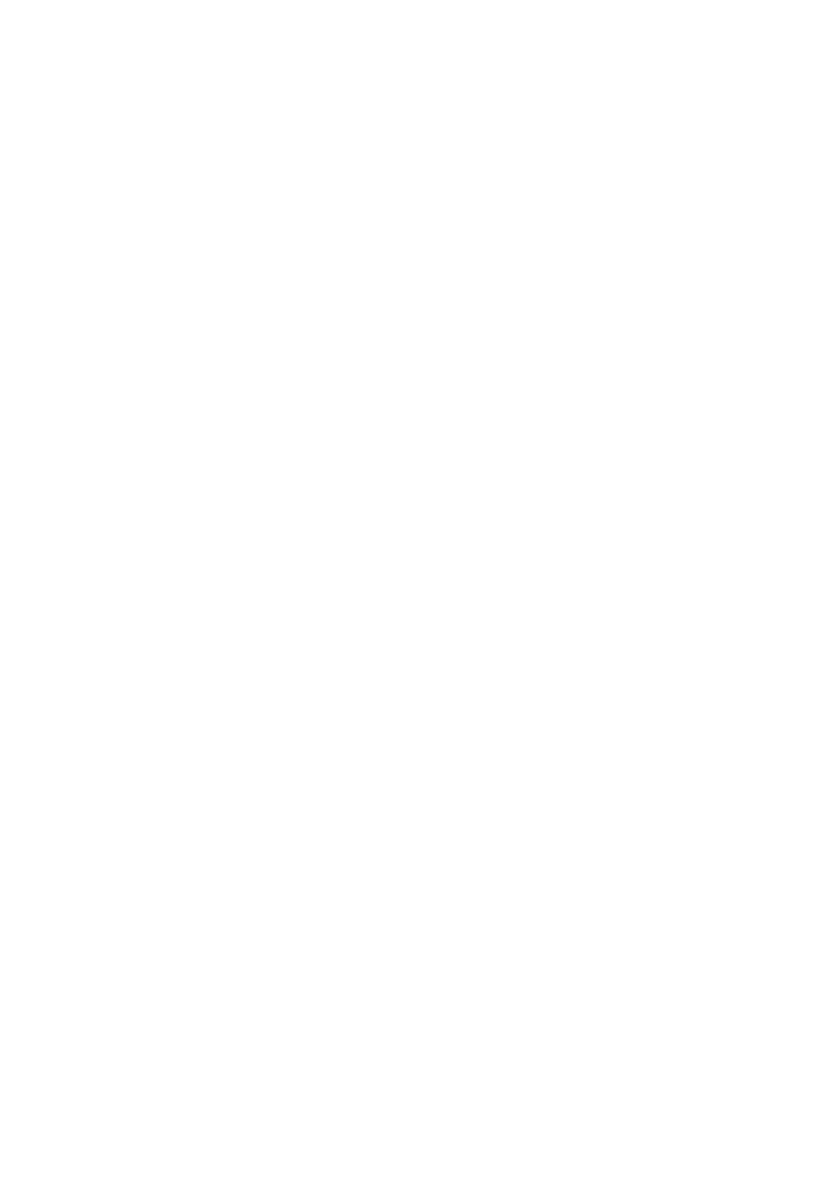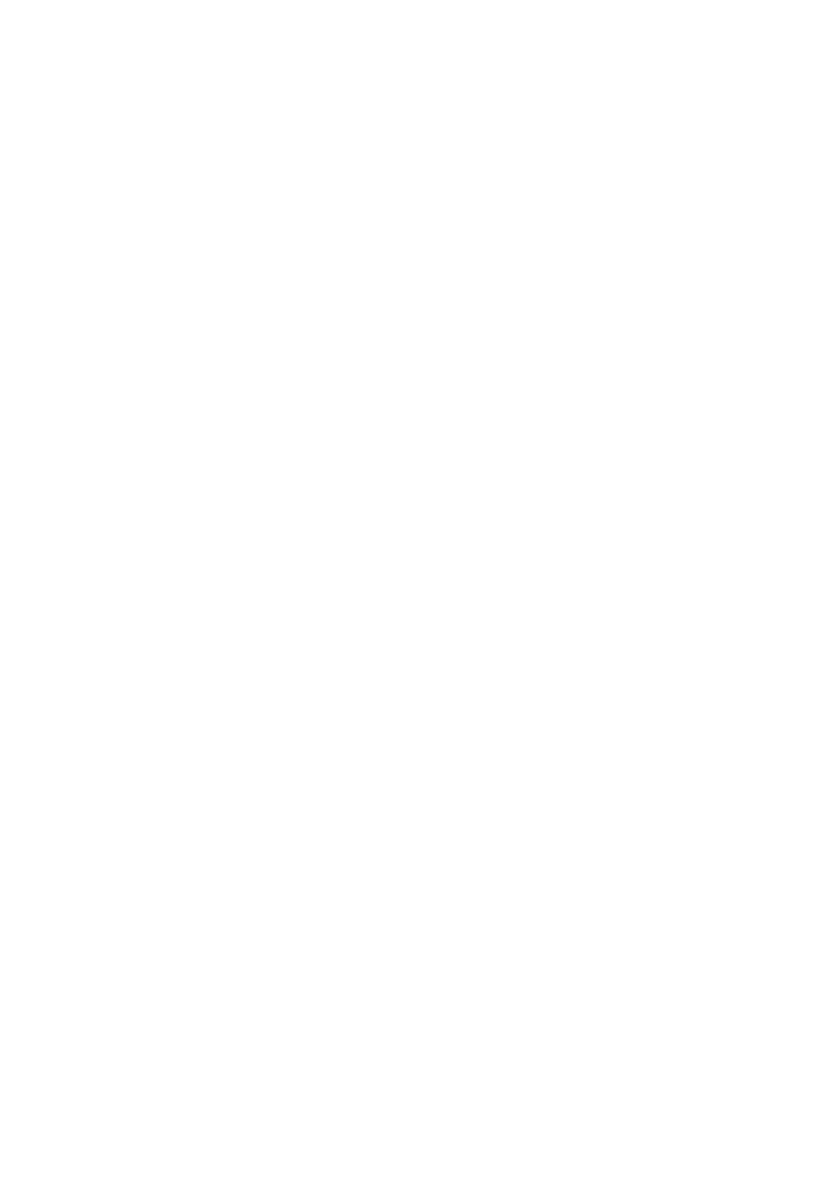
4
F PREPARING THE FILTER CARTRIDGE
1 Pull the lid release up, to open the lid.
2 To remove a used filter cartridge, hold the filter cartridge firmly with one hand, grip the
ring-pull with the other hand, and pull the filter cartridge up and out.
3 Remove all packaging from the new filter cartridge.
4 Don’t worry if the inside of the packaging is damp – it’s just condensation.
5 There might be black carbon particles in the packaging or on the filter cartridge. Don’t worry,
they’re harmless.
6 To ensure efficient operation, all air must be removed from the filter cartridge.
7 Submerge the filter cartridge in a bowl of cold water and shake it gently till no more bubbles
are released.
8 You may notice some black carbon particles floating in the water. Again, don’t worry, they’re
harmless.
9 Before first use, you must flush the filter cartridge.
10 Push the filter cartridge into the funnel till it won’t go any further.
11 Use a jug to fill the funnel quickly to the bottom of the slots.
12 When the funnel empties, fill it to the ring-pull on top of the filter cartridge.
13 This should fill the kettle to about the max mark.
14 Discard the water, and repeat the operation.
15 When you’ve discarded two lots of water, the filter cartridge is ready for use.
u RESET THE BRITA® MEMO
16 This shows what proportion of the filter cartridge’s 4 week life is left.
17 Press and hold the START button till all 4 bars appear and flash twice, then let go.
18 Every week, one bar will disappear.
19 When all 4 bars disappear, a flashing arrow will appear at the top of the display. This means
it’s time to replace the filter cartridge.
20 When the display gets down to one bar, it’s a good idea to check that you’ve got another
filter cartridge available. If you haven’t, it’s time to buy some.
21 The flashing dot at the bottom right of the display shows that the Memo is working.
C HOLIDAYS
22 If you haven’t used the kettle for a few days:
• empty the kettle and rinse it out
• flush the filter cartridge (see points 10-15)
C FILLING
23 Pull the lid release up, to open the lid.
24 Fill with at least 2 cups of water, but not above max.
25 Use a jug to fill the funnel quickly to the bottom of the slots.
26 When the funnel empties, fill it to the ring-pull on top of the filter cartridge.
27 This should fill the kettle to about the max mark.
28 If the water level is above the max mark, pour some water out of the kettle.
29 Close the lid, and press down to lock it.
C SWITCHING ON
30 Check the switch is off (move it to 0).
31 Plug the stand into the wall socket.
32 Put the kettle on the stand.
33 Move the switch to 1. The light will come on, and the kettle will heat up.
C SWITCHING OFF
34 When the water boils the kettle will switch off and the light will go out.
35 To switch off manually, move the switch to 0.