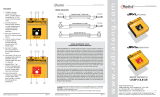CONGRATULATIONS on your purchase of the Radial BigShot ABY. The Radial BigShot ABY
is a foot-controllable device that allows you to toggle your guitar signal between two ampliers
or have them both play at the same time. The ABY’s circuit is completely passive to ensure
100% true bypass performance. When powered with an external 9VDC power supply, bright
and easy to see LEDs deliver on stage switching cues so you know exactly what your amp
status is at all times.
To add greater versatility, the BigShot ABY incorporates an audio transformer that may be
inserted into the signal path between the guitar and OUTPUT-B. This is used along with the
ground lift switch to help eliminate buzz and hum caused by ground loops, a common occur-
rence when connecting two amps together. A 180º polarity reverse switch can also be engaged
that lets you play both amps in phase. Finally, a third output that is always on is provided for
an electronic tuner. Although primarily intended for guitars, the Radial BigShot ABY may be
used for all types of instruments in applications where you want to feed two ampliers from a
single source.
CONNECTING AND TESTING
To power the LEDs, the BigShot ABY requires an external Boss style power adapter that out-
puts 9VDC center pin negative. It is recommended to begin testing the system without a tuner
connected. Add the tuner to the setup when you are sure the BigShot ABY and both ampliers
are working properly. Before connecting the BigShot ABY, make sure your ampliers are
unplugged from AC power, turned off and the volume controls turned all the way down.
1. Begin by connecting the 1/4” guitar cables. Connect your guitar to the BigShot’s INPUT.
Connect the BigShot’s OUTPUT-A to your main amplier and OUTPUT-B to your second
amp.
BigShot ABY
™
User Guide
Radial Engineering Ltd.
BigShot ABY
™
User Guide
Radial Engineering Ltd.
BigShot ABY
™
User Guide
Radial Engineering Ltd.
USING THE BIGSHOT ABY
Using the BigShot ABY is simple. It is designed to allow you to toggle between two amps or play
both amps at the same time. Because the audio circuit is 100% passive, the guitar signal is switched
directly for true bypass performance. This also means that when you are driving more than one amp,
you will notice a slight drop in volume because the signal is split to drive more than one input. The
drop in level can be more noticeable with lower output pickups. This is normal as there is no pream-
plier or buffer in the BigShot ABY circuit. Placing a preamp or buffered pedal before the BigShot
ABY will minimize this effect when driving two amps at the same time.
The BigShot ABY is equipped with an isolation transformer that is designed to eliminate hum and
buzz caused by ground loops by isolating OUTPUT-A from OUTPUT-B. When using the ISO switch
to eliminate ground loop hum, you may notice a slight tonal shift on OUTPUT-B as the signal passes
through the transformer. This is easily compensated for by adjusting the tone controls on the amp
connected to OUTPUT-B. Placing a preamp or buffered pedal before the BigShot will minimize tonal
shift from the transformer.
The BigShot ABY is also equipped with a 180 degree phase reverse switch. This switch only works
when the ISO switch is set to the upward position ( ). It reverses the polarity on OUTPUT-B to allow
you to phase match your amps. As there is no standard for amp polarity, you have to test and listen.
You will know when your amps are in phase when the sound becomes centered and full. Out of
phase amps will sound hollow and unfocused, especially in the low registers. To test for phase, make
sure you have the BOTH footswitches depressed and both amps on at equal volume.
SWITCHING A OR B and A PLUS B
The BigShot ABY is called an ABY switcher as it allows you to select or toggle between two amps or
have both play at the same time. The BigShot ABY is very easy to use. Depressing the AB TOGGLE
switch will select between amp A and amp B, while depressing the BOTH switch will activate both
outputs at the same time. Depressing the BOTH switch again will revert back to A • B mode.
Although the BigShot is very quiet, it is not uncommon to hear a slight click when switching amps.
To totally eliminate switch noise you must use an active switcher that employs buffers and opto-cou-
plers. This type of switching is available on the more expensive Radial Switchbone™.
USING THE ABY ON YOUR PEDALBOARD
The BigShot ABY is normally going to be the last pedal in your signal chain before connecting to
your amps. This does not, however, mean that you cannot put pedals after the ABY. You may, for
instance, have an EQ or effect that you use in front of your B amp for soloing. Experiment and have
fun! There are no rules.
USING THE TUNER OUTPUT
Connect your electronic tuner to the TUNER output. Some tuners can introduce ticking (clock noise)
back into the signal chain when they are on. The BigShot ABY does not have any buffer transistors
to block this type of noise. This is why we recommend testing your system without a tuner connected.
Add your tuner to a properly working system to judge it’s effect.
USING THE ABY AS A TUNING MUTE
The BigShot ABY can also be used as a mute switch to allow silent tuning. This would be in lieu of
having two amps on stage. Simply connect your electronic tuner to output-B and you are set! Now,
when you hit the toggle switch, the sound going to your amp will shut off while diverting your guitar
signal to your tuner. By depressing the BOTH switch, you can tune on-the-y as both the amp and
tuner will be on.
FAQ
Can I use the BigShot ABY as a channel switcher on two channel amps?
Yes. Simply connect OUTPUT-A to the rst channel and OUTPUT-B to the second channel
and you are set to go! The ABY will now toggle between either channel seamlessly.
Can I use vintage amps that have a 2-pronged AC plug with the BigShot ABY?
Yes, but we cannot recommend this due to legal liability issues. Back when the rst tube
ampliers came round, there was no safety ground or third prong on the AC plug. Using old
amps with ABY switchers can be dangerous due to the likelihood of electrical shock. If you
plan to use the ABY in your system, have a technician check your system for ground potential
and safety. By connecting all of your equipment on a single power bar, you can often reduce
shock hazards.
What is the difference between the BigShot ABY and the Tonebone Switchbone?
The BigShot ABY is passive while the Switchbone employs active buffering. The ABY is
designed for those that prefer a direct guitar-to-amp connection. The BigShot ABY is also
considerably more affordable than the Switchbone! The Switchbone is designed for those that
need to run longer cables, insist on eliminating all switching noises and do not want to deal
with loading issues.
Will the transformer change the tone of the second output?
Yes. You will hear a slight tonal difference as the signal passes through the transformer.
Because the BigShot ABY is a passive device, it does not employ buffering to counteract the
phenomenon. However, you can easily make up the tonal difference using the tone controls on
the amplier. The tonal shift of the transformer can be minimized by placing a buffer in front of
the BigShot ABY such as another effect pedal equipped with a buffered output.
Will the BigShot ABY function without power?
Yes. The BigShot ABY features a completely passive audio circuit that will work even when no
power is present. Power is only required for the LED status indications.
I hear a slight clicking when I switch amps. Is this normal?
Yes. The BigShot ABY is passive and the click occurs as the switch selects between the two
amps. This type of clicking is usually only noticeable with high gain amps. This occurs with di-
rect switching ABY units like the BigShot ABY and relay-based switchers too. The only switch-
ers that do not click are the types that employ opto-couplers, like the Tonebone Switchbone.
BigShot ABY
Amp-2
Tuner
Output-A
Output-B
Amp-1
2. At this point it is important to read the caution statement on the back cover and en-
sure all your equipment is properly grounded. If your equipment meets all electrical safety
requirements, you may connect the ampliers to an AC power outlet.
3. Turn the amps on and begin testing at a low volume level. Conrm that both amps are
working with the A - B toggle footswitch. Try depressing the BigShot’s BOTH switch to test
for ground loop hum. If you encounter a loud hum or buzz, rst try lifting the ground by slid-
ing the LIFT switch to the upper position ( ). If the noise persists, try engaging the isolation
transformer by sliding the ISO switch to the upper position ( ). If possible, test the system
with more than one guitar. With some pickups, engaging the ISO switch can cause a change
in the sound. See the section “USING THE BIGSHOT ABY” further on in this manual for more
information. If all sounds OK, you are now set to check the phase between amps.
4. Once both amps are working it’s very important to ensure your amps are phase aligned and
the loudspeakers are moving in the same direction. Amplier OUTPUT-B is equipped with a
180º polarity reverse switch to help you with this task. This function only works when the ISO
switch is set to the upward position ( ). Set the ampliers to an equal volume and depress the
BOTH switch so both amps are on. It also helps to have the amps side by side. Play through
the amps with the 180º switch in the lower position ( ). Then play with the switch in the upper
position ( ). One position of the 180º switch will sound fuller, with better bass response indi-
cating proper phase between amps. The other position will sound hollow and weak, indicating
the amps are out of phase. Use the setting that sounds best.