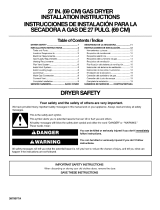Maytag MDG25PRAWW0 Installation Instructions Manual
- Category
- Electric laundry dryers
- Type
- Installation Instructions Manual
This manual is also suitable for

COMMERCIAL HE DRYER iNSTALLATiON iNSTRUCTiONS
Gas
iNSTRUCTiONSD'INSTALLATIOND'UNSECHE-LINGEHECOMMERCIAL
A gaz
INSTRUCCIONES DE INSTALACION-SECADORA HE COMERCIAL
A gas
ISTRUZIONID'INSTALLAZIONE- ASCIUGATRICEHECOMMERCIALE
A gas
MDG22PN MDG22PD
W10239207A
www.maytagcommerciallaundry.com

TABLEOF CONTENTS
DRYER SAFETY ............................................................................ 3
DRYER DISPOSAL ........................................................................ 4
INSTALLATION REQUIREMENTS .............................................. 4
Tools and Parts .......................................................................... 4
Location Requirements .............................................................. 4
Electrical Requirements - Gas Dryer .......................................... 6
Gas Supply Requirements ........................................................ 6
Venting Requirements ................................................................ 7
INSTALLATION INSTRUCTIONS - GAS DRYER .................... 9
Install Leveling Legs.................................................................... 9
Make Gas Connection ................................................................ 9
Connect Vent .............................................................................. 9
Complete Installation ................................................................ 9
MAINTENANCE INSTRUCTIONS .......................................... 10
TECHNICAL SPECIFICATIONS - GAS DRYER ...................... 10
REVERSING THE DOOR SWING (OPTIONAL) ....................... 11
ELECTRONIC CONTROL SETUP .......................................... 13
WAR RANTY .............................................................................. 17
TABLEDESMATIERES
SECURITE DU SECHE-LINGE ................................................ 18
ELIMINATION DU SECHE-LINGE .......................................... 19
EXIGENCES D'INSTALLATION ................................................ 19
Outittage et pi_ces .................................................................... 19
E×igences d'emptacement ...................................................... 20
Specifications electriques - seche-tinge h gaz ....................... 21
Specifications de ralimentation en gaz .................................. 22
Exigences concemant revacuation .......................................... 23
INSTRUCTIONS D'INSTALLATION -
SECHE-UNGE A GAZ .............................................................. 24
Installation des pieds de niveltement ........................................ 24
Raccordement h la canalisation de gaz .................................. 25
Raccordement du conduit d'evacuation ................................ 25
Achever I'instattation ................................................................ 25
INSTRUCTIONS D'ENTRETIEN ............................................... 25
FICHE TECHNIQUE - SECHE-UNGE A GAZ ........................ 26
INVERSION DU SENS D'OUVERTURE DE LA PORTE ......... 27
REGLAGE DE LA CARTE
DE CIRCUITS ELECTRONIQUES .......................................... 29
GARANTIE ................................................................................ 33
P
INDICE
SEGURIDAD DE LA SECADORA ............................................ 34
ELIMINACION DE LA SECADORA .......................................... 35
REQUISITOS DE INSTALACION ............................................ 35
Piezas y herramientas .......................................................... 35
Requisitos de ubicaci6n ........................................................ 35
Requisitos electricos - secadora a gas ................................ 37
Requisitos del suministro de gas ............................................ 37
Requisitos de ventilaci6n .................................................... 38
INSTRUCCIONES DE INSTALACION -
SECADORA A GAS ................................................................ 40
Instalaci6n de las patas nivetadoras .................................... 40
Conexi6n del suministro de gas ............................................ 40
Conexi6n del ducto de escape ............................................ 40
Complete la instalaci6n ........................................................ 40
INSTRUCCIONES DE MANTENIMIENTO .............................. 41
ESPECIFICACIONES TECNICAS - SECADORA A GAS ......41
COMO INVERTIR EL SENTIDO DE APERTURA
DE LA PUERTA ....................................................................... 42
PROGRAMACION DEL CONTROL ELECTRONICO ............ 44
GARANTIA ................................................................................ 48
INDICE
SICUREZZA DELL'ASCIUGATRICE ........................................ 49
L'ELIMINAZIONE DELL'ASCIUGATRICE .................................. 50
REQUISITI D'INSTALLAZIONE ................................................ 50
Attrezzi e componenti .............................................................. 50
Requisiti di ubicazione ............................................................ 50
Requisiti elettrici - asciugatrice a gas .................................... 52
Requisiti di alimentazione det gas ............................................ 52
Requisiti di scarico ................................................................ 53
ISTRUZIONI DI INSTALLAZIONE- ASCIUGATRICE
A GAS ...................................................................................... 55
Installazione dei piedini di regolazione .................................... 55
Eseguire il colleganento gas .................................................... 55
Connessione dello scarico ...................................................... 55
Comptetamento dell'instatlazione ............................................ 56
ISTRUZIONI DI MANUTENZIONE ......................................... 57
DATI TECNICI - ASCIUGATRICE A GAS .............................. 57
INVERSIONE DELLA ROTAZIONE DI APERTURA ............... 58
CONFIGURAZIONE DEI CONTROLLI ELETTRONICI .......... 60
GARANZIA .................................................................................. 64

DRYERSAFETY
Your safety and the safety of others are very important.
We have provided many important safety messages in this manual and on your appliance. Always read and obey all safety
messages.
This is the safety alert symbol.
This symbol alerts you to potential hazards that can kill or hurt you and others.
All safety messages will follow the safety alert symbol and either the word "DANGER" or "WARNING."
These words mean:
You can be killed or seriously injured if you don't immediately
follow instructions.
You can be killed or seriously injured if you don't follow
instructions.
All safety messages will tell you what the potential hazard is, tell you how to reduce the chance of injury, and tell you what can
happen if the instructions are not followed.
FOR YOUR SAFETY
1. Do not use or store petrol or other flammable materials in this appliance or near th{s appliance.
2. Do not spray aerosols in the vicinity of this appliance while it is in operation.
3. Do not modify this appliance.
WARNING: For your safety, the information in this manual must be followed to minimize
the risk of fire or explosion, or to prevent property damage, personal injury, or death.
- Do not store or use petrol or other flammable vapors and liquids in the vicinity of this
or any other appliance.
-WHAT TO DO {F YOU SMELL GAS:
® Do not try to light any appliance.
® Do not touch any electrical switch; do not use any phone in your building.
® Clear the room, building, or area of all occupants.
® immediately call your gas supplier from a neighbor's phone. Follow the gas supplier's
instructions.
® if you cannot reach your gas supplier, call the fire department.
- {nstallation and service must be performed by a qualified installer, service agency, or
the gas supplier.
3

DRYERDISPOSAL
This appliance is marked according to the European directive 2002/96/EC on Waste Electrical and Electronic Equipment
(WEEE).
By ensuring this product is disposed of correctly, you will help avoid potential negative consequences for the environment and
human health, which could otherwise be caused by inappropriate waste handling of this product.
The symbol on the product, or on the documents accompanying the product, indicates that this appliance may not be treated
as household waste. Instead it shah be handed over to the applicable collection point for the recycling of electrica{ and
electronic equipment.
Disposal must be carried out in accordance with local environmental regulations for waste disposal.
For more detailed information about treatment, recovery and recycling of this product, please contact your local city office, your
household waste disposal service or the shop where you purchased the product.
INSTALLATIONREQUIREMENTS
Gather the required tools and parts before starting installation.
Read and follow the instructions provided with any tools
listed here.
Tools needed:
m 200 mm (8") or 250 mm [] 8 mm (s/10")socket wrench
(10") Pipe wrench [] Utility knife
[] 200 mm (8") or 250 mm [] Vent clamps
(10") Adjustable wrench
[] Pipe-joint compound
[] Flat-blade screwdriver resistant to LP gas
[] Phillips screwdriver [] Sealing gun and sealing
[] Adjustable wrench that compound (for installing
opens to 25 mm (1") or new exhaust vent)
hex-head socket wrench [] Pliers
[] Level [] Stiff-bladed putty knife
Parts supplied:
Remove parts bag from dryer drum. Check that all parts were
included.
[] Foot boot (4)
[] Dryer foot (4)
[] PD models: Cam for
service door lock
[] PN models: Card reader
bezel, card reader wire
harness, hardware
NOTE: The circuit diagram for this dryer is located inside the
lower front panel, within the Tech Sheets.
Explosion Hazard
Keep flammable materials and vapors, such as petrol,
away from dryer.
Do not install in a garage.
Failure to do so can result in death, explosion, or fire.
If installing a gas dryer:
IMPORTANT: Observe all governing codes and ordinances.
[] Check code requirements: Some codes limit or do not permit
installation of clothes dryers in garages, closets, or sleeping
quarters. Contact your local building inspector.
[] Make sure that lower edges of the cabinet, plus the back and
bottom sides of the dryer, are free of obstructions to permit
adequate clearance of air openings for combustion air. See
"Recessed Area and Closet Installation Instructions" below
for minimum spacing requirements.
[] Do not install on carpet.
NOTE: The dryer must not be installed in an area where it will be
exposed to water and/or weather.

Recessed Area and Closet Installation instructions
This dryer may be installed in a recessed area or closet.
This dryer must not be installed behind a lockable door,
a sliding door, or a door with a hinge on the opposite side
to that of the dryer.
The installation spacing is in millimeters and is the minimum
allowable. Additional spacing should be considered for ease
of installation, servicing, and compliance with local codes
and ordinances.
If installed in a closet with a door, the minimum unobstructed air
opening in the top and bottom is required. Louvered doors with
equivalent air openings are acceptable.
The dryer must be exhausted outdoors.
No other fuel-burning appliance may be installed in the same
closet as the dryer.
Minimum Installation Clearances
o o
381 mm
(,5,,I____[]
Omm
(0")
.................l...................l
Omm
(0")
Recessed front view
356 mm
(14") max
Closet
door
q
/.... ]
.... 0 mm
10")
_1 ]_2s mr. I1")
Closet side view
Additional clearances for wall, door, and floor moldings may be required or if
external exhaust elbow is used.
Product Dimensions 686 mm (27") dryer
965 mm
25 mm
(1")
686 mm
(27")
!
FRONT VIEW
152mm
(5i8")
+
32 mm--_
(11/4")
==7{ --_
' I
"_ ELECTRIC_
GAS
_- b358 mm_
(14")
BACK VIEW
t
715mm
÷
(48in._)
Front
view
(24in._)
O
76 mm (3")
--Y
closet
door
76 mm (3")
+
*Opening is the minimum
for a closet door. Louvered
doors with equivalent air
openings are acceptable.
203 mm
(8")
921mm
(36]/4")
+
25 mm
(1")
736mm
(29") 695 mm
(271/4,,)
/ ............ [
SIDE VlEW
5

...........(iL:!:!il
Important: Observe all governing codes and ordinances.
You will need an earthed electrical outlet located within 610 mm
(2 feet) of either side of the dryer.
This dryer is supplied/fitted with an electricity supply cord and plug.
It should be connected to electricity supply socket at the voltage
shown on the rating plate. The minimum supply fuse capacity should
be 5A. The dryer must be positioned so that the plug is accessible. If
the fitted plug isnot used, the electrical connection must be carried out
by a competent electrician in accordance with local or national codes.
Ifthe supply cord is damaged, it must be replaced with a specially
terminated cord by an authorized service agent or a similarlycompetent
person in order to avoid a hazard.
Do not use an adapter.
Do not use an extension cord.
NOTE: Inaccordance with the European EMC Directive (2004/108/EC),
the maximum electricity supply system impedance to which the gas
dryer should be connected is declared to be 0.29 Ohm + j0.18 Ohm.
Electric Shock Hazard
This is a 3=wire appliance which must be earthed.
Do not earth to a gas pipe.
Do not change the power supply cord plug. If it does
not fit the outlet, have a proper outlet installed by a
qualified electrician,
Do not use an extension cord with this dryer.
Failure to follow these instructions could result in
death, fire, or serious injury.
If codes permit and an additional earth bond wire is used, it is
recommended that a qualified electrician determine that the earth
bond path is adequate.
EARTHING INSTRUCTIONS
==For an earthed cord=connected dryer:
This dryer must be earthed. In the event of a malfunction or
breakdown, earthing will reduce the risk of electric shock
by providing a path of least resistance for electric current.
This dryer is equipped with a cord having an equipment=
earthing conductor and a earthing plug. The plug must be
plugged into an appropriate outlet that is properly installed
and earthed in accordance with all local codes and
ordinances.
WARNING: Improper connection of the equipment-
earthing conductor can result in a risk of electric shock.
Check with a qualified electrician or service representative
or personnel if you are in doubt as to whether the dryer
is properly earthed. Do not modify the plug provided
with the dryer: if it will not fit the outlet, have a proper
outlet installed by a qualified electrician.
SAVE THESE INSTRUCTIONS
Using the universal cord included with this dryer:
The gas dryer is equipped with a universal cord with
interchangeable plugs.
1. To use the universal cord, select the plug end that fits
your electrical outlet, and plug it into the adapter on the
supply cord.
2. Secure the plug end in place on the cord by aligning
the 2 cover halves over the cord adapter and clipping
them together.
C
Explosion Hazard
Connect this dryer to a regulated gas supply, Supply
pressure must be in accordance with the Technical
Specifications (see last page}.
Install a shut=off valve.
Securely tighten all gas connections,
If connected to LP, have a qualified person make sure
gas pressure is correct.
Failure to do so can result in death, explosion, or fire.
IMPORTANT: Observe all governing codes and ordinances.
Gas Supply
Before installation, check that the local gas distribution
conditions, nature of gas and pressure, and the adjustment
of the appliance are compatible. Burner information will be
found on the model/serial rating plate in the door recess of
the dryer. Ifthis information does not agree with the type
of gas available, see your dealer.

NaturalGas:
This dryer is factory adjusted for use with NATURAL GAS (G20),
and no further adjustment should be required at installation.
L.R Gas:
This dryer is also certified for use with L.R (propane or butane)
gases with appropriate conversion. No attempt shall be made to
convert the appliance from the gas specified on the model/serial
rating plate for use with a different gas without consulting the
serving gas supplier.
Conversion must be done by a competent service technician.
Gas conversion kit, part number W10233219, is available for
purchase from your dealer. Full instructions are supplied with
the kit.
Natural gas (France/Belgium):
This dryer is also certified for France/Belgium for use with
G20/G25 gases (20 mbar/25 mbar) with appropriate conversion.
No attempt should be made to convert this appliance from the
gas specified on the gas rating label for use with a different gas
without consulting the serving gas supplier. Gas conversion must
be done by a qualified gas service technician. Conversion kit, part
number 0N10181947) is available for purchase from your dealer.
Full instructions are supplied with the kit.
Supply line requirements:
Provide a rigid gas supply line to the dryer location. It should be
minimum 12.5 mm (1/2") ID. When acceptable to the gas supplier
and local codes, 10 mm (3/8") ID rigid supply line may be used
for lengths under 6.1 m (20'). Pipe-joint compounds resistant to
the action of L.R gas must be used.
Gas connection to the dryer itself should be made by means of
a flexible gas hose suitable for the appliance and gas category
in accordance with national installation regulations. If in doubt,
contact the gas supplier. It should be minimum 10 mm (3/8") ID.
A means of restraint should be used between the appliance and
the wall to prevent straining of the rigid gas supply when the
appliance is moved. An appropriate length of chain and a watt
hook is recommended.
The dryer gas inlet connection is a 3/8" NPT thread. An adapter is
supplied for conversion to standard ISO.228-1 thread (3/8" BSP).
Check for leaks by using an approved noncorrosive leak-
detection solution. Bubbles will show a leak. Correct any leak
found. A pressure measurement tapping is provided on the
gas valve within the dryer, accessible after removal of the lower
front panel.
The dryer must be disconnected from the gas supply piping
system during any pressure testing of that system.
Fire Hazard
Use a heavy metal vent.
Do not use a plastic vent.
Do not use a metal foil vent.
Failure to follow these instructions can result in death
or fire.
WARNING: To reduce the risk of fire, this dryer MUST BE
EXHAUSTED OUTDOORS.
[] Gas dryers should only be installed in a room if the room
meets the appropriate ventilation requirements specified
in the national installation regulations. Make sure the room
containing the dryer has an adequate air supply for gas
combustion and drying operation. A window or equivalent
means of ventilation must be opened in the room when the
dryer is in use (an equivalent form of opening includes an
adjustable louver, hinged panel, or other means of ventilation
that opens directly to outside air). Adequate ventilation has to
be provided to avoid the backflow of gases into the room from
other fuel-burning appliances, including open fires (i.e. available
airflow into the room should match airflow out from the room).
[] The design of the flue system should be such that any condensate
formed when operating the dryer from cold shall either be retained
and subsequently re-evaporated or discharged. Following these
instructions should adequately meet this requirement.
[] The dryer vent must not be discharged into a flue which
is used for exhausting fumes from appliances burning gas or
other fuels, chimney, wall, ceiling, or a concealed space of a
building, or any other vent used for venting.
[] Do not use an exhaust hood with a magnetic latch.
[] Do not install flexible metal vent in enclosed walls, ceilings,
or floors.
[] 102 mm (4") heavy metal vent and clamps must be used.
[] Use clamps to seat all joints. Vent must not be connected or
secured with screws or other fastening devices which extend
into the interior of the vent and catch lint. Do not use duct tape.
iMPORTANT: Observe all governing codes and ordinances.
Use a heavy metal vent. Do not use plastic or metal foil vent.
Rigid metal vent is recommended to avoid crushing and kinking.
Flexible metal vent must be fully extended and supported when
the dryer is in its final position. Remove excess flexible metal vent
to avoid sagging and kinking that will result in reduced airflow
and poor performance.
An exhaust hood should cap the vent to keep rodents and
insects from entering the building.
Exhaust hood must be at least 305 mm (12") from the ground
or any object that may be in the path of the exhaust (such as
flowers, rocks, or bushes).
If using an existing vent system, clean lint from the entire length
of the system and make sure exhaust hood is not plugged with
lint. Replace any plastic or metal foil vent with rigid metal or
flexible metal vent.
7

Plan installation to use the fewest number of elbows and turns.
ExhaustAirFlow
A.Good
B.Better
Allow as much room as possible when using elbows or making
turns. Bend vent gradually to avoid kinking.
Vent outlet is located at the center of the bottom dryer back.
The vent can be routed up, down, left, right, behind the dryer,
or straight out the back of the dryer.
Vent System Length
Maximum length of vent system depends upon the type of vent
used, number of elbows, and type of exhaust hood.
Maximum Vent Length
102 mm (4") Exhaust Hoods
Box Louvered 64 mm (Z/2") Angled
Rigid Metal Vent
No. of 900 turns Box Hood and Louvered Style Angled Hood Style
0 39.6 m (130 ft.) 39.3 m (129 ft.)
1 38.1 m (125 ft.) 36.3 m (119 ft.)
2 35.1 m (115 ft.) 33.2 m (109 ft.)
3 32.3 m (106 ft.) 30.5 m (100 ft.)
4 98 m (98 ft.) 28 m (92 ft.)
If dryer is installed in a confined area, such as a bedroom,
bathroom, or closet, provision must be made for enough air
for combustion and ventilation. (Check governing codes and
ordinances.) See "Recessed Area and Closet Installation
Instructions" in the "Location requirements" section.
A 102 mm (4") outlet hood is preferred. However, a 64 mm
(21_'') outlet exhaust hood may be used. A 64 mm (21_'')
outlet creates greater back pressure than other hood types.
For permanent installation, a stationary vent system is required.
[] A main vent can be used for venting a group of dryers. Main
vent should be sized to remove 5663 I/min (200 CFM) of air
per dryer. Large-capacity lint screens of proper design may be
used in the main vent if checked and cleaned frequently. The
room where the dryers are located should have make-up air
equal to or greater than the airflow of all the dryers in the
room.
[] A back-draft damper kit is needed and is available from a
commercial laundry distributor; it should be installed in the
vent of each dryer to keep exhausted air from returning
into the dryers and to keep the exhaust in balance within
the main vent. Unobstructed return air openings are required.
Each vent should enter the main vent at an angle pointing in the
direction of the airflow. Vents entering from the opposite side
should be staggered to reduce the exhausted air from interfering
with the other vents.
The maximum angle of each vent entering the main vent should
be no more than 30°.
A. Individual dryer vent
B. Main vent
Keep air openings free of dry cleaning fluid fumes. Fumes create
acids which, when drawn through the dryer heating units, can
damage dryers and items being dried.
A clean-out cover should be located on the main vent for periodic
cleaning of the vent system.
If an exhaust hood cannot be used:
Min. 300 mm (12") clearance
above any accumulation
of snow, ice, or debris such
as leaves.
A. Exhaust hood or elbow
B. Wall
C. Main collector vent
D. Horizontal vent
E. 180° sweep elbow
E Vertical vent
G. Roof
610 mm (24")
min. above
highestpoint
of building
G
C
The outside end of the main vent should have a sweep elbow
directed downward. If the main vent travels vertically through the
roof, rather than through the wall, install a 180° sweep elbow on
the end of the vent at least 610 mm (2 ft.) above the highest part
of the building. The opening in wall or roof shall have a diameter
13 mm (_") larger than the vent diameter. The vent should be
centered in the opening.
Do not install screening or cap over the end of the vent.

INSTALLATIONINSTRUCTIONS- GASDRYER
i!! ¸;ijj
Excessive Weight Hazard
Use two or more people to move and install dryer.
Failure to do so can result in back or other injury.
NOTE: Slide dryer onto cardboard or hardboard before moving
to avoid damaging floor covering.
1. Using two or more people, move dryer to desired installation
location.
2. Take tape off front corners of dryer. Open dryer and remove
the literature and parts packages. Wipe the interior of the
drum thoroughly with a damp cloth.
3. Take two of the cardboard corners from the carton and place
them on the floor in back of the dryer. Firmly grasp the body
of the dryer and gently lay it on its back on the cardboard
corners.
4. With one of the legs in hand, check the ridges for a diamond
marking. That's how far the leg is supposed to go into the
hole.
5. Start to screw the leveling legs into the holes by hand. (Use
a small amount of liquid detergent to lubricate the screw
threads so it is easier to turn the legs.) Use a 1" (25 mm)
wrench or socket wrench to finish turning the legs until you
reach the diamond mark. Then fit a protective foot boot over
each foot.
6. Now stand the dryer up.
7. Remove cardboard or hardboard from under dryer. Adjust the
legs of the dryer up or down until the dryer is level.
Excessive Weight Hazard
Use two or more people to move and install dryer.
Failure to do so can result in back or other injury.
1. Remove red cap from gas pipe.
2. Connect gas supply to dryer. If the flexible gas hose has 3/8"
BSP thread, use the supplied conversion thread adapter. Use
pipe-joint compound resistant to the action of L.R gas for gas
connections.
If necessary for service, open the toe panel. Use a putty knife
to press on the 2 toe panel locks located at the top of the toe
panel. Putt downward on the toe panel to open. Toe panel is
hinged at the bottom.
3. Open the shutoff valve in the gas supply line.
4. Test all connections by brushing on an approved noncorrosive
leak-detection solution. Bubbles will show a leak. Correct any
leaks found.
1. Using a 102 mm (4") clamp, connect vent to exhaust outlet
in dryer. If connecting to existing vent, make sure the vent is
clean. The dryer vent must fit over the dryer exhaust outlet
and inside the exhaust hood. Make sure the vent is secured
to exhaust hood with a 102 mm (4") clamp.
2. Move dryer into final position. Do not crush or kink vent. Make
sure dryer is level.
3. Check to be sure there are no kinks in the flexible gas line.
1.
With dryer in final position place level on top of the
dryer, first side to side; then front to back. If the dryer is
not level, adjust the legs of the dryer up or down until the
dryer is level.
Electric Shock Hazard
This dryer must be earthed.
Securely tighten all electrical connections.
Failure to do so can result in death, fire, or
electric shock.
2. Plug into an earthed outlet.
3. Check dryer operation:
Press the selection button for a full cycle and let the dryer run
for at least five minutes. Dryer will stop when time is used up.
NOTE: Dryer door must be closed for dryer to operate.
When door is open, dryer stops, but timer continues to run.
To restart dryer, close door and press a cycle button.
4. Ifthe burner does not ignite and there is no heat inside the
dryer, shut off dryer for five minutes. Check that all gas supply
valves are in the "ON" position and that the electrical cord is
plugged in. Repeat five-minute test.
9

MAINTENANCEINSTRUCTIONS
Maintenance instructions:
mClean lint screen after each cycle.
mRemoving accumulated lint:
• From inside the dryer cabinet:
Lint should be removed every 2 years or more often,
depending on dryer usage. Cleaning should be done
by a qualified person.
• From the exhaust vent:
Lint should be removed every 2 years, or more often,
depending on dryer usage.
If dryer does not operate, check the following:
[] Electric supply is connected.
[] Circuit breaker is not tripped or fuse is not blown.
[] Door is closed. Listen closely to hear door switches activate.
[] Selected cycle button has been pressed firmly and display
shows cycle time.
[] Check that gas supply shutoff valves are set in open position.
If you need assistance:
Contact your authorized Maytag Commercial Laundry distributor
or visit: www.MaytagCommercialLaundry.com. When you call,
you will need the dryer model number and serial number.
Both numbers can be found on the serial-rating plate located
on your appliance.
TECHNICALSPECIFICATIONS.GASDRYER
10
220-240V-50Hz lph 3A max. 1P24 Clothes capacity: 9.0 kg max.
European Country:
European Gas Category:
Gas Flow Rate:
Supply Pressure (G20):
Factory Adjusted Pressure:
European Country:
European Gas Category:
Butane Supply Pressure (G30):
Adjusted Pressure:
Propane Supply Pressure (G31):
Adjusted Pressure:
CH, CZ, CY, ES, GB, GR, HR,
{E, IT, PT, S{, SK, TR
112H3+
0.562703 m3/hr
20 mbar
7.4 mbar
CH, CZ, CY, ES, GB, GR, HR,
{E, IT, PT, S{, SK, TR
112H3+
28-30 mbar
N/A
37 mbar
N/A
CY, CZ, DK, EE, F{, GR, HU, IT,
NO, RO, SE, SK, TR
{{2H3B/P
0.562703 mS/hr
20 mbar
7.4 mbar
CY, CZ, DK, EE, F{, GR, HU, IT,
NO, RO, SE, SK, TR
{{2H3B/P
30 mbar
N/A
30 mbar
N/A
European Country: FR, BE
European Gas Category: {2E+
Supply Pressure (G20): 20 mbar
Supply Pressure (G25): 25 mbar
Adjusted Pressure: N/A
NOTE: Conversion kit : From Natural Gas to LP Gas :Whirlpool Part No. W10233219.
Conversion kit : From Natural Gas to Natural Gas - France/Belgium: Whirlpool Part No. W10184947.
Manufacturer :Whirlpool Corporation, Benton Harbor, Michigan 49022, USA.

REVERSINGTHEDOORSWING
Door swing can be changed from a right-side opening to left-side
opening, if desired.
Place a towel or soft cloth on top of the dryer or work space
to avoid damaging the surface.
5. Rotate outer door 180 °.
1.
2.
3.
Remove 3 of the 4 screws that hold the door hinge on the
front panel of the dryer. Partially loosen the remaining screw
with keyhole opening and lift the door off the screw.
\
Loosen
screw
with
keyhole
opening
A. Dryer front panel
B. Door assembly
Lay the door assembly on a previously prepared flat surface
with the inside (inner door assembly) facing up.
Remove the 6 Phillips head screws to release the outer door
assembly from the inner door assembly, as indicated below.
See illustration. It is important that you remove only the 6
indicated screws.
4. Lift the inner door assembly off the outer door assembly.
(J
1.
Use a small flat-blade screwdriver to remove 2 plug strips
from the inner door. Slide the head of the screwdriver under
the plugs, being certain not to scratch the inner door surface.
Lift up.
2.
Remove the 4 screws that attach to the inner door hinge and
move the hinge to the other side. Reinstall the 4 screws.
, \
Door hinge
3. Reinstall plug strips on opposite side of the inner door.
4. Check for fingerprints on the glass. Clean glass if necessary.
11

5. Place the inner door assembly inside the outer door assembly.
To fit correctly, the inner door assembly edge fits completely
inside the outer door assembly edge.
2. Remove the strike using a Phillips screwdriver.
6.
1.
Reassemble the inner and outer door assemblies with the
6 screws.
Use a small flat-blade screwdriver to remove plug strip from
the dryer door opening. Slide the head of the screwdriver
under the plugs, being certain not to scratch the dryer
surface. Lift the plastic strip from the dryer slowly to avoid
distortion of the plug strip.
3. Insert strike on the opposite side.
1.
2.
3.
Reattach door to dryer front panel with the 4 screws.
Partially install the screw with keyhole opening first, and fit
the keyhole opening in the hinge over the screw. Then install
the remaining 3 screws and tighten all 4 screws.
Instafl this
screw first
A. Dryerfront panel
B. Door assembly
Check for fingerprints on the glass. Clean glass if necessary.
Close door and check that it latches securely.
A. Plug strip
B. Door strike
12

ELECTRONICCONTROL SETUP
Electric Shock Hazard
Disconnect power before servicing.
Replace all parts and panels before operating.
Failure to do so can result in death or
electrical shock.
iMPORTANT
Electrostatic Discharge (ESD)
Sensitive Electronics
ESD is present everywhere. ESD may damage or weaken the
electronic control assembly. The new control assembly may
appear to work well after repair is finished, but failure may
occur at a later date due to ESD stress.
[] Use an anti-static wrist strap. Connect wrist strap to green
earth connection point or unpainted metal in the appliance.
-OR-
Touch your finger repeatedly to a green earth connection point
or unpainted metal in the appliance.
[] Before removing the part from its package, touch the
anti-static bag to a green earth connection point or
unpainted metal in the appliance.
[] Avoid touching electronic parts or terminal contacts; handle
electronic control assembly by edges only.
[] When repackaging failed electronic control assembly in
anti-static bag, observe above instructions.
GENERAL USER INFORMATION
"out of order" showing in display
This condition indicates the dryer is inoperative. Diagnostic or failure
code will follow the scrolling message.
'0 Minutes' showing in display
This condition indicates the dryer cannot be operated. Coins
dropped or debit inputs during this condition will be stored in escrow
but cannot be used until normal operation is restored by opening
and closing the door. If a door switch fails, it must be replaced
before normal operation can be restored.
Cold Start (initial first use)
Dryer is programmed at the factory as follows:
[] 45 minutes dry time for PN models; 5 minutes per coin
for PD models.
[] 1.50 dry price (fixed cycle with top off - PD Models).
[] 0.00 dry price (fixed cycle - PN Models).
Warm Start (after power failure)
A few seconds after power is restored, if a cycle was in progress
at the time of the power failure, 'RESELECT CYCLE' will flash
in the display. This isto indicate the need for a fabric setting
button to be pressed to restart dryer.
Pricing
After the door is opened and closed following the completion of
a cycle, the display indicates the cycle price (unless set for free
operation). As coins or debit inputs arrive, the display will change
to lead the user through the initiation of a cycle.
There are four (4)types of pricing:
Fixed 'Vend' Pricing
A dryer set up for 'Fixed Cycle' operation can only accept additional
time accumulated by increments equal to the length of a complete
dry cycle. A maximum of 99 minutes may be purchased; no
additional credit is given when 99 minutes is in the display.
Accumulator Pricing
If the price is set to one coin 1,then accumulator mode is in effect.
Cycle time can be purchased one coin at atime (PD models) up to
the maximum time of 99 minutes.
Fixed Cycle With Top Off Pricing
A dryer set to offer 'Top Off' capability will allow time to be added to
an existing dry cycle in increments equal to the number of minutes
of dry time per coin (coin 1), up to 99 minutes, regardless of the cost
required to start the dryer. No credit is given for coins or debit inputs
entered when the control is displaying 99 minutes.
PN Models Set Up As PR: In Enhanced Debit Mode, the top off
price can be set independently (seeVALUE OF COIN 2), and the top
off time is calculated according to the following equation:
top off price = top off time
full cycle price full cycle length
Hundredth increment offset is not applied to top off purchases.
PN Models
The factory has preset the cycle price to zero. When this happens,
'SELECT CYCLE' will appear rather than a cycle price. Any cycle
started as a free cycle will automatically terminate when the door
is opened.
Debit Card Ready
This dryer has a control that is debit card ready, but the dryer is not.
13

CONTROLS_UPPROCEDURES
IMPORTANT: Read all instructions before operating.
The fabric setting buttons along with the digital display are used
to set-up the dryer controls.
The display can contain 4 numbers and/or letters and a decimal
point. These are used to indicate the set-up codes and related code
values available for use in programming the dryer.
Now to use the buttons to program the controls
1. The WHITES AND COLORS button is used to adjust the
values associated with set-up codes. Pressing the button will
increment the value by one (1). Rapid adjustment is possible
by holding the button down.
2. The PERM. PRESS button advances the display through the set-
up codes. Pressing the button will advance the display to the next
available set-up code. Holding the button down will automatically
advance through the set-up codes at a rate of one (1)per second.
3. The DELICATES button is used to select or deselect options.
Start Operating Set-Up
mPD Models: Insert service door key,turn, and lift to remove
access door.
mPN Models: Remove the AA1 jumper from the control board, see
procedure below, or use the Service Access Code below. Once the
debit card reader is installed (according to the reader manufacturer's
instructions), the set-up mode can be entered by inserting a manual
set-up card (supplied by the reader manufacturer) into the card slot.
Ifmanual set-up card is not available, manual set-up mode cannot
be entered. However, diagnostic mode can be entered by removing
connector AA1 on the circuit board.
IMPORTANT: The console must not be opened unless power is
first removed from the dryer. To access connector AA1 :
-> Unplug dryer or disconnect power.
-> Open console, disconnect plug on AA1, close console.
-> Plug in dryer or reconnect power.
mPN Models Equipped with Programming Switch: Insert access
panel key and turn counter-clockwise.
mPN Models with Gen. 2 Debit Card Reader: Once a Gen. 2 debit
card reader is installed (according to the reader manufacturer's
instructions), the set-up mode can only be entered by inserting
a manual set-up card (supplied by the reader manufacturer)
into the card slot.
If manual set-up card is not available, only diagnostic mode
can be entered.
mAlternate method of entering Set-up Mode by entering Service
Access Code: This code can be entered to access set-up mode
without removing the console on dryers just removed from the
carton, or not yet programmed. The Service Access Code only
functions on dryers set up for 0 vend price without any Special
Pricing set-up, and the Coin/Debit Option must be set to "J._d".
Ifthe dryer is not in failure mode, the door must be opened to
proceed. Using only the three bottom buttons (numbered 1,2,
and 3 from left to right):
1. Press 2 for longer than 2 seconds but less than 10 seconds.
2. Press 1 & 3 simultaneously for 2 seconds. Display shows S 3.
3. Press 1 & 2 simultaneously. Display shows S 4.
4. Press 2 & 3 simultaneously. Display shows S 5.
5. Press 2.
6. Wait at least 2 seconds, but not more than 15 seconds,
then press insuccession: 3, 2, 1,3.
The dryer is now in the set-up mode.
Before proceeding, it is worth noting that, despite attthe options
available, an owner can simply choose to uncrate a new commercial
dryer, hook it up, plug it in, and have a dryer that operates. NOTE:
PD models require a payment system or OPL kit to be installed prior
to operation.
mPD dryers are pre-set at the factory for fixed cycle price with top off.
mPN dryers are pre-set for fixed cycle operation, and they can be
run without payment.
14
DISPLAY
After the dryer has been installed and plugged in,the display will
show '0 minutes.'
Once the dryer has been plugged in and the dryer door opened
and closed, the display wilt show the vend price. PN models are
factory preset for free cycles; the display will flash 'SELECT CYCLE'.
PD Models
WHITES PERM.
AND COLORS PRESS DELICATES
PN Mode(s
WHITES PERM.
AND COLORS PRESS DELICATE8
SST-UP CODSS
FOR PN MODELS: The set-up codes are the same as for the PD
models except where noted.
Theset-up code is indicated bythe one or two left hand characters.The
set-up code value is indicated by the two or three right hand characters.
NOTE: The first line of each code indicates the factory default.
REGULAR CYCLE PRICE
¢.Tn ¢.T
c1_ Representsthe numberofcoins(coin1);mayadjustfrom 0-39
(Seeb.xxset-upfor VALUEOFC01N1).Advancefrom 0-39by
pressingWHITESANDCOLORS.Factorydefaultof 6 x coin1.
c_J__ PNMODELSONLY:Factorydefaultof 6 00,or 0coins.
-> PressPERM.PRESSbutton onceto advanceto nextcode.
L_u S REGULAR DRY TIME
/ _ Representsthe numberofminutespercoin(coin 1).
Factorydefaultd 5 minutespercoin.
Example:6 coinsx 5 minutes=30 minutes.
BypressingtheWHITESANDCOLORSbutton,valueadjusts
from 1-99minutes.
_ PNMODELS:Representsthe cyclelengthfor freecycles.
Asexample:'745' =45 minutes.
-> PressPERM.PRESSbutton onceto advanceto nextcode.
L_U u TYPE OF DRYER PRICING
oc_ FixedCyclewith TopOff.Fordetaileddescription,seeGeneral
UserInformation.
J-_c _- FixedCycle.Fordetaileddescription,seeGeneralUser
Information.
UseDELICATESbuttonto makethisselection.
PNMODELS:FactorydefaultofFC.
-> PressPERM.PRESSbutton onceto advanceto nextcode.
_u u CYCLE COUNTER OPTION
This optioniseitherSELECTED'ON'or NOTSELECTED'OFF'.
-_J-_L"""""_NotSelected'OFF'.
_-7_ Selected'ON'and not ableto bedeselected.PressDELICATES
button3 consecutivetimes to select'ON'.Onceselected'ON'
it cannotbedeselected.
-> PressPERM.PRESSbutton onceto advanceto nextcode.

MONEYCOUNTEROPTION
ThisoptioniseitherSELECTED'ON'or NOTSELECTED'OFF'.
i._ NotSelected'OFF'.
i._ Selected'ON'.
PressDELICATESbutton3 consecutivetimes to select'ON'
and3 consecutivetimes to remove(NotSelected'OFF'.)
Counterresetsbygoingfrom 'OFF'to 'ON'.
i._ Selected'ON'and not ableto bedeselected.
Toselect'ON'andnot ableto bedeselected,first select'ON',
thenwithintwo secondspressDELICATEStwice,WHITESAND
COLORSonce,andexittheset-upmode.
-e PressPERM.PRESSbutton onceto advanceto nextcode.
J__.uu SPECIAL PRICING OPTION
This option iseitherSELECTED'ON'or NOTSELECTED'OFF'.
c._ NotSelected'OFF'.
"_co
_--.-_L_ Selected'ON'.PressDELICATESbutton onceforthis
selection.
ifSPECIALPRICINGOPTIONis selected, there is accessto codes
'3.' through 'g.'
-> PressPERM.PRESSbutton onceto advanceto nextcode.
OPTIONSTO USEIF SPECIALPRICINGISSELECTED:
=_.L.__ SPECIAL CYCLE PRICE
-7._ Representsthe numberof coins(coin 1); mayadjustfrom
0-39. (Seeb.xxset-upfor VALUEOFCOIN1).Advancefrom
0-39 by pressingWHITESANDCOLORS.Factorydefaultof
6x coin1.
PNMODELS:Factorydefaultof 0 coins.
-_ PressPERM.PRESSbuttononceto advanceto nextcode.
LJ /_
_.u S SPECIAL DRY TIME
%_._ Representsthe numberof minutespercoin(coin 1).
Factorydefaultof 5minutespercoin.
Example:6 coinsx 5 minutes=30 minutes.
BypressingtheWHITESANDCOLORSbutton,thevalue
canbeadjustedfrom 1-99minutes.
%_._ PNMODELS:Representsthecyclelengthfor freecycles.
Asexample:'4 45' =45 minutes.
-e PressPERM.PRESSbuttononceto advanceto nextcode.
cr_r_
u u TIME-OF-DAY CLOCK, MINUTES
C I-I I-I
__._ This isthe TIME-OF-DAYCLOCK,minutesetting;select0-59
minutesbypressingWHITESANDCOLORSbutton.
-> PressPERM.PRESSbuttononceto advanceto nextcode.
LT I-I I-I
_j_j TIME-OF=DAY CLOCK, HOURS
NOTE:Usesthe 24 hr.clock.
¢.Tm r_ 1
c,.J-e_3 This isthe TIME-OF-DAYCLOCK,hour setting;select0-23
hoursby pressingWHITESANDCOLORSbutton.
-e PressPERM.PRESSbuttononceto advanceto nextcode.
OPTIONSTOUSEIFSPECIALPRICINGISSELECTED(continued):
d!_LJLJ SPECIAL PRICE START HOUR
NOTE:Usesthe 24 hr.clock.
-I1-11-1
/._ This isthe starthour,0-23 hours. SelectSTARTHOUR
by pressingWHITESANDCOLORSbutton.
•e PressPERM.PRESSbutton onceto advanceto nextcode.
f'l nn
CLO_.LJLJ SPECIAL PRICE STOP HOUR
NOTE:Usesthe 24 hr.clock.
f'l nn
o. J__,,,,,,,,,,,,_This isthe stop hour;0-23 hours.SelectSTOPHOUR
by pressingWHITESANDCOLORSbutton.
•e PressPERM.PRESSbutton onceto advanceto nextcode.
_,'__,'_
I u SPECIAL PRICE DAY
,'_ _r_ This representsthe dayof the weekandwhetherspecial
pricing isselectedfor that day.A numberfollowedby '0'
indicatesno selectionthat particularday (9.10).A number
followedbyan'S' indicatesselectedfor that day (9.1S).
Daysofweek(1-7) canbe chosenby pressingtheWHITES
ANDCOLORSbutton.Press DELICATESbutton onceto
selectspecialpricingfor eachdaychosen.
Whenexitingsetupcode'9.',the displaymustshowcurrent
dayofweek:
DISPLAY DAYOFWEEK CODE(selected)
10 Day1 =Sunday 1S
20 Day2 =Monday 2S
30 Day3 =Tuesday 3S
40 Day4 =Wednesday 4S
50 Day5 =Thursday 5S
60 Day6 =Friday 6S
70 Day7 =Saturday 7S
-e PressPERM.PRESSbutton onceto advanceto nextcode.
_CF
VAULT VIEWING OPTION
This optionis eitherSELECTED'ON'or NOTSELECTED'OFF'.
NotSelected'OFF'.
Selected'ON'. PressDELICATESbutton oncefor this
selection.Whenselected,the moneyand/orcyclecounts
will beviewable(if counting isselected)whenthe coinbox
is removed.
-e PressPERM.PRESSbutton onceto advanceto nextcode.
_u-_ VALUE OF COIN 1
_._ This representsthe valueofcoin 1in thequantityof 5%
incrementsofthe largercoinvalue.5 x 5% =25%.
Bypressingthe WHITESANDCOLORSbutton,thereis the
optionof 1-199for the quantityof 5%increments.
With coin slideactivation,this representsthetotal vendprice.
-e PressPERM.PRESSbutton onceto advanceto nextcode.
F _f_
,_.._cu VALUE OF COIN 2
This representsthe valueofcoin 2in thequantityof 5%
incrementsofthe largercoinvalue.20x 5%= 100%.
Bypressingthe WHITESANDCOLORSbutton,thereis the
optionof 1-199for the quantityof 5%increments.
rm.'_
_._ PNMODELS:This representsthe valueofcoin 2inthe
quantityof 5% incrementsofthe largercoinvalue.Factory
default= 5x 5% ofthe largercoinvalue.
PNMODELSUSINGENHANCEDDEBIT:This representsthe
valueoftop off in quantityof 5% incrementsof the largercoin
value.Factorydefault=5 x 5%of the largercoinvalue.
-> PressPERM.PRESSbutton onceto advanceto nextcode.
15

¢L_.UU COIN SLIDE OPTION
This option iseitherSELECTED'ON'or NOTSELECTED'OFF'.
Replacementof metercasewill beneededfor coinslidemounting.
inn
o.u&_ NotSelected'OFF'.
o_ Selected'ON'.
NOTE:This option needsto besetto '00' unlessthe
metercasehasbeenchangedto accepta coinshe device.
PressDELiCATESbutton3 consecutivetimes for this
selection.Whencoinslidemode isselected,set'b.' equalto
vane of slide in coins.Set'6 xx' (REGULARCYCLEPRICE)
and'3.xx' (SPECIALCYCLEPRICE)to numberof slide
operations.6 01 &3.01 =1 slidepush.
NOTE:ifthe installersetsup 'CS'ona coindrop model,
itwill not registercoins.
--->PressPERM.PRESSbutton onceto advanceto nextcode.
J_.uu ADD COINS OPTION
This option iseitherSELECTED'ON'or NOTSELECTED'OFF'.
This optioncausesthe customerdisplayto showthe number
of coins (coin 1)to enter,ratherthanthe amount.
cnn
_.._ NotSelected'OFF'.
c._ Selected'ON'.
PressDELiCATESbutton3consecutivetimesfor thisselection.
PNMODELS:This optionis not selectable.
--->PressPERM.PRESSbutton onceto advanceto nextcode.
fF_ i
,-_d._co COIN/DEBIT OPTION
II- I
,_,._ Bothcoin & debitselected.(NOTAVAILABLE)
fF
u._ Coinsselected,debit disabled.
PressDELICATESbutton3 consecutivetimesforthisselection.
f I
,.J.-L_o DebitCardselected,coin disabled.Defaultfor PN models,
andfor PNoperation,mustbesetas J._d.
PressDELICATESbutton3 consecutivetimesforthisselection.
,.._._ EnhancedDebitis self-selectedwhen a Generation2 card
readeris installedinthe dryer.The'Ed'option cannotbe
manuallyselectedor deselected.(NOTAVAEABLE)
-e PressPERM.PRESSbutton onceto advanceto nextcode.
c_,juu PRICE SUPPRESSION OPTION
This option iseitherSELECTED'ON'ORNOTSELECTED'OFF'.
This optioncausesthe customerdisplayto show'AVAILABLE'
or 'ADD'ratherthanthe amountof moneyto add.(Used
mainlyin debitinstallations.)
I al"_
__._ NotSelected'OFF'.
e c Selected'ON'.PressDELICATESbuttononceforthis selection.
c._
--->PressPERM.PRESSbutton onceto advanceto nextcode.
_.c c CLEAR ESCROW OPTION
This option iseitherSELECTED'ON'ORNOTSELECTED'OFF'.
Whenselected,moneyheldin escrowfor30 minuteswithout
furtherescrowor cycleactivitywill becleared.
n._ Selected'ON'.
aa
n.&_ NotSelected'OFF'.PressDELICATESbuttononcetodeselect
thisoption.
-->PressPERM.PRESSbuttononceto advanceto nextcode.
, _n n HUNDREDTH INCREMENT OFFSET
IUdU U
II I-I1-1
u._ Thisrepresentsthe hundredthincrementpriceoffsetused
in Generation2 (EnhancedDebit)PNmodelssetupwith card
reader.Choosefrom0-4hundredthsbypressingtheWHITES
ANDCOLORSbutton.(NOTAVAILABLE)
--_PressPERM.PRESSbuttononceto advanceto nextcode.
If cycle counter (90C) is selected, the following is true:
1 O0 Represents the number of cycles in HUNDREDS. 1 02 = 200
2 O0 Represents the number of cycles in ONES. 2 2.5= 25
TOTAL CYCLES = 225
This is 'VIEW ONLY' and cannot be cleared.
Press the PERM. PRESS button once to advance
to next code.
If money counter (1.0C or 1.00) isselected, the following is true:
3 O0 Currency amount in HUNDREDS. 3 01 = 100.00
4 O0 Currency amount in ONES. 4 68 = 68.00
5 O0 Currency amount in HUNDREDTHS. 5 7.5= 00.75
TOTAL = 168.75
END OF SET-UP PROCEDURES
EXIT FROM SET-UP MODE
[] PD MODELS: Reinstall access door.
[]
[]
PN MODELS where AA1 plug was removed:
1. Unplug dryer or disconnect power.
2. Open console, reinsert jumper into AA1, close console.
3. Plug in dryer or reconnect power.
PN WITH PROGRAMMING SWITCH: Turn key clockwise and
remove.
If Service Access Code was used to enter set-up mode: From
Set-up Code 8, press button #1 for 4 seconds, wait 2 minutes
without touching any buttons (without diagnostic modes running),
or power down the dryer, then reapply power.
16

MAYTAG COMMERCIAL WASHEK DRYEK STACKED DRYE
DRYEK COMMERCIAL STACK LAUNDRY, AND MULTI-LOAD
COiN OPERATED COMMERCIAL WASHERS AND DRYERS
WAR NTY
LiMiTED WARRANTY ON PARTS
For the first five years from the date of purchase, when this commercial appliance is installed, maintained and operated according to the
instructions attached to or furnished with the product, Maytag brand of Whirlpool Corporation (thereafter "Maytag") will pay for factory
specified parts or original equipment manufacturer parts to correct defects in materials or workmanship. Proof of original purchase date
is required to obtain service under this warranty.
ITEMS MAYTAG WILL NOT PAY FOR
1. All other costs including labor, transportation, or custom duties.
2. Service calls to correct the installation of your commercial appliance, to instruct you how to use your commercial appliance, to
replace or repair fuses, or to correct external wiring or plumbing.
3. Repairs when your commercial appliance is used for other than normal, commercial use.
4. Damage resulting from improper handling of product during delivery, theft, accident, alteration, misuse, abuse, fire, flood, acts of
God, improper installation, installation not in accordance with local electrical or plumbing codes, or use of products not approved
by Maytag.
5. Pickup and Delivery. This commercial appliance is designed to be repaired on location.
6. Repairs to parts or systems resulting from unauthorized modifications made to the commercial appliance.
7. The removal and reinstallation of your commercial appliance if it is installed in an inaccessible location or is not installed in
accordance with published installation instructions.
8. Chemical damage is excluded from all warranty coverage.
9. Changes to the building, room, or location needed in order to make the commercial appliance operate correctly.
DISCLAIMER OF IMPLIED WARRANTIES; LIMITATIONS OF REMEDIES
CUSTOMER'S SOLE AND EXCLUSIVE REMEDY UNDER THiS LIMITED WARRANTY SHALL BE PRODUCT REPAIR AS PROVIDED
HEREIN. iMPLiED WARRANTIES, INCLUDING WARRANTIES OF MERCHANTABiLiTY OR FITNESS FOR A PARTICULAR PURPOSE,
ARE LIMITED TO ONE YEAR OR THE SHORTEST PERIOD ALLOWED BY LAW. WHIRLPOOL SHALL NOT BE LIABLE FOR
INCIDENTAL OR CONSEQUENTIAL DAMAGES. SOME STATES AND PROVINCES DO NOT ALLOW THE EXCLUSION OR LiMiTATION
OF INCIDENTAL OR CONSEQUENTIAL DAMAGES, OR LiMITATiONS ON THE DURATION OF IMPLIED WARRANTIES OF
MERCHANTABILITY OR FITNESS, SO THESE EXCLUSIONS OR LIMITATIONS MAY NOT APPLY TO YOU. THIS WARRANTY GIVES
YOU SPECIFIC LEGAL RIGHTS AND YOU MAY ALSO HAVE OTHER RIGHTS, WHICH VARY FROM STATE TO STATE OR PROVINCE
TO PROVINCE.
Ifyou need service, please contact your authorized Maytag Commercial Laundry distributor. To locate your authorized Maytag
Commercial Laundry distributor, or for web inquiries, visit www.MaytagCommercialLaundry.com.
9/07
For written correspondence:
Maytag Commercial Laundry Service Department
2000 M-63 North
Benton Harbor, Michigan 49085 USA
17
Page is loading ...
Page is loading ...
Page is loading ...
Page is loading ...
Page is loading ...
Page is loading ...
Page is loading ...
Page is loading ...
Page is loading ...
Page is loading ...
Page is loading ...
Page is loading ...
Page is loading ...
Page is loading ...
Page is loading ...
Page is loading ...
Page is loading ...
Page is loading ...
Page is loading ...
Page is loading ...
Page is loading ...
Page is loading ...
Page is loading ...
Page is loading ...
Page is loading ...
Page is loading ...
Page is loading ...
Page is loading ...
Page is loading ...
Page is loading ...
Page is loading ...
Page is loading ...
Page is loading ...
Page is loading ...
Page is loading ...
Page is loading ...
Page is loading ...
Page is loading ...
Page is loading ...
Page is loading ...
Page is loading ...
Page is loading ...
Page is loading ...
Page is loading ...
Page is loading ...
Page is loading ...
Page is loading ...
-
 1
1
-
 2
2
-
 3
3
-
 4
4
-
 5
5
-
 6
6
-
 7
7
-
 8
8
-
 9
9
-
 10
10
-
 11
11
-
 12
12
-
 13
13
-
 14
14
-
 15
15
-
 16
16
-
 17
17
-
 18
18
-
 19
19
-
 20
20
-
 21
21
-
 22
22
-
 23
23
-
 24
24
-
 25
25
-
 26
26
-
 27
27
-
 28
28
-
 29
29
-
 30
30
-
 31
31
-
 32
32
-
 33
33
-
 34
34
-
 35
35
-
 36
36
-
 37
37
-
 38
38
-
 39
39
-
 40
40
-
 41
41
-
 42
42
-
 43
43
-
 44
44
-
 45
45
-
 46
46
-
 47
47
-
 48
48
-
 49
49
-
 50
50
-
 51
51
-
 52
52
-
 53
53
-
 54
54
-
 55
55
-
 56
56
-
 57
57
-
 58
58
-
 59
59
-
 60
60
-
 61
61
-
 62
62
-
 63
63
-
 64
64
Maytag MDG25PRAWW0 Installation Instructions Manual
- Category
- Electric laundry dryers
- Type
- Installation Instructions Manual
- This manual is also suitable for
Ask a question and I''ll find the answer in the document
Finding information in a document is now easier with AI
in other languages
- italiano: Maytag MDG25PRAWW0
- français: Maytag MDG25PRAWW0
- español: Maytag MDG25PRAWW0
Related papers
-
Maytag MDE22PNAGW0 Installation Instructions Manual
-
Maytag MDE20PNAGW0 Installation guide
-
Maytag MDG17CS Installation Instructions Manual
-
Maytag MLE21PNAGW0 Installation guide
-
Maytag MDG17CSBGW3 Installation guide
-
Maytag MDG17CS User manual
-
Maytag MDE17MN Installation guide
-
Whirlpool 4KMEDC215FW0 Installation guide
-
Maytag MDE17MN User manual
-
Maytag MDE18PD Installation guide
Other documents
-
Whirlpool W10120482A User manual
-
Kenmore Elite 11076972501 Installation guide
-
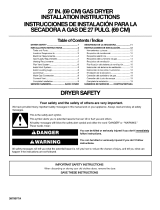 Kenmore Elite 11075942401 Installation guide
Kenmore Elite 11075942401 Installation guide
-
Whirlpool LGQ8611PW0 Installation guide
-
Whirlpool 3LWED5500 Installation Instructions Manual
-
Whirlpool 3LCED9100WQ1 ADN 051 Installation guide
-
Whirlpool LGQ9508LW0 Installation guide
-
Frigidaire GLEQ2152ES0 Installation guide
-
Frigidaire FGR311FS2 Installation guide
-
White-Westinghouse SGR351HS1 Installation guide