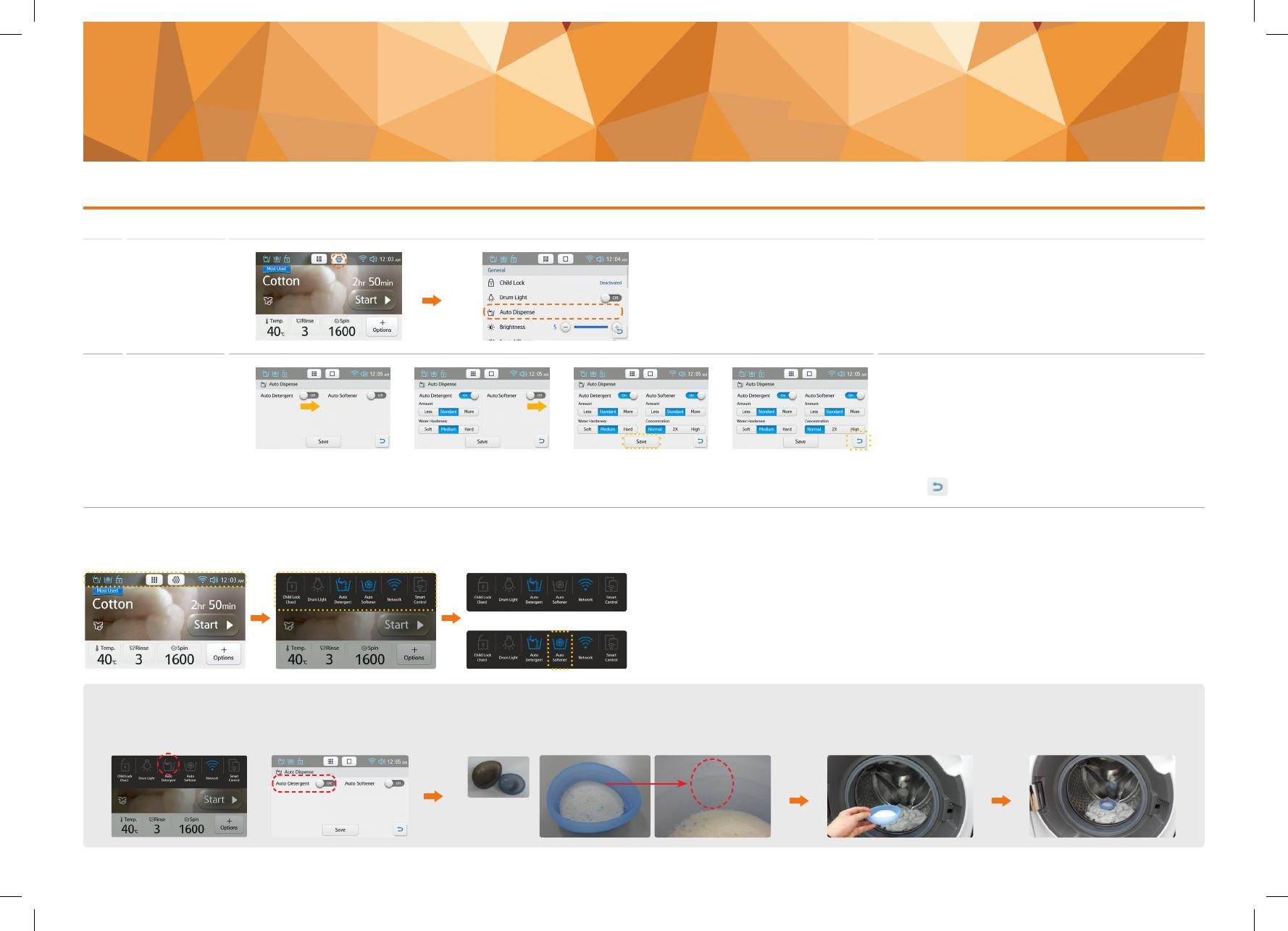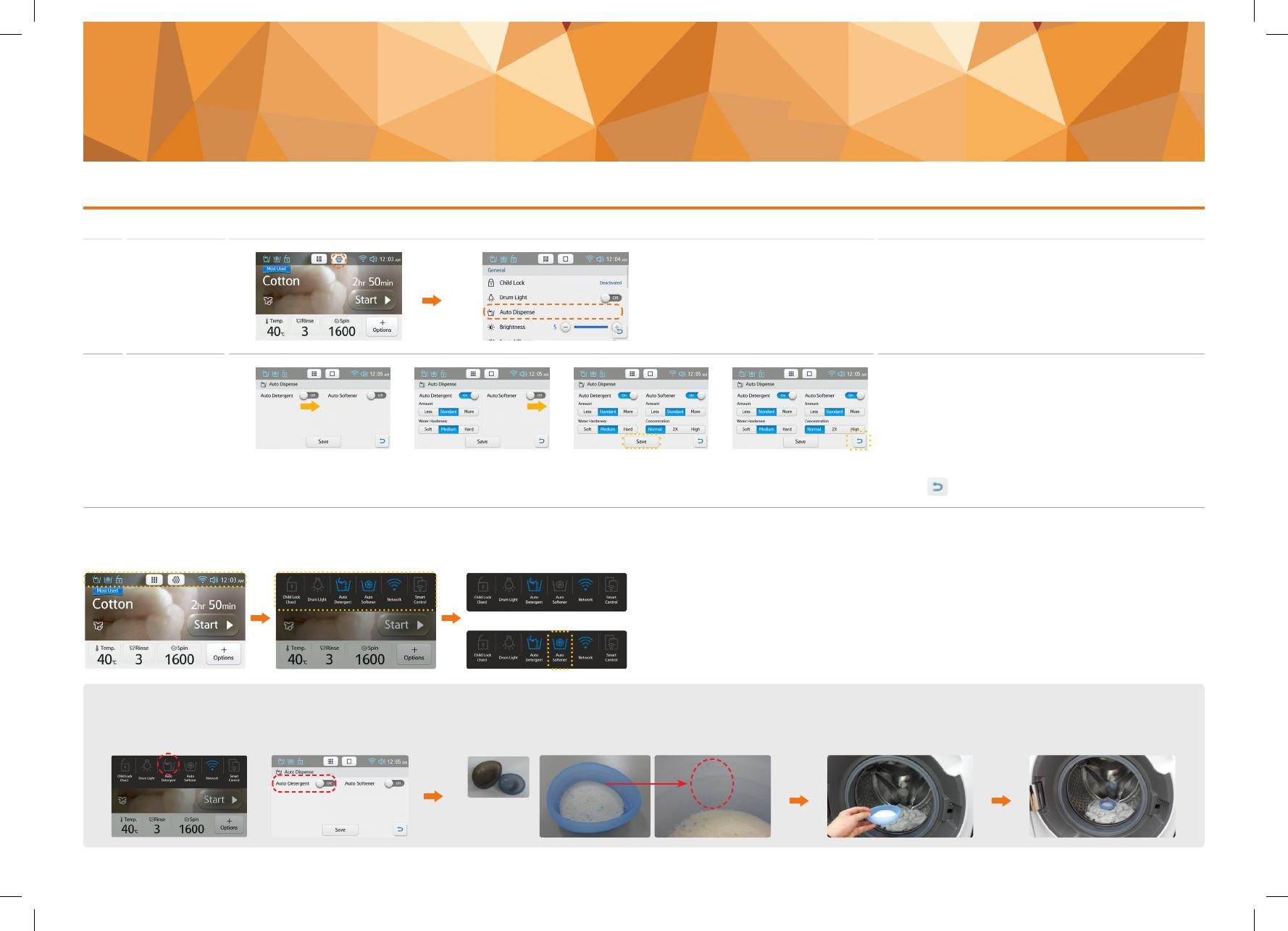
No. Step Image Etc.
1 Entering
Setting Menu
➊ ➋
➊
Tap the gear-shaped Settings icon at the top
bar.
➋
Tap [Auto Dispense] in the list.
2 Setting
➎ ➏➌ ➍
※
For setting on Amount/Concentration and Hardness, refer to the recommendations by the
manufacture of detergent and softener.
➌
Slide the [Auto detergent] or [Auto softener] bar
to On as shown.
➍
Set the amount and water hardness for liquid
detergent. Set the amount and concentration
for fabric softener.
➎
When done, tap [Save] in the bottom area.
➏
Tap
to return to the previous menu
How can I set the detergent load?
How can I dispense detergent automatically?
※
If you prefer to apply detergent manually, turn off [Auto Detergent] and apply detergent to the Aqua Pebble.
Refer to the gradations on the Aqua Pebble to apply detergent as appropriate(refer to the amount recommendation of detergent manufacture), and put the Aqua Pebble in the
drum on top of laundry.
or
[Aqua Pebble]
Isn't there a quick way to access Auto Dispense?
Once you set the input amount, you can quickly activate or deactivate Auto Dispense.
➊
Swipe down the top bar to display the Quick Settings panel.
➋
Tap to turn on or off [Auto detergent] and [Auto softener]