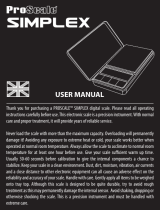Page is loading ...

YA Gold Series User’s Manual
Thank you for purchasing our scale. Normal care and
proper treatment will provide for years of reliable
service. Please read all operating instructions carefully
before use. It may be necessary to calibrate the scale before the first
use.
PROPER OPERATION AND ENVIRONMENT
•Avoid any exposure to extreme heat or cold, your scale works better
when operated at normal room temperature. It is recommended to
allow the scale to acclimate to normal room temperature for at least
one hour before use.
•Allow your scale sufficient time to warm up. Usually 30-60
seconds to give the internal components a chance to stabilize before
calibration.
•Keep your scale in a clean environment. Dust, dirt, moisture,
vibration, air currents, and a close distance to other electronic
equipment can cause an adverse effect on the reliability and
accuracy of your scale.
•Handle your scale with care. Gently apply all items or samples to
be weighed onto the weighing surface. Although this scale is
designed to be quite durable, try to avoid rough treatment as this
may permanently damage the internal components.
•Avoid shaking, dropping, or otherwise shocking the scale. This is
a precision instrument and must be handled with extreme care.
•Only operate the scale on a stable, vibration free surface.
SPECIFICATIONS
Models: YA102, YA302, YA501
Capacity: 100gx0.01g, 300gx0.05g, 500gx0.1g
Units: g, oz, ct, gn
Calibration: External Calibration
Tare Range: Full Capacity
Auto off (default): 10-30 seconds
Operation Temperature: 10-30°C
Display: LCD
Power: 2 x AAA Batteries
OPERATION
•Place the scale on a horizontal flat surface, then press the ON/OFF
button.
•Wait until “0.00 is displayed
•Put thee object or sample on the weighing platform
•Using the MODE key, to switch between weight units
TARE WEIGHING
•Turn on the scale as described in OPERATION
•Place the “tare item” (weighing container) on the weighing platform
•Press TARE and wait until “0.00” is displayed
•Add the “sample” into or on the weighing container.
CALIBRATION
•Turn on the scale as described in Operation
•Wait until “0.00” is displayed
•Press and hold the MODE key until the display reads “CAL”
•Pres the MODE key again and wait for the LCD display to flash “*.*”
•Place the weight according to the LCD disply on the center of the
platform and press the MODE key again
•Wait until the display displays “PASS”, and then remove the weight
•Press the ON/OFF button to turn off the scale.
PLEASE CHECK FOR THE AVAILABILITY OF WEIGHTS FROM THE
COMPANY YOU BOUGHT THE SCALE FROM.
TROUBLESHOOTING
The primary reason for inaccuracy or malfunction of the scale is due
to low batteries or incorrect installation of batteries, incorrect or
infrequent calibration, overloading the scale, or operating the scale
on an unstable surface. Please keep in mind to maintain and
operate your scale properly. The scale is a precision instrument and
must be handled with the utmost care and caution.
DISPLAY ERRORS
[lo], [88888], or not display – change the batteries
[OUT2] – recalibrate the scale per the instructions above
[O-Ld] – The scale is overloaded. Remove the object from the
weighing tray immediately!!
[EEEEE] or [LLLLL] – The internal components have been damaged.
(i.e. it was shocked, dropped, or excessively overloaded). Try to
recalibrate the scale. If the scale was not damaged too much,
recalibration may fix the problem.
[UNST] – Use the scale in a more stable (i.e. flat) position.
NOTE: This equipment has been tested and found to comply with
the limits for a Class A digital device, pursuant to Part 15 of the FCC
Rules. These limits are designed to provide reasonable protection
against harmful interference when the equipment is operated in a
commercial environment. This equipment generates, uses, and can
radiate radio frequency energy and, if not installed and used in
accordance with the instruction manual, may cause harmful
interference to radio communications. Operation of this equipment
in a residential area is likely to cause harmful interference in which
case the user will be required to correct the interference at his own
expense.
This Class A digital apparatus complies with Canadian ICES-003.
This product conforms to the EMC directive 89/336/EEC and the Low
Voltage Directive 73/23/EEC.
The complete declaration of Conformity is available from Ohaus
Corporation
AS/NZS4251.1 Emission; AS/NZS4252.1 Immunity
Disposal
In conformance with the European Directive 2002/96 EC on Waste
Electrical and Electronic Equipment (WEEE) this device may not be
disposed of in domestic waste. This also applies to countries
outside the EU, per their specific requirements. Please dispose of
this product in accordance with local regulations at the collecting
point specified for electrical and electronic equipment. If you have
any questions, please contact the responsible authority or the
distributor from which you purchased this device. Should this device
be passed on to other parties (for private or professional use), the
content of this regulation must also be related.
Thank you for your contribution to environmental protection.
For disposal instructions in Europe, refer to www.ohaus.com/weee.
Ohaus Corporation
19A Chapin Road
P.O. Box 2033
Pine Brook, NJ 07058, USA
Tel: (973) 377-9000
Fax: (973) 593-0359
www.ohaus.com With offices worldwide
*80251913* PN 80251913 A
©2008 Ohaus Corporation, all rights reserved
Printed in China

YA Gold Série Manuel d’instructions
Merci d’avoir choisi notre produit. Son bon usage
vous assurera de sa longévité. Veuillez lire
attentivement les instructions ci-dessous avant
utilisation. Un calibrage de la balance peut s’avérer nécessaire avant
une première utilization (vous munir au préalable de la masse
appropriée avant de lancer la procédure de calibrage)
CONDITIONS D’UTILISATION:
•Eviter l’exposition au températures extrêmes ( froid ou chaud). Une
utilisation à température ambiante de la pièce est recommandée.
•Afin d’assurer une mesure optimale du poids, il est recommandé de
placer la balance dans la pièce au moins une heure avant son
utilisation pour s’adapter à la température ambiante.
•Avant de calibrer la balance, attendre entre 30 et 60 secondes
après la mise sous tension afind’assurer un calibrage optimum.
•Respectez les recommandations suivantes afin de garantir la
précision des mesures : utiliser dans un milieu propre et sec, sans
humidité ; éviter la proximité de sources électiques susceptible
d’affecter la qualité des mesures.
•Manipulez votre balance avec soins. Poser les échantillons avec
délicatesse sur le plateau de pesage. Votre balance YA est un
instrument de mesure de précision : Evitez les manipulations
brutales, les chocs, afin de ne pas en endommager les
composants.
•Utilisez votre balance dans des conditions optimales sur une
surface stable, et sans vibrations .
CARACTERISTIQUES TECHNIQUES:
Modèles: YA102, YA302, YA501
Portée / Précision: 100g/0,01g ; 300g/0,05g ; 500g/0,1g
Unités: g, oz, ct, gn
Calibrage: externe
Tare: jusqu’à pleine capacité
Extinction automatique(auto-off par défaut): entre 10 et 30 secondes
Température d’utilisation: 10- 30°C
Affichage: LCD rétro-éclairé
Alimentation: 2 piles type AAA (fournies)
UTILISATION:
•Placer la balance sur une surface horizontale puis presser la
touche « ON/OFF »
•Attendre jusqu’à ce que la balance affiche « 0.00 »
•Placer l’objet ou l’échantillon à peser sur le plateau de pesage
•Pour commuter entre les différentes unités de pesage, presser la
touche « MODE »
UTILISATION DE LA TARE
•Mettre la balance sous tension comme indiqué ci-dessus
•Placer la coupelle ou objet à tarer sur le plateau de pesage
•Presser la touche « TARE » jusqu’à ce que « 0.00 » soit affiché
•Placer l’objet à peser ou l’échantillon dans la coupelle
CALIBRAGE
•Mettre la balance sous tension comme indiqué dans le paragraphe
« UTILISATION »
•Attendre jusqu’à l’affichage « 0.00 »
•Presser ET MAINTENIR la touche « MODE » jusqu’à l’affichage du
message « CAL » puis relâcher
•Appuyer à nouveau sur la touche « MODE » ; le message « CAL »
va clignoter, puis la valeur du poids de calibrage à placer sur le
plateau va être affichée.
•Placer le poids de calibrage au centre du plateau et valider en
appuyant brièvement sur la touche « MODE »
•Attendre l’affichage du message « PASS », puis ôter le poids de
calibrage du plateau. Le calibrage est effectué.
•Presser « ON/OFF » pour éteindre la balance.
VERIFIEZ LA COMPATIBILITE DES MASSES DE CALIBRAGE AUPRES
DE LA SOCIETE QUI VOUS A VENDU L’APPAREIL.
CAUSES POSSIBLES DE DYSFONCTIONNEMENT:
•En cas de dysfonctionnement, vérifier l’état d’usure des piles.
•Vérifier l’installation correcte des piles dans le compartiment
•Vérifier que votre instrument est correctement calibré ;
éventuellement procéder à un re-calibrage plus fréquemment.
•Vérifier que vous ne dépassez pas la portée maximale indiquée au
dessus de l’afficheur.( risque d’endommager les composants)
•Vérifier la stabilité de la table sur laquelle la balance est utilisée
•Votre balance est un instrument de précision qui doit être manipulé
avec soins.
MESSAGES D’ERREUR:
[lo], [88888], ou aucun affichage : remplacer les piles
[OUT2]: re-calibrer votre appareil selon la procédure décrite plus
haut « CALIBRAGE »
[O-Ld]: indique une surcharge « overload » - Retirer immédiatement
l’échantillon du plateau afin de ne pas risquer d’endommager la
cellule de pesage
[EEEEE] ou [LLLLL]: votre balance est endommagée (choc,
surcharge…): essayer de re-calibrer la balance. Cette procédure
peut permettre de remettre la balance en fonctionnement si la cellule
de pesage n’est pas trop endommagée.
[UNST]: « instable »: placer la balance sur une surface plane et
stable
Cet appareil numérique de la classe A est conforme à la norme
NMB-003 du Canada.
Ce produit se conforme à l'EMC 89/336/EEC directif et la basse
tension 73/23/EEC directif. La déclaration complète de la conformité
est fournie par Ohaus Corporation
AS/NZS4251.1 Emission; AS/NZS4252.1 Immunity
Recyclage
En conformité avec les exigences de la directive européenne
2002/96 CE relative aux déchets d‘équipements électriques et
électroniques (DEEE), cet appareil ne doit pas être éliminé avec les
déchets ménagers. Logiquement, ceci est aussi valable pour les
pays en dehors de l’UE conformément aux règlementations
nationales en vigueur.
Veuillez éliminer cet appareil conformément aux prescriptions
locales dans un conteneur séparé pour appareils électriques et
électroniques.
Pour toute question, adressez-vous aux autorités compétentes ou au
revendeur chez qui vous avez acheté cet appareil. En cas de remise
de cet appareil (p. ex. pour une utilisation privée ou
artisanale/industrielle), cette prescription doit être transmise en
substance.
Merci pour votre contribution à la protection de l’environnement.
Pour les consignes de mise au rebut en Europe, consultez le site:
www.ohaus.com/weee.
Ohaus Corporation
19A Chapin Road
P.O. Box 2033
Pine Brook, NJ 07058, USA
Tel: (973) 377-9000
Fax: (973) 593-0359
www.ohaus.com Avec des bureaux dans le monde entier.
© 2008 Ohaus Corporation, tous droits réservés
Imprimé en Chine
/