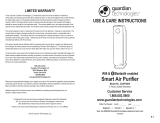-
Always use the appliance with the dust
compartment and the filter unit assembled.
-
Do not use a sharp object to clean the EPA
filter, as this damages the filter.
-
Avoid placing your hands on or near the
exhaust openings during use. The exhaust
air emitted by the appliance can be hot.
-
Do not touch the tapping feet when the
tapping mode is active.
-
Do not use the appliance on hard floors or
furniture in tapping mode.
-
Stop using the appliance when smoke, an
unusual smell or an unusual sound is
coming out of the appliance. Unplug the
appliance immediately and contact the
Philips Customer Care Center.
Electromagnetic fields (EMF)
This Philips appliance complies with all applicable standards and
regulations regarding exposure to electromagnetic fields.
Ordering accessories
To buy accessories or spare parts, visit
www.shop.philips.com/service or go to your Philips dealer. You can
also contact the Philips Consumer Care Centre in your country (see
the worldwide guarantee leaflet for contact details).
9
English