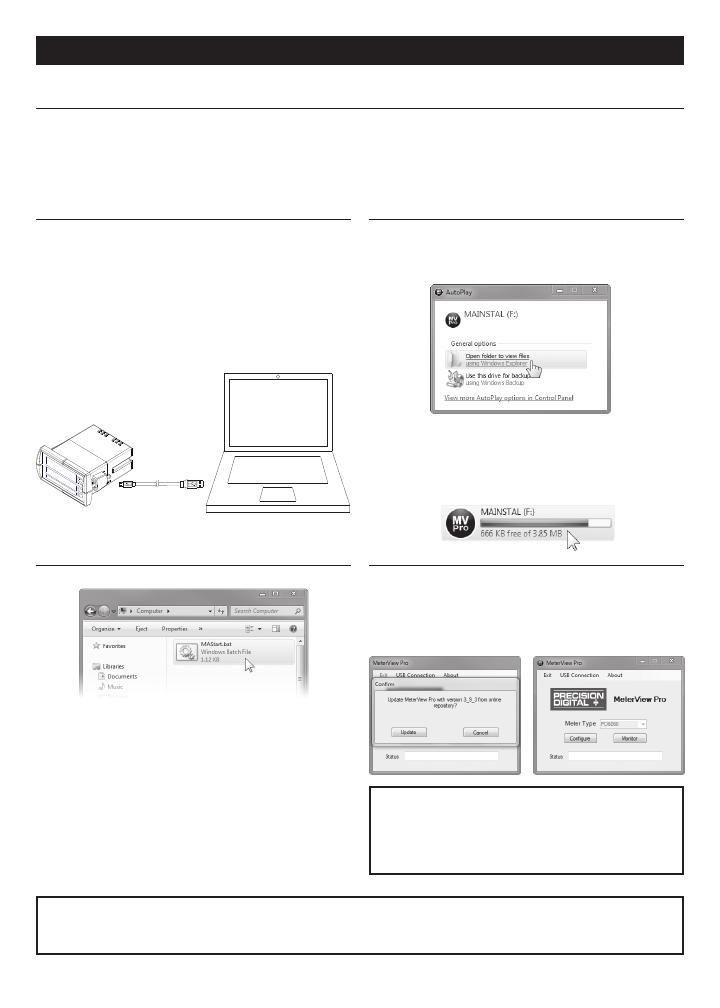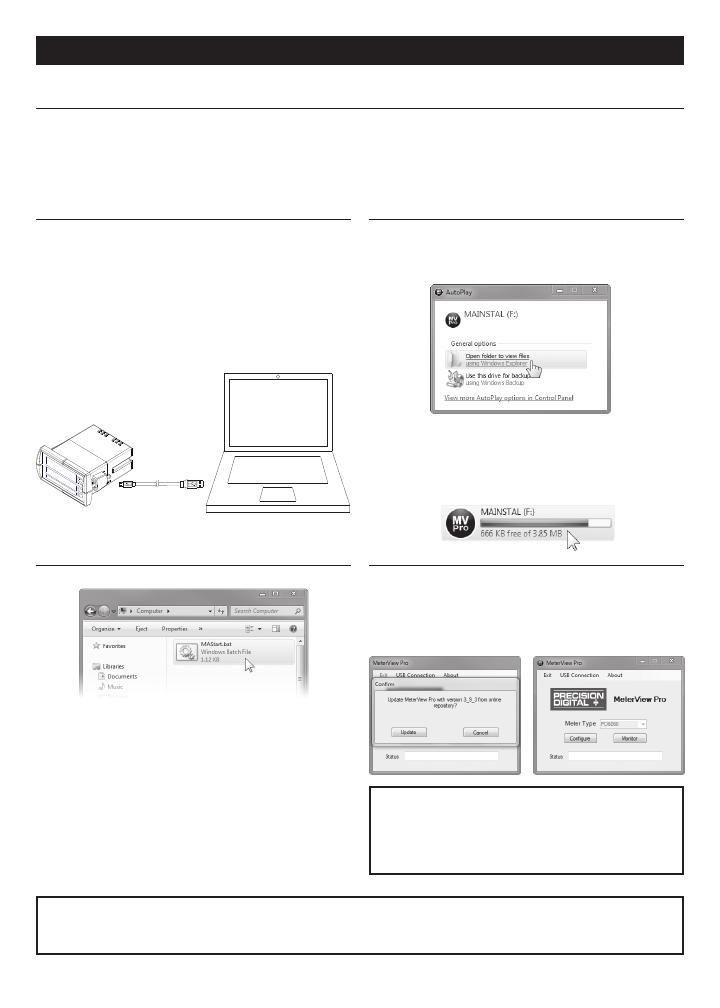
2
onboard USB. The meter is powered by the USB connection, so there is no need to wire
anything prior to programming the meter.
®
Pro
Connect the provided USB cable to the
meter and the computer as shown. The
computer will automatically install the driver
software it needs to talk to the meter.
Note: Only one meter may be connected at a time.
with the meter software.
Once the driver is installed, an AutoPlay dialog
should appear for the drive “MAINSTAL.” Click
If the computer does not display an AutoPlay
dialog for the drive “MAINSTAL,” you should
open My Computer and double-click on the
drive labeled “MAINSTAL.”
The program will open a few windows and
install two programs on your computer. Simply
follow the onscreen instructions until you see
one of the dialogs in step 4.
Note: If you receive a User Account Control
warning, click “Yes.”
If there is an update available, click the
“Update” button to install the new version.
-
ming your meter.
Note:-
ware, you will be asked if you want to update
This way, you will always have the most cur-
rent version on the meter for future installs.
Note:
1 2
3
4
PD6200 Rate/Totalizer Quick Start Guide