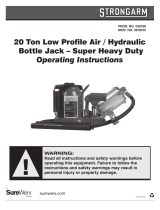DuraNAV PCN-1001 – Data Collection Software Manual
Disclaimer
The information in this manual has been carefully checked and is believed to be accurate. Eurotech assumes no
responsibility for any infringements of patents or other rights of third parties, which may result from its use.
Eurotech assumes no responsibility for any inaccuracies that may be contained in this document. Eurotech makes no
commitment to update or keep current the information contained in this manual.
Eurotech reserves the right to make improvements to this document and/or product at any time and without notice.
Warranty
This product is supplied with a limited warranty. The product warranty covers failure of any Eurotech manufactured
product caused by manufacturing defects. Eurotech will make all reasonable effort to repair the product or replace it with
an equivalent alternative. Eurotech reserves the right to replace the returned product with an alternative variant or an
equivalent fit, form and functional product. Delivery charges will apply to all returned products.
Trademarks
All trademarks, both marked and not marked, appearing in this document are the property of their respective owners.
WEEE
The information below is issued in compliance with the regulations as set out in the 2002/96/CE directive, subsequently
superseded by 2003/108/CE. It refers to electrical and electronic equipment and the waste management of such
products.
When disposing of a device, including all of its components, subassemblies and materials that are an integral part of the
product, you should consider the WEEE directive.
This symbol has been attached to the equipment or, if this has not been possible, on the packaging,
instruction literature and/or the guarantee sheet. By using this symbol, it states that the device has been
marketed after August 13th 2005, and implies that you must separate all of its components when possible,
and dispose of them in accordance with local waste disposal legislations.
• Because of the substances present in the equipment, improper use or disposal of the refuse can cause
damage to human health and to the environment
• According to WEEE, the disposal of this product with normal urban refuse is prohibited. Arrangements
should be instigated for separate collection and disposal
• Contact your local waste collection body for more detailed recycling information
• In case of illicit disposal, sanctions will be levied on transgressors.
RoHS
This device, including all it components, subassemblies and the consumable materials that are an integral part of the
product, has been manufactured in compliance with the European directive 2002/95/EC known as the RoHS directive
(Restrictions on the use of certain Hazardous Substances). This directive targets the reduction of certain hazardous
substances previously used in electrical and electronic equipment (EEE).
© 2009 Eurotech S.p.A.
Eurotech S.p.A.
A member of the Eurotech Group
Via Fratelli Solari, 3/a
33020 - AMARO (UD)
ITALY