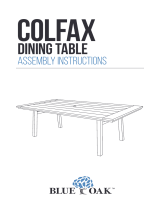Page is loading ...


2
TABLE OF CONTENTS
General Safety Instructions------------------------------------------------------------------- 3
Specific Safety Instructions------------------------------------------------------------------- 4
CX15HC - 15” Features ----------------------------------------------------------------------- 5
CX20HC - 20” Features ----------------------------------------------------------------------- 6
Physical Features------------------------------------------------------------------------------- 7
Setup----------------------------------------------------------------------------------------------- 8
Un-packing---------------------------------------------------------------------------------------- 8
Proper Grounding--------------------------------------------------------------------------------9
Assembly ----------------------------------------------------------------------------------------- 10
Test Run------------------------------------------------------------------------------------------12
Basic Controls-----------------------------------------------------------------------------------13
Depth of Cut -------------------------------------------------------------------------------------13
Feed Speed Control ---------------------------------------------------------------------------14
Table Roller Height ----------------------------------------------------------------------------14
In-feed & Out-feed Rollers -------------------------------------------------------------------15
Chip Breaker & Pressure Bar ---------------------------------------------------------------15
Anti-Kickback Fingers-------------------------------------------------------------------------15
Return Rollers-----------------------------------------------------------------------------------16
Adjusting Cutter Head Inserts---------------------------------------------------------------16
Rotating Carbide Inserts----------------------------------------------------------------------16
V-belt Tension-----------------------------------------------------------------------------------17
Roller Spring Tension -------------------------------------------------------------------------17
Lubrications--------------------------------------------------------------------------------------18
Feed Roller Bushings -------------------------------------------------------------------------18
Table Height Worm Gear---------------------------------------------------------------------18
Columns and Lead Screws ------------------------------------------------------------------18
Gearbox-------------------------------------------------------------------------------------------19
Table Height Chain & Sprockets -----------------------------------------------------------19
Drive Chain and Sprockets ------------------------------------------------------------------19
Parts List and Parts Breakdown --------------------------------------------------------20-41
Warranty ------------------------------------------------------------------------------------------ 42


CX15HC-15” / CX20HC-20” THICKNESS PLANER
SPECIFIC SAFETY INSTRUCTIONS
If you are not familiar with the
operation of a thickness planer, you
should obtain the advice and/or
instruction from a qualified
professional.
Never reach into or through the throat
of the thickness planer. Even with the
power turned off, the cutter-knives are
very sharp.
Keep the cutter head and knives
clean and free of tar and pitch.
Be sure that the motor switch is
properly grounded.
Check each and every board to be
surfaced for loose knots, nails,
screws and any other foreign
materials and defects before
planning.
Keep hands away from the surface of
the wood as it nears the in-feed
rollers.
Make all adjustments with the power
off.
Always keep the machine clean and
free of sawdust and wood chips. They
may contain moisture that could
cause the cast-iron surfaces to rust.
Turn off power before removing wood
shavings and sawdust from the
surface of in-feed & out-feed tables.
THINK SAFETY. WORK SAFELY
IMPORTANT
The safety instructions given above can not be complete because the environment
in every shop is different. Always consider safety first as it applies to your
individual working conditions.
4







11
Figure-6 Adjusting the set screws
It is important to use a straight edge at
this time as a guide and the set screws for
leveling to make sure it is attached
properly. Position the extension wings
even with the main bed and once fully
leveled, tighten all hex bolts. See Figure-
7.
Figure-7 Leveling wings using straight edge
Repeat the same procedure for the other
extension wing.
The magnetic switch is in a protective
brown box. Remove the packaging of the
magnetic switch and attach it to the switch
bracket located on the left front of the
machine. Using the two screws and
washers provided, tighten the magnetic
switch in place. See Figure-8.
Figure-8 Installing the magnetic switch
Attach the dust hood to the top of the
planer first by using the hex bolts, flat
washers and hex nuts provided. Then
attach the bottom of the dust hood to the
planer in the same manner. See Figure-9.
Figure-9 Attaching the dust hood
Locate the hand wheel shaft on the right
side of the machine, opposite the
magnetic switch. Remove the screw and
washer off the keyway shaft and set them
aside. Place the hand wheel onto the
keyway shaft and put the screw and


13
BASIC CONTROLS
The basic controls of the planer are
shown in the figure below. Use this figure
and read the text to know what the basic
controls of this planer are:
Figure-12 Showing basic controls of planer
A. Magnetic Switch: Starts and stops
the planer.
B. Table Height Hand-Wheel: Controls
the height of the table under the cutter-
head.
C. Table Locks: Locks the table in your
desired position so that it does not
move during the operation.
D. Feed Rate Control Knob: Changes
the speed rate of the in-feed rollers.
E. Return Rollers: Makes it easy to
move wood to the in-feed side of the
planer.
DEPTH OF CUT
To control depth of cut, use the table
height hand-wheel and you can read the
dept of cut in inch and metric on the scale
provided. The distance of upward or
downward movement is controlled by the
hand wheel. One revolution of the hand
wheel is 1.5mm (0.059”).
Figure-13 Depth of cut scale
IMPORTANT!
Accidents are frequently caused by the
lack of familiarity and failure to pay
attention. If you have never used any
type of this machine before, we
recommend you to read and
understand this user manual, or get
formal training, so that you have
enough knowledge about your machine
before starting any project.





18
LUBRICATION
For long life and trouble-free operation of
your planer it is important to lubricate
some components of the machine.
FEED ROLLER
BUSHINGS
The In-feed and Out-feed rollers rotate
inside bushing blocks on both ends of the
rollers. Lubricate feed roller bushing by
adding 2-3 drops of SAE 30W oil to the
center hole of the four feed roller
adjustment bolts on the top of the head
casting. See Figure-24.
Figure-24 Lubrication holes for the feed
rollers
TABLE HEIGHT
WORM GEAR
To lubricate the gear teeth remove the
three cap screws from the worm gear
housing and lift the housing and hand
wheel off the machine. Clean the gear
and then apply a moderate amount of
multi-purpose grease on the gear teeth.
See Figure-25.
Figure-25 Worm gear lubrication location
COLUMNS AND
LEAD SCREWS
The table moves up and down by the
rotation of the Lead screws inside the
columns. Loosen the dust sleeve and
apply a thin coat of SAE 30W oil to the
outside surface of the columns and put a
light application of multi-purpose grease
to the lead screws threads. See Figure-
26.
Figure-26 Column dust sleeve


20
CX15HC - 15” PLANER HEADSTOCK
PARTS BREAKDOWN
/