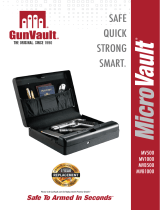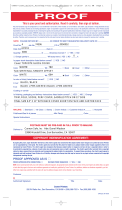Page is loading ...

FASTER. SAFE. TOUGH.
MV550-19
MicroVault
MV1050-19
MicroVault XL

Product Features . . . . . . . . . . . . . . . . . . . . . . . . . . . .
• Battery Installation
• Programming
• Resetting Passcode
Safety Features . . . . . . . . . . . . . . . . . . . . . . . . . . . . .
• Tamper Detect Feature
• Low Battery Warning Indicator
• Security Sleep Mode
• Audio Control
• Security Cable
• Installing the Elastic Strap (MV1050-19 Only)
Warnings . . . . . . . . . . . . . . . . . . . . . . . . . . . . . . . . . . .
GunVault Exclusive 5 Year Warranty . . . . . . . . . . .
3
4
5
6
Index
Leaders in Responsible
Firearm Storage
Since 1990, GunVault has been an industry leader and innovator of quick access
personal safes. We pride ourselves on our commitment to manufacture a responsible
firearm storage solution with the highest in quality and patented design. At GunVault
we stand behind our products. We understand that in a time of crisis you rely on the
security and protection GunVault provides.
Thank you for your trust and welcome to the GunVault family.
2

3
Product Features
(For MicroVault and MicroVault XL)
Always hold the battery connection cap while
disconnecting or attaching a new battery. Do not pull
on the power cables as this could cause the power
supply to become disconnected from the lock.
STEP 1 - Open the unit using the backup keys provided.
STEP 2 - Locate the battery compartment in the interior
panel. Connect the recommended 9V alkaline battery
following the Positive (+) and Negative (-) guides on the
connecting cap.
STEP 3 - When the battery is connected you will hear a
single beep signaling that the unit is powered.
STEP 4 - After you have connected the battery to the
cable, place the battery into the compartment and
secure the cover.
*GunVault recommends the use of either a Duracell
or Energizer 9V alkaline battery with an expiration
date of 5 years into the future.
Battery Installation
STEP 1 - Open the unit by using provided backup keys
or factory default code. The factory default code is a
single sequential press of each button moving from the
left to right.
STEP 2 - Locate the Learn button on the interior panel of
the unit.
STEP 3 - Press and hold the Learn button. A beep will
sound and the keypad back lighting will turn green and
remain illuminated. This will indicate the enrollment
procedure has been initiated.
STEP 4 - The keypad back lighting will remain activated
as you enter a new access code. The code can be a
minimum of three entries or maximum of six entries.
STEP 5 - Press and hold the Learn button a second
time. A beep will sound, and the keypad backlighting
will turn
red and remain illuminated.
STEP 6 - Enter your new access code a second time.
During this step, the red keypad back lighting will
remain illuminated.
STEP 7 - Press the Learn button a third time. The keypad
back lighting will flash green and the unit will beep six
times confirming that the new code has been accepted.
If the keypad back lighting illuminates in red and the
unit beeps six times, an error has occurred and you will
need to repeat steps 3-7.
STEP 8 - Test your access code to confirm that your unit
has been properly programed.
STEP 9 - Your safe is now ready for use.
Programming
An access code is a series of entries on the keypad. An
entry is a single press of one or more buttons at the
same time. Leave the unit door open while you
program your safe.
Backup Keys
High-Strength Steel
Security Cable
Battery Compartment
Learn Button
Mute Button
Elastic Strap
(MV1050-19 Only)
Keyport
Backlit Keypad
1
2
3
4
5
6
7
8
3
5
4
1
6
8
7
2

4
STEP 1 - Open the unit by using either your backup keys
or current access code and locate the Learn button,
which can be found on the interior panel of the unit.
STEP 2 - Use steps 3-7 in the Programming section to
change your current combination.
STEP 3 - Now you have successfully reprogrammed
your safe. Test your access code to confirm that your
unit has been properly programmed.
STEP 4 - Your safe is now ready for use.
Safety Features
Entering an invalid access code triggers the Tamper
Detect Feature.
STEP 1 - Press and hold down buttons 2 and 3 for five
seconds to initiate the tamper detect indicator.
STEP 2 - If tampering has been detected, the indicator
light will remain red until buttons 2 and 3 are released.
STEP 3 - If tampering was not detected, the indicator
light will remain green until buttons 2 and 3 are
released.
Tamper Detection
This feature turns audio for unit on and off.
STEP 1 - Open the unit and locate the Mute button on
the interior panel of the unit.
STEP 2 - Press and hold the Mute button for three
seconds. The keypad back lighting will remain red while
the mute button is held down. Once the keypad back
lighting flashes green and the unit beeps three times,
you should release the button.
STEP 3 - Now you have successfully activated/deactivat-
ed the mute feature.
Audio Control
High-strength steel security cable. It should only be
used to securely tether the product around a sturdy
object.
STEP 1 -
Loop the cable around a sturdy object.
STEP 2 - Find the end of the cable with the metal tip
and run it through the eye of the other end and pull
tight around the sturdy object.
STEP 3 - Place the metal end of the security cable
through the fitted slot on the top left side of the unit
and close the lid to secure the cable.
Security Cable
STEP 1 - Open the unit by using either your backup keys
or current access code.
STEP 2 - Once opened, locate the metal slot on both
sides of the interior roof of the unit.
STEP 3 - Take the metal portion of the elastic strap and
insert into metal slot on either side.
STEP 4 - Repeat previous step to install on other side.
STEP 5 - Now you have installed your elastic strap.
Installing Elastic Strap
STEP 1 - When you enter the correct combination and
the battery is low, the keypad back lighting will flash red
and beep six times. Depending on how low the battery
is, the unit may sound when releasing the lock. If the
battery is completely depleted you will only hear a light
humming sound.
STEP 2 - Replace your battery by using steps in section
labeled “Battery Installation”.
*The low battery indicator only operates when you
are in the process of opening your unit.
Low Battery Warning
Indicator
• After six incorrect entries, the Security Sleep Mode
feature will be triggered and will lockout any new
keypad entries for two minutes. When Security Sleep
Mode is active and a button is pressed, the keypad back
lighting flashes red and the unit will beep three times.
• To verify that the Security Sleep Mode is deactiva-
ted, wait two minutes and then test your unit by slowly
typing in your combination. If the keypad back lighting
flashes green, your combination has been accepted
and the unit will open. If the keypad back lighting
flashes red, your combination is incorrect and you will
need to try again. If you have forgotten or lost your
combination, please follow the instructions on
Programming. Your backup key will be required if
reprogramming is needed.
Security Sleep Mode
Resetting Passcode
MicroVault XL Unit Only

5
Assembly and Maintenance:
•
•
•
•
•
•
•
Never store a loaded firearm in this unit.
Always handle firearms as if they are loaded and ready to fire.
Never grab your firearm by the trigger when removing or placing into safe.
Always keep your firearm safety mechanism on while stored inside the safe.
Never drink alcohol or use drugs while operating this safe or any firearm.
Always follow the firearm safety rules set out by the firearm’s manufacturer.
The manufacturer of this product does not recommend, suggest, advise, promote or otherwise condone the
ownership or use of firearms. We at GunVault believe the decision to own or use a firearm is a serious decision
that should only be made by an adult who has carefully considered the risks and benefits of such a decision.
•
•
•
•
Important notes about your new GunVault product
Backup Keys:
Do not store backup keys inside of safe.
Keep a record of your key number and serial number in a secure place separate from your safe.
The backup key is for emergency use only in the event of forgotten passcode or battery failure.
For Key Replacement visit the GunVault.com/product/key-replacement to complete the online key
replacement form. In order to receive a replacement key, you will need to know the key number associated with
your unit. You can find this information on the unit engraved on the keyport.
Do not try to remove the key while in the turned position. This may cause damage to the unit or key.
•
•
•
•
•
Do not mount any GunVault product with the door facing down. The contents may fall out when the door is opened.
Always hold the battery connection cap while disconnecting or attaching a new battery. Do not pull on the power cables
as this could cause the power supply to become disconnected from the lock.
Replace the batteries once a year regardless of whether or not the low battery indication is triggered.
GunVault highly recommends the use of either a Duracell or Energizer 9V alkaline battery with an expiration date of 5
years in the future.
Y
ou can register for battery reminder texts by visiting www.GunVault.com/battery-reminder-signup
GunVault recommends that you lightly coat the door hinge spring and door latch-loop with quality oil at least once
a year.
Never spray anything into the latch mechanism as it can cause damage to the safe.
Customer Service:
GunVault products delivered without a pre-arranged Return Authorization number may be returned to sender
unopened, at owner expense. Fees may accrue.
WARNING: To avoid danger of suffocation, keep the plastic bag your safe arrived in away from babies and
children. Do not use the bag in cribs, beds, carriages or play pens. The bag is not a toy and should be disposed
of immediately upon removal. Contact your local waste management service for proper disposal or recycling of
the plastic bag and other original packaging materials.
WARNING: Keep you safe locked and closed at all times when not in use.
WARNING: After closing the lid, always confirm it has properly latched in place.
WARNING: Keep backup keys and access code combinations in a secure place away from children.
WARNING: Keep high-strength steel security cable in a secure place away from children.
WARNING: Children should not play with or around safe at any time.
WARNING: This safe or any other firearm storage device cannot take the place of other safety procedures,
including advising children of the dangers of firearms.
WARNING: To enjoy maximum security benefits of this safe, it must be mounted in place.
WARNING: This product can expose you to chemicals including Di (2-ethylhexyl) phthalate (DEHP) which
is known to the State of California to cause cancer and birth defects or other reproductive harm. For
more information go to P65Warnings.ca.gov
Firearm Safety and your GunVault product
GunVault recommends that you obtain as much information as possible on firearm safety.
•
•
•
•

6
Please visit GunVault.com for Replacement Promise details*
1. GunVault (the “Company”) warrants to the original consumer (the “Purchaser”) of any GunVault safe (the “GunVault
safe”) purchased after January 1, 2014 against any damage caused by fire, burglary or attempted burglary for a period of
five (5) years from the date of purchase.
2. The Company warrants to the purchaser that the GunVault safe will be free from defects in workmanship and
materials for a period of one (1) year from the date of purchase.
3. These warranties are not assignable or transferable to any other person.
4. Any damage to the GunVault safe as a result of misuse, tampering, abuse, neglect, accident, improper installation,
modification, unauthorized service, destruction, or the alteration of the serial number, or use in violation of the
instructions furnished by the Company will void this warranty.
5. The sole responsibility of the Company shall be limited to the repair or replacement (in its sole discretion) of any
component of the GunVault safe which fails to conform to this warranty at no cost to the purchaser for the period of the
warranty.
6. Contact the Company directly to obtain service under this warranty. If it becomes applicable to send a defective
product to the Company, a Return Authorization Number must first be obtained from the company. In order to obtain
service under this warranty, purchaser must provide the Company with the following items (a) proof of purchase, (b)
police or fire department report, (c) photographs of damaged safe, and (d) written testimonial.
7. Products shipped without prior Return Authorization and Return Authorization Number may not be accepted, and the
Company will not be responsible for their disposition and/or cost of return to the owner.
8. The Company will not assume any responsibility for any loss or damage incurred in shipping. All return authorized
products should include a copy of the original invoice in order for this warranty to be honored.
9. This warranty is not an insurance policy. The Company is not responsible for any manner of damage to or theft of the
Purchaser’s GunVault safe or its contents.
10.We recommend that the warranty registration be completed online in order to validate this warranty.
11. Any implied warranties that the purchaser may have are limited to the duration of the warranties described above.
There are no further warranties that extend or apply beyond the face hereof, and the company expressly disclaims and
excludes any and all warranties of merchant ability or fitness for a particular purpose. Some states do not allow
limitations on how long an implied warranty lasts, so the above limitation may not apply to you.
12. Repair or replacement shall be the sole remedy for the purchaser under this warranty. The company shall not be
liable for any direct, indirect, incidental or consequential damages, losses or expense arising from the use or misuse of
the GunVault safe. Some states do not allow the exclusion or limitations of incidental or consequential damages, so the
limitation may not apply to you.
13. This warranty gives you specific legal rights and you may also have other rights which vary from state to state.
14. This warranty is only valid in the United States. If outside of the U.S., we encourage you to contact your point of
purchase for further warranty help.
GunVault Exclusive
5 Year Warranty

7
(800) 222 - 1055
GUNVAULT PRODUCT REGISTRATION
To submit your warranty registration, go to www.GunVault.com/warranty
or call our Customer Service Department at (800) 222 - 1055.
For key replacement visit the GunVault.com/product/key-replacement to complete the online key
replacement form. In order to receive a replacement key you will need to know the key number
associated with your unit. You can find this information on the
unit engraved on the keyport.
PLEASE FILL OUT THE SECTION BELOW AND STORE
IN A SAFE LOCATION OUTSIDE OF YOUR UNIT.
THIS IS NOT A REGISTRATION FORM
Safe Model:
Purchased from:
Date of Purchase:
Serial Number:
Key Number:
(This number can be found inside unit)

© 2019 ALPHA GUARDIAN
Henderson, NV 89014
• Digital Safes
• Biometric Safes
SAFES
• Security Cable
• Mag Vault
ACCESSORIES
• Download-able Manuals
• How-to Video Tutorials
• Warranty Registration
• Frequently Asked Questions
• And MORE
VITAL INFORMATION
Safes, Accessories and More
Loving your new GunVault safe and wanting to purchase more?
Check out our website www.GunVault.com for special promotions, product information and more.
/