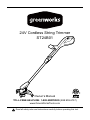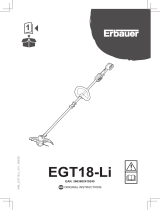Greenworks ST24B01 Owner's manual
- Category
- Power tools
- Type
- Owner's manual
This manual is also suitable for

24V Cordless String Trimmer
Read all safety rules and instructions carefully before operating this tool.
Owner’s Manual
TOLL-FREE HELPLINE: 1-888-90WORKS (888.909.6757)
www.GreenWorksTools.com
ST24B01

2
CONTENTS
Contents .............................................................................................................................. 2
Product Specications ........................................................................................................ 2
Important Safety Instructions ............................................................................................... 3
Symbols ............................................................................................................................... 5
Know Your String Trimmer ................................................................................................... 7
Assembly ............................................................................................................................. 9
Operation ........................................................................................................................... 13
Battery & Charger Maintenance................................................ .......................................... 20
Maintenance........................................................................................................................... 21
Environmentally Safe Battery Disposal .................................................................................22
Troubleshooting..................................................................................................................23
Warranty..................................................................................................................................25
Exploded View and Part List .................................. ..............................................................26
PRODUCT SPECIFICATIONS
24V LITHIUM-ION STRING TRIMMER
Type ............................................................................................. Cordless, battery powered
Motor ......................................................................................................................... 24V DC
Cutting Width ..........................................................................10 in. (25.4 cm)
Line Diameter ..................................................................................Nylon / 0.065" (1.65 mm)
Speed ...........................................................................................................8400 RPM
Feed Type .........................................................................................................Automatic Feed
Weight (without battery) ......................................................................................3.7 lbs (1.7 kg)
Replacement Spool Number........................................................ 29252 (3pk) / 29092 (Single)

3
IMPORTANT SAFETY INSTRUCTIONS
WARNING
Read and understand all instructions before using this product. Failure to follow all
instructions listed below may result in electric shock, re, and/or serious personal injury.
• Use only identical manufacturer’s replacement parts and accessories. Use of any other parts
may create a hazard or cause product damage.
• Always wear safety glasses with side shields marked to comply with ANSI Z87.1. Everyday
glasses have only impact resistant lenses. They are NOT safety glasses. Following this rule
will reduce the risk of eye injury. Use face mask if operating in dusty work spaces.
• Avoid Dangerous Environment — Don’t expose power tools to damp or wet conditions. Water
entering a power tool will increase the risk of electric shock.
• Don’t use in rain.
• Keep all bystanders, children, and pets at least 50 ft. away.
• Do not use the power tools for any job except that for which it is intended.
• Avoid Unintentional Starting – Do not carry string trimmer with ngers on the switch. Be sure
the battery is removed while transporting.
• Do not operate the equipment while barefoot or when wearing sandals or similar lightweight
footwear. Wear protective footwear that will protect your feet and improve your footing on
slippery surfaces.
• Don’t overreach - Keep proper footing and balance at all times.
• Stay alert - Watch what you are doing. Use common sense. Do not operate this unit when you
are tired, ill or under the inuence of alcohol, drugs or medication.
• Always store idle power tools indoors - When not in use, power tools should be stored indoors
in a dry place, out of reach of children.
• Power tool maintenance – Replace string head if cracked, chipped, or damaged in any
way. Be sure the string head is properly installed and securely fastened. Keep cutting edge
sharp and clean for best performance and to reduce the risk of injury. Follow instructions for
lubricating and changing accessories. Inspect appliance cord periodically, and if damaged,
have it repaired by an authorized service facility. Inspect extension cords periodically and
replace if damaged. Keep handles dry, clean, and free from oil and grease. Failure to do so
can cause serious injury.
• Check Damaged Parts – Before further use of the appliance, a guard or other part that is
damaged should be carefully checked to determine that it will operate properly and perform its
intended function. Check for alignment of moving parts, binding of moving parts, breakage of
parts, damaged mountings, and any other condition that may affect its operation. A guard or
other part that is damaged should be properly repaired or replaced by an authorized service
center unless indicated elsewhere in this manual.
• Do not charge or operate cordless tools in damp or wet locations or in the rain. Following this
rule will reduce the risk of electric shock.
• Remove or disconnect battery before servicing, cleaning or removing material from the
gardening appliance.

4
IMPORTANT SAFETY INSTRUCTIONS
• Do not dispose of the batteries in a re. The cells may explode. Check with local codes for
possible special disposal instructions.
• Do not open or mutilate the batteries. Released electrolyte is corrosive and may cause
damage to the eyes or skin. It may be toxic if swallowed.
• Exercise care in handling batteries in order not to short the battery with conducting materials
such as rings, bracelets, and keys. The battery or conductor may overheat and cause burns.
• Dress Properly – Do not wear loose clothing or jewelry. They can be caught in moving parts.
Use of rubber gloves and substantial footwear is recommended when working outdoors. Wear
protective hair covering to contain long hair.
• Do not add unnecessary force to your power tool – It will do the job better and with less
likelihood of a risk of injury at the rate for which it was designed.
• Recharge only with the charger specied by the manufacturer. A charger that is suitable for
one type of battery pack may create a risk of re when used with another battery pack.
• For use only with 29842 / 29852 battery. For use only with 29972/29862 charger.
• When battery pack is not in use, keep it away from other metal objects, like paper clips, coins,
keys, nails, screws or other small metal objects, that can make a connection from one terminal
to another. Shorting the battery terminals together may cause a re.
• Under abusive conditions, liquid may be ejected from the battery; avoid contact. If contact
accidentally occurs, ush with water. If liquid contacts eyes, additionally seek medical help.
Liquid ejected from the battery may cause irritation or burns.
• Do not use a battery pack or appliance that is damaged or modied. Damaged or modied
batteries may exhibit unpredictable behavior resulting in re, explosion or risk of injury.
W A R N I N G (PROPOSITION 65)
Some dust created by power sanding, sawing, grinding, drilling, and other construction activities
contains chemicals known to cause cancer, birth defects or other reproductive harm. Some
examples of these chemicals are:
• Lead from lead-based paints
• Crystalline silica from bricks and cement and other masonry products, and
• Arsenic and chromium from chemically treated lumber.
Your risk of exposure to these chemicals varies depending on how often you do this type of
work. To reduce your exposure to these chemicals, work in a well-ventilated area, and work with
approved safety equipment, such as dust masks that are specially designed to lter out microscopic
particles.
SAVE THESE INSTRUCTIONS

5
Some of the following symbols may be used on this product. Please study them and learn their
meaning. Proper interpretation of these symbols will allow you to operate the product better and safer.
SYMBOL NAME DESIGNATION/EXPLANATION
V Volts Voltage
A Amperes Current
Hz Hertz Frequency (cycles per second)
W Watts Power
min Minutes Time
Alternating Current Type of current
Direct Current Type or a characteristic of current
No Blade Do not install or use any type of blade on a
product or displaying this symbol.
/min Per Minute Revolutions, strokes, surface speed, orbits
etc., per minute.
Wet Conditions Alert Do not expose to rain or use in damp locations.
Read The Operator’s Manual To reduce the risk of injury user must read and
understand operator’s manual before using
this product.
Eye Protection Always wear eye protection with side shields
marked to comply with ANSI Z87.1 when
operating this equipment.
Safety Alert Precautions that involve your safety.
Ricochet Thrown objects can ricochet and result in
personal injury or property damage.
Keep Bystanders Away Keep all bystanders at least 50 ft. away.
SYMBOLS

The following signal words and meanings are intended to explain the levels of risk associated
with this product.
SERVICE
Servicing requires extreme care and knowledge and should be performed only by a qualified
service technician. For service we suggest you return the product to your nearest AUTHORIZED
SERVICE CENTER for repair. Use only identical manufacturer’s replacement parts and
accessories.
WARNING
To avoid serious personal injury, do not attempt to use this product until you have read this Owner's
Manual thoroughly and understand it completely. If you do not understand the warnings and
instructions in this Owner's Manual, do not use this product. Call the Toll-free Helpline (1-888-909-
6757) for assistance. The operation of any power tool can result in foreign objects being thrown
into your eyes, which can result in severe eye damage. Before operating a power tool, always wear
safety goggles, safety glasses with side shields, or a full face shield when needed. We recommend
a Wide Vision Safety Mask for use over eyeglasses or standard safety glasses with side shields.
Always use eye protection that is marked to comply with ANSI Z87.1.
WARNING
The operation of any power tool can result in foreign objects being thrown into your eyes,
which can result in severe eye damage. Before beginning power tool operation, always
wear safety goggles or safety glasses with side shields and, when needed, a full face
shield. We recommend Wide Vision Safety Mask for use over eyeglasses or standard
safety glasses with side shields. Always use eye protection which is marked to comply
with ANSI Z87.1.
DANGER Indicates an imminently hazardous situation, which, if not
avoided, will result in death or serious injury.
WARNING Indicates a potentially hazardous situation, which, if not avoided,
could result in death or serious injury.
CAUTION Indicates a potentially hazardous situation, which, if not avoided,
may result in minor or moderate injury.
CAUTION (Without Safety Alert Symbol) Indicates a situation that may
result in property damage.
SYMBOLS
SAVE THESE INSTRUCTIONS
6
SYMBOL SIGNAL MEANING

7
KNOW YOUR STRING TRIMMER
Fig. 1
2
1
3
5
4

8
KNOW YOUR STRING TRIMMER (See Figure 1.)
The safe use of this product requires an understanding of the information on the product and in
this operator’s manual as well as a knowledge of the project you are attempting. Before use of this
product, familiarize yourself with all operating features and safety rules.
1. SAFETY LOCK-OUT BUTTON
The safety lock-out button prevents accidental starting.
2. TRIGGER
Activates the string trimmer when pulled.
3. AUXILIARY HANDLE
The string trimmer is equipped with an auxiliary handle for added control and ease of operation.
4. GUARD
The trimmer includes a guard that helps protect from ying debris.
5. TRIMMER/EDGER BUTTONS
The lower end of the tool can be locked in two different positions for edging and trimming.
KNOW YOUR STRING TRIMMER

9
ASSEM B LY
WARNING
Do not use this product if any parts on the packing list are already assembled to your product when
you unpack it. Parts on this list are not assembled to the product by the manufacturer and require
customer installation. Use of a product that may have been improperly assembled could result in
serious personal injury.
PACKING LIST
Part Name Figure Qty
String Trimmer
1
Guard
1
Screw
3
Operator's Manual
4
0
V
B
r
u
s
h
e
d
S
t
r
i
n
g
T
r
i
m
m
e
r
R
e
a
d
a
l
l
s
a
f
e
t
y
r
u
l
e
s
a
n
d
i
n
s
t
r
u
c
t
i
o
n
s
c
a
r
e
f
u
l
l
y
b
e
f
o
r
e
o
p
e
r
a
t
i
n
g
t
h
i
s
t
o
o
l
.
O
w
ne
r’s M
anual
T
O
L
L
-
F
R
E
E
H
E
L
P
L
I
N
E
:
1
-
8
8
8
-
9
0
W
O
R
K
S
(
8
8
8
.
9
0
9
.
6
7
5
7
)
w
w
w
.
G
r
e
e
n
W
o
r
k
s
T
o
o
l
s
.
c
o
m
2
1
0
1
6
0
2
1
UNPACKING
This product requires assembly.
• Carefully remove the product and any accessories from the box. Make sure that all items
listed in the packing list are included.
• Inspect the tool carefully to make sure no breakage or damage occurred during shipping.
• Do not discard the packing material until you have carefully inspected and satisfactorily
operated the tool.
• If any parts are damaged or missing, please call 1-888-909-6757.

ASSEM B LY
10
WARNING
If any parts are damaged or missing, do not operate this product until the parts are replaced. Use
of this product with damaged or missing parts could result in serious personal injury.
WARNING
Do not attempt to modify this product or create accessories not recommended for use with this
string trimmer. Any such alteration or modification is misuse and could result in a hazardous
condition leading to possible serious personal injury.
WARNING
Do not connect to power supply until assembly is complete. Failure to comply could result in
accidental starting and possible serious personal injury.

ATTACHING THE GUARD (See Figure 2.)
NOTE: Install the guard before the attachment is connected to the lower shaft.
1. Invert the string trimmer to access the trimmer head.
2. Remove the supplied screw (1) from the trimmer head with a philips head screwdriver (not
included).
1
Fig. 2.1
3. Slide the guard (2) into the slots on the trimmer head.
4. Align the screw hole on the guard (3) with the screw hole on the trimmer head (4)
Fig. 2.2
2
3
4
5. Insert the screw into the trimmer head, fastening the guard in place using a philips head
screwdriver (not included).
Fig. 2.3
ASSEM B LY
11

ASSEM B LY
12
INSTALLING THE UPPER SHAFT TO THE LOWER SHAFT (See Figure 3.)
WARNING
Never install, remove, or adjust the lower end of the tool while the unit is running or with the battery
pack installed. Failure to stop the motor or remove the battery pack can result in serious personal
injury.
1. Set the unit on a at, level surface.
2. Push in rotating handle latches (1) located on each side of the lower shaft (2). Align the
latches with the positioning hole (3) on the upper shaft (4).
Fig. 3.1
4
3
2
1
3. Slide the lower shaft into the upper shaft until the rotating handle latches engage in the
positioning holes.
4. Insert the screws (5) into the shaft, fastening the lower shaft in place.
Fig. 3.2
5

13
OPERATION
WARNING
Do not allow familiarity with this product to make you careless. Remember that a careless fraction
of a second is sufcient to inict serious injury.
WARNING
Do not use any attachments or accessories not recommended by the manufacturer of this product.
The use of attachments or accessories not recommended can result in serious personal injury.
WARNING
This string trimmer is not meant to be used with brush cutter attachments. Use of a brush cutter
attachment could cause serious personal injuries or property damage.

14
INSTALLING THE BATTERY PACK (See Figure 4.)
• Align raised ribs (2) on battery pack with grooves in the trimmer’s battery port.
• Make sure the latch on the back of the battery pack clicks into place and that battery pack is
fully seated and secure in the trimmer before beginning operation.
REMOVING THE BATTERY PACK (See Figure 4.)
• Depress the battery release button (1) in the back of the battery pack and pull battery pack out
of tool.
Fig. 4
1
2
STARTING AND STOPPING THE TRIMMER (See Figure 5.)
• Ensure a fully charged battery is installed into the string trimmer.
• To start the string trimmer, press and hold the safety lock button (1) and squeeze the trigger (2).
• To stop the string trimmer, release trigger to stop.
1
2
OPERATION
Fig. 5

15
OPERATING THE TRIMMER (See Figure 6.)
WARNING
Always hold the string trimmer away from the body keeping clearance between the body and the
string trimmer. Any contact with the string trimmer cutting head while operating can result in serious
personal injury.
Follow these tips when using the string trimmer:
• Hold the trimmer with your right hand on the rear handle and your left hand on the auxiliary
handle.
• Keep a rm grip with both hands while in operation.
• Trimmer should be held at a comfortable position with the rear handle about hip height.
• Cut tall grass from the top down. This will prevent grass from wrapping around the shaft housing
and string head which may cause damage from overheating.
If grass becomes wrapped around the string head:
• Remove the battery pack.
• Remove the grass from the string head.
Fig. 6
OPERATION

16
OPERATION
WARNING
Any contact with the attachment cutting head can result in burns and/or other serious personal
injury.
WARNING
Read the safety information for safe operation when using a blade attachment and refer to the
safety rules and instructions in your attachment manual. Never use a brush cutter attachment with
this electric power head. Improper operation of a blade or any attachment could result in serious
injury.
ADVANCING LINE
The trimmer is equipped with an auto-feed head. Bumping the head to try to advance the line will
damage the trimmer and void the warranty.
• With the trimmer running, release the trigger.
• Wait two seconds, and press the trigger.
NOTE: The line will extend approximately 1/4 in. with each stop and start of the switch trigger until
the line reaches the length of the grass deector cut-off blade.
• Resume trimming.
ADVANCING THE LINE MANUALLY (See Figure 7.)
• Remove the battery pack.
• Push the black button located on the string head while pulling on line to manually advance
the line.
Fig. 7

17
OPERATION
REPLACING THE LINE (See Figure 8.)
1. Press the tabs simultaneously on the side of the trimmer head and remove cover and spool.
Fig. 8.1
Cover
Spool
2. Remove any remaining line.
3. Clean dirt and debris from all parts. Replace spool if it is worn or damaged.
4. Replace with a pre-wound spool, or replace line using 10 feet (3 meters) of 0.065 inch (1.65
mm) diameter line.
WARNING
Never use wire, rope, string, etc., which can break off and become a dangerous projectile.
RESPOOLING (See Figure 9.)
1. Bend one end of the line 1/4 of an inch (6 mm).
Fig. 9.1
2. Insert the line into the anchor hole.
Fig. 9.2

18
OPERATION
3. Wind the lines clockwise around the spool simultaneously, as shown by the arrows on the
spool.
4. Place the line in the slot on the spool ange, leaving about 6 in. ( 152 mm ) extended
beyond the slot.
NOTE: Do not overll. After winding the line, there should be at least 1/4 in. (6mm) between the
wound line and the outside edge of the spool.
5. Place the spool in the trimmer head as shown below.
6. Insert the end of the line through the line exit hole in the side of the cover.
Line exit hole
Fig. 9.3
Fig. 9.4
Fig. 9.6
Spool Flange
Fig. 9.5

19
OPERATION
7. Reinstall the spool and cover onto the trimmer head. Push until cover snaps into place.
Fig. 9.7
CUTTING TIPS (See Figure 10.)
• Keep the trimmer tilted toward the area being cut; this is the best cutting area.
• The trimmer cuts when passing the unit from right to left. This will avoid throwing debris at the
operator. Avoid cutting in the dangerous area shown in gure 10.
• Use the tip of string to do the cutting; do not force string head into uncut grass.
• Wire and picket fences cause extra string wear and breakage. Stone and brick walls, curbs,
and wood may wear string rapidly.
• Avoid trees and shrubs. Tree bark, wood moldings, siding, and fence posts can easily be
damaged by the string.
DANGEROUS CUTTING AREA
BEST CUTTING AREA
DIRECTION OF ROTATION
Fig. 10

20
BATTERY & CHARGER MAINTENANCE
CHECKING BATTERY CAPACITY
Press the battery capacity indicator (BCI) button. The lights will illuminate according to the
batteries capacity level. See chart below:
BCI BUTTON
LIGH
T
METRE
BATTERY METRE
Lights Capacity
The battery is at 80-100% capacity
The battery is at 50-80% capacity
The battery is at 20-50% capacity
3 Green Lights
2 Green Lights
1 Green Light
Lights go out
The battery is under 10% capacity and
requires charging immediately
CHARGING PROCEDURE
NOTE: The battery is not shipped fully charged. It is recommended to fully charge before rst use to ensure
that maximum run time can be achieved. This lithium-ion battery will not develop a memory and may be
charged at any time.
1. Plug the charger into an AC power outlet.
2. Insert the battery pack (1) into the charger (2).
This is a diagnostic charger. The Charger LED Lights (3) will illuminate in specic order to
communicate the current battery status. They are as follows:
3
1
2
CHARGING PROCEDURE (LED INDICATOR)
BATTERY IS CHARGING:
FULLY CHARGED:
(REMOVE FOR APPROX. 30
MINUTES TO ALLOW TO COOL)
DEFECTIVE BATTERY:
(REMOVE AND REPLACE WITH
NEW BATTERY IF THIS OCCURS)
NO BATTERY PRESENT
GREEN BLINKING
GREEN
OFF
OFF
OFF
BATTERY IS TOO WARM:
NOTE: When the red indictor ickers, pull out the battery from the charger and insert again
within 2 hours. If the indictor shows charging, that means the battery is good. After 2 hours,
please pull out the battery and also pull out the AC power plug of the charger for 1 miniute, and
then insert the AC power plug and the battery again. If the indictor shows charging, that means
the battery is good. If not, the battery needs to be changed.
Page is loading ...
Page is loading ...
Page is loading ...
Page is loading ...
Page is loading ...
Page is loading ...
Page is loading ...
-
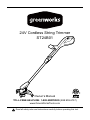 1
1
-
 2
2
-
 3
3
-
 4
4
-
 5
5
-
 6
6
-
 7
7
-
 8
8
-
 9
9
-
 10
10
-
 11
11
-
 12
12
-
 13
13
-
 14
14
-
 15
15
-
 16
16
-
 17
17
-
 18
18
-
 19
19
-
 20
20
-
 21
21
-
 22
22
-
 23
23
-
 24
24
-
 25
25
-
 26
26
-
 27
27
Greenworks ST24B01 Owner's manual
- Category
- Power tools
- Type
- Owner's manual
- This manual is also suitable for
Ask a question and I''ll find the answer in the document
Finding information in a document is now easier with AI
Related papers
-
Greenworks 2100702 Operating instructions
-
Greenworks 21282 Owner's manual
-
Greenworks 2101602 Operating instructions
-
Greenworks STG307 User manual
-
Greenworks 2101000 Owner's manual
-
Greenworks 2101000 Owner's manual
-
Greenworks 40 V Adjustable Corldless String Grass Trimmer Owner's manual
-
Greenworks GW21222A Owner's manual
-
Greenworks STG307 User manual
-
Greenworks 21222 Owner's manual
Other documents
-
Ideal 10711000 Datasheet
-
Black & Decker STC1840PC User manual
-
Ryobi P20103 User guide
-
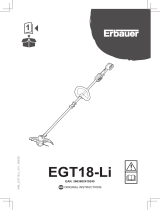 Erbauer EGT18-Li Original Instructions Manual
Erbauer EGT18-Li Original Instructions Manual
-
Alpina Garden T3048Li Operating instructions
-
Worx WG169E Datasheet
-
Ideal 10581000 Datasheet
-
Ideal 10381000 Datasheet
-
Ryobi P20130 User manual
-
Ryobi P20130 Owner's manual