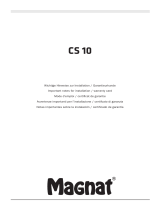Page is loading ...

Firmware-Update Anleitung Magnat MR 780
1. Anzeige der aktuellen Firmware Version: Taste DIM und Taste DIREKT auf der Front gleichzeitig für
3 Sekunden drücken. Achtung: Das Gerät wird gleichzeitig auf Werkseinstellung zurückgesetzt,
alle Senderspeicher werden gelöscht.
2. Kopieren Sie das entpackte Firmware File “MR-780.bin” in das Hauptverzeichnis eines leeren USB-
Sticks (FAT 32 Formatierung). Bitte verwenden Sie keine Unterverzeichnisse.
3. Schalten Sie den MR 780 mit dem Netzschalter auf der Geräterückseite aus.
4. Stellen Sie den Schalter links neben der USB-A Buchse von “NORMAL” auf “SERVICE”
(Geräterückseite).
5. Stecken Sie den USB-Stick in die USB Buchse “UPDATE ONLY” auf der Geräterückseite.
6. Schalten Sie das Gerät über den Netzschalter auf der Rückseite wieder ein.
7. Das Update startet nun automatisch, eine entsprechende Meldung wird im Display angezeigt.
Nach erfolgreichem Update schaltet sich das Gerät in den Standby-Modus.
8. Entfernen Sie nun den USB-Stick und schalten den Schalter auf der Rückseite wieder auf
“NORMAL”.
9. Nach erneutem Einschalten kann das Gerät mit der neuen Firmware benutzt werden.
Firmware update instruction Magnat MR 780
1. Display of present firmware version: Press DIM and DIRECT Button on the front simultaniously for
3 sec. Attention: The unit will be set to factory settings, all stored tuner presets will be deleted.
2. Format a USB key with fat32. Copy the firmware file “MR-780.bin” on the USB key into the root
directory (no folders or other files etc.).
3. Turn off mains power of the MR780 with the switch at the back.
4. Switch "NORMAL" to "SERVICE" on the back panel (small switch below the antenna connector).
5. Plug in the USB key with the firmware file.
6. Turn on the mains power again.
7. The update will now start and run automatically (check display content). After successful upgrade,
the unit automatically turns to standby.
8. Disconnect the USB key and switch "SERVICE" to "NORMAL" again on the back panel.
9. Power on the unit. It is ready to use with the new firmware.
/