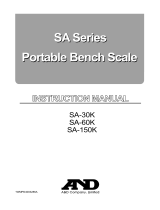Page is loading ...


Version04.12 .1.

GW Series
User/Service Manual
TABLE OF CONTENTS
1. INTRODUCTION ...................................................................................................................... 2
General and Safety Information ..................................................................................................................... 2
Specifications .......................................................................................................................................... 3
Connection types ................................................................... ................................................................... 3
2. INSTALLATION ....................................................................................................................... 4
Contents ...................................... ................................................. ......................................................... 4
Unpacking and Installation ................ ...................................................................... ..................................... 4
3. OVERVIEW OF CONTROLS AND FUNCTIONS .................................................................................... 5
Indicator Display Character Definitions ............................................................................................................. 5
Indicator Display ...................................................................................................................................... 6
Function Keys ......................................................................................................................................... 7
4. Operation Menu Structure ........................................................................................................ 8
Enter Setup Mode ....... ........................................................... ................................................................... 8
Main menu ............................................................................................................................................. 8
CONFIG Submenu: ..................................................................................................................................... 8
USER Submenu: ..................................................................................................................................... 12
CAL Submenu: ....................................................................................................................................... 17
MISC Submenu ...................................................................................................................................... 18
TEST Submenu ...................................................................................................................................... 18
5. OPERATIONS ....................................................................................................................... 19
Change working mode .............................................................................................................................. 19
Normal Weighing Mode ............................................................................................................................. 19
ZERO ................................................................................................................................................. 20
Setting a Tare Weight ............................................................................................................................... 20
Setting a Pre-Determined Tare Weight ........................................................................................................... 20
Check Weighing (Data Compare) in Normal Weighing Mode ................................................................................... 21
Accumulation Mode ................................................................................................................................. 21
Counting Mode ...................................................................................................................................... 22
Check Counts (counts compare) in Counting mode ............................................................................................ 23
Percent Weighing Mode (closed on GW) ......................................................................................................... 24
Check Percent (percentage compare) in Percent weighing mode ................................................... ......................... 25
BMI Working Mode (closed on GW) ............................................................................................................... 26
Weight Fine-tune (closed on GW) ................................................................................................................. 26
HOLD Function (closed on GW) ................................................................................................................... 27
Details about Serial Communication .............................................................................................................. 28
6. Calibration .......................................................................................................................... 35
7. MISC ................................................................................................................................. 39
View ADC output Code ..................................................................................................... ......................... 39
View or Calibrate Power Voltage .................................................................................................................. 39
View or Set Date .................................................................................................................................... 40
View or Set Time .................................................................................................................................... 40
View Firmware Version ............................................................................................................................. 40
8. TEST ................................................................................................................................. 41
Display Test .......................................................................................................................................... 41
Serial Port1/2 (COM1/2) Receiving Test ......................................................................................................... 41
Serial Port1/2(COM1/2) Transmitting Test ...................................................................................................... 41
Keyboard and Buzzer Test ......................................................................................................................... 41
9. Connectors and Jumpers ........................................................................................................ 42

GW Series
User/Service Manual
Version04.12 .1.
10. Definitions ....................................................................................................................... 44
11. Troubleshooting ............................................................................................................... 45

GW Series
User/Service Manual
Version04.12 .2.
INTRODUCTION
General and Safety Information
Risk of Electrical Shock: Disconnect all power sources before making cable connections to
the floor scale platform or indicator.
For use in dry environments only.
Do not operate in hazardous areas.
Read and understand all operating instructions before using this product. Keep this manual for
future reference.
Record the weight shortly after placing a load on the platform. After extended periods, the load cell’s
output signal may result in a less accurate reading.
Avoid extended exposure to extreme heat or cold. Optimum operation is at normal room
temperature. See operating temperature range in the specifications table. Allow the scale to
acclimate to room temperature before using.
Allow sufficient warm up time. Turn the scale on and allow up to 2 minutes for internal components to
stabilize before weighing.
Electronic scales are precision instruments. Do not operate near cell phones, radios, computers or
other electronic devices that emit radio frequencies that may cause unstable readings.
This equipment has been tested and found to comply with the limits for a Class A digital device,
pursuant to Part 15 of the FCC Rules. These limits are designed to provide reasonable protection
against harmful interference when the equipment is operated in a commercial environment. This
equipment generates, uses, and can radiate radio frequency energy and, if not installed and used in
accordance with this manual, may cause harmful interference to radio communications. Operation of
this equipment in a residential area is likely to cause harmful interference, in which case the user will
be required to correct the interference at their own expense.
Avoid using in heavy vibration or heavy airflow conditions. This also applies when the floor scale is
integrated into conveying systems.

GW Series
User/Service Manual
Version04.12 .3.
Specifications
Model
GW Series
Max Capacity 30lb (15kg) 70lb (30kg) 150lb (60kg)
Readability 0.01lb (0.005kg) 0.02lb (0.01kg) 0.05lb (0.02kg)
Display Resolution 1:3000 1:3500 1:3000
Min Recommended Weight 1lb / 0.4kg
Construction Die-cast aluminum base, stainless steel platform
Weighing Units lb / kg / lb:oz
Calibration unit lb
Application Modes Weighing / Counting / Check weighing
Display 6-digit, 7-segment, 1" (25mm) LCD with blue backlight
Zero Range Programmable zero range
TareRange Full capacity
Stabilization Time <3 seconds
Operating Temperature 15° to 105°F (-10° to 40°C)
HumidityRange <90% relative humidity, non-condensing
Power supply
Alkaline Batteries: 4 x “AA” size cells
AC Adapter: 6Vdc/500mA, with central positive
USB
Interface RS232 (COM1) and USB (COM2)
Feet 4 x fixed bolt design, adjustable height
Safe Max Overload 150% of capacity
Platform Dimensions (L x W x H) 13.4 x 12 x 2.1 (355x305x53mm)
Gross weight 6.8kg
Connection types
7 pins socket used:
Pin1: Excitation +
Pin2: Excitation -
Pin3: Signal +
Pin4: Signal -
Pin5: Sense +
Pin6: Sense -
Pin7: Shield
(7 pins socket)
Base
(7 holes socket)
Indicator

1. INST
A
Contents
Scale
AC120V/D
C
Manual
Unpacking
Place the
s
Lift the S/
S
Install the
S
b
u
S
o
f
A
LLATI
O
C
6V 500mA
and Instal
s
cale in the
d
S
platform of
f
S
/S platform.
I
n
The GW Ser
i
eing used i
n
ntil it has b
e
ee www.ncw
f
fices by st
a
O
N
UL adapter
lation
d
esired locat
i
f
the base.
A
n
stall the ba
t
i
es indicato
r
n
Legal for T
e
en certified
m.net/cont
e
a
te.
i
on and level
A
djust the fe
e
t
teries or pl
u
r
and platfor
rade applic
a
and registe
e
nt/regions f
6’ USB
RS23
the platfor
m
e
t to center t
u
g in the ad
a
m are NTEP
a
tions. How
e
red by an a
u
f
or a listing
o
cable (opti
o
2 cable (opt
m
.
he level bub
a
pter. Now th
certified, m
e
ver, the sc
a
u
thorized W
e
o
f registere
d
U
s
o
nal)
ional)
ble.
e scale is re
a
aking the s
c
a
le is not Le
g
e
ights and
M
d
US Weight
s
GW
S
s
er/Service M
a
dy for use.
c
ale capable
g
al for Trad
e
M
easures ag
s
and Meas
u
S
eries
anual
of
e
ent.
u
re

GW Series
User/Service Manual
Version04.12 .5.
2. OVERVIEW OF CONTROLS AND FUNCTIONS
Indicator Display Character Definitions

GW Series
User/Service Manual
Version04.12 .6.
Indicator Display
- Scale is zeroed, gross weight is 0, tare is 0.
- Scale is stable.
NET - Display reading is net weight; tare is not
0.
Total - Display data is accumulated total times, weight, pieces, or percentage.
Hold - Scale is in dynamic weighing mode.
- Hold flashes - actual fluctuating weight displayed.
- Hold does not flash - locked weight is displayed.
Peak - Scale is in dynamic weighing mode. Hold type is PEAK-HOLD.
lb - Measure unit is lb or lb:oz
oz - Measure unit is oz or lb:oz
kg - Measure unit is kg
% - Measure unit is % (in percentage weighing mode).
Pcs - Measure unit is pieces (in counting mode).
- Battery level.
HI - Data compare (check-weighing) is enabled. Current data (weight, pieces, or percent) is above
the specified upper limit.
OK - Data compare is enabled. Current data is between the specified upper and lower limits.
LO - Data compare is enabled. Current data is below the specified lower limit.
(The scale is NTEP certified, so part of the functions are closed for legal for trade applications,
and the corresponding annunciator will not be displayed as well.)

Function
K
KEY
I
Ti
Note: Norm
a
get activate
d
K
eys
M
Weighing,
Counting, or
Percent mod
e
nput data mo
d
Menu sel
e
Weighing,
Counting, or
Percent mod
e
Input
d
Menu sel
e
Weighing,
Counting, or
Percent mod
e
Input
d
Menu sel
e
W
eighing mod
e
Counting or
Percent mod
e
Weighing,
Counting, or
Percent mod
e
me or Date m
o
Input
d
Menu sel
e
Weighing,
Counting, or
Percent mod
e
Input
d
Menu sel
e
Po
w
Weighing,
Counting, or
Percent mod
e
Input
d
Menu sel
e
a
lly, the sec
o
d
.
ODE
e
<3 sec
o
>3 sec
o
d
e
<3 sec
o
>3 sec
o
e
ction mode
e
<3 sec
o
>3 sec
o
d
ata mode
e
ction mode
e
<3 sec
o
>3 sec
o
d
ata mode
e
ction mode
e
<3 sec
o
e
<3 sec
o
e
>3 sec
o
o
de >3 sec
o
d
ata mode
e
ction mode
e
<3 sec
o
>3 sec
o
d
ata mode
e
ction mode
w
er Of
f
e
<3 sec
o
>3 sec
o
d
ata mode
e
ction mode
o
nd function
o
nds Enters
o
nds Enters
o
nds Return
s
o
nds Inputs
d
Return
s
o
nds Sends
o
o
nds Selects
Increa
s
Return
s
o
nds Adds a
c
o
nds Display
Decrea
Goes t
o
o
nds Chang
e
o
nds
Enters
refere
n
o
nds
Enters
check-
w
o
nds Enters
Shifts t
h
Goes t
o
o
nds Tare th
o
nds Enters
Confir
m
Confir
m
Power
s
o
nds Zeros
t
o
nds Power
s
Ignore
s
Exits f
r
of a key ne
or exits HOLD
SETUP mode
s
to last sub-
m
d
ecimal point
s
to last sub-
m
o
utput data vi
a
mode: Weighi
n
s
es the digit in
s
to last item
o
c
cumulation v
a
s accumulatio
n
ses the digit i
n
o
next item of
c
e
s weighing un
i
the submenu
t
n
ce weight for
p
the submenu
t
w
eighing
time or date s
e
h
e flashing da
t
o
next item of
c
e weight
pre-determin
e
m
s the input d
a
m
s the input d
a
s
on
t
he platform w
e
s
off
s
the modifica
t
r
om current w
o
eds to be p
r
DEFI
mode
m
enu
m
enu
a
the serial po
r
n
g, Counting,
o
the flashing d
a
o
f current sub-
a
lues to memo
r
n
instances an
d
n
the flashing
d
c
urrent sub-m
e
i
t of measure
t
o input piece
w
p
ercent-weighi
n
t
o input the co
e
tting mode
t
a entry positi
o
c
urrent sub-m
e
e
d tare input
m
a
ta and forwar
d
a
ta and forwar
d
e
ight
t
ion
o
rking mode
r
essed dow
n
U
s
NITION
r
t
o
r Percent
a
ta entry posit
menu
r
y; displays in
s
d
totals
d
ata entry posi
e
nu
w
eight for cou
n
ng
mparative dat
a
o
n from right t
o
e
nu
m
ode
d
s to next step
d
s to next step
n
for more t
h
GW
S
s
er/Service M
ion by one
s
tances and to
t
tion by 1
n
ting or to ent
e
a
range for
o
left
h
an 3 secon
d
S
eries
anual
t
als
e
r
d
s to

GW Series
User/Service Manual
Version04.12 .8.
3. Operation Menu Structure
Enter Setup Mode
1. To: configuration parameters, set user parameters, calibrate the scale, set current date or time,
test some hardware, hold down theSETUP key for more than 3 seconds to enter into setup mode.
2. After entering thesetup mode, the main menu item CONFIG will be shown.
3. In Setup mode, use key to select the main menu item, then press theTARE/PRESET
key to enter the item; use key to select the submenu item,
to select a choice, to set a number, to confirm and save data, and/or to exit this mode.
Main menu
CONFIG Submenu:
CONFIG
SubMenu1 SubMenu2 Option Remark Setting
CFG.ON
CFG.OFF
Seal switch is on or off
ON
RESET
NO
Reset configure parameters to factory setting
NO
YES
REGULA
NONE
Select the standard that the scale will comply with:
USA,CANADA, EUROPE
usa
USA
CANADA
EUROPE
PRIM.N
100-
100000
The division number under primary unit, if
(REGULAR)≠none, the max is 10,000
30lb:
3000150lb:
3000
70lb: 3500
PRIM.D
0.0001
The division value under primary unit; the division value
under second unit is automatically determined by
indicator according to the division value under primary
unit.
30lb: 0.01
70lb:
0.02150lb:
0.05
0.0002
0.0005
0.001
0.002
0.005
0.01
0.02
0.05
0.1
0.2
0.5
1
2
5
10
20
50
CONFIG
USER
CAL
MISC
TEST

GW Series
User/Service Manual
Version04.12 .9.
SubMenu1 SubMenu2 Option Remark Setting
PRIM.Ut
KG
Select the primary unit from kg or lb; defaulted
calibration standard weight unit is the primary unit.
LB
LB
SECND.N
100-
125000
The division number under second unit, the max is
1.25*(PRIM.N).
if(REGULAR)≠none, the max is 10,000
3000
10N.DSP
NO
Display weight at 10 times division number under
primary unit.
if (REGULAR)=none, this item will not be shown
no
YES
MOTION 1-255
Check motion window:
1-255=±0.25d *(1-255),
if (REGULAR)≠none, the max is 12
4
OVER.LD 0-100
Over load display limitation:
0=FS+9d;
1-100=101%FS -200%FS,
if (REGULAR)≠none, the max is 10
0
AD.FROM
ADC
Data of ADC comes from:
ADC=local A/D chip on PCB;
COM3=COM3 interface;
ADC
COM3
AD.H.SPD
NO
Speed of A/D convert:
NO=10Hz;
YES=80Hz;
if AD.FROM=COM3,this item will not be shown
NO
YES
UNITS
KG
YES
Units that can be used by UNIT key select:
YES=enable this unit to be used;
NO=disable this unit to be used;
Refer to table5-1 and table5-2.
For legal-for-trade application, lb:oz is not allowed.
YES
NO
LB
YES
YES
NO
OZ
YES
NO
NO
LBOZ
YES
YES
NO
G
YES
NO
NO
ZRO.PNT
IZSM 0-100
Initial zero(power on zero) point range:
0=no limitation;
1-100= (calibration zero point) ±1%FS ~(calibration
zero point) ±100%FS, If (REGULAR)≠none, the max is
10
10
IN.IZSM
WEIGHT
Choose which weight as current initial zero point when
current weight is in
IZSM range:
WEIGHT= current weight ;
CAL.ZRO= calibration zero;
LAST.Z.T=switch-off zero and tare
If (REGULAR)≠none, the value is fixed on WEIGHT
N.A
(
WEIGHT)
CAL.ZRO
LAST.Z.T

GW Series
User/Service Manual
Version04.12 .10.
SubMenu1 SubMenu2 Option Remark Setting
ZRO.PNT
OV.IZSM
DSP.OVR
Choose which weight as current initial zero point when
current weight is over
IZSM range:
DSP.OVR=display initial zero is over;
WEIGHT= current weight;
CAL.ZRO= calibration zero;
LAST.Z.T=switch-off zero and tare
If (REGULAR)≠none, the value is fixed on DSP.OVR
N.A
(
DSP.OVR)
WEIGHT
CAL.ZRO
LAST.Z.T
SAZSM 0-100
Zero key range:
0=no limitation;
1-100= (initial zero point) ±1%FS~(initial zero point)
±100%FS,
if (REGULAR)≠none, the max is 2
2
AZSM 0-100
Zero tracking window:
0=0d, no tracking; 1-100=±(0.2+0.05*(1-100))d
/s, if (REGULAR)≠none, the max is 10
8
FILTER
FLT1.TH 0-255
Enter digital filter1 threshold:
0=no filter1;
1-254=filter1 be used only when vibration in
±0.25d*(1-254) ;
255= filter1 be always used
40
FLT1.ST 1-64
Digital filter1 intensity:
1-64 ADC’s data will be averaged
8
FLT2.TH 0-255
Enter digital filter2 threshold:
0=no filter2;
1-254=filter2 be used only when vibration in
±0.25d*(1-254) ;
255= filter2 be always used
8
FLT2.ST 0-255
Digital filter2 intensity:
0-255=weak to strong
240
FUNC
HOLD
YES
Yes/No=enable/disable hold function;
In trade application HOLD function should be prohibited
NO
NO
COUNT
YES
Yes/No=enable/disable counting function.
No
NO
PERCNT
NO
Percent weighing function is enabled or disabled:
NO=disable;
100%=enable and display format is 100% ;
100.0%=enable and display format is 100.0%;
100.00%=enable and display format is 100.00%;
NO
100%
100.0%
100.00%
BMI
YES
Yes/No=enable/disable BMI function,
NO
NO

GW Series
User/Service Manual
Version04.12 .11.
SubMenu1 SubMenu2 Option Remark Setting
FUNC
COMPAR
YES
Yes/No=enable/disable data comparison function;
YES
NO
ACCUMU
NO
Accumulation Mode selection:
NO=no accumulation function;
MANUAL=add up current number to accumulation
memory after TATOL key is pressed;
AUTO=automatically add up current number to
accumulation memory after scale is stable and weight is
over (NLD.RNG)
MANUAL MANUAL
AUTO
GEO.CAL
YES
Yes/No=enable/disable Geographical Adjustment Factor
YES
NO
WT.ADJ
YES
Yes/No=enable/disable weight fine-tuning using keypad
in weighing mode, if (REGULAR)≠none, this item will not
be shown.
NO
NO
* The setting will be limited by choice of REGUALA
CONFIG settings should only be performed by individuals with the required technical
knowledge.

GW Series
User/Service Manual
Version04.12 .12.
USER Submenu:
USER
Sub-
Menu1
Sub-
Menu2
Option Remark Setting
RESET
NO
NO
Reset user parameters to factory setting
NO
YES
COM1
BAUD.RT
1200
Selection of com1's baud rate
9600
2400
4800
9600
19200
38400
BYT.FMT
8N1
Selection of com1's byte format:
8N1=8 data bits, No parity check bit, 1 stop bit;
7O1=7 data bits, 1 Odd parity check bit, 1 stop bit;
7E1=7 data bits, 1 Even parity check bit, 1 stop bit;
7O2=7 data bits, 1 Odd parity check bit, 2 stop bit;
7E2=7 data bits, 1 Even parity check bit, 2 stop bit;
8N1
7O1
7E1
7O2
7E2
OUT.MOD
NONE
Selection com1 output mode:
NONE =No communication;
CONT=continuously output;
PRINT=output after PRINT key pressed;
CMD=output after a request command is received;
PRT.CMD= output after PRINT key pressed or request
commandreceived;
STABLE=output after scale is stable;
Note: use PRINT or CMD to output data, the scale must be
stable.
CONT
CONT
PRINT
CMD
PRTCMD
STABLE
LAYOUT
MULTPL
Com1 output content and format set:
MULTPL= the following selected item in OUT1will be output
use defined format;
SINGLE= only displayed content and current status will be
output, it’s compatible with NCI-SCP01;
EH-SCP= Command –response mode;
SCP-12=only displayed content and current status will be
output, it’s compatible with NCI-SCP12(NCI3835);
SINGLE
SINGLE
EH-SCP
SCP-12
OUT1
SCAL.ID
YES
Yes/No=enable/disable output scale's ID number, Prompt is
“SCALE ID”
NO
NO
GROSS
YES
Yes/No=enable/disable output gross weight. Prompt is
“GROSS”
NO
NO
TARE
YES
Yes/No=enable/disable output tare weight. Prompt is “TARE”
NO
NO
NET
YES
Yes/No=enable/disable output net weight. Prompt is “NET”
YES
NO
PERCNT
YES
Yes/No=enable/disable output weight percentage. Prompt is
“PERCENTAGE”
NO
NO

GW Series
User/Service Manual
Version04.12 .13.
Sub-
Menu1
Sub-
Menu2
Option Remark Setting
OUT1
UPCTWT
YES
Yes/No=enable/disable output weight of 1% percentage.
Prompt is “1% REF WT”
NO
NO
COUNT
YES
Yes/No=enable/disable output counts. Prompt is “QUANTITY”
NO
NO
PCWT
YES
Yes/No=enable/disable output piece weight. Prompt is “PIECE
WT”
NO
NO
BMI
YES
Yes/No=enable/disable output height and BMI. Prompt is
“HEIGHT” and “BMI”
NO
NO
ACCUMU
YES
Yes/No=enable/disable output accumulation times and total.
Prompt is “ACC. N” and “TOTAL”
NO
NO
DATE
YES
Yes/No=enable/disable output date. Prompt is “DATE”
NO
NO
TIME
YES
Yes/No=enable/disable output time. Prompt is “TIME”
NO
NO
AD.CODE
YES
Yes/No=enable/disable output ADC's code. Prompt is “A/D
CODE”
NO
NO
BAT.VOL
YES
Yes/No=enable/disable output voltage of battery. Prompt is
“VOLTAGE”
NO
NO
STATUS
YES
Yes/No=enable/disable output scale's status. Prompt is
“STATUS”
NO
NO
B.LINE
NONE
How many blank lines after strings output:
NONE=no blank line;
LINE1/2/3/4=there're 1, 2,3 or 4 blank lines after strings,
used for paper feed forward 1/2/3/4 lines.
LINE1
LINE1
LINE2
LINE3
LINE4
COM2
BAUD.RT
1200
selection of com2's baud rate
4800
2400
4800
9600
19200
38400
BYT.FMT
8N1
selection of com2's byte format:
8N1=8 data bits, No parity check bit, 1 stop bit;
7O1=7 data bits,1 Odd parity check bit, 1 stop bit;
7E1=7 data bits,1 Even parity check bit, 1 stop bit;
7O2=7 data bits,1 Odd parity check bit, 1 stop bit;
7E2=7 data bits,1 Even parity check bit, 2 stop bit;
7E1
7O1
7E1
7O2
7E2
OUT.MOD
NONE
Selection com2 output mode:
NONE = No communication ;
CONT=continuously output;
PRINT=output after PRINT key pressed;
CMD=output after a request command is received;
PRT.CMD= output after PRINT key pressed or request
command received;
STABLE=output after scale is stable;
Note: use PRINT or CMD to output data, the scale must be
stable.
PRT.CMD
CONT
PRINT
CMD
PRT.CMD
STABLE

GW Series
User/Service Manual
Version04.12 .14.
Sub-
Menu1
Sub-
Menu2
Option Remark Setting
COM2 LAYOUT
MULTPL
Com2 output content and format set:
MULTPL= the following selected item in OUT2 will be output
use defined format;
SINGLE= only displayed content and current status will be
output, it’s compatible with NCI-SCP01;
EH-SCP= Command –response mode;
SCP-12= only displayed content and current status will be
output, it’s compatible with NCI-SCP12(NCI3835);
SCP-12
SINGLE
EH-SCP
SCP-12
OUT2
SCAL.ID
YES
Yes/No=enable/disable output scale's ID number, Prompt is
“SCALE ID”
NO
NO
GROSS
YES
Yes/No=enable/disable output gross weight. Prompt is
“GROSS”
NO
NO
TARE
YES
Yes/No=enable/disable output tare weight. Prompt is “TARE”
NO
NO
NET
YES
Yes/No=enable/disable output net weight. Prompt is “NET”
YES
NO
PERCNT
YES
Yes/No=enable/disable output weight percentage. Prompt is
“PERCENTAGE”
NO
NO
UPCTW
YES
Yes/No=enable/disable output weight of 1% percentage.
Prompt is “1% REF WT”
NO
NO
COUNT
YES
Yes/No=enable/disable output counts. Prompt is “QUANTITY”
NO
NO
PWT
YES
Yes/No=enable/disable output piece weight. Prompt is “PIECE
WT”
NO
NO
BMI
YES
Yes/No=enable/disable output height and BMI. Prompt is
“HEIGHT” and “BMI”
NO
NO
ACCUMU
YES
Yes/No=enable/disable output accumulation times and total.
Prompt is “ACC. N” and “TOTAL”
NO
NO
DATE
YES
Yes/No=enable/disable output date. Prompt is “DATE”
NO
NO
TIME
YES
Yes/No=enable/disable output time. Prompt is “TIME”
NO
NO
AD.CODE
YES
Yes/No=enable/disable output ADC's code. Prompt is “A/D
CODE”
NO
NO
BAT.VOL
YES
Yes/No=enable/disable output voltage of battery. Prompt is
“VOLTAGE”
NO
NO
STATUS
YES
Yes/No=enable/disable output scale's status. Prompt is
“STATUS”
NO
NO
B.LINE
NONE
How many blank lines after strings output:
NONE=no blank line,;
LINE1/2/3/4=there're 1, 2,3 or 4 blank lines after strings,
used for paper feed forward 1/2/3/4 lines.
LINE1
LINE1
LINE2
LINE3
LINE4

GW Series
User/Service Manual
Version04.12 .15.
Sub-
Menu1
Sub-
Menu2
Option Remark Setting
BEEP
KEY
YES
Yes/No=enable/disable beep after a key pressed down
YES
NO
COMPAR
NONE
NONE=not beep;
L.Low=beep when lower than low limitation;
IN.LMT=beep when in range of low and high limitation;
O.HIGH=beep when over high limitation;
OUT.LMT=beep when lower than low limitation or higher than
high limitation
IN.LMT
L.LOW
IN.LMT
O.HIGH
OUT.LMT
HOLD
HLD.MOD
NONE
HOLD Mode:
NONE=no hold function ;
PS.PEAK=Positive Peak number Hold mode: scale will display
and refresh the positive peak value from last zero setting;
NG.PEAK=Negative PEAK number Hold mode. it's Similar with
PS.PEAK, but negative number is used;
TOGGLE=Press HOLD key to enter HOLD mode, if weight is
over (NLD.RNG) and stable, the data will be frozen until press
HOLD key again to exit;
AVERAG=Average HOLD mode: in this mode, if weight is over
(NLD.RNG), and its variation is less than (HLD.RNG), the
average data in (AVG.TIM) will be frozen. Press HOLD key or
(HLD.TIM) time elapsed to exit this mode;
AUTO=Auto hold mode: it's similar with AVERAG mode, but if
the one held load is removed, and a new load that is over
(NLD.RNG) put on scale, the new load will be automatically
frozen.
AUTO
PS.PEAK
NG.PEAK
TOGGLE
AVERAG
AUTO
AVG.TIM 1-60
average data time for HOLD mode:1-60s
3
STB.TIM
3*AVG.T
IM - 255
Waiting time for scale stable in HOLD mode: 3*(AVG.TIM) –
255s
9
HLD.TIM
0-
65535
Data HOLD time:
0=data will be frozen until HOLD key pressed;
1-65535=data frozen time is 1-65535s, after the time
elapses, scale will exit HOLD mode
0
HLD.RNG 0-255
Vibration range of data that can be averaged and held in
HOLD mode:
0=any data can be averaged;
1-255= only the data which vibration is in 1-255d can be
averaged and held;
5
OTHER NLD.RNG 1-255
1-255=the range of weight is 1-255d; when current weight is
less than this value, the scale can be regarded as empty , or
the load on scale is removed. It must be bigger than
(CONFI.MOTION).
10

GW Series
User/Service Manual
Version04.12 .16.
Sub-
Menu1
Sub-
Menu2
Option Remark Setting
OTHER
CMD.SRC
NONE
Source of the executed command selection:
NONE=no any command will be executed;
COM.1/.2= command from COM1/2 will be executed;
COM.1.2= command from COM1,COM2 will be executed;
COM1.2
COM.1
COM.2
COM.1.2
A.OFF.T 0-255
Auto off time:
0=not auto power off;
1-255=auto power off after 1-255 minutes, in this period, no
operation or no weight changing
5
OFF.MD
OFF
Auto off mode:
OFF=turn off instrument;
DSP.TIM= display time;
AC.TIME=turn off when only battery is used, display time when
AC adaptor is used。
If set to DSP.TM or AC.TIME, will continuously output “time”.
OFF DSP.TIM
AC.TIME
LCD.BLT 0-255
LCD backlight set:
0=always off;
1=always on;
2=press down ZERO+UNITkeys together more than 3s to
turn on or turn off;
3-255=auto on when key operation or weight changing, auto
off after 3-255s elapsed.
30
LCD.CST CST1-8
LCD contraction level selection
CST8
SCAL.ID
000000-
999999
scale's ID number: 000000-999999
123456

GW Series
User/Service Manual
Version04.12 .17.
CAL Submenu:
CAL
SUBMENU1 SUBMENU2 OPTION REMARK
CAL.ON
CAL.OFF
Seal switch is on or off
ZERO
Only perform zero point calibration, then go to
CAL.END to end
LINE
CAL.P0
Linear calibration point0: perform zero point
calibration, this point can not be omitted.
CAL.P1
Linear calibration point1: complete the first weight
point calibration, this point can not be omitted and
standard weight must be over 10%FS.
END.Y
YES
End calibration?
YES=go to
CAL.END to end;
NO=perform the next point calibration
NO
CAL.P2
Linear calibration point2: complete the second
weight point calibration, standard weightmust be
over 10%FS and must be larger than it in
CAL.P1,
this point can be omitted.
END.Y
YES
End calibration?
YES=go to
CAL.END to end;
NO=perform the next point calibration
NO
CAL.P3
Linear calibration point3: perform third weight point
calibration, standard weight must be over 10%FS
and must be larger than it in
CAL.P2, this point
can be omitted.
GEO
CODE 00-70
Selection of Geographical Position Code 00-70
GRAVT
9.76183
-9.99999
Input Gravity of User Location by keyboard
INPUT
Input or view calibration parameters value
CAL.END
Calibration end and restart
NOTE:
For more details, please refer to section “6.CALIBRATION”
/