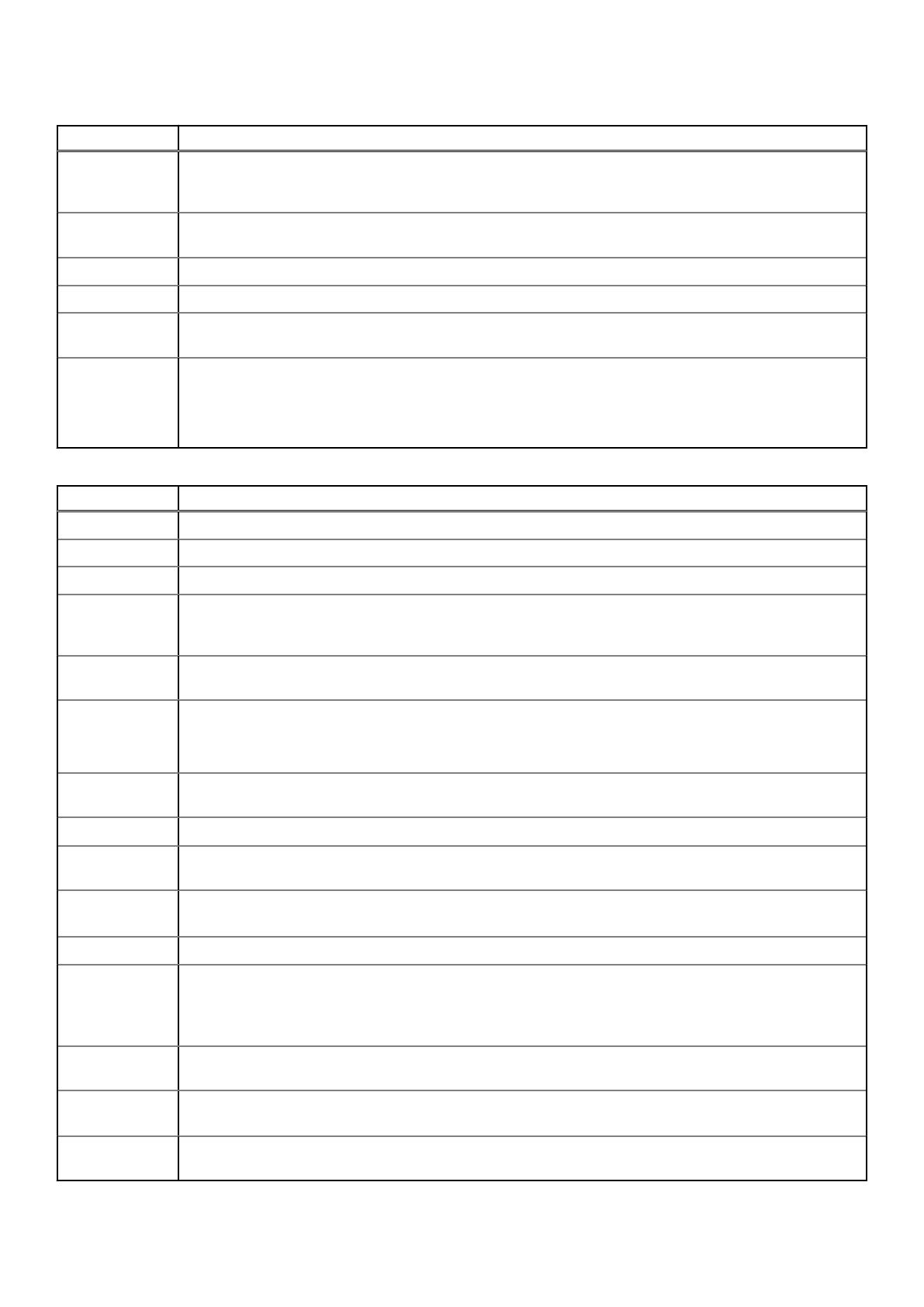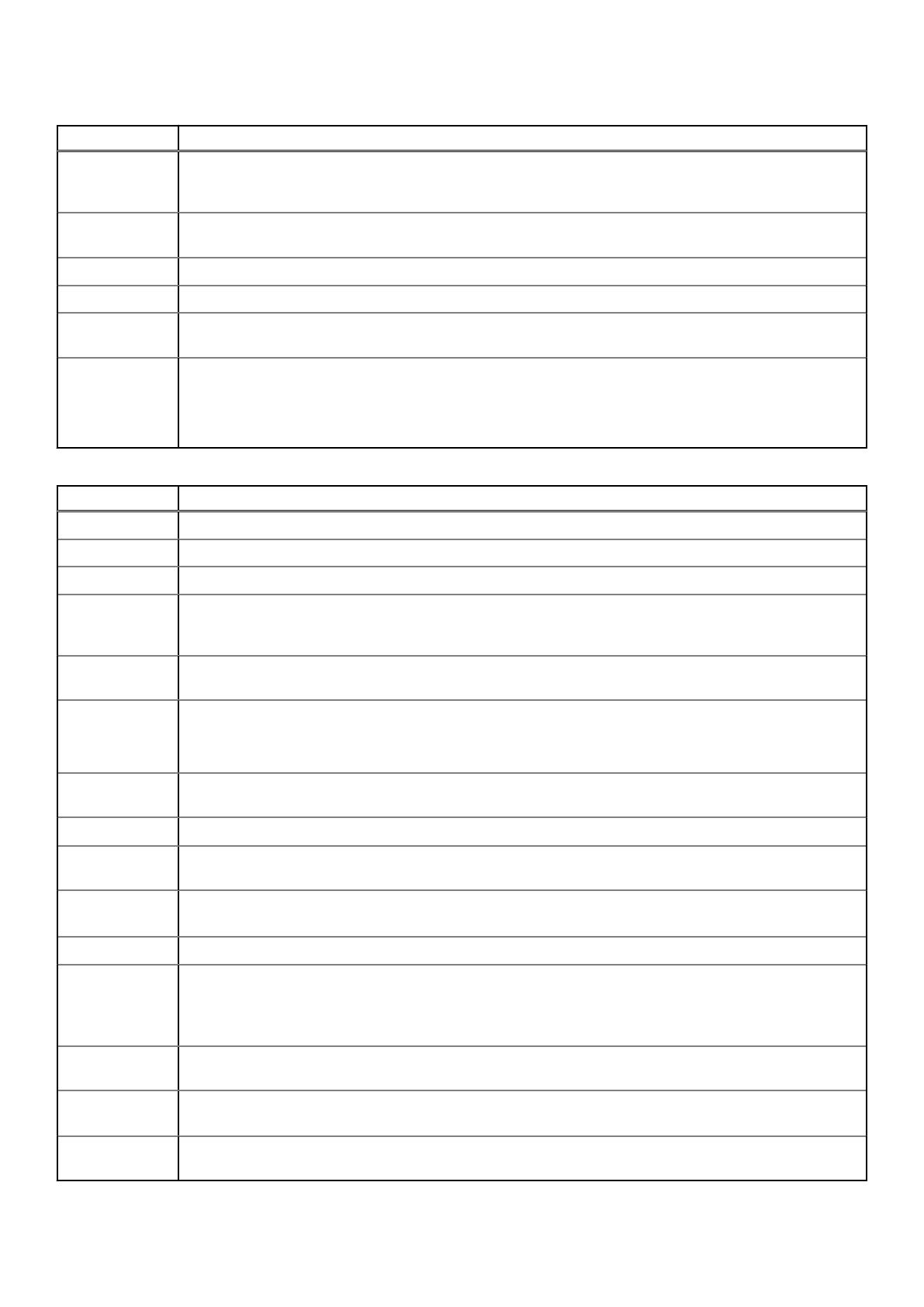
Table 19. Fixed installation and update issues (continued)
Issue Description
49746 Some disk groups are quarantined, and disks are reported as missing after updating firmware for a specific storage
system configuration. The configuration consists of a 2U24 single-controller enclosure, 5U84 expansion enclosures,
maximum pool configuration, and active host I/O and utility I/O.
49548 In rare cases, running the show version CLI command during a firmware update can cause the Management
Controller (MC) to crash. The partner controller MC is not affected.
49482 ME Storage Manager fails to close after performing a controller firmware update.
49390 SNMP events are not being generated during controller firmware updates.
49363 After a failed update to the controller firmware, a controller was left in a down state. Attempting to retrieve logs
failed without an error message.
48673 After performing a controller firmware update, enabling or disabling the chap secret in ME Storage Manager might
fail with the following error:
“Failed to set the iSCSI parameters. An internal timeout occurred. Host link
reset did not complete”
Table 20. Fixed replication issues
Issue Description
50963 Jumbo frames are not working when replicating between 10Gbase-T iSCSI controllers.
50962 Unable to consistently set up replication sets.
50927 The 10Gbase-T iSCSI replication option does not work as expected.
50268 In rare cases, replication schedules and replication operations do not initiate after modifying an iSCSI CHAP secret.
This issue is due to the queued replication getting stuck, causing replication sets to remain in a continuous Ready
state and preventing future replications from occurring.
50266 In ME Storage Manager, modifications to replication sets might timeout after disabling iSCSI CHAP on a storage
system that is heavily loaded.
50255 In ME Storage Manager, the following error might be displayed when a replication schedule creates a snapshot for a
secondary volume:
WARNING A replication snapshot failed to be created
49750 With I/O running, shutting down a controller immediately after initiating an add disk group action can cause a
controller to stop responding.
49722 The create snapshots CLI command allows one or more spaces to be set as a snapshot name.
49705 With single-controller mode enabled and I/O running, using the CLI to change a volume cache write policy to write-
through can cause the controller to crash.
49412 In the CLI, the delete host-group command interprets the host-group name “d” or “D” as an abbreviation for
the parameter delete-hosts.
49209 In rare cases, a controller module can fail while running scheduled replication.
49181 In rare cases, a replication operation can fail with the message Error: The requested operation is not
allowed for the current state of the virtual replication set. An attempt to resume
replication fails with the message Error: The operation cannot be completed because
controller failover or recovery is in progress.
49070 When a replication set is created in ME Storage Manager, the replication schedule window is not displayed when
the Scheduled check box is selected.
49020 When a volume-copy operation is in progress, trying to delete the destination volume causes the improper message
Error: Bad parameter(s) were specified to be displayed.
48923 When a replication set is created in ME Storage Manager, a warning message might be displayed even if the
command is successful and the replication set is created.
14 GT280R004-01 Firmware