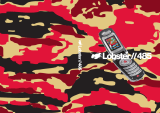ENGLISH
13
Profiles [Menu 3]
..................................................................
61
• Vibrate only [Menu 3-1]
......................................................
62
• Quiet [Menu 3-2]
................................................................
62
• General [Menu 3-3]
............................................................
62
• Loud [Menu 3-4]
.................................................................
62
• Headset [Menu 3-5]
...........................................................
62
• Car [Menu 3-6]
...................................................................
63
Settings [Menu 4]
.................................................................
65
• Alarm clock [Menu 4-1]
......................................................
65
• Date & Time [Menu 4-2]
.....................................................
66
• Phone settings [Menu 4-3]
.................................................
68
• Call settings [Menu 4-4]
.....................................................
69
• Security settings [Menu 4-5]
.............................................
73
• Network settings [Menu 4-6]
..............................................
77
• Restore factory settings [Menu 4-7]
..................................
77
Call Divert [Menu 5]
..............................................................
78
• All voice calls [Menu 5-1]
...................................................
78
• If busy [Menu 5-2]
..............................................................
78
• If no reply [Menu 5-3]
........................................................
78
• If unreachable [Menu 5-4]
..................................................
78
• All data calls [Menu 5-5]
.....................................................
79
• All fax calls [Menu 5-6]
......................................................
79
• Cancel all [Menu 5-7]
.........................................................
80
Scheduler [Menu 6]
..............................................................
81
• Add new [Menu 6-1]
...........................................................
82
• View day [Menu 6-2]
..........................................................
83
• View all [Menu 6-3]
............................................................
83
• Delete passed [Menu 6-4]
..................................................
83
• Delete all [Menu 6-5]
..........................................................
83