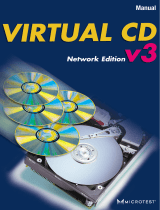Page is loading ...


2 Copyright
Copyright
This documentation is protected by law. All rights, especially the right of duplication,
circulation, and translation, are reserved.
No part of this publication may be reproduced in the form of copies, microfilms or other
processes, or transmitted into a language used for machines, especially data processing
machines, without the express written consent of the publisher.
All copyrights reserved.
All other product names are trademarks of the corresponding manufacturers. Errors in and
changes to the contents as well as program modifications reserved.
Created under licence from Dolby Laboratories. Dolby and the double D symbol are
trademarks of Dolby Laboratories.
© 1992 - 2010 Dolby Laboratories. All rights reserved.
MAGIX is a registered trademark of MAGIX AG.
Other named product names may be registered trademarks of their respective owners.
This product uses MAGIX patent pending technology.
Copyright © MAGIX AG, 2008-2010. All rights reserved.
Foreword
Thank you for choosing MAGIX Video Pro X2! Your new software offers you the tools to edit
video material at a professional level, including many special functions like DVD authoring,
multicam editing, and keyframe animation.
The intuitive functionality featured by MAGIX Video Pro X2 will help you achieve great
results even after a relatively short introductory phase. Thanks to the optimal hardware
support, you can import your audio and video recordings from any source to your
computer. Cut them and optimize them; add effects, titles, and transitions. MAGIX Video
Pro X2 provides all of the detailed editing options you need for ambitious video projects.
When you're finished, you can export your projects or burn them to disc in any
conventional format.
This documentation offers you an overview from the beginning, plus a quick start with the
program. The sections at the end provide a detailed and systematic description of the
numerous functions.
Have fun using MAGIX Video Pro X2,
The MAGIX team

Foreword 3
Table of Contents
Copyright 2
Foreword 2
Support 9
Serial number 10
Unlocking MAGIX Video Pro X2 10
System requirements 11
Introduction 12
What is MAGIX Video Pro X2? 12
What’s new in MAGIX Video Pro X2? 12
Features 14
Notes for MAGIX Movie Edit Pro users 18
Quick start 20
Starting the program and orientation 20
DV recording 25
How to capture analog video 27
Video editing 29
Enriching movies 35
Workspaces 37
Activating the main screen 38
Media Pool 38
Toolbars 43
Program and source monitor 50
Arranger 53
Project folder 55
Adjusting the workspace 55
The "Burn" screen 56
Create new video project 57
Movie settings 57
New project settings or new movie 64
Load project 64
Save project 64
Save project as... 64
Video recording 65
Connect camera 65

4 Foreword
Select the recording method 67
DV cameras 67
HDV camera 72
Batch recording 73
Logging 73
Analog video recording 74
Single frame 76
Audio 78
Screen 80
Recording AVCHD 81
Edit after recording 82
Creating new movies or attaching them 83
Insert object into the project 84
Select files in the Media Pool 84
Load files 84
Loading parts of longer movie files 84
MPEG-4 import 85
Automatic scene detection 85
Working with objects 87
Select objects 87
Moving objects 87
Splitting objects 87
Edit menu 87
Duplicate objects 88
Object handles 88
Shrink or interlace videos 89
Extract sound from videos 89
Save objects separately 89
Video mix 90
Magnetic objects 90
Transitions (fades) 91
Scene overview 94
Grid and snap 95
Search for and remove ads 95
Trim Objects 96
General advice for operating both trim editors 96
Trimmer for individual objects 97
Cut trimmer 98
Markers 99
Playback marker 99
Set project marker 99
Ranges (in and out points) 100
Chapter markers 101

Foreword 5
Scene markers 102
Ad markers 103
Multicam editing 104
Preparation 104
Source and preview images 104
Multicam edit functions 105
Synchronize video objects using the sound track 107
Titles and effects 107
3D text 107
Apply fades 107
Apply effects to objects 107
Comparison image in the source monitor 108
Video effects in the Media Pool 108
Movement effects in the Media Pool 115
Video effect plug-ins 119
Image stabilization 122
Create panorama pictures 123
Borders 124
Title Editor 124
Slideshow Maker 128
Master effects 130
TV picture 132
Audio Effects 133
Animate objects 148
Preparing animations 148
Place keyframe 148
Copy keyframe 149
Display keyframes of individual parameters 149
Retroactively editing an effect's keyframes 149
Soft movement 149
Delete keyframe 150
Editing an effects curve in the object 150
Change curve shape 150
Effects curves - Additional functions 151
Add sound 152
Load and edit audio files 152
Import audio CD 152
MAGIX Soundtrack Maker 154
Tempo and beat recognition 156
Adding a sound track using MIDI songs 160
Synthesizer 162
Mixer 166
Audio effects 169

6 Foreword
5.1 Surround 169
Using DVD audio tracks 174
Scrubbing 176
Mix down of audio objects 177
Managing video projects 178
Backup copy 178
Load backup project... 179
Importing & exporting EDL files 180
Clean-up wizard 180
Options for using the final movie 182
Create playable disc 182
Export movie 182
Export audio/video 188
Burn discs 196
Preview and editing 197
Menu 198
Templates 199
Edit disc menu 200
Burn dialog for DVD player 209
Create PC show 211
Create webDVD 211
Batch conversion 212
Open batch conversion 212
Administration 212
Queued entries for batch conversion 212
Format settings for the selected conversion process 213
Shut down PC automatically after successful export 213
Start batch conversion 213
Menus 214
File menu 214
Edit menu 220
Effects (FX) 226
Windows menu 230
Help menu 232
Context menu (right click) 234
Video objects 234
Image objects 238
Transitions 243
Audio objects 243
Text objects 247
MAGIX 3D Maker objects 250

Foreword 7
Program settings 254
Playback 254
Path settings 256
Video/Audio 256
System 258
Display templates 259
Display options 260
Problems and solutions 262
File will not load 262
Choppy or uneven playback 262
Problems and Remedies regarding the Auto Remix Assistant 262
Activation problems 263
Online functions 264
Integrated browser 264
MAGIX News Center 266
Embed Flash videos into your own web page 266
Keyboard shortcuts 268
Playback functions 268
Arranger view 268
Move view 269
Transport control in Media pool 269
Mouse modes 269
File menu 269
Edit menu 272
Effects menu 272
Window menu 274
Help 274
Edit keyboard shortcut 274
Activate additional functions 276
Free activation (MPEG-2, MPEG-4, Dolby Digital 2.0 & 5.1) 276
Annex: Digital Video and Data Storage 277
Video Editing on the PC 277
MPEG Compression 277
General notes on AVI videos 278
Overview of the different disc types 278
MPEG-4 encoder settings 285
MPEG-4 285
AVC / H.264 290
AMR 295
AAC 296
Multiplexer 296

8 Foreword
Appendix: MPEG Encoder Settings 298
General settings 298
Video settings 299
Advanced video settings 300
Audio settings 300
MPEG glossary 302
Motion estimation 302
Bit rate 302
Block 302
Chroma format 302
Field 303
Frame 303
GOP 303
I frames 304
Interlace 304
P frames and B frames 305
Prediction 305
Quantization scaling 306
If you still have questions... 308
Program help 308
Index 309

Support 9
Support
If you experience any problems with your software, please contact our support team:
Support website: http://support.magix.net/contact/us
This website takes you to the MAGIX user service page; the following free offers are also
featured there:
•
FAQs (frequently asked questions) and general tricks and tips. In most cases, you’ll find
the solution to your problem here. If not, use the email support form.
•
Email support form: Use the special form to inform our support staff about your system.
This information is used to solve your problems quickly and competently. Simply fill it out
and send it with a mouse click!
•
Support forum: You are not alone. Perhaps other users had a similar problem and can
help you solve yours. Our support staff are also regular contributors.
•
Download section: Updates, improvements, and patches are likewise offered free of
charge via download. Many problems you may experience are already familiar to us, and
they can often be solved by downloading the latest patch. Besides patches, there are
also wizards for checking and optimizing your system.
•
Links: The links list contains the contact addresses for all of the most important
hardware manufacturers.
Please note: To be able to use the support, you have to register your product using the
serial number provided. This number can be found on the CD case of your installation CD
or on the inside of the DVD box.
You can also reach our support team by telephone:
UK: 0203 3183666 (Mon. - Fri., 09:00-16:00 GMT)
USA/Canada: 1-775-562-0527 (Mon.–Fri. 9 am to 5 pm EST)
Denmark: 699 18763 (Mon.- Fri. 10:00 - 17:00)
Finland (Suomi): 09 42419023 (Mon.- Fri. 11:00 - 18:00)
Norway: 210 35843 (Mon.- Fri. 10:00 - 17:00)
Sweden: 0852500713 (Mon.- Fri. 10:00 - 17:00)
You can request a free access code to the phone support hotline by using this link:
http://support.magix.net/phone. There you'll also get additional information and
explanations about phone support.
Please have the following information at hand:
• Program version
• Configuration details (operating system, processor, memory, hard drive, etc.), sound
card configuration (type, driver)
• Information regarding other audio software installed

10 Serial number
You can also contact our support team by mail:
UK/Scandinavia: MAGIX Development Support, P.O. Box 20 09 14, 01194 Dresden,
Germany
US/Canada: MAGIX Customer Service, 1105 Terminal Way #302, Reno, NV 89502, USA
Customer service & upgrades (US only)
Periodically, MAGIX offers users who purchased their software an upgrade from a previous
product to the current version. For details about an upgrade, please call us using the
following number:
Sales Department 1-305-722-5810
Monday to Friday 9am – 5pm (EST)
Serial number
A serial number is included in each product. This serial number is required for the
installation of the software and enables usage of additional bonus services. Please store
this number in a safe place.
What can a serial number do?
With a serial number your MAGIX Video Pro X2 is clearly assigned to you and only you. This
way improved and more targeted customer service is made possible. Abuse of the
software can be prevented with a serial number, which ensures that optimum the
price/performance ratio continues is guaranteed.
Where can the serial number be found?
The serial number can be found on the reverse side of your CD/DVD case. If your product
is packed in a DVD box, then you'll find the serial number on the inside.
For the versions that have been especially optimized for the Internet (download versions),
you'll get your serial number for activating the software directly after purchasing the product
via email.
When will you need the serial number?
The serial number is required when you start or register MAGIX Video Pro X2 for the first
time.
Note: We explicitly recommend registering your product (free), since only then are you
entitled to download updates and use MAGIX support (view page 8) services.
Unlocking MAGIX Video Pro X2
After MAGIX Video Pro X2 has been installed and the serial number has been entered, the
software can be used for 30 days. After these 30 days have expired, MAGIX Video Pro X2
must be activated.

System requirements 11
System requirements
For Microsoft
®
Windows
®
XP
TM
/ Vista
TM
/ 7
TM
• Intel
®
Pentium
®
IV or AMD
®
Athlon
TM
, 2 GHz or higher
• 1 GB RAM
• 1 GB free hard disk memory and a DVD drive for program installation
• Graphics card with a screen resolution of at least 1024 x 768
• Sound card (multi-channel sound card recommended for surround sound editing)
Minimum requirements for HD editing
• Intel
®
Pentium
TM
IV 3 GHz with hyperthreading, or dual core with at least 1.3 GHz
• 2 GB RAM
• DirectX
®
9.0c compatible graphics card, min. 128 MB graphics card memory, and
Pixelshader 2.0, ATI X300 or higher, NVIDIA GeForce 6600 or better
Recommended configuration for AVCHD editing
• Intel
®
Core
TM
2 Quad with 2.83 GHz
• 3 GB RAM
• ATI Radeon HD 3000 series or higher with 512 MB VRAM

12 Introduction
Introduction
What is MAGIX Video Pro X2?
MAGIX Video Pro X2 is a professional video editing program for Windows PC systems.
High-performance, native HD editing, DVD authoring with up to 8 audio tracks, or keyframe
animation with Beziér curve control is directed at users with higher standards.
The program is clearly divided into intuitive modules. Videos, photos, and audio from a wide
range of sources can be transferred from various devices to PC. Longer movies can be
automatically separated into chapters or scenes. You can also do the opposite and
combine individual recordings to make a single movie.
Once your video is finished, you can use it in different ways: Transfer it back onto the tape
or to your camcorder, export it in any conventional format, or burn it directly to Blu-ray,
DVD, or another format of disc.
What’s new in MAGIX Video Pro X2?
Improved file import
MAGIX Video Pro X2's support of video formats has been improved, and new formats have
been added.
• For DVD videos, multiple audio tracks, or the corresponding
audio track (view page 84)
may be selected.
• OGG and MP3 are now read directly; conversion to the WAV format is omitted. To
import DVDs with multiple audio tracks (e.g. multi-lingual videos), the corresponding
audio track can be selected via the context menu for the respective audio object.
Creating backgrounds
The
Media Pool (view page 42) features useful templates for various applications. For
example, there are professional backgrounds for measurements, but there are also special
templates with more creative freedom and adjustable color schemes.
Performance test for your PC during AVCHD import
A performance test has been integrated into MAGIX Video Pro X2 for loading AVCHD
videos. This tests whether your computer is powerful enough to edit AVCHD material
directly.
Revised MAGIX MovieShow Maker
MAGIX Slideshow Maker (view page 128) has been completely revised. Effects and fades
can now be set and adjusted in detail. This program is accessible via "Edit -> Wizards ->
Slideshow Maker".
Object zoom
Activate this mode and click on an object to zoom in for detailed editing. This allows
individual drum hits in a loop to be edited in a very detailed way or cut. Select the object

Introduction 13
and then you will see a button with four arrows pointing outwards on it in the lower right
section of the Arranger. Click this button again to reset the view to the original settings.
Scrubbing
Scrubbing (view page 176) originates from the time of tape machines and provides quicker
monitoring of passages of a film or piece of music. This was technically implemented in
these devices by keeping the tape head on the tape itself, but the motor doesn't drive the
tape rolls in this case. Instead the tape is "manually" set to the desired position. Scrubbing
in MAGIX Video Pro X2 is available beneath the transport controls via a large wheel, which
may be used to move the playback marker.
Audio effects animation in the Media Pool
Audio effects can also be animated in the Media Pool in the same way as video effects.
Automation curves that were normally difficult to draw can now be set and changes be
made with just few keyframes. Because these curves are object-related, the entire
arrangement remains clearly laid-out even with complex automations. The button for
animations is located in the Media Pool (like video effects).
Improved video upload
Video uploads to video portals and communities (view page 218) can now even be done in
HD quality, and in most cases, without recalculation on the video portal or community
website. Upload functions are accessible via "File -> Internet".
Revised DVD menu design
The DVD menu design function has been generally revised. You can access this option
directly via the "Burn" button.
New Title Editor
Titles, text, opening and end credits are now written directly in the preview monitor so that
you can see exactly where your titles will be positioned right away. Click the "Title" button in
the Media Pool, select a template and place it onto the track via drag & drop. You may now
edit your titles in the preview window.
Additional new MAGIX Video Pro X2 features
• Secondary color correction for impressive color effects
• Level display for audio file import
• Extended jump markers for improved project navigation
• Creation of colored surfaces/color scroll generator
• Upload videos to Vimeo
• Travel route animation
• MAGIX Music Editor with optimized user guidance
• Advanced support for Blu-ray and AVCHD discs
• Timeline zoom for individual objects
• 3-point cut
• Faster and improved direct support of Video DSLR (Canon 5D, 7D, etc.)
• Time code rendering direct into video

14 Introduction
• Direct support of VST audio plug-ins
• Direct entry of a desired target frame rate for easy up/down video clip speed adjustment
Features
Recording
MAGIX Video Pro X2 provides the following recording options:
•
DV cameras: Mini DV camcorders or DV video recorders
• HDV cameras: HDV1 and HDV2 camcorders
•
Video: Analog TV, video input, VHS recorders, webcams
•
Single frame: Single and series images from webcams, video recorders, video cameras,
or TV cards
•
Audio: Microphones, cassette recorders, MiniDisc players, turntables
•
Screen: PC monitor
Analog capture requires capture cards compatible with DirectShow. DV capture can be
performed through an OHCI-compatible IEEE 1394 host adapter (FireWire or iLink). A TV
card can be used to record programs from TV or from your video recorder.
There is no limit to the length of your recordings. Now you may record video as long as
there is available space on your hard drive. Using real-time compression during capture
creates smaller file sizes and more available space.
Import/Export file formats
Video files: Video files in the video formats for Windows and DV-AVI type 1/2 (*.avi),
MPEG-1 and 2 (*.mpg,*.mp2,*.MPEG), QuickTime (*.mov), MAGIX video (*.mxv), Windows
Media, VOB streams from DVD (when unencrypted), AVCHD (only import), MPEG4 (*.mp-
4), XDCAM files (Sony PMW-EX4).
Audio files: Wave, MP3 (Windows Media Player 10 or higher required for export), WMA,
OGG Vorbis, MIDI files, and audio CD tracks.
Graphic files (for slideshows or as a still behind a scrolling title): Windows bitmaps (BMP),
JPEG, GIF, animated GIF, PNG, Adobe Photoshop (PSD), Tagged Image File Format (TIFF).
Text files in RTF format: You may enter texts, such as credits with any formatted text and
save them in universal text format (.rft). Loading such text into MAGIX Video Pro X2 creates
a title object.
Notes:
AVI video files in DivX™ format can only be imported with the corresponding codec
installed! The DivX codec can be downloaded from www.divx.com.
The QuickTime library has to be installed to import QuickTime files (*.mov).

Introduction 15
Additional export formats: In addition to the above-mentioned audio and video formats, the
following formats can also be exported: RealMedia™, BMP, Snapshot function (export any
film motif as a bitmap or JPEG file). In addition, MAGIX Online Album can be used to create
a Flash video. The video to be uploaded to the MAGIX Online Album will be exported in
Windows Media format, and from there it can be exported as a Flash video.
Note: To import and export AVC and MPEG-4 files, the MEPG-4 codec must first be
activated (view page 275). A dialog will open if the codec is required.
AVCHD standard support
Files from AVCHD cameras can be either read directly or imported. Newer computers are
capable of decoding and playing this format in real-time.
MAGIX Video Pro X2 does a performance check in order to make sure that the computer
has enough computing capacity. If the check indicates that the computer is insufficient,
AVCHD material is transformed into a MPEG-2 file to allow older systems to edit it, too.
Note: To import AVCHD video, the camera drive must be installed even if you are working
with portable media (8 cm DVDs, SD memory card, etc.). Reason: AVCHD cameras use an
improved UDF file system which Windows can't handle without the driver.
AVCHD Lite
MAGIX Video Pro X2 now also supports the AVCHD Lite standard, which is used by digital
cameras for recording video (among other things).
AVCHD activation details
Attention: For AVCHD support, Dolby Digital Stereo and the MPEG-4 codec must be
activated. To convert AVCHD videos to MPEG-2, the MPEG-2 codec must be activated.
Burnable disc formats
• 1:1 copies of DVDs & (S)VCDs
• Double-layer DVDs
• VCDs (MPEG-1 on CD-R)
• S-VCDs (MPEG-2 on CD-R)
• DVD (MPEG-2 on DVD)
• miniDVDs (MPEG-2 on CD-R)
• Blu-ray Discs
• AVCHD disc to DVD and Blu-ray
• Project backups and backup copies
Program and source monitor
MAGIX Video Pro X2 offers two video monitors for transport control which can be used
independently. The program monitor shows the current project in the Arranger, the source
monitor offers a preview for file import from the Media Pool.

16 Introduction
Project folder
The project folder is for storing your material. It's useful for preselecting the necessary
media for your current project. Use it to store video, audio, titling files, and even edited
versions or sections of films for use later in your projects.
Savable window layouts
MAGIX Video Pro X2 offers a flexible user interface which allows windows to be adjusted for
any working situation. Both preview monitors can be enlarged to fullscreen and moved
around, e.g. to use multiple monitors more effectively. Even the project folder, the Arranger,
and the Media Pool can be scaled and moved as a separate window.
Effects
MAGIX Video Pro X2 offers numerous effects and effects settings options as described in
detail in the chapter "Effects and titles". A short overview:
• Every object (every video, every single scene, every photo, and every audio recording)
can be provided with its own individual effects combination. Every effects combination
can be saved separately so that you can use it later on different objects. Right click the
object and choose the "Save video effects" option in the context menu.
• Video effects are selected and set up in the "Effects" folder in the Media Pool. Most
effects allow "keyframes" to control their behavior. The current settings only become
effective beginning with the first selected keyframe. The next keyframe activates the
settings present at that keyframe. The area between two keyframes approximates the
corresponding effects settings ("tweening").
• Video effects can be controlled using effects curves. A curve is shown in the video's
object display which controls the application of the effect; the higher the curve, the more
intense the effect. Keyframes are indicated by curve handles, and these can be
manipulated as desired. For every curve handle, Bezier handles can be generated to
create harmonic curves and effects automations.
• Effects presets are standardized effects configurations for the most important cases.
They can be used via drag & drop; just hold down the mouse button and drag the
selected effect from the Media Pool to the desired object - finished.
• The effects mixer (”Slide FX”) combines or interweaves an assortment of recordings to
create a complex visual arrangement. To execute this effect, simply drag the transitions
to the space between two videos.
Title effects with MAGIX 3D Maker
The title editor features the MAGIX 3D Maker 3D program for especially high-quality 3D
subtitles and texts. The title editor opens when a title template is dragged from the "Title"
folder onto the track. The title editor provides access to MAGIX 3D Maker via the "As 3D
title..." button.
MultiCam editing
MAGIX Video Pro X2 enables multiCam editing for up to four cameras. The different camera
recordings can be played back in sync and edited together for a single version.

Introduction 17
Batch conversion
Time-saving conversion of multiple movies and videos in a single target format via
batch
conversion
(view page 212) is available under "File".
Batch capturing
When video material is imported from digital sources (miniDV cameras, DV video recorders,
HDV cameras), scenes which you would like to use can be selected first and cut at once.
To save space, HD files can be converted directly into MPEG format.
Color correction
MAGIX Video Pro X2 offers
3-way color correction (view page 110) for optimizing poor or
incorrectly exposed videos. Color correction can be found in the Media Pool under
"Effects".
HD audio support
MAGIX Video Pro X2 supports audio formats that conform to Intel's High Definition audio
standard for sound cards. This means that MAGIX Video Pro X2 can be used to produce
stereo signals at a sampling rate of 192kHz (32-bit) and 8-channel signals at a sampling
rate of 96kHz (32-bit).
DVD authoring with up to 8 audio tracks
You can set your DVDs up with up to eight audio tracks. This is especially useful for
creating multilingual DVDs or DVDs with different sound formats (5.1 Surround, stereo).
More information about creating different audio tracks can be found in the chapter "
Audio
tracks
(view page 174)".
Synchronization with external devices
MAGIX Video Pro X2 features synchronization with external devices via MIDI or SMPTE
(master or slave).
Support of "Shuttle Pro V2" and "Shuttle Express" from Contour
For easy work, an easy preset has been created that enables controlling MAGIX Video Pro
X2 with "Contour Shuttle Pro V2" and "Contour Shuttle Express" quickly and efficiently.
MAGIX Soundtrack Maker
If you need a soundtrack, MAGIX Soundtrack Maker offers a massive selection of suitable
sounds for background music in different variations, from "funky" to "easy listening" –
simply add music to your movie project. The result is real movie background music with
changing moods to perfectly match your images.
Multimedia editable DVD menus
The program includes many DVD menu templates (for chapter selection, etc.) for projects
intended for TV, and some are also in 16:9 widescreen format. They can be easily inserted
during the burning process to give the DVD a professional look.

18 Introduction
Every menu template can be customized with your own photos, thematic animations, 3D
titles, sound, intro videos, etc. Write with flowers if your video takes place on a meadow, or
with clouds if you’ve flown somewhere. A lovingly created menu always makes a great
impression. It's your video's calling card.
Media library
A license-free media library including music, video, and graphics files is included for free
use and combination. All files are clearly arranged on your DVD in a well-arranged structure.
Tip: For additional multimedia content, you can also browse the online media catalog
Catooh by clicking "File -> Internet".
Additional features
• Automatic scene recognition: Long films are divided into shorter scenes as they are
imported or retroactively.
• Metadata logging during recording
• Import of non copy-protected DVDs, including all audio tracks and chapter markers
• Master audio level display on the timeline
• Alpha channel support for AVI videos
• Sample-exact positioning for audio objects on the timeline
• Project-transfer from professional audio programs Samplitude or Sequoia via EDL
interface
• 6-channel PCM Surround on Blu-ray Discs
Notes for MAGIX Movie Edit Pro users
For users who are used to working with MAGIX Movie Edit Pro, the user interface can be
switched to the "classical" Movie Edit Pro view via "File -> Settings -> Basic settings". Also,
when the program is launched for the first time, a selection dialog appears for choosing
settings from either "Movie Edit Pro" or "Video Pro X".
Only those program settings will be changed that can be changed via "Menu -> Settings ->
Program". In the "
Program settings (view page 254)"chapter in this manual, you can learn
more in detail about the individual settings.
For everyone who has never used MAGIX Movie Edit Pro, we recommend using the "Video
Pro X" mode. This operational mode provides the most options.
The following provides a detailed overview of the differences between the operational
modes:
Video monitors
• "Movie Edit Pro" mode only has a preview monitor which is used for both program and
source monitor. When the project is stopped, files can be selected in the Media Pool and
played back with the transport control. To play back the arrangement again, the Arranger
has to be clicked first.
• "Video Pro X" mode provides two preview monitors, one program monitor for previewing
the project in the Arranger and a source monitor for previewing files in the Media Pool.

Introduction 19
Both preview monitors have different transport controls for separate control of the
preview in the Media Pool and playback of the project. More information about the
preview monitors can be found in the corresponding section of the chapter "
Inserting
objects into the project
(view page 50)".
Keyboard layout
The preset keyboard shortcuts are different and can be displayed in both modes via "File ->
Settings -> Keyboard shortcuts". MAGIX Video Pro X2 also allows familiar shortcuts from
Movie Edit Pro to be loaded if they are easier to work with. More information about
keyboard shortcuts can be found in the chapter "
Keyboard shortcuts (view page 267)".
Loading files
• In "Video Pro X" mode, files are dragged (drag & drop) to the desired position in the
Arranger or loaded via the commands from the insert menu. For more about commands
in the insert menu, read the section "
Insert modes (view page 45)" in the chapter
"Workspaces".
• In "Movie Edit Pro" mode, files can also be loaded form the Media Pool by double-
clicking them. Videos and image files are placed in the first track at the location of the
playback marker, and the associated sound track lands on track 2. If another object is
already there, then the new object will be appended behind the last object on the first
track. Titles appear on tracks 3 and 4, and additional audio material on track 5.
Space bar behavior
Both modes allow playback to be started by pressing the space bar. Pressing the space
bar again has different effects depending on the program version:
• In "Movie Edit Pro" mode, the playback marker is placed at the last stop position.
• In "Video Pro X" mode, the playback marker is kept at the current position. This
corresponds with the functionality of a tape recorder when stopped.
Note: Playback behavior can be switched via the dialog under "File -> Settings ->
Program" and then the "Playback" tab.
Project folder
• In "Movie Edit Pro" mode, the project folder is not available.
• In "Video Pro X" mode, the project folder is a separate window on the right side of the
screen for intermediate storage or combination of any kind of project material. You can
drag files from different Media Pool folders or edited objects from the Arranger to the
project folder. More information about this can be found in the section "
Project folder
(view page 54)" in the chapter "Workspaces".
Note: In the following chapters of the documentation, we will suppose that the program is
operating in "Video Pro X" mode. If you want to operate the program in "Movie Edit Pro"
mode, then deviations may result from the processes described here. You can switch the
basic settings at any time via "File -> Settings -> Basic settings".

20 Quick start
Quick start
This chapter explains the basic functions of MAGIX Video Pro X2 with a step-by-step
introduction. A systematic description of the program functions can be found in the
chapters and in the extensive PDF manual.
Tip: Open the tutorial video and the "Quick start" tutorial by clicking the "Help" menu.
Starting the program and orientation
Once you have installed MAGIX Video Pro X2, start the program from the Windows
®
Start
menu.
Start dialogs
When you start MAGIX Video Pro X2 for the first time, multiple start dialogs will be opened.
For MAGIX Movie Edit Pro users, a special dialog option is offered to select either the
"Movie Edit Pro" or "Video Pro X" interface. If you have upgraded from MAGIX Movie Edit
Pro and are interested in the differences between the different interfaces, then please read
the "
Notes for MAGIX Movie Edit Pro users (view page 18)". We basically recommend using
the program with the Video Pro X interface, since this offers the most options. Over the
course of this manual, we will assume that you have selected this interface (you can switch
the basic settings at any time via "File -> Settings -> Basic settings").
/