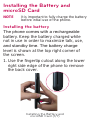LG Spirit Spirit 4G LTE Metro PCS User guide
- Category
- Smartphones
- Type
- User guide
This manual is also suitable for

Front View
Back Key
Touchscreen
Front
Camera
Lens
Earpiece
1
2
3
4
5
6
7
8
Proximity
Sensor
Home Key
Quick Keys
Menu Key
Phone Overview
Phone Overview (1/6)
NOTES All screen shots in this guide are
simulated. Actual displays may vary.
Instructions to perform tasks in this
guide are based on the default phone
settings and may change depending on
the software version on your phone.
1. Earpiece Lets you hear callers and
automated prompts.

2. Proximity Sensor Senses proximity
towards other objects (such as your
head) so that touch commands are not
accidentally activated during a call.
NOTESƔ'RQRWEORFNWKHVHQVRURUQHDUWKH
sensor to avoid problems with the
touchscreen.
Ɣ7KHXVHRIDILOPFRYHUSURGXFHG
by manufacturers other than LG
can cause a disturbance in touch
operation, the display, etc.
3. Quick Keys Allow quick access to your
PRVWXVHGDSSOLFDWLRQV7RDGGDQLFRQ
touch and hold the desired icon and drag
it to the Quick Keys bar. Release it at
WKHGHVLUHGORFDWLRQ7RUHPRYHDQLFRQ
touch and hold it, then drag it out of the
Quick Keys bar.
4.
Back Key Returns to the previous
screen. Also closes pop-up display
items, such as menus and dialog boxes.
5.
Home Key Returns to the Home screen.
If you’re already viewing one of the
Home screen extension canvases,
Phone Overview (2/6)

it navigates you to the central Home
VFUHHQFDQYDV7RXFKDQGKROGWRYLHZ
the most recently used applications.
6.
Menu Key Opens an options menu with
options that affect the current screen or
application.
7.
7RXFKVFUHHQ'LVSOD\VDOOWKHLQIRUPDWLRQ
needed to operate your phone, such
as applications, call status, date, time,
signal status, and battery strength.
8.
Front Camera Lens Use to take photos
and video of yourself. Keep clean for
optimal performance.
Phone Overview (3/6)

Phone Overview (4/6)
Rear View
3.5mm Headset
Jack
Back Camera
Lens
Back Cover
Speaker
Microphone
9
10
11
12
13
9. 3.5mm Headset Jack Allows you to plug
in an optional headset for convenient,
hands-free conversations. You can also
plug in headphones to listen to music.
10.
Back Camera Lens Use for taking
photos and recording videos. Keep
clean for optimal performance.

Phone Overview (5/6)
11. Back Cover Encloses the battery
compartment.
12.
Speaker Allows you to hear sounds
and ringers. It also allows you to hear
the caller’s voice when using Speaker
mode.
13.
Microphone7UDQVPLWV\RXUYRLFHWRWKH
other caller and allows use for Voice-
activated functions.
Side View
Volume Keys
Power/
Lock
Key
Accessory/
Charger Port
14
15
16

Phone Overview (6/6)
14. Power/Lock Key Locks the screen
with a single press. Press and hold to
open the phone Options menu for the
following options: Power off, Power off
DQGUHVWDUWDQG7XUQRQRII$LUSODQH
mode. You can also change the ringer
type from this menu.
15.
Volume Keys Allows you to adjust the
ringer, media volumes, or the in-call
volume during a call.
16.
Accessory/Charger Port Allows you to
connect the phone charger, USB cable,
or other compatible accessories.

Installing the Battery and
microSD Card (1/7)
NOTE It is important to fully charge the battery
before initial use of the phone.
Installing the battery
7KHSKRQHFRPHVZLWKDUHFKDUJHDEOH
battery. Keep the battery charged while
not in use in order to maximize talk, use,
DQGVWDQGE\WLPH7KHEDWWHU\FKDUJH
level is shown at the top right corner of
the screen.
1. Use the fingertip cutout along the lower
right side edge of the phone to remove
the back cover.
Installing the Battery and
microSD Card

Installing the Battery and
microSD Card (2/7)
2. Align the battery contacts with the
terminals in the battery compartment
and push the battery down until it clicks
into place.
3. Place the back cover over the battery
compartment, then press it downward
until it clicks into place.

Installing the Battery and
microSD Card (3/7)
Removing the Battery
7XUQWKHSKRQHRIIDQGXVHWKHILQJHUWLS
cutout at the lower right side of the
phone to remove the back cover.
2. Remove the battery from the battery
compartment by lifting the bottom of the
battery using the fingertip cutout.

Installing the Battery and
microSD Card (4/7)
Inserting a microSD card
1. Remove the back cover (as
demonstrated in the previous
LQVWUXFWLRQVDQGORFDWHWKHPLFUR6'
FDUGVORWPLFUR6'LVLQVFULEHGQHDUWKH
slot opening).
3RVLWLRQWKHPLFUR6'FDUGZLWKWKHODEHO
side facing up and slide it into place until
it is fully inserted and locked in place.
NOTE7KHPLFUR6'FDUGFDQEHHDVLO\
damaged by improper operation. Please
be careful when inserting, removing or
handling it.
NOTEPLFUR6'FDUGVDUHRSWLRQDODQGVROG
separately.

Installing the Battery and
microSD Card (5/7)
To remove the microSD card
<RXPXVWILUVWXQPRXQWWKHPLFUR6'
card prior to removing it (see section
below).
2. Remove the back cover and locate the
PLFUR6'FDUGVORW
&DUHIXOO\SXOOWKHPLFUR6'FDUGRXWWR
remove it.
To unmount the microSD card
,WLVLPSRUWDQWWRXQPRXQWWKHPLFUR6'
card to avoid damage to it or data saved
on the card.
1. From the Home screen, touch the Apps
Key
.

7RXFKSettings > Storage.
7RXFKUnmount SD card > OK.
Installing the 4G micro-SIM card
7XUQWKHSRZHURIIDQGUHPRYHWKHEDFN
cover and battery (as demonstrated in
the previous instructions).
2. Locate the 4G micro-SIM card slot (a
SIM card graphic is inscribed near the
slot opening).
3. Position the 4G micro-SIM card with
the label side facing up and slide it into
place until it is fully inserted and locked
in place.
Installing the Battery and
microSD Card (6/7)

Installing the Battery and
microSD Card (7/7)
Removing the 4G micro-SIM card
7XUQWKHSRZHURIIDQGUHPRYHWKHEDFN
cover and battery.
2. Locate the 4G micro-SIM card slot.
3. Gently slide the 4G micro-SIM card out
to remove it.

Charging your phone (
1
/
2
)
Charging your phone
Your device comes with an adapter and
a USB cable which connect together
WRFKDUJH\RXUSKRQH7RFKDUJH\RXU
phone:
NOTICE Please only use an approved charging
accessory to charge your LG phone.
Improper handling of the Accessory/
Charger Port, as well as the use of
an incompatible charger, may cause
damage to your phone and void the
warranty.
1. Connect the USB cable into the adapter.
When connecting, as shown below, the
LG logo on the USB cable should face
toward you.
USB Cable Adapter
2. Plug the USB cable (as shown below)
into the phone’s Accessory/ Charger
port.

Charging your phone (
2
/
2
)
NOTE Make sure that the 'B' side is facing
toward you when inserting the USB
cable into the phone.
Charging with USB
You can use your computer to charge
\RXUSKRQH7REHDEOHWRFKDUJHZLWK
the USB cable, you need to have the
necessary USB drivers installed on your
PC first. Connect one end of the USB
cable to the Accessory/Charger Port on
your phone and connect the other end to
a USB port on your PC. It is best to use
the rear USB port when connecting to
DGHVNWRS3&7KH86%KXEVKRXOGEH
powered by an external power source.

Optimizing Battery Life (
1
/
5
)
You can extend your battery’s life between
charges by turning off features that run
in the background. You can also monitor
how applications and system resources
consume battery power.
To stop applications from running in
the background
From the Home screen, touch the Apps
Key
> Settings > Apps > Running
tab and select the items that are no longer
in use and touch Stop.
Tips to extend the life of your battery
Ź7XUQRIIUDGLRFRPPXQLFDWLRQVWKDW\RX
aren’t using. If you aren’t using Wi-Fi,
Bluetooth, or GPS, use the Settings
menu to turn them off (Note that the
GPS receiver is only turned on when
you’re using an application that makes
use of it).
Optimizing Battery Life

Optimizing Battery Life (
2
/
5
)
Ź7XUQGRZQVFUHHQEULJKWQHVVDQGVHWD
shorter screen timeout.
Ź7XUQRIIDXWRPDWLFV\QFLQJIRU*PDLO
Calendar, Contacts, and other
applications if you don’t need it.
Ź Use the Power Control widget to
control the wireless connections, GPS
connection, Bluetooth power, display
brightness, and syncing activity.
To check the battery charge level
Ź
From the Home screen, touch the
Apps Key
> Settings > About
phone > Status.
7KHEDWWHU\VWDWXV&KDUJLQJ
RU'LVFKDUJLQJDQGOHYHODVD
percentage of fully charged) will be
displayed at the top of the screen.

Optimizing Battery Life (
3
/
5
)
To monitor and control what uses the
battery
7KH%DWWHU\XVHVFUHHQDOORZV\RXWRVHH
which applications are consuming the
most battery power. Information on this
screen allows you to identify downloaded
applications you may want to turn off
when not being used, so you can get the
most out of your battery power.
Ź
From the Home screen, touch the
Apps Key
> Settings > About
phone > Battery > Battery use.
7KHVFUHHQZLOOGLVSOD\EDWWHU\XVDJH
time. A list of applications or services
using battery power are displayed in
order of energy used, from greatest
amount to least.
Ź
7RXFKDQDSSOLFDWLRQLQWKH%DWWHU\
use screen to see the details about
LWVSRZHUFRQVXPSWLRQ'LIIHUHQW
applications offer different kinds of
information and they may even include

Optimizing Battery Life (
4
/
5
)
options to modify the settings so you
can reduce power consumption by that
application.
Setup Wizard
7KHILUVWWLPH\RXWXUQRQ\RXUSKRQHWKH
Setup Wizard guides you through signing
in to your Google Account. If you don’t
have one, don’t worry, the Setup Wizard
will help you create one.
You can also set up social networking
DFFRXQWVVXFKDV)DFHERRNDQG7ZLWWHU
NOTE 7KLVSKRQHVXSSRUWVVHYHUDODSSOLFDWLRQV
and services. It is recommended that
you purchase a data plan that meets
your needs. Contact your service
provider for details.
1. Press and hold the Power/Lock Key
on the right edge of your phone to
turn it on.

Optimizing Battery Life (
5
/
5
)
2. Follow the Setup Wizard to configure
your phone set up including creating or
logging in to your Google Account.
NOTE If you have an existing Google Account,
your contacts from that account are
synced to your phone.
Page is loading ...
Page is loading ...
Page is loading ...
Page is loading ...
Page is loading ...
Page is loading ...
Page is loading ...
Page is loading ...
Page is loading ...
Page is loading ...
Page is loading ...
Page is loading ...
Page is loading ...
Page is loading ...
Page is loading ...
Page is loading ...
Page is loading ...
Page is loading ...
Page is loading ...
Page is loading ...
Page is loading ...
Page is loading ...
Page is loading ...
Page is loading ...
Page is loading ...
Page is loading ...
Page is loading ...
Page is loading ...
Page is loading ...
Page is loading ...
Page is loading ...
Page is loading ...
Page is loading ...
Page is loading ...
Page is loading ...
Page is loading ...
Page is loading ...
Page is loading ...
Page is loading ...
Page is loading ...
Page is loading ...
Page is loading ...
Page is loading ...
Page is loading ...
Page is loading ...
Page is loading ...
Page is loading ...
Page is loading ...
Page is loading ...
Page is loading ...
Page is loading ...
Page is loading ...
Page is loading ...
Page is loading ...
Page is loading ...
Page is loading ...
Page is loading ...
Page is loading ...
Page is loading ...
Page is loading ...
Page is loading ...
Page is loading ...
Page is loading ...
Page is loading ...
Page is loading ...
Page is loading ...
Page is loading ...
Page is loading ...
Page is loading ...
Page is loading ...
Page is loading ...
Page is loading ...
Page is loading ...
Page is loading ...
Page is loading ...
Page is loading ...
Page is loading ...
Page is loading ...
Page is loading ...
Page is loading ...
Page is loading ...
Page is loading ...
Page is loading ...
Page is loading ...
Page is loading ...
Page is loading ...
Page is loading ...
Page is loading ...
Page is loading ...
Page is loading ...
Page is loading ...
Page is loading ...
Page is loading ...
Page is loading ...
Page is loading ...
Page is loading ...
Page is loading ...
Page is loading ...
Page is loading ...
Page is loading ...
Page is loading ...
Page is loading ...
Page is loading ...
Page is loading ...
Page is loading ...
Page is loading ...
Page is loading ...
Page is loading ...
Page is loading ...
Page is loading ...
Page is loading ...
Page is loading ...
Page is loading ...
Page is loading ...
Page is loading ...
Page is loading ...
Page is loading ...
Page is loading ...
Page is loading ...
Page is loading ...
Page is loading ...
Page is loading ...
Page is loading ...
Page is loading ...
Page is loading ...
Page is loading ...
Page is loading ...
Page is loading ...
Page is loading ...
Page is loading ...
Page is loading ...
Page is loading ...
Page is loading ...
Page is loading ...
Page is loading ...
Page is loading ...
Page is loading ...
Page is loading ...
Page is loading ...
Page is loading ...
Page is loading ...
Page is loading ...
Page is loading ...
Page is loading ...
Page is loading ...
Page is loading ...
Page is loading ...
Page is loading ...
Page is loading ...
Page is loading ...
Page is loading ...
Page is loading ...
Page is loading ...
Page is loading ...
Page is loading ...
Page is loading ...
Page is loading ...
Page is loading ...
Page is loading ...
Page is loading ...
Page is loading ...
Page is loading ...
Page is loading ...
Page is loading ...
Page is loading ...
Page is loading ...
Page is loading ...
Page is loading ...
Page is loading ...
Page is loading ...
Page is loading ...
Page is loading ...
Page is loading ...
Page is loading ...
Page is loading ...
Page is loading ...
Page is loading ...
Page is loading ...
Page is loading ...
Page is loading ...
Page is loading ...
Page is loading ...
Page is loading ...
Page is loading ...
Page is loading ...
Page is loading ...
Page is loading ...
Page is loading ...
Page is loading ...
Page is loading ...
Page is loading ...
Page is loading ...
Page is loading ...
Page is loading ...
Page is loading ...
Page is loading ...
Page is loading ...
Page is loading ...
Page is loading ...
Page is loading ...
Page is loading ...
Page is loading ...
Page is loading ...
Page is loading ...
Page is loading ...
Page is loading ...
Page is loading ...
Page is loading ...
Page is loading ...
Page is loading ...
Page is loading ...
Page is loading ...
Page is loading ...
Page is loading ...
Page is loading ...
Page is loading ...
Page is loading ...
Page is loading ...
Page is loading ...
Page is loading ...
Page is loading ...
Page is loading ...
Page is loading ...
Page is loading ...
Page is loading ...
Page is loading ...
Page is loading ...
Page is loading ...
Page is loading ...
Page is loading ...
Page is loading ...
Page is loading ...
Page is loading ...
Page is loading ...
Page is loading ...
Page is loading ...
Page is loading ...
Page is loading ...
Page is loading ...
Page is loading ...
Page is loading ...
Page is loading ...
Page is loading ...
Page is loading ...
Page is loading ...
Page is loading ...
Page is loading ...
Page is loading ...
Page is loading ...
Page is loading ...
Page is loading ...
Page is loading ...
Page is loading ...
Page is loading ...
Page is loading ...
Page is loading ...
Page is loading ...
Page is loading ...
Page is loading ...
Page is loading ...
Page is loading ...
Page is loading ...
Page is loading ...
Page is loading ...
Page is loading ...
Page is loading ...
Page is loading ...
Page is loading ...
Page is loading ...
Page is loading ...
Page is loading ...
Page is loading ...
Page is loading ...
Page is loading ...
Page is loading ...
Page is loading ...
Page is loading ...
Page is loading ...
Page is loading ...
Page is loading ...
Page is loading ...
Page is loading ...
Page is loading ...
Page is loading ...
Page is loading ...
Page is loading ...
-
 1
1
-
 2
2
-
 3
3
-
 4
4
-
 5
5
-
 6
6
-
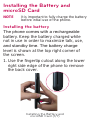 7
7
-
 8
8
-
 9
9
-
 10
10
-
 11
11
-
 12
12
-
 13
13
-
 14
14
-
 15
15
-
 16
16
-
 17
17
-
 18
18
-
 19
19
-
 20
20
-
 21
21
-
 22
22
-
 23
23
-
 24
24
-
 25
25
-
 26
26
-
 27
27
-
 28
28
-
 29
29
-
 30
30
-
 31
31
-
 32
32
-
 33
33
-
 34
34
-
 35
35
-
 36
36
-
 37
37
-
 38
38
-
 39
39
-
 40
40
-
 41
41
-
 42
42
-
 43
43
-
 44
44
-
 45
45
-
 46
46
-
 47
47
-
 48
48
-
 49
49
-
 50
50
-
 51
51
-
 52
52
-
 53
53
-
 54
54
-
 55
55
-
 56
56
-
 57
57
-
 58
58
-
 59
59
-
 60
60
-
 61
61
-
 62
62
-
 63
63
-
 64
64
-
 65
65
-
 66
66
-
 67
67
-
 68
68
-
 69
69
-
 70
70
-
 71
71
-
 72
72
-
 73
73
-
 74
74
-
 75
75
-
 76
76
-
 77
77
-
 78
78
-
 79
79
-
 80
80
-
 81
81
-
 82
82
-
 83
83
-
 84
84
-
 85
85
-
 86
86
-
 87
87
-
 88
88
-
 89
89
-
 90
90
-
 91
91
-
 92
92
-
 93
93
-
 94
94
-
 95
95
-
 96
96
-
 97
97
-
 98
98
-
 99
99
-
 100
100
-
 101
101
-
 102
102
-
 103
103
-
 104
104
-
 105
105
-
 106
106
-
 107
107
-
 108
108
-
 109
109
-
 110
110
-
 111
111
-
 112
112
-
 113
113
-
 114
114
-
 115
115
-
 116
116
-
 117
117
-
 118
118
-
 119
119
-
 120
120
-
 121
121
-
 122
122
-
 123
123
-
 124
124
-
 125
125
-
 126
126
-
 127
127
-
 128
128
-
 129
129
-
 130
130
-
 131
131
-
 132
132
-
 133
133
-
 134
134
-
 135
135
-
 136
136
-
 137
137
-
 138
138
-
 139
139
-
 140
140
-
 141
141
-
 142
142
-
 143
143
-
 144
144
-
 145
145
-
 146
146
-
 147
147
-
 148
148
-
 149
149
-
 150
150
-
 151
151
-
 152
152
-
 153
153
-
 154
154
-
 155
155
-
 156
156
-
 157
157
-
 158
158
-
 159
159
-
 160
160
-
 161
161
-
 162
162
-
 163
163
-
 164
164
-
 165
165
-
 166
166
-
 167
167
-
 168
168
-
 169
169
-
 170
170
-
 171
171
-
 172
172
-
 173
173
-
 174
174
-
 175
175
-
 176
176
-
 177
177
-
 178
178
-
 179
179
-
 180
180
-
 181
181
-
 182
182
-
 183
183
-
 184
184
-
 185
185
-
 186
186
-
 187
187
-
 188
188
-
 189
189
-
 190
190
-
 191
191
-
 192
192
-
 193
193
-
 194
194
-
 195
195
-
 196
196
-
 197
197
-
 198
198
-
 199
199
-
 200
200
-
 201
201
-
 202
202
-
 203
203
-
 204
204
-
 205
205
-
 206
206
-
 207
207
-
 208
208
-
 209
209
-
 210
210
-
 211
211
-
 212
212
-
 213
213
-
 214
214
-
 215
215
-
 216
216
-
 217
217
-
 218
218
-
 219
219
-
 220
220
-
 221
221
-
 222
222
-
 223
223
-
 224
224
-
 225
225
-
 226
226
-
 227
227
-
 228
228
-
 229
229
-
 230
230
-
 231
231
-
 232
232
-
 233
233
-
 234
234
-
 235
235
-
 236
236
-
 237
237
-
 238
238
-
 239
239
-
 240
240
-
 241
241
-
 242
242
-
 243
243
-
 244
244
-
 245
245
-
 246
246
-
 247
247
-
 248
248
-
 249
249
-
 250
250
-
 251
251
-
 252
252
-
 253
253
-
 254
254
-
 255
255
-
 256
256
-
 257
257
-
 258
258
-
 259
259
-
 260
260
-
 261
261
-
 262
262
-
 263
263
-
 264
264
-
 265
265
-
 266
266
-
 267
267
-
 268
268
-
 269
269
-
 270
270
-
 271
271
-
 272
272
-
 273
273
-
 274
274
-
 275
275
-
 276
276
-
 277
277
-
 278
278
-
 279
279
-
 280
280
-
 281
281
-
 282
282
-
 283
283
-
 284
284
-
 285
285
-
 286
286
-
 287
287
-
 288
288
-
 289
289
-
 290
290
-
 291
291
-
 292
292
-
 293
293
-
 294
294
-
 295
295
-
 296
296
-
 297
297
-
 298
298
-
 299
299
-
 300
300
-
 301
301
-
 302
302
-
 303
303
-
 304
304
-
 305
305
-
 306
306
LG Spirit Spirit 4G LTE Metro PCS User guide
- Category
- Smartphones
- Type
- User guide
- This manual is also suitable for
Ask a question and I''ll find the answer in the document
Finding information in a document is now easier with AI