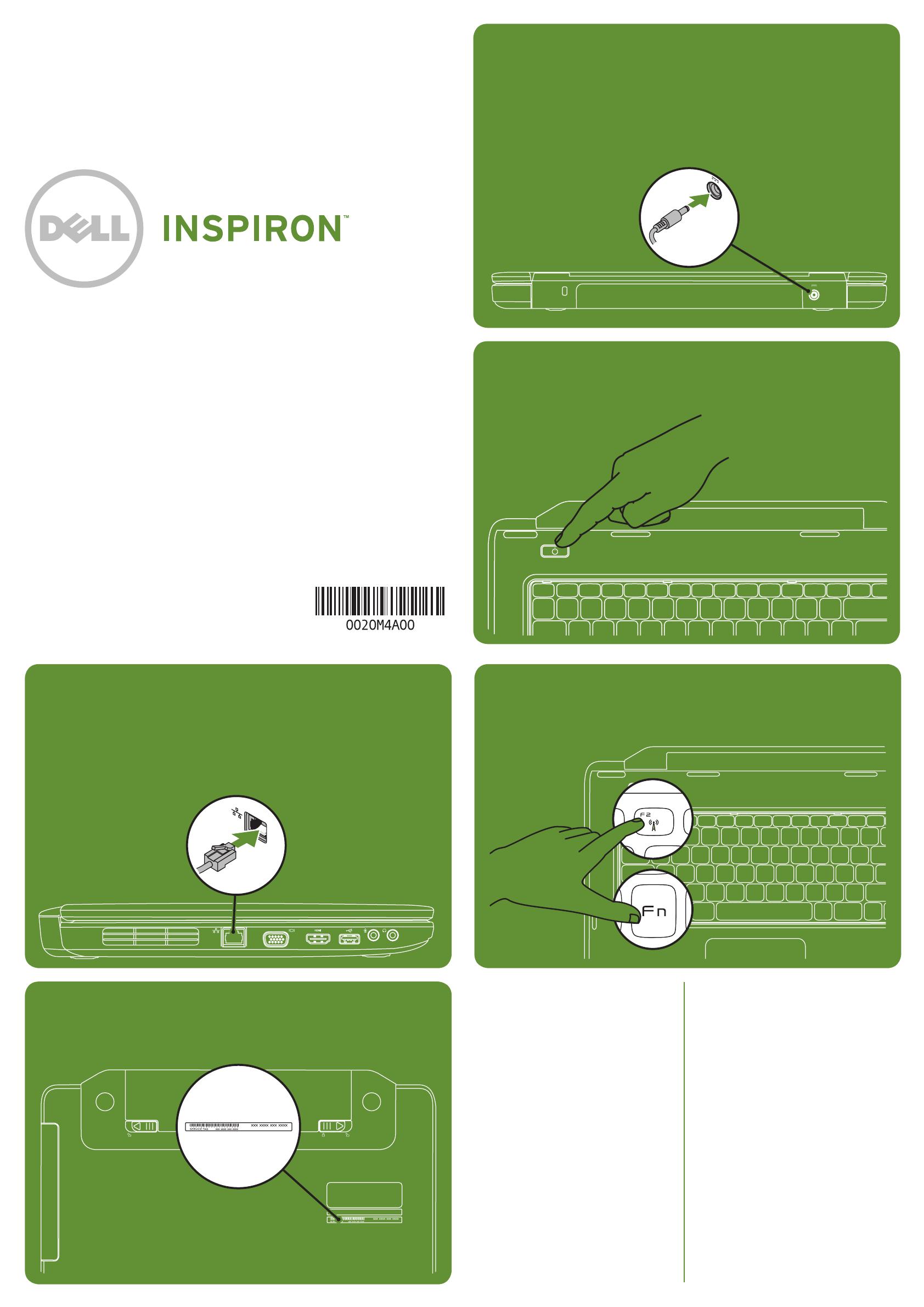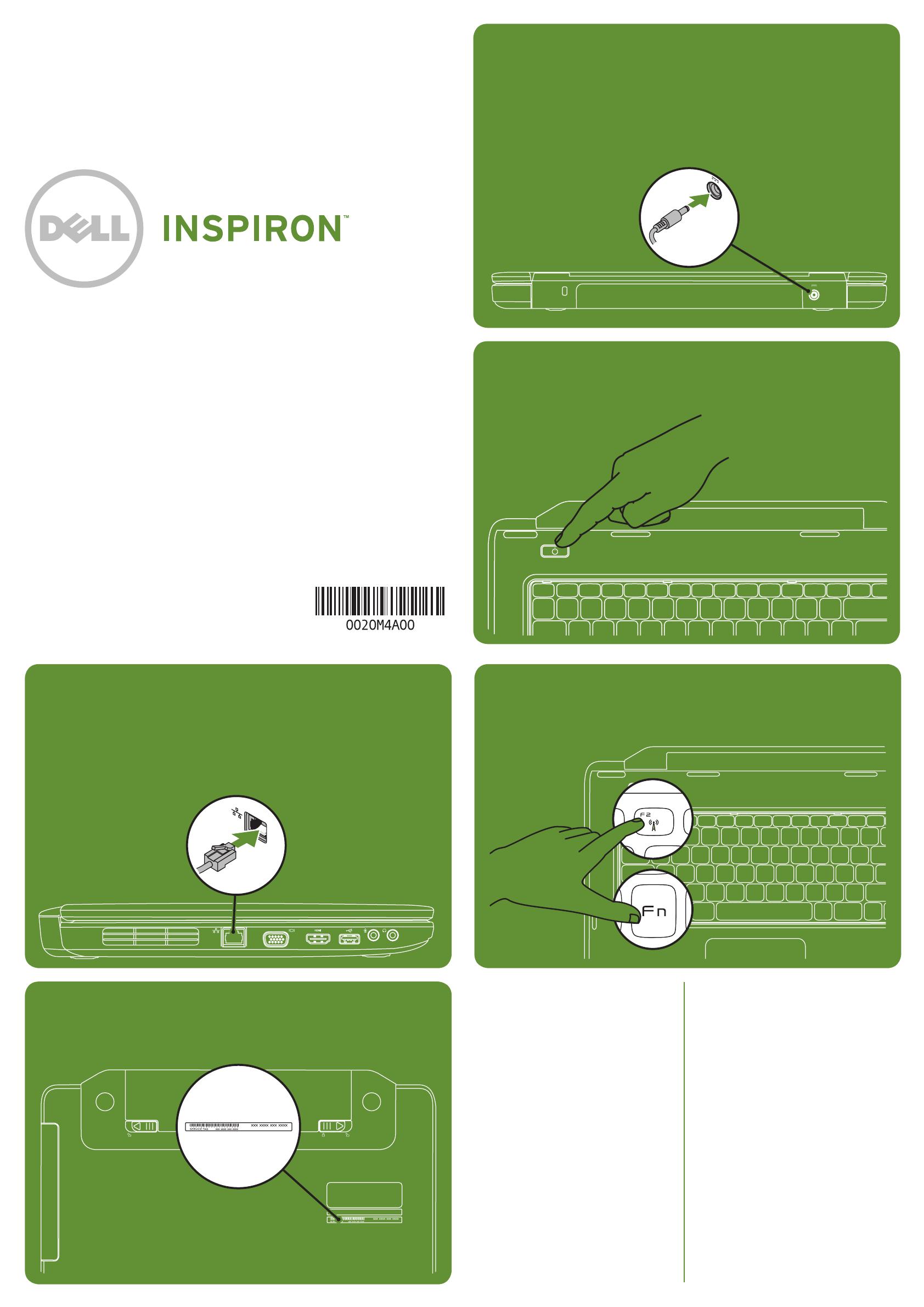
Quick Start
Hurtig start | Pikaopas
Hurtigstart | Snabbstart
Uniquely Dell
support.dell.com/manuals | www.dell.com
Printed in Poland
Connect the network cable (optional)
Tilslut netværkskabel (valgfrit) | Kytke verkkokaapeli (valinnainen)
Koble til nettverkskabelen (tilleggsutstyr) | Anslut nätverkskabeln (valfritt)
Locate the service tag
Find servicemærket | Huoltomerkin paikantaminen
Finn servicekoden | Hitta servicenumret
Información para NOM, o Norma
Oficial Mexicana
(sólo para México)
La información que se proporciona a continuación
aparecerá en el dispositivo que se describe en este
documento, en conformidad con los requisitos de la
Norma Oficial Mexicana (NOM):
Importador:
Dell México S.A. de C.V.
Paseo de la Reforma 2620 - Piso 11°
Col. Lomas Altas
11950 México, D.F.
Número de modelo reglamentario: P18F
Voltaje de entrada: de 100 a 240 VCA
Corriente de entrada (máxima): 1,5 A/1,6 A/1,7 A
Frecuencia de entrada: 50 a 60 Hz
Corriente nominal de salida: 3,34 A/4,62 A
Voltaje nominal de salida: 19,5 VCC
Para obtener información detallada, lea la información
sobre seguridad que se envió con el equipo. Para
obtener información adicional sobre prácticas
recomendadas de seguridad, visite
dell.com/regulatory_compliance.
More Information
• To learn about the features and advanced options
available on your laptop, click Start→ All Programs→
Dell Help Documentation or go to
support.dell.com/manuals.
• To contact Dell for sales, tech support, or customer
service issues, go to dell.com/ContactDell. Customers
in the United States, can call 800-WWW-DELL
(800-999-3355).
Information in this document is subject to change without notice.
© 2011 Dell Inc. All rights reserved.
Trademarks used in this text: Dell™, the DELL logo, and Inspiron™
are trademarks of Dell Inc.
2011–03
Regulatory model: P18F
Regulatory type: P18F001 and P18F002
Computer model: Dell Inspiron M5040/15-N5040/15-N5050
Turn on wireless (optional)
Aktiver den trådløse forbindelse (valgfrit) | Ota langattomat ominaisuudet käyttöön (valinnainen)
Slå på trådløst (valgfritt) | Aktivera trådlös anslutning (valfritt)
Connect the power cable
Tilslut strømkablet | Kytke virtakaapeli
Koble til strømledningen | Anslut strömkabeln
Press the power button
Tryk på tænd/sluk-knappen | Paina virtapainiketta
Trykk på av/på-knappen | Tryck på strömknappen