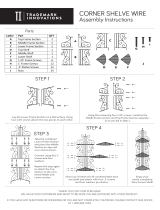safety information _5
safety information
CAUTION SIGNS
• Therefrigeratormustbegrounded.
- You must ground the refrigerator to prevent any power leakages or electric shocks caused by
current leakage from the refrigerator.
• Donotdissembleorrepairtherefrigeratorbyyourself.
- You run risk of causing a fire, malfunction and/or personal injury.
• Ifyousmellpharmaceuticalorsmoke,pulloutpowerplugimmediatelyandcontactyour
Samsung electronics service center.
• Keepventilationopeningintheapplianceenclosureormountingstructureclearofobstruction.
• Donotusemechanicaldevicesoranyothermeanstoacceleratethedefrostingprocess,other
than those recommended by the manufacturer.
• Donotdamagetherefrigerantcircuit.
• Donotplaceoruseelectricalapplianceinsidetherefrigerator/freezer,unlesstheyareofatype
recommended by the manufacturer.
• Beforechangingtheinteriorlight,unplugtheappliancefromthepowersupply.
• Ifyouexperiencedifcultywhenchangingthelight,contactyourservicecenter.
• Theapplianceisnotintendedforusebypersons(includingchildren)withreducedphysical,
sensory or mental capabilities, or lack of experience and knowledge, unless they have been
given supervision or instruction concerning use of the appliance by a person responsible for
their safety.
• Childrenshouldbesupervisedtoensurethattheydonotplaywiththeappliance.
• Donotletchildrenhangonthedoor.Ifnot,aseriousinjurymayoccur.
• Donottouchtheinsidewallsofthefreezerorproductsstoredinthefreezerwithwethands.
- This may cause frostbite.
• Iftherefrigeratorisnottobeusedforalongperiodoftime,pulloutthepowerplug.
- Deterioration in the power cord insulation may cause fire.
• Donotstorearticlesonthetopoftheappliance.
-Whenyouopenorclosethedoor,thearticlesmayfallandcausepersonalinjuryand/or
material damage.
• Neverusegaspipes,telephonelinesorotherpotentiallighteningrodsasground.
- Improper use of the ground plug can result in electric shock.
• Bottlesshouldbestoredtightlytogethersothattheydonotfallout.
• Donotplacecarbonatedorzzydrinksinthefreezercompartment
• Donotoverlltherefrigeratorwithfood.
-Whenyouopenthedoor,anitemmayfalloutandcausepersonalinjuryormaterialdamage.
• Donotputbottlesorglasscontainersinthefreezer.
-Whenthecontentsfreeze,theglassmaybreakandcausepersonalinjury.
• Donotsprayinammablegasneartherefrigerator.
- There is a risk of explosion or fire.
• Donotdirectlyspraywaterinsideoroutsidetherefrigerator.
- There is a risk of fire or electric shock.
• Thisproductisintendedonlyforthestorageoffoodinadomesticenvironment.
• Manufacturer’srecommendedstoragetimesandexpirydatesoffrozenfoodsshouldbe
adhered to. Refer to relevant instructions
CAUTION