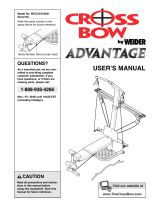Gold's Gym GGMC03220 is a versatile weight system accessory designed to provide a full-body workout experience, targeting various muscle groups and aiding in strength development and muscle toning. It features a sturdy construction with adjustable height and resistance levels, allowing users to customize their workouts according to their fitness goals and progress. The accessory includes a leg developer with a foam-padded leg lever for comfortable leg exercises, a short nylon rope for attaching to the leg lever, and a "V"-pulley for attaching various weightlifting accessories.
Gold's Gym GGMC03220 is a versatile weight system accessory designed to provide a full-body workout experience, targeting various muscle groups and aiding in strength development and muscle toning. It features a sturdy construction with adjustable height and resistance levels, allowing users to customize their workouts according to their fitness goals and progress. The accessory includes a leg developer with a foam-padded leg lever for comfortable leg exercises, a short nylon rope for attaching to the leg lever, and a "V"-pulley for attaching various weightlifting accessories.




-
 1
1
-
 2
2
-
 3
3
-
 4
4
Gold's Gym GGMC03220 User manual
- Type
- User manual
- This manual is also suitable for
Gold's Gym GGMC03220 is a versatile weight system accessory designed to provide a full-body workout experience, targeting various muscle groups and aiding in strength development and muscle toning. It features a sturdy construction with adjustable height and resistance levels, allowing users to customize their workouts according to their fitness goals and progress. The accessory includes a leg developer with a foam-padded leg lever for comfortable leg exercises, a short nylon rope for attaching to the leg lever, and a "V"-pulley for attaching various weightlifting accessories.
Ask a question and I''ll find the answer in the document
Finding information in a document is now easier with AI
Related papers
-
Gold's Gym POWER FLEX User manual
-
Gold's Gym GGMC04930 User manual
-
Gold's Gym GGBE12831 User manual
-
Gold's Gym XR25 GGBE24320 User manual
-
Gold's Gym Home Gym GGBE14820 User manual
-
NordicTrack GGBE29922 User manual
-
NordicTrack GGBE29922 User manual
-
Gold's Gym GGMC0724.0 User manual
-
Gold's Gym XRT 75 User manual
-
Gold's Gym XR66 GGSY69530 User manual
Other documents
-
Weider ADVANTAGE 831.153961 User manual
-
Weider 831153961 User manual
-
NordicTrack E 500 User manual
-
Weider WESY5993 User manual
-
Weider WESY5983 User manual
-
Weider CROSSBAR ADVANTAGE WESY5983 User manual
-
Weider WESY5983 User manual
-
Weider CROSSBAR ADVANTAGE 15396 User manual
-
Weider CROSSBAR ADVANTAGE WESY5983 User manual
-
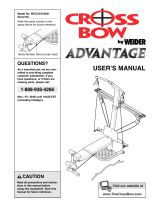 Crossbow Technology Cross BOW Advantage User manual
Crossbow Technology Cross BOW Advantage User manual