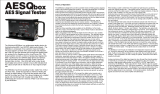Page is loading ...

BI-AMPLIFIED
STUDIO MONITOR
INFRASONIC BLOW SERIES
Premium Digital Module BLOW5D
User’s Manual
Ver.1.00 April 2007

BLOW5/BLOW5D User’s Manual
2
W
ARNING :
TO REDUCE THE RISK OF FIRE OR ELECTRIC SHOCK, DO NOT EXPOSE THIS
APPARATUS TO RAIN OR MOISTURE.
CAUTION :
TO REDUCE THE RISK OF
ELECTRIC SHOCK, DO NOT
REMOVE COVER (OR BACK).
NO USER-SERVICEABLE
PARTS INSIDE. REFER
SERVICING TO QUALIFIED
SERVICE PERSONNEL.
The lightning flash with the arrowhead symbol within an
equilateral triangle is intended to alert the user to the
presence of uninsulated “dangerous voltage” within the
product’s enclosure that may be sufficient magnitude to
constitute a risk of electric shock to persons.
The exclamation point within an equilateral triangle is intended to alert the user to the presence
of important operating and maintenance (servicing) instructions in the literature accompanying
the product.
IMPORTANT SAFETY INSTRUCTIONS
1. Read these instructions.
2. Keep these instructions.
3. Heed all warnings.
4. Follow all instructions.
5. Do not use this device near water.
6. Unplug the device before cleaning. Clean only with a dry cloth.
7. Do not install near any heat sources such as radiators, heat registers, stoves, or other apparatus
(including amplifiers) that produce heat.
8. The device should be installed so that its location or position does not interfere with its proper
ventilation. For example, it should not be situated on a bed, sofa, rug or similar surface that may
block the ventilation openings; or placed in a built-in installation, such as a bookcase or cabinet,
that may impede the flow of air through its ventilation openings and around the unit.
9. The device should be connected to a power supply outlet compatible with the voltage and frequency
marked on its rear panel.
10. Protect the power cord from being walked on or pinched. Particularly the plugs, extension cords, and
the point at which they exit the unit.
11. The power cord of the device should be unplugged from wall outlet during lightning storms or when
it is to be unused for a long period of time.
12. Do not attempt to service this device yourself. Refer all servicing to a qualified
service technician. User attempting to service unit or use unauthorized parts may
result in fire, electric shock or other hazards. This will also void the warranty.
13. Never use with a cart, stand, tripod, bracket, or table except as specified by the
manufacturer, or sold with the apparatus. When
a cart is used, use caution when
moving the cart/apparatus combination to avoid injury from tip-over.

BLOW5/BLOW5D User’s Manual
3
INTRODUCTION
Thank you for purchasing BLOW5!
Before using this gear, please carefully read the ‘CAUTION’, and ‘SAFETY’ sections and the boxed out
‘IMPORTANT NOTE’ sections. These sections provide important information for the proper operation of the unit.
And, in order for you to get a better monitoring experience, the user’s manual should be read entirely. This
manual is intended to familiarize you with all the control elements of the BLOW5 speakers. This unit handled
correctly, will give you high quality sound, and a great listening experience for years to come.
BLOW5 powered near field studio monitoring speaker features a two-way, bi-amplifier designed to achieve high
quality sound. The frequency response is broadened downward by using the bass reflex system, and
broadened upward by a natural silk dome tweeter. Together they provide very delicate signal reproduction. The
speakers wide frequency response is also due in part to the design of it’s enclosure.
The analog input connector provides for an XLR balanced input and a TRS 1/4” phone jack balanced or
unbalanced input.
BLOW5 also has its optional DA-912 digital input connector. This connection provides the AES/EBU XLR input,
S/PDIF RCA input and RCA thru output. It supports a 192 kHz sample rate at a 24-bit resolution as well as a
high-end D/A converter with 123 dB dynamic range.
You can also adapt BLOW5 to your control room acoustics by the select controls on the back panel. As you set
the units for your ears, they will prove to be more accurate than any other monitoring speaker.
From professional users in commercial studios to home studio owners, BLOW5 is the true advanced solution
for near field studio monitoring in its class.
INDEX
1. Main Features
1.1. BLOW5
1.2. DA-912 (included in BLOW5D)
2. PANEL DESCRIPTIONS
2.1 Front View
2.2 Rear View
2.3. DA-912 (included in BLOW5D)
3. INSTALLATION
3.1. Positioning Speakers
3.2. Adapting the BLOW5 to the room acoustics
4. CONNECTION
4.1. Powering Up
4.2. Analog Audio Input
4.3. Digital Audio Input (included in BLOW5D)
5. SPECIFICATIONS
5.1. BLOW5
5.2. DA-912
6. END USERS WARRANTY

BLOW5/BLOW5D User’s Manual
4
1. Main Features
1.1. BLOW5
2-way bass-reflex bi-amplified 5 inch near field studio monitor
Flat frequency response (±1.5 dB, 58 Hz to 20 kHz) and wide pass-band frequency (50Hz ~
22kHz)
90 watt (40 watt HF and 50 watt LF) Full discrete power amplifiers with servo-loop and perfect
protections.
0.75" natural silk dome High frequency transducer
5.25" Polymer coated paper fiber cone low frequency transducer
Full magnetic shielded enclosure and independent amplifier room
XLR and 1/4"TRS phone jack balanced/unbalanced inputs
EASC (Enhanced Acoustic System Compensation) Technology
Input sensitivity control
High frequency 3-step tilt controls switch
Acoustic space control switch
Bass cut-off frequency control switch
5
th
order active crossover network
Front Illuminant Logo lamp and protection indicator
High-strength cabinet constructed MDF composite with radius edges
1.2. DA-912 (INCLUDED IN BLOW5D)
XLR for AES/EBU (IEC60958) and RCA for S/PDIF coaxial digital inputs
RCA thru out port for stereo connection
IEC60958 EIAJ CP1201 compatible 24-bit digital input with up to 192kHz sample-rate
High-end 24-bit/192kHz D/A converter with 123dB dynamic range
XLR/RCA source and Left/Right channel selection switch

BLOW5/BLOW5D User’s Manual
5
2. PANEL DESCRIPTIONS
2.1 FRONT VIEW
(1) 0.75” natural silk dome High Frequency Transducer
(2) 5.25" Polymer coated paper fiber cone low frequency Transducer
(3) Front Illuminant Logo Lamp and Protection Indicator
The white Lamp means that the unit is on normal operation mode.
The red Indicator stands for the protection mode.
(4) Slotted Bass-reflex Port
1
3
2
4

BLOW5/BLOW5D User’s Manual
6
2.2 REAR VIEW
Digital Module
Pre-Amplifier Module
Power Amplifier Module
3
4
2
5
6
7
1
(5) High Frequency Tilt Control
You can adjust the treble tilt of the unit
by selecting from 3 steps (-2dB, Flat,
2dB @3.0 kHz)
(6) Room Compensation Control
This switch reduces low frequency level
in steps of -2dB for room acoustics. You
can select switches depending on
distance from speakers to the wall.
(7) Cut-off Low Frequency Control
You can select the cut-off to reduce the
level of low frequency for a subwoofer
system. There are 3 selections; Flat,
80Hz and 100Hz.
(1) Power On/Off Switch and AC Inlet
Use to power on or off the unit.
(2) Analog Inputs
XLR input and 1/4” TRS Balanced input Connector.
(Impedance 20kΩ) BLOW5 accepts balanced and
unbalanced connections.
(3) Input Source Select Switch
You can select digital or analog input source.
(4) Input Sensitivity Control
Use the Sensitivity Control to set the proper input
level from the sound source. The control range is
+22dBu at control min and -9dBu at control max.
Marking positions are -7.8dBu and +4dBu. You
should refer to the manual for sound source
connecting to the input of BLOW5.

BLOW5/BLOW5D User’s Manual
7
2.3. DA-912 (INCLUDED IN BLOW5D)
(1) AES/EBU Digital Input Connector
(2) S/PDIF Coaxial Input Connector
XLR for AES/EBU and RCA for S/PDIF coaxial digital input connector.
(24-bit/192kHz)
<Note> DO NOT try to use Coaxial input for analog audio signals.
(3) Source Select Control Switch
You can select the type of input between AES/EBU (XLR) and S/PDIF (Coaxial).
(4) Digital Thru out Connector
Connect from the one speaker unit to the other through a RCA cable.
(5) Channel Select Control Switch
You can select the playback channel according to the position of each unit in stereo
(6) Status indicator LED
1 3 2 4 6 5

BLOW5/BLOW5D User’s Manual
8
3. INSTALLATION
3.1. POSITIONING SPEAKERS
IMPORTANT NOTES
Be careful not to grab or touch the speakers when in use. Damage may occur.
Do not put anything on the unit.
When the speaker is in operation. The heat sink in the rear side will be hot.
Take care not to touch it.
The heat sink which is behind of unit is sharp. You can be harmed with it. Be careful to handle it
Positioning monitor speakers correctly in the control room is very important to their performance. In order
to monitor with your speaker units at their maximum capability, appropriate listening environment and
correct placement are required. Please see our suggestions.
Two speaker units and the listener
should align to form a regular triangle.
Refer to the following diagram.
The height of the units - The top of the
woofer should come up inline with your
ears, in your listening environment.
(Refer to the following diagram.)
< Height of unit >
< Positioning >

BLOW5/BLOW5D User’s Manual
9
3.2. ADAPTING THE BLOW5 TO THE ROOM ACOUSTICS
Generally there are many factors affecting the monitoring of sound. For example, room size, distance from
the wall, size of studio space, the reflection of the room, and the distance between speakers and user. In a
multi-channel monitoring system like 5.1 surround or THX, a subwoofer is included in the system to produce
low frequency effect. So it may be necessary to reduce the low frequency level of the monitoring speakers.
Because of these various situations, the BLOW5 is able to be optimized to make the best of your monitoring
environment.
IMPORTANT NOTES
DO NOT place any obstacles that may block the flow of air. Air is the medium of sound. Refrain from using
reflective surfaces near the speakers. IE - glass, mirror or metal. PLACE THOSE MATERIALS AWAY FROM
THE SONIC PATH OF THE SPEAKERS.
Input Sensitivity Control
There are many types of devices to connect to the BLOW5. The unit can be set to correspond with the
varying impedances of third party devices. You can set the sensitivity to match with various kinds of input
sources. A visible scale/dB mark on the sensitivity control assists users in the correct setting.
Follow diagram shows input level scales. (Sound pressure level of output is 100dB.)
High Frequency Tilt Control
This switch adapts the BLOW5’s frequency
response to the dampening characteristics of the
control room. It tailors the overall high-frequency
response by beginning at 1.0 kHz, ±2 dB at about
10 kHz. You can use this switch to adjust
brightness of your speakers. It depends on room
conditions and the distance of speakers from the
user. The following graph shows how the treble tilt
affects the response of speakers.
Consumer or Mobile
Devices
Professional (+4dBu)
Devices
Semi-pro (-10dBv)
Devices

BLOW5/BLOW5D User’s Manual
10
Room Compensation Control
If you’ve placed speakers close to the wall or in a
corner, you’ll be hearing too much loud low frequency
level. In the case of some studios, there is bass-trap
for reducing the low frequency level. The Room
Compensation Control allows you to lower the bass
range depending on the room acoustics. You can
select the switch to reduce low frequency level in 3
steps of -2dB below 500 Hz. The following graph
shows how Room Compensation Control affects the
response of the speakers.
<Example of the room acoustics>
Cut-off Low Frequency Control
You can use this switch to adjust the bass roll-off in a
multi-channel surround system, or to balance your
room resonance. A subwoofer makes a deep, low
frequency sound.
You can mix how a sub and BLOW5 harmonize using
the Cut-off Low Frequency Control. Flat, -80Hz
and -100Hz are the selections.
The graph shows how the Cut-off Low Frequency
Control affects the bass response of the speakers.
FREE FIELD
0dB
WALL
-2dB
CORNER
-4dB

BLOW5/BLOW5D User’s Manual
11
4. CONNECTION
4.1. POWERING UP
IMPORTANT NOTE
All connections should be made, And faders, volumes, sensitivity and other controls are at minimum levels.
Before powering up the BLOW5 speakers, all other equipment should be turned on first.
Please make sure that the unit is plugged into the correct voltage.
The power switch is located on the rear panel.
Turn on the power to the BLOW5.
The unit is equipped with a protection circuit, an interval of a few seconds is required before the unit will
operate normally.
4.2. ANALOG AUDIO INPUT
Connect the male side of an XLR balanced cable to the XLR input or TRS balanced (or unbalanced) cable
to the TRS input of the rear panel.
Input Select Switch should be set to analog input.
Refer to the following diagram.
< Connecting of Analog XLR balanced cable >
< Connecting of TRS Analog balanced/unbalanced cable >
T
RS balanced cable
T
RS unbalanced cable
XL
R
balanced cable

BLOW5/BLOW5D User’s Manual
12
4.3. DIGITAL AUDIO INPUT (INCLUDED IN BLOW5D)
Connect the XLR for AES/EBU cable to the AES/EBU input or the RCA for S/PDIF coaxial input of the rear
panel.
Connect ‘THRU’ to the RCA coaxial input of the other unit with RCA cable.
Select the channel of each unit’s panel
Input Select Switch should be selected on digital input.
Select the source of digital input according to the type of digital input.
Refer to the following diagram.
<Another unit>
<Current unit>
< Connecting of Digital AES/EBU and S/PDIF cable >

BLOW5/BLOW5D User’s Manual
13
5. SPECIFICATIONS
5.1. BLOW5
System / Enclosure
Two-way, bi-amplified reference monitor (bass-reflex type)
Free field frequency Response: 58Hz ~ 20kHz (+/- 1.5 dB)
Free field cutoff response 50Hz ~ 22kHz (+/- 3.0dB)
Enclosure Resonant Frequency (vent tuning): 62Hz
Measured Maximum Continuous: 105dB SPL / 1m
Harmonic distortion at 90 dB SPL @ 1 m on axis: 0.5% under
Low frequency driver:
- Diaphragm Type: Polymer coated paper fiber cone type
- Diameter: 5-1/4" (133 mm)
- Voice Coil: 1.0" (25 mm)
- Magnet Type: Ferrite magnet with magnetically shielded
- Impedance: 8 ohms
High Frequency Driver
- Diaphragm Type: Natural Silk Dome with Waveguide.
- Diameter: 0.75" (19mm) diaphragm
- Magnet Type: Ferrite magnet with magnetically shielded
- Impedance: 8 ohms
Low Frequency Vent Type : Front ported, Slotted aperture
Internal cabinet volume: 7.2 liters
Enclosure Construction: 15mm (5/8 ) Vinyl-laminated M.D.F
Dimensions : (190 mmW x 300 mmH x 266 mmD)
Weight : 6.5 kg
Amplifier / Crossover
Power amplifier topology:
- Class A-B Full discrete power device amplifier with Servo-loop
- DC, Over-load and Over-current protection
- Supply monitoring protection with Mute control
Output power rating:
- 50watts (<0.1% THD into 8 ohm)
- 40watts (<0.1% THD into 8 ohm)
Total Harmonic distortion + Noise: < 0.01% (@ 1 kHz, 100dB SPL)
Signal-to-noise ratio: > 106dB
Slew rate : >15V/us
Input sensitivity control range (@output power 60W, trim):
+22dBu at control min
-9dBu at control max
Connector: XLR input, 1/4" TRS Balanced input (impedance 20kOhm)
Crossover: 3.0 kHz, 30dB/otc 5
th
order active filter

BLOW5/BLOW5D User’s Manual
14
High frequency tilt control : -2dB / Flat / +2dB (@ 10kHz)
Room control : Flat / -2dB / -4dB (@ 100Hz)
Base cut-off frequency control : Flat / 80Hz(THX) / 100Hz (-12dB/octave)
Acoustic System Compensation rage : 30Hz ~ 200Hz, +/-6dB Max
Indicator: power/protection (front, white LED)
AC Power Input :
- Max rated power : 115 watts
- 100 ~ 120VAC, 200 ~ 240VAC, 50~60Hz via IEC power INLET
5.2. DA-912
Connector: XLR input (AES/EBU, IEC60958), RCA input (S/PDIF, EIAJ CP1201), RCA thru output
Sample Rates: 192kHz, 176.4kHz, 96k Hz, 88.2 kHz, 48 kHz, 44.1 kHz, 32 kHz. Tolerance: +/- 3%
Word Length: 16-24 Bit
Digital Analog Converter: 24-bit/192kHz Multi-bit delta-sigma with 8xdigital filter
Total Harmonic distortion + Noise : 0.0005% (@1kHz, -3dBFS)
Dynamic range : 123dB A-weighted, (@1kHz, -60dBFS)
User interface : Input source selector (AES/EBU/Coaxial), Channel selection (Left/Right), Status
indicator LED

BLOW5/BLOW5D User’s Manual
15
6. END USERS WARRANTY
Trademarks
INFRASONIC, BLOW5 and BLOW5D are registered trademarks of SIMS Corp.
End User Warranty
SIMS Corp. warrants this product, under normal use, to be free of defects in materials and workmanship for a
period of One (1) year from date of purchase, so long as: the product is owned by the original purchaser, with
proof of purchase from an authorized SIMS Corp. dealer. This warranty explicitly excludes power supplies and
included cables, which may become defective as a result of normal wear and tear.
In the event that SIMS Corp. receives, from an original purchaser, and within the warranty coverage period.
Written notice of defects in materials or workmanship, SIMS Corp. will either replace the product, repair the
product, or refund the purchase at its option. To obtain warranty service, the original purchaser or the authorized
dealer must fill the support contact form at www.usbband.com. In the event repair is required, shipment to and
from SIMS Corp. and possible handling charges shall be borne by the purchaser. SIMS Corp. will not accept returns
without prepaid shipments. In the event that repair is required, a Return Authorization Number must be obtained
from SIMS Corp. After this number is obtained, the unit should be shipped back to SIMS Corp. in a protective
package with a description of the problem and the Return Authorization Number clearly written on the package. All
such returns must be shipped to SIMS Corp. headquarters in Seoul, Korea.
In the event that SIMS Corp. determines that the product requires repair because of user misuse or regular wear,
it will assess a fair repair or replacement fee. The customer will have the option to pay this fee and have the unit
repaired and returned, or not pay this fee and have the unit returned and un-repaired.
A breach of this warranty shall not include any other damages. SIMS Corp. will not be liable for consequential,
special, indirect, or similar damages or claims including loss of profit or any other commercial damage, even if its
agents have been advised of the possibility of such damages, and in no event will SIMS Corp.’ accept liability for
any damages to the purchaser or any other personal claims exceeding the price paid for the product, regardless of
any claim. SIMS Corp. specifically disclaims all other warranties, expressed or implied.
The FCC and CE Regulation Warning
This device complies with Part 15 of the FCC Rules. Operation is subject to the following two conditions: (1) this
device may not cause harmful interference, and (2) this device must accept any interference received, including
interference that may cause undesired operation.
Caution: Any changes or modifications in construction of this device, which are not expressly approved by the
party responsible for compliance, will void the user's warranty.
NOTE: This equipment has been tested and found to comply with the limits of a Class ‘A’ digital device, pursuant
to Part 15 of the FCC Rules. These limits are designed to provide reasonable protection against harmful
interference when the equipment is operated in a commercial environment. This equipment generates, uses, and
can radiate radio frequency energy and, if not installed and used in accordance with the instruction manual, may
cause harmful interference to radio communications. Operation of this equipment in a residential area is likely to
cause harmful interference. In that case the user will be required to correct the interference at their own expense.
If necessary, consult an experienced radio/television technician for additional suggestions.
Correspondence
For technical support inquiries, contact the nearest dealer, local SIMS Corp. distributor or SIMS Corp. directly at:
SIMS Corp.
RAON Bldg, 9F, 92-8, Wonhyoro-2ga, Yongsan-gu, Seoul, Korea
www.infra-sonic.com
www.simsaudio.com

BLOW5/BLOW5D User’s Manual
16
/