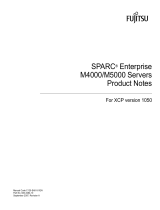Page is loading ...

SPARC Enterprise M4000/M5000 Servers
Overview Guide
Part No.: 819-2204-15,
Manual Code: C120-E346-08EN
December 2010, Revision A

Please
Recycle
Copyright © 2007, 2010, Oracle and/or its affiliates. All rights reserved.
FUJITSU LIMITED provided technical input and review on portions of this material.
Oracle and/or its affiliates and Fujitsu Limited each own or control intellectual property rights relating to products and technology described in this
document, and such products, technology and this document are protected by copyright laws, patents, and other intellectual property laws and
international treaties.
This document and the product and technology to which it pertains are distributed under licenses restricting their use, copying, distribution, and
decompilation. No part of such product or technology, or of this document, may be reproduced in any form by any means without prior written
authorization of Oracle and/or its affiliates and Fujitsu Limited, and their applicable licensors, if any. The furnishings of this document to you does not
give you any rights or licenses, express or implied, with respect to the product or technology to which it pertains, and this document does not contain or
represent any commitment of any kind on the part of Oracle or Fujitsu Limited, or any affiliate of either of them.
This document and the product and technology described in this document may incorporate third-party intellectual property copyrighted by and/or
licensed from the suppliers to Oracle and/or its affiliates and Fujitsu Limited, including software and font technology.
Per the terms of the GPL or LGPL, a copy of the source code governed by the GPL or LGPL, as applicable, is available upon request by the End User. Please
contact Oracle and/or its affiliates or Fujitsu Limited.
This distribution may include materials developed by third parties.
Parts of the product may be derivedfrom Berkeley BSD systems, licensed from the University of California. UNIX is a registered trademark in the U.S. and
in other countries, exclusively licensed through X/Open Company, Ltd.
Oracle and Java are registered trademarks of Oracle and/or its affiliates. Fujitsu and the Fujitsu logo are registered trademarks of Fujitsu Limited.
All SPARC trademarks are used under license and are registered trademarks of SPARC International, Inc. in the U.S. and other countries. Products bearing
SPARC trademarks are based upon architectures developed by Oracle and/or its affiliates. SPARC64 is a trademark of SPARC International, Inc., used
under license by Fujitsu Microelectronics, Inc. and Fujitsu Limited. Other names may be trademarks of their respective owners.
United States Government Rights - Commercial use. U.S. Government users are subject to the standard government user license agreements of Oracle
and/or its affiliates and Fujitsu Limited and the applicable provisions of the FAR and its supplements.
Disclaimer: The only warranties granted by Oracle and Fujitsu Limited, and/or any affiliate of either of them in connection with this document or any
product or technology described herein are those expressly set forth in the license agreement pursuant to which the product or technology is provided.
EXCEPT AS EXPRESSLY SET FORTH IN SUCH AGREEMENT, ORACLE OR FUJITSU LIMITED, AND/OR THEIR AFFILIATES MAKE NO
REPRESENTATIONS OR WARRANTIES OF ANY KIND (EXPRESS OR IMPLIED) REGARDING SUCH PRODUCT OR TECHNOLOGY OR THIS
DOCUMENT, WHICH ARE ALL PROVIDED AS IS, AND ALL EXPRESS OR IMPLIED CONDITIONS, REPRESENTATIONS AND WARRANTIES,
INCLUDING WITHOUT LIMITATION ANY IMPLIED WARRANTY OF MERCHANTABILITY, FITNESS FOR A PARTICULAR PURPOSE OR NON-
INFRINGEMENT, ARE DISCLAIMED, EXCEPT TO THE EXTENT THAT SUCH DISCLAIMERS ARE HELD TO BE LEGALLY INVALID. Unless
otherwise expressly set forth in such agreement, to the extent allowed by applicable law, in no event shall Oracle or Fujitsu Limited, and/or any of their
affiliates have any liability to any third party under any legal theory for any loss of revenues or profits, loss of use or data, or business interruptions, or for
any indirect, special, incidental or consequential damages, even if advised of the possibility of such damages.
DOCUMENTATION IS PROVIDED “AS IS” AND ALL EXPRESS OR IMPLIED CONDITIONS, REPRESENTATIONS AND WARRANTIES,
INCLUDING ANY IMPLIED WARRANTY OF MERCHANTABILITY, FITNESS FOR A PARTICULAR PURPOSE OR NON-INFRINGEMENT, ARE
DISCLAIMED, EXCEPT TO THE EXTENT THAT SUCH DISCLAIMERS ARE HELD TO BE LEGALLY INVALID.

v
Contents
Preface ix
1. System Overview 1–1
1.1 Product Overview 1–1
1.2 Features 1–2
1.2.1 SPARC Enterprise M4000 Server 1–5
1.2.2 SPARC Enterprise M5000 Server 1–7
1.2.3 Operator Panel Overview 1–8
1.3 Components 1–9
1.3.1 Motherboard Unit 1–10
1.3.2 CPU Module 1–11
1.3.3 Memory Board 1–13
1.3.4 Fan Unit 1–15
1.3.5 Power Supply 1–17
CPU Types and Server Maximum Power Consumption 1–19
1.3.6 Operator Panel 1–20
1.3.7 eXtended System Control Facility Unit (XSCFU) 1–23
1.3.8 I/O Unit 1–26
1.3.9 On-Board Drive Units 1–28
1.3.9.1 CD-RW/DVD-RW Drive Unit 1–30

vi SPARC Enterprise M4000/M5000 Servers Overview Guide • December 2010
1.3.9.2 Hard Disk Drive 1–30
1.3.9.3 Tape Drive Unit 1–31
1.4 I/O Options 1–31
1.4.1 External I/O Expansion Unit 1–31
1.4.2 PCI Cards 1–31
1.5 Software Features 1–32
2. System Features and Capabilities 2–1
2.1 Hardware Configuration 2–1
2.1.1 CPU Module 2–1
2.1.1.1 CPU Types and Features 2–2
2.1.1.2 Supported Processors and CPU Operational Modes 2–2
2.1.2 Memory Subsystem 2–3
2.1.3 I/O Subsystem 2–3
2.1.4 System Bus 2–3
2.1.5 System Control 2–3
2.1.5.1 eXtended System Control Facility Unit (XSCFU) 2–4
2.1.5.2 Fault Detection and Management 2–4
2.1.5.3 System Remote Control/Monitoring 2–4
2.2 Partitioning 2–5
2.2.1 Physical Unit for Domain Constitution 2–5
2.2.2 Domain Configuration 2–5
2.3 Resource Management 2–6
2.3.1 Dynamic Reconfiguration 2–6
2.3.2 PCI Hot-Plug 2–6
2.3.3 Capacity on Demand (COD) 2–7
2.3.4 Zones 2–7
2.4 Reliability, Availability, and Serviceability 2–8
2.4.1 Reliability 2–8

Contents vii
2.4.2 Availability 2–9
2.4.3 Serviceability 2–10
3. About the Software 3–1
3.1 Oracle Solaris Operating System Software 3–1
3.1.1 Domains 3–1
3.1.2 PCI Hot-Plug 3–2
3.2 XSCF Firmware 3–2
3.2.1 XSCF User Interfaces 3–2
3.2.2 XSCF Features 3–3
3.2.2.1 System Management 3–3
3.2.2.2 Security Management 3–3
3.2.3 System Status Management 3–4
3.2.3.1 Error Detection and Management 3–4
3.2.3.2 Remote Control and Monitoring 3–5
3.2.3.3 Configuration Management 3–5
3.2.3.4 Airflow Indicator 3–5
Index Index–1

ix
Preface
This overview guide describes the hardware and software features of the SPARC
Enterprise M4000/M5000 servers from Oracle and Fujitsu. References herein to the
M4000 server or M5000 server are references to the SPARC Enterprise M4000 or
SPARC Enterprise M5000 server.
This section explains:
■ “SPARC Enterprise M4000/M5000 Servers Documentation” on page ix
■ “Text Conventions” on page xi
■ “Notes on Safety” on page xi
■ “Documentation Feedback” on page xii
SPARC Enterprise M4000/M5000
Servers Documentation
For the web location of all SPARC Enterprise M4000/M5000 servers documents, refer
to the SPARC Enterprise M4000/M5000 Servers Getting Started Guide packaged with
your server.
Product notes are available on the website only. Please check for the most recent
update for your product.
Note – For Sun Oracle software-related manuals (Oracle Solaris OS, and so on), go
to: http://docs.sun.com

x SPARC Enterprise M4000/M5000 Servers Overview Guide • December 2010
Book Titles Sun/Oracle Fujitsu
SPARC Enterprise M4000/M5000 Servers Site Planning Guide 819-2205 C120-H015
SPARC Enterprise Equipment Rack Mounting Guide 819-5367 C120-H016
SPARC Enterprise M4000/M5000 Servers Getting Started Guide
*
* All getting started guides are printed documents.
821-3045 C120-E345
SPARC Enterprise M4000/M5000 Servers Overview Guide 819-2204 C120-E346
SPARC Enterprise M3000/M4000/M5000/M8000/M9000 Servers Important
Legal and Safety Information
821-2098 C120-E633
SPARC Enterprise M4000/M5000 Servers Safety and Compliance Manual 819-2203 C120-E348
External I/O Expansion Unit Safety and Compliance Guide 819-1143 C120-E457
SPARC Enterprise M4000 Server Unpacking Guide 821-3043 C120-E349
SPARC Enterprise M5000 Server Unpacking Guide 821-3044 C120-E350
SPARC Enterprise M4000/M5000 Servers Installation Guide 819-2211 C120-E351
SPARC Enterprise M4000/M5000 Servers Service Manual 819-2210 C120-E352
External I/O Expansion Unit Installation and Service Manual 819-1141 C120-E329
SPARC Enterprise M/3000/4000/M5000/M8000/M9000 Servers
Administration Guide
821-2794 C120-E331
SPARC Enterprise M/3000/4000/M5000/M8000/M9000 Servers XSCF User’s
Guide
821-2797 C120-E332
SPARC Enterprise M3000/4000/M5000/M8000/M9000 Servers XSCF
Reference Manual
Varies per release Varies per release
SPARC Enterprise M4000/M5000/M8000/M9000 Servers Dynamic
Reconfiguration (DR) User’s Guide
821-2796 C120-E335
SPARC Enterprise M4000/M5000/M8000/M9000 Servers Capacity on
Demand (COD) User’s Guide
821-2795 C120-E336
SPARC Enterprise M3000/M4000/M5000/M8000/M9000 Servers Product
Notes
†
† For XCP version 1100 or later
Varies per release Varies per release
SPARC Enterprise M4000/M5000 Servers Product Notes Varies per release Varies per release
External I/O Expansion Unit Product Notes 819-5324 C120-E456
SPARC Enterprise M3000/M4000/M5000/M8000/M9000 Servers Glossary 821-2800 C120-E514

Preface xi
Text Conventions
This manual uses the following fonts and symbols to express specific types of
information.
Notes on Safety
Read the following documents thoroughly before using or handling any SPARC
Enterprise M4000/M5000 server.
■ SPARC Enterprise M3000/M4000/M5000/M8000/M9000 Servers Important Legal and
Safety Information
■ SPARC Enterprise M4000/M5000 Servers Safety and Compliance Guide
Fonts/symbols Meaning Example
AaBbCc123 What you type, when contrasted
with on-screen computer output.
This font represents the example of
command input in the frame.
XSCF> adduser jsmith
AaBbCc123 The names of commands, files, and
directories; on-screen computer
output.
This font represents the example of
command input in the frame.
XSCF> showuser -P
User Name: jsmith
Privileges: useradm
auditadm
Italic Indicates the name of a reference
manual
See the SPARC Enterprise
M/3000/4000/M5000/M8000/M900
0 Servers XSCF User’s Guide.
" " Indicates names of chapters,
sections, items, buttons, or menus
See Chapter 2, "System Features."

xii SPARC Enterprise M4000/M5000 Servers Overview Guide • December 2010
Documentation Feedback
If you have any comments or requests regarding this document, go to the following
web sites.
■ For Oracle users:
http://docs.sun.com
■ For Fujitsu users in U.S.A., Canada, and Mexico:
http://www.computers.us.fujitsu.com/www/support_servers.shtml?s
upport/servers
■ For Fujitsu users in other countries, refer to this SPARC Enterprise contact:
http://www.fujitsu.com/global/contact/computing/sparce_index.html

1-1
CHAPTER
1
System Overview
This chapter provides information on the hardware and software features and
configurations for the SPARC Enterprise M4000/M5000 midrange servers. This
chapter contains these sections.
■ Section 1.1, “Product Overview” on page 1-1
■ Section 1.2, “Features” on page 1-2
■ Section 1.3, “Components” on page 1-9
■ Section 1.4, “I/O Options” on page 1-31
■ Section 1.5, “Software Features” on page 1-32
1.1 Product Overview
Both midrange servers are based on the SPARC64 VI/SPARC64 VII/SPARC64 VII+
processors.
FIGURE 1-1 M4000 Server [left] and M5000 Server [right] (Front Views)
RFID tag
RFID tag

1-2 SPARC Enterprise M4000/M5000 Servers Overview Guide • December 2010
1.2 Features
TABLE 1-1 provides features for fully configured servers. For more detailed
specifications on each component, see Section 1.3, “Components” on page 1-9. For
specifications of equipment racks, refer to the technical information manual for your
equipment rack.
TABLE 1-1 Server Features
Features M4000 Server M5000 Server
Motherboard unit 1 1
CPU Type: SPARC64 VI
2 CPU modules, 8 processor cores
Type: SPARC64 VII/SPARC64 VII+
2 CPU modules, 16 processor cores
Type: SPARC64 VI
4 CPU modules, 16 processor cores
Type: SPARC64 VII/SPARC64 VII+
4 CPU modules, 32 processor cores
Memory board (4 or 8 DIMMs per
memory board)
4 (32 DIMMs total) 8 (64 DIMMs total)
I/O unit (IOU) 1 2
PCI slots 5 slots per tray in the IOU
1 IOU (5 cassettes)
5 slots per tray in the IOU
2 IOUs (10 cassettes)
PCI cards 5 (1 PCI-X and 4 PCI Express) 10 (2 PCI-X and 8 PCI Express)
eXtended System Control Facility
Unit (XSCFU)
11
Power supplies (2000W) 2 (1+ 1 redundant @200 VAC) 4 (2 + 2 redundant @200 VAC)

Chapter 1 System Overview 1-3
The environmental requirements listed in TABLE 1-2 reflect the test results of the
server. The optimum conditions indicate the recommended operating environment.
Operating the server for extended periods at or near the operating range limits or
installing the server in an environment where it remains at or near the non-operating
range limits could possibly increase the failure rate of hardware components
significantly. In order to minimize the occurrence of system failure due to
component failure, set temperature and humidity in the optimal ranges.
Redundant cooling • Two 172-mm fans (One fan is
redundant)
• Two 60-mm fans (One fan is
redundant)
Four 172-mm fans per server
Two fans are redundant
Internal drives 1 CD-RW/DVD-RW drive unit,
2 hard disk drives,
1 tape drive unit (optional)
1 CD-RW/DVD-RW drive unit,
4 hard disk drives,
1 tape drive unit (optional)
Domains 2 4
Architecture Platform group: sun4u
Platform name: SUNW, SPARC-Enterprise
Rackmountable Equipment rack
Server dimensions
(width x depth x height)
444 x 810 x 263 mm (6 rack units)
17.5 x 31.9 x 10.3 inches
444 x 810 x 440 mm (10 rack units)
17.5 x 31.9 x17.3 inches
Weight 185 lb. (84 kg) 275 lb. (125 kg)
RFID tag
*
PASSIVE UHF EPC Class 1 GEN2
Financial Services Technical Consortium (FSTC) compliant EPC
pre-programmed
Frequency: 860-960 MHz
†
Read range: 1.8m (6ft) fixed reader/ 90cm (3ft) hand-held
‡
* A Radio Frequency Identification(RFID) tag is used for asset identification. The RFID tag provides identification information via short
distance radio waves to an RFID reader or sensor. The tag contains a unique Electronic Product Code (EPC) serial number and a 2-D
Data Matrix code.
† Frequency is defined by the government of each country.
‡ Read range is affected by tag orientation, sensitivity, and reader performance.
TABLE 1-1
Server Features (Continued)
Features M4000 Server M5000 Server

1-4 SPARC Enterprise M4000/M5000 Servers Overview Guide • December 2010
Note – In order to minimize any chance of downtime due to component failure, use
the optimal temperature and humidity ranges.
Both midrange servers have these features:
■ Rackmountable
■ Support for multiple CPU modules
■ Symmetric multiprocessing (SMP), which is making multiple CPUs available to
complete individual processes simultaneously
■ eXtended System Control Facility Unit (XSCFU)
■ PCI Express I/O bus
■ PCI cassettes
■ Operator panel
■ Hard disk drives, CD-RW/DVD-RW drive unit, tape drive unit (optional)
TABLE 1-2 Environmental Requirements
Operating Range Non-Operating Range Optimum
Ambient
temperature
5˚C to 35˚C
(41˚F to 95˚F)
Unpacked:
0˚C to 50˚C (32˚F to 122˚F)
Packed:
-20˚C to 60˚C (-4˚F to 140˚F)
21˚C to 23˚C
(70˚F to 74˚F)
Relative
humidity
*
* There is no condensation regardless of the temperature and humidity.
20% RH to 80% RH to 93% RH 45% RH to 50% RH
Altitude
restriction
†
† All altitudes are above sea level.
3,000 m (10,000 ft) 12,000 m (40, 000 ft)
Temperature
conditions
5˚C to 35˚C (41˚ F to 95˚F):
0 m to 500 m (0 ft to 1,640 ft)
5˚C to 33˚C (41˚ F to 91.4˚F):
501 m to 1,000 m (1,644 ft to 3,281 ft)
5˚C to 31˚C (41˚ F to 87.8˚F):
1,001 m to 1,500 m (3,284 ft to 4,921 ft)
5˚C to 29˚C (41˚ F to 84.2˚F):
1,501 m to 3,000 m (4,925 ft to 9,843 ft)

Chapter 1 System Overview 1-5
■ Redundant power and cooling
■ Hot FRU replacement capability
■ I/O expandability with the External I/O Expansion Unit
1.2.1 SPARC Enterprise M4000 Server
The M4000 server is a six-rack unit (6 RU) enclosure (10.35 inches, 263 mm), which
supports up to two dynamic server domains.
FIGURE 1-2 and FIGURE 1-3 illustrate the
components. See Section 1.3, “Components” on page 1-9 for a brief description of
each component.
FIGURE 1-2 M4000 Server (Internal Front View)
Location
Number Component
Maximum Number
per Server
1 Memory boards (MEMB) 4
2 CPU modules each containing two processor chips
(CPUM)
2
3 172-mm fans (FAN_A) 2
6
5
5
4
4
2
3
3
7
1
1
1
1
2

1-6 SPARC Enterprise M4000/M5000 Servers Overview Guide • December 2010
FIGURE 1-3 M4000 Server (Internal Rear View)
4 Power supply units (PSU) 2
5 Hard disk drives (HDD), Serial-attached SCSI (SAS) 2
6 CD-RW/DVD-RW drive unit (DVDU) 1
7 Tape drive unit (TAPEU), optional 1
Location
Number Component
Maximum Number
per Server
1 60-mm fans (FAN_B) 2
2 eXtended System Control Facility unit (XSCFU) 1
3 I/O unit—supports one PCI-X slot (lowest slot) and
four PCI Express slots (four upper slots)
1
Location
Number Component
Maximum Number
per Server
1
1
3
2

Chapter 1 System Overview 1-7
1.2.2 SPARC Enterprise M5000 Server
The M5000 server is a ten-rack unit (10 RU) enclosure (17.25 inches, 438 mm), which
supports up to four dynamic server domains.
FIGURE 1-4 and FIGURE 1-5 illustrates the
components. See Section 1.3, “Components” on page 1-9 for a brief description of
each component.
FIGURE 1-4 M5000 Server (Internal Front View)
Location
Number Component
Maximum Number
per Server
1 Memory boards (MEMB) 8
2 CPU modules each containing two processor chips
(CPUM)
4
3 172-mm fans (FAN_A) 4
4 CD-RW/DVD-RW drive unit (DVDU) 1
5 Power supply units (PSU) 4
6 Tape drive unit (TAPEU), optional 1
7 Hard disk drives (HDD), Serial-attached SCSI (SAS) 4
1
1
1
1
1
1
1
1
2
2
2
2
5
3
3
5
5
3
4
7
7
7
7
6
5
3

1-8 SPARC Enterprise M4000/M5000 Servers Overview Guide • December 2010
FIGURE 1-5 M5000 Server (Rear View)
1.2.3 Operator Panel Overview
The operator panel, which is identical for both midrange servers, is located on the
front of the server in the upper right corner. The operator panel is used for the
following tasks:
■ Displaying the server status
■ Storing server identification information
■ Storing user setting information
■ Turning on the power supply of all domains
■ Changing operational and maintenance mode by using the mode switch
See Section 1.3.6, “Operator Panel” on page 1-20 for a description of the LEDs and
status indicators.
Location
Number Component
Maximum Number
per Server
1 eXtended System Control Facility Unit (XSCFU) 1
2 I/O unit (IOU)
Each I/O unit supports one PCI-X slot (lowest slot) and four
PCIe slots (four upper slots)
2
2
2
1

Chapter 1 System Overview 1-9
For complete details on the operator panel controls, refer to the SPARC Enterprise
M4000/M5000 Servers Service Manual.
1.3 Components
The components of both midrange servers are described in the following sections:
■ Section 1.3.1, “Motherboard Unit” on page 1-10
■ Section 1.3.2, “CPU Module” on page 1-11
■ Section 1.3.3, “Memory Board” on page 1-13
■ Section 1.3.4, “Fan Unit” on page 1-15
■ Section 1.3.5, “Power Supply” on page 1-17
■ Section 1.3.6, “Operator Panel” on page 1-20
■ Section 1.3.7, “eXtended System Control Facility Unit (XSCFU)” on page 1-23
■ Section 1.3.8, “I/O Unit” on page 1-26
■ Section 1.3.9, “On-Board Drive Units” on page 1-28
■ Section 1.4.1, “External I/O Expansion Unit” on page 1-31
TABLE 1-3 identifies the FRU components. Components using “hot FRU replacement”
can be removed from the server and replaced while the operating server is running
without performing a dynamic reconfiguration operation. Components using “active
FRU removal” must be dynamically reconfigured out of the domain before removing
the component.
TABLE 1-3 FRU Components for Both Midrange Servers
Component Redundant
Cold
Replacement
Hot
Replacement
Active
Replacement
Motherboard unit No Yes
CPU module No Yes
Memory board No Yes
DIMM No Yes
eXtended System Control Facility unit (XSCFU) No Yes
I/O Unit No Yes
PCI cassette with PCI card No Yes Yes Yes
Fan unit Yes Yes Yes Yes
Fan backplane No Yes

1-10 SPARC Enterprise M4000/M5000 Servers Overview Guide • December 2010
1.3.1 Motherboard Unit
The motherboard unit (FIGURE 1-6) is the main circuit board in both midrange servers.
The following components connect to the motherboard unit:
■ CPU modules (two CPU chips per module)
■ Memory boards
■ Bus bar, I/O backplane, and power backplane unit (SPARC Enterprise M5000
server only)
■ I/O unit(s) through the I/O backplane
■ eXtended System Control Facility Unit (XSCFU) through the bus bar, I/O
backplane, and power backplane unit
To remove and replace the motherboard and these components, you must power the
server off. For more details on the motherboard unit, refer to the SPARC Enterprise
M4000/M5000 Servers Service Manual.
Power supply unit Yes Yes Yes Yes
Bus bar, I/O backplane, and power backplane unit
(M5000 server)
No Yes
I/O backplane and power backplane unit (M4000
server)
No Yes
Hard disk drive No Yes Yes Yes
Tape drive unit (optional) No Yes Yes Yes
CD-RW/DVD-RW drive unit No Yes
Operator panel
No Yes
TABLE 1-3 FRU Components for Both Midrange Servers (Continued)
Component Redundant
Cold
Replacement
Hot
Replacement
Active
Replacement

Chapter 1 System Overview 1-11
FIGURE 1-6 Removing the Motherboard Unit From the M5000 Server
1.3.2 CPU Module
Each CPU module contains SPARC64 VI processors or SPARC64 VII/SPARC64 VII+
processors. Each processor chip incorporates and implements the following:
■ Chip multithreading (CMT) design that sequentially executes the multiple
processes on the CPU.
■ SPARC64 VI processors are two-core processors.
■ SPARC64 VII/SPARC64 VII+ processors are four-core processors.
/