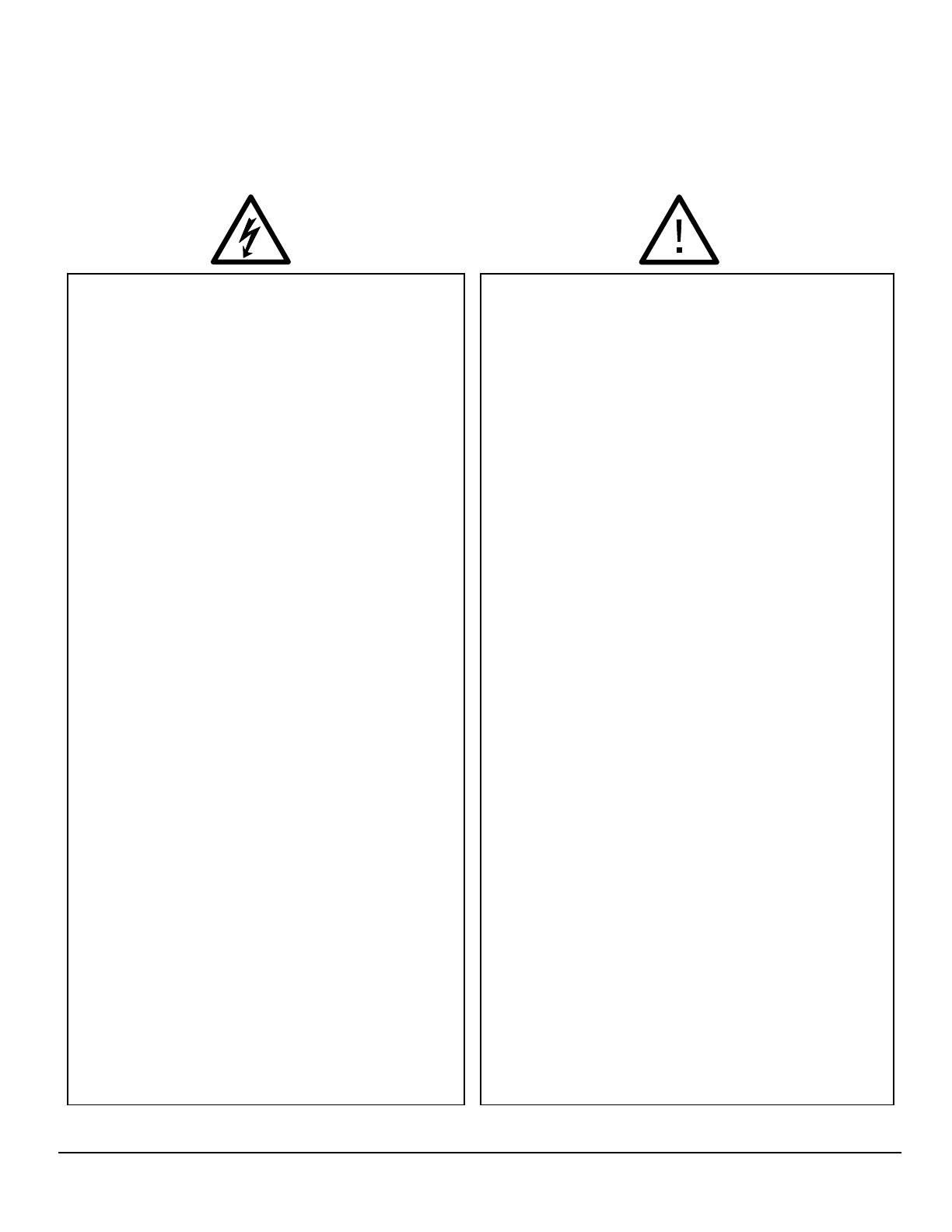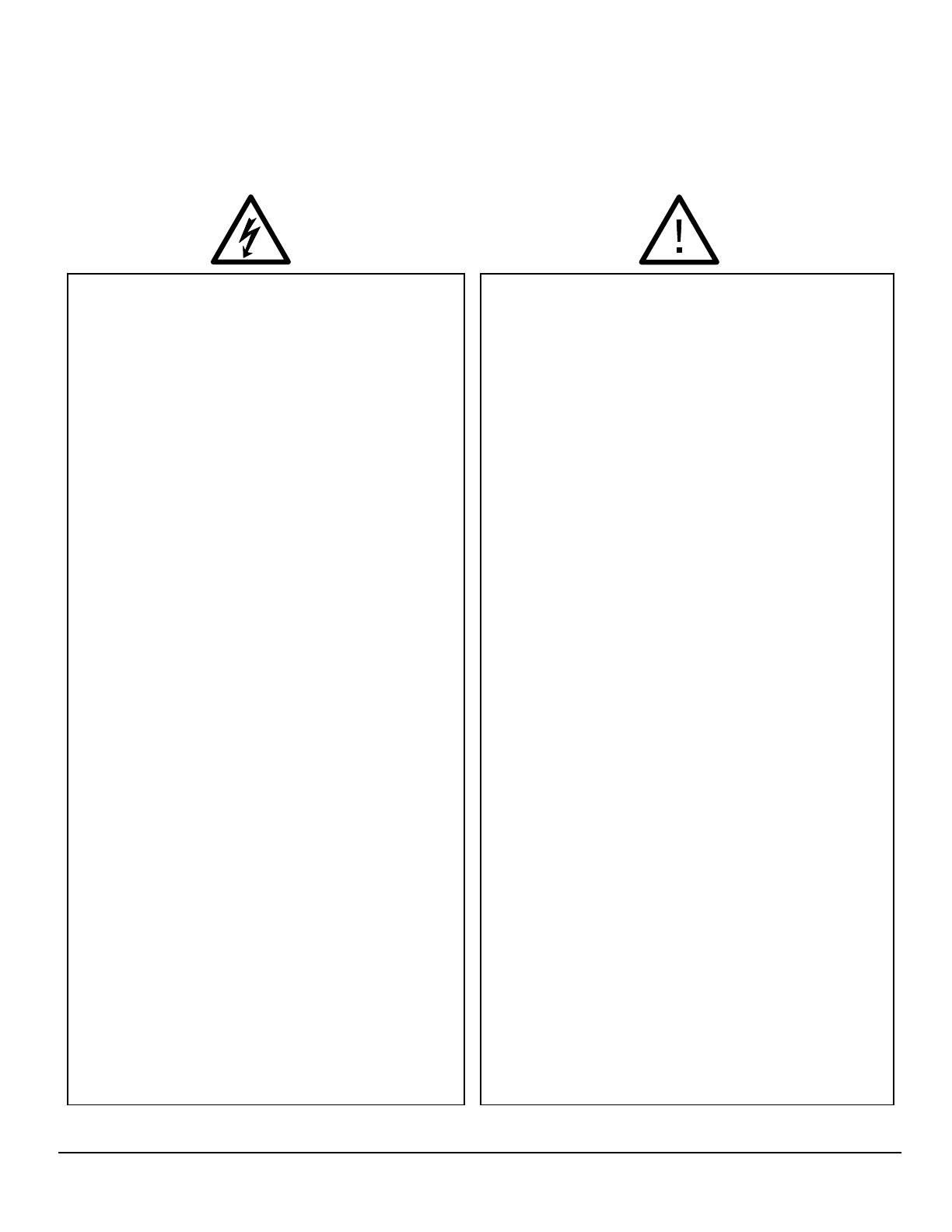
i
Important Safety Information
Improper handling can cause serious damage to the KoldFront ice maker and/or injury to the user. This ice maker is
designed for domestic indoor use only. Do not use the unit for industrial or commercial use. Any other use may
invalidate the warranty. Please review the ratings label located on the rear panel of the unit for electrical and other
technical data related to this unit. The unit must be used in a properly grounded wall outlet. Please read and follow the
safety information listed below to reduce the risk of fire, electric shock or injury.
Electrical Safety
Do not exceed the power outlet ratings.
It is recommended that the ice maker be
connected on its own circuit.
A standard electrical supply (115 V, 60Hz), that is
properly grounded in accordance with the
National Electrical Code and local codes and
ordinances is required.
Use outlets that cannot be turned off by a switch
or pull chain.
Always turn the unit off and unplug it from the
outlet when cleaning.
Unplug the unit if it is not going to be used for an
extended period of time.
Do not operate the unit with a power plug that is
missing the ground plug, a damaged cord or a
loose socket.
Be sure the ice maker is properly grounded.
Never plug or unplug the unit with wet hands.
Do not bypass, cut or remove the grounding plug.
Do not use extension cords or power strips with
this unit. You may need to contact your electrician
if it is necessary to use a longer cord or if you do
not have a grounded outlet. Do not modify the
power cord’s length or share the outlet with other
appliances. If you must use an extension cord,
use No.14AWG minimum size and rated no less
than 1875 watts.
Do not start or stop the unit by switching the
circuit’s power on and off.
If the power cord is damaged, it must be replaced
by the manufacturer or a qualified technician.
Never repair the unit while it is plugged in.
Immediately unplug the unit if it makes strange
sounds, emits an odor or smoke comes out of it,
and contact customer service.
Do not remove any part of the casing unless
instructed by an authorized technician.
You should never attempt to repair the unit
yourself.
Contact EdgeStar Support if the unit needs repair
service.
Do not tip the unit over while it has water in the
reservoir.
General Safety
Use at least two people to move and install the ice
maker to prevent back and other types of injuries.
Install the ice maker in a well ventilated area where
the ambient temperature is above 50°F and below
90°F.
This unit is designed to be installed indoors, and
protected from rain, sleet, snow, etc. Do not use
your ice maker outdoors. Place the ice-maker away
from direct sunlight and make sure that there is at
least 4 inches of space between the back of your
unit and wall. Keep a minimum distance of 4 inches
on each side of your unit free.
This unit is not intended to be used by children and
should be supervised to ensure that they do not play
with this product.
Never allow children to crawl inside the ice maker.
Do not use this appliance near flammable gas or
combustibles, such as gasoline, benzene, thinner,
etc.
Do not place the unit near heat sources such as
ovens and grills.
Only use in an upright position on a flat, level
surface and provide proper ventilation.
Discard the first batch of cubes produced by the ice
maker.
If the unit has not been used for an extended period,
thoroughly clean it before using it.
Do not leave any cleaning solutions in or on the unit
Do not use solvent-based cleaning agents or
abrasive solutions on the interior as they may
transmit taste to the ice cubes and damage the
interior.
Do not clean the unit with flammable fluids. The
fumes can create a fire hazard or cause an
explosion.
Other than water do not use other types of liquid to
make ice.
This appliance is not intended for use by persons,
including children, with reduced physical, sensory or
mental capabilities, unless they have been given
supervision or instruction concerning the use of the
appliance by the person(s) responsible for their
safety.