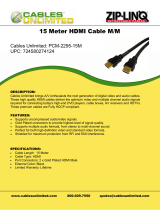ES DVD Players
Technical Background
Version 4.0; August 8, 2005

ES DVD Players 2005, Version 4.0 Page 2
Introduction
Sony ES engineers are superbly educated, exceptionally well equipped
and have ready access to world-leading in-house technologies. But these alone
do not explain the soul of Sony's ES Series. You see, the creators of these
components are motivated by their passion for music and movies. That's what
drives them late into the night, seeking to control visual artifacts that most
viewers will never notice. That's what takes them into the listening room, seeking
to identify subtle sonic differences among various converters, capacitors and
equipment interfaces. The result is an Elevated Standard in DVD/Super Audio
CD/CD players. Presenting the DVP-NS9100ES and DVP-NS3100ES.
Sony co-developed the Compact Disc, Super Audio CD and DVD. Our
knowledge of these formats is encyclopedic. And Sony's expertise is clearly
evident in these latest players. They represent superb craftsmanship and state-
of-the-art electronic design. But there's more. The two models provide stunning,
upscaled High Definition images, using the HDMI interface. And the NS9100ES
is Sony's first DVD player to incorporate an i.LINK® (IEEE 1394) digital output for
Super Audio CD signals
1
.
i.LINK® and HDMI™ Digital Interfaces
1
................. Page 3
Video Performance................................................. Page 11
Audio Performance................................................. Page 28
Construction & Design............................................ Page 39
Features.................................................................. Page 42
Specifications.......................................................... Page 44
1. i.LINK is a trademark of Sony used only to designate that product contains an IEEE 1394
connector. All products with an IEEE 1394 connector may not communicate with each other.
Please refer to the documentation that comes with the device having an i.LINK connector for
information on compatibility, operating conditions and proper connection.

ES DVD Players 2005, Version 4.0 Page 3
i.LINK
®
and HDMI™ Digital Interfaces
In 1985, the engineers of Sony® ES surprised the world of high fidelity.
The Sony CDP-650ES was the world's first CD transport with a digital output,
enabling unheard-of sound quality and unprecedented flexibility in audio system
configuration. Now such interfaces are taken for granted in high fidelity.
In 1997, Sony staged another coup with the DCR-VX1000 Handycam®
camcorder, the world's first video component to incorporate IEEE 1394, called
the i.LINK® interface by Sony. Now such interfaces are found on almost every
digital camcorder and millions of personal computers.
In 2003, Sony took the i.LINK interface in an entirely new direction with the
SCD-XA9000ES Super Audio CD/CD player. It was Sony's first to use the i.LINK
interface to carry an uncompressed digital output for the Super Audio CD's Direct
Stream Digital® signal.
Today, Sony takes digital interfaces one step further. The DVP-
NS9100ES is Sony's first DVD/Super Audio CD/CD
1
player to incorporate the
i.LINK digital audio output. While both the NS9100ES and the NS3100ES
incorporate a High Definition HDMI digital output that unifies both video and
multi-channel audio! These are the most advanced digital interfaces Sony has
ever built into a home A/V source component.
i.LINK Digital Audio Output (NS9100ES)
From the initial launch of Super Audio CD, the 1-bit DSD® pulse train was
always converted to analog prior to output. This means that previous DVD
players with Super Audio CD capability could only output the SA-CD sound in
analog, not digital, even if the player included coaxial and optical digital outputs.
1. i.LINK is a trademark of Sony used only to designate that product contains an IEEE 1394
connector. All products with an IEEE 1394 connector may not communicate with each other.
Please refer to the documentation that comes with the device having an i.LINK connector for
information on compatibility, operating conditions and proper connection.

ES DVD Players 2005, Version 4.0 Page 4
Typical SA-CD reproduction involves numerous D/A and A/D
conversions. The i.LINK digital connection can simplify the signal path.
However, these analog connections can expose the Super Audio CD
signal to repeated D/A and A/D conversions. The i.LINK® interface of the DVP-
NS9100ES overcomes this limitation. The i.LINK interface maintains the signal
in the digital domain, protecting the music from repeated conversions. This
i.LINK digital output is compatible with the i.LINK digital input on Sony's own
STR-DA7100ES and the recent STR-DA9000ES. The i.LINK interface also
enables a single digital cable to take the place of six analog cables.
A portion of the DVP-NS9100ES back panel shows the multi-channel
analog outputs (lower right), stereo analog outputs (center), optical and
coaxial digital outputs for DVD and CD (upper left) and i.LINK digital
output for Super Audio CD (lower left).
Amplifie
r
Digital Signal
S
A
-CD Playe
r
Speakers
S
A
-CD
D/A
convert
A/D
convert
DSP
D/A
convert
LPF
Volume
Analog
Power
Amp
Analog Signal

ES DVD Players 2005, Version 4.0 Page 5
Internal layout of the DVP-NS9100ES as seen from the back. You can
see the edge of one of the R-Core power transformers (1), the analog
audio circuit (2), and the analog video circuits (3). The digital audio
circuit board (4), which includes and the i.LINK output is partially hidden
behind the analog video circuit.
The i.LINK® digital audio interface uses Digital Transmission Content
Protection (DTCP), a robust system that protects the music from piracy. The
application of the i.LINK (IEEE 1394) interface for Super Audio CD is clearly
different from—and not compatible with—previous i.LINK interface applications
for DV camcorders, PC peripherals and professional digital video systems. You
can only connect the DVP-NS9100ES i.LINK output to a compatible digital audio
input, such as that on the STR-DA7100ES receiver.
The i.LINK output circuit incorporates this Large Scale Integrated circuit
from Texas Instruments.
1
2
3
4

ES DVD Players 2005, Version 4.0 Page 6
High quality digital Audio
Transmission System (HATS)
The design of the i.LINK® interface is exceptional because communicating
six streams of 2.8224 MHz digital samples raises extreme challenges.
Conveying 1-bit signals at such high data rates and synchronizing the signals
with the other component's master clock would normally expose the signal to the
time-base errors called jitter. These errors translate directly into time-based
distortion of the audio waveform.
The connection from the DVP-NS9100ES to the STR-DA7100ES receiver
overcomes this challenge with the High quality digital Audio Transmission
System (HATS). HATS uses "command-based rate control of isochronous data
flow" to solve the problem. The system incorporates three principal elements.
1. Variable-speed transmission from the player.
2. Buffer memory in the receiver.
3. Command signals from the receiver to the player, controlling
transmission speed.
The receiver continually monitors the amount of audio data in its buffer
memory. When the buffer memory reaches its lower limit, the receiver
commands the player to increase data transmission speed. When the buffer
memory reaches its upper limit, the receiver commands the player to decrease
transmission speed. And when the buffer memory is between the upper and
lower limits, the receiver commands the player to transmit at normal speed.
With Sony® HATS, audio data flows from the player to the receiver's
buffer memory, according to rate control commands from the receiver.
Reproduction in the receiver achieves the full time base accuracy of the
receiver's quartz crystal master clock.
In this way, HATS makes it unnecessary to synchronize a jitter-prone
signal with the receiver master clock. Instead, the buffer memory outputs a jitter-
DVP-NS9100ES
STR-DA7100ES

ES DVD Players 2005, Version 4.0 Page 7
free signal at the full quartz-crystal accuracy of the receiver's master clock. You
get all the benefits of digital transmission, without exposing the signal to the
potential for jitter-induced distortion.
Dual i.LINK® interfaces
The DVP-NS9100ES actually has two i.LINK® interfaces in daisy chain
configuration.
1
You can connect a second i.LINK source component to the DVP-
NS9100ES, while the NS9100ES itself connects to a single i.LINK interface port
on the STR-DA7100ES A/V receiver. In this configuration, all three i.LINK
components must be switched on for the second source component to transfer
signals to the STR-DA7100ES. Performance is only guaranteed when the
second source component is a Sony SCD-XA9000ES or another DVP-
NS9100ES and the A/V receiver is an STR-DA7100ES.
Thanks to the daisy chain architecture of the i.LINK interface, it is
possible to connect components in different configurations. However,
performance for the daisy chain on the right is only guaranteed when
connecting the Sony equipment shown.
1. i.LINK is a trademark of Sony used only to designate that product contains an IEEE 1394
connector. All products with an IEEE 1394 connector may not communicate with each other.
Please refer to the documentation that comes with the device having an i.LINK connector for
information on compatibility, operating conditions and proper connection.
HD upscaling and the High Definition
Multimedia Interface (HDMI™) technology
Today's home theater enthusiasts are increasingly likely to have "HD
Ready" or "HD Built in" televisions. And they're just as likely to be starving for
High Definition content. The DVP-NS9100ES and NS3100ES go a step toward
fulfilling that need with High Definition upscaling of the Standard Definition DVD
signal.
DVP-NS9100ES
SCD-XA9000ES or
DVP-NS9100ES

ES DVD Players 2005, Version 4.0 Page 8
An HDMI™ plug and its corresponding jack.
To begin with, many DVDs originate on film or progressive scanning video.
These discs are encoded in 480p progressive scanning to deliver twice the
vertical resolution as conventional 480i video. Sony's HD "upscaling" outputs this
signal as 480p, 720p or 1080i High Definition via the High Definition Multimedia
Interface (HDMI™) jack. You owe it to yourself to spend some time admiring the
results. Slip in a top-quality DVD, and the upscaled image is sumptuous, rich
and detailed. Even though this source material is Standard Definition, it comes
amazingly close to the look of full High Definition.
While 480p video is also available at the analog component video outputs,
HD upscaling at 720p and 1080i is only available via the HDMI™ output.
Established in September 2003, HDMI™ is an extension of the DVI digital
interface. While DVI is limited to video only, HDMI™ can transmit uncompressed
High Definition digital video and digital audio via a single cable. This greatly
simplifies system set-up, replacing as many as ten analog and digital
connections with just one cable! In addition to providing 480p, 720p or 1080i, the
HDMI output of Sony® ES Series DVD players can support digital signals in both
RGB component video and Y/Cb/Cr component video.
Before HDMI technology (left), you needed nine cables to get
component video and 5.1-channel analog audio from your DVD player
and into your receiver. HDMI conveys both video and audio with full
resolution and digital precision—all on a single cable!
A/V
Receiver
or
Television
DVD
Player
HDMI
A/V
Receiver
or
Television
DVD
Player
Y
Pb
Pr
Center
Subwoofer
Surround Right
Left
Right
Surround Left

ES DVD Players 2005, Version 4.0 Page 9
The options for audio are equally rich. The HDMI™ output of Sony® ES
Series players can support a full range of digital audio, including 2-channel
stereo PCM, Dolby® Digital and DTS® 5.1-channel compressed audio and even
uncompressed multi-channel PCM audio! The DVP-NS9100ES incorporates the
awesome capabilities of the Silicon Images Sil9030 Large Scale Integrated
Circuit (LSI). Thanks to the Sil9030, the NS9100ES can output uncompressed
digital images up to 1080i and uncompressed digital audio up to 192 kHz/2-
channel or 96 kHz/8-channel!
With so many choices for video and audio output, you may wonder
whether users will be knowledgeable enough to get the best performance from
their systems. Is RGB preferable to Y/Cb/Cr? Is 720p better suited to their
television or 1080i? While users will have their choice from a menu of options,
HDMI technology offers a simpler way.
Component-to-component communication
A system called “product unique key exchange” enables connected
equipment to automatically confirm the type of component connected through the
HDMI cable. In addition, a destination component (such as Sony's STR-
DA7100ES A/V receiver) can automatically "request" the appropriate audio and
video, by listing its input capabilities. In this case, the ES Series DVD player can
automatically choose the highest performance audio and video formats that the
DVD player and the destination component both have in common!
Consider what happens when you connect a DVP-NS9100ES or
NS3100ES to an HDMI equipped television. On first connection the two
components exchange basic information—they "introduce themselves."
Next, the components communicate their input/output capabilities.
Television
with HDMI
input
What is your input capability?
I can accept 720p video and 2-
channel audio at 48 kHz and 16 bits.
DVP-NS9100ES
or NS3100ES
DVP-NS9100ES
or NS3100ES
Television
with HDMI
input
Hi. I’m a DVD player.
Hi. I’m a television.

ES DVD Players 2005, Version 4.0 Page 10
Finally, the components agree on the highest available quality options for
digital audio and video—and then automatically transfer content at that quality!
We've considered just a DVD player and a television. But the dynamic
changes when you insert the Sony® STR-DA7100ES A/V receiver into the
reproduction chain. In this case, the source component DVD player can only talk
to the next component in the chain, the receiver. The receiver then
communicates with the television and mediates the content exchange for the
entire system.
Please note that some restrictions apply.
• AC Power. All HDMI components must be switched on in order for the
HDMI system to work. You can't use HDMI connections through the receiver
if the receiver is switched off.
• Anti-piracy. To prevent the piracy of very high quality digital signals, HDMI
technology also incorporates a security method called High-bandwidth Digital
Content Protection (HDCP). This encrypts the signal so that only authorized
devices can decode the data into pictures and sound. The HDMI connection
is for playback only, meaning that content distributed via HDMI cable cannot
be recorded.
• Super Audio CD. As of January 2005, standards for sending Super Audio
CD sound over HDMI cables had not been established. For this reason,
Super Audio CD sound is not available over the HDMI outputs of the DVP-
NS9100ES and NS3100ES.
Television
with HDMI
input
OK. I can output those signals.
Thank you
DVP-NS9100ES
or NS3100ES
Television
with HDMI
in
p
ut
Receiver with
HDMI input &
output
Receiver, what is your
input capabilit
y
?
DVP-NS9100ES
or NS3100ES

ES DVD Players 2005, Version 4.0 Page 11
Video Performance
Precision Cinema Progressive™ circuitry
The purpose of today's high-end home theater systems is to recreate the
look and sound of the movie theater. This includes the vivid detail and seamless
coherence of the film frame. A crucial technology for achieving this goal is DVD-
Video playback with progressive scanning, "480P" output. This works with many
of today's "HD capable" and "HD monitor" televisions, which offer 480P inputs.
For example, Sony markets this capability as a Hi-Scan 1080i™ television. In
this context, 480P outputs have been promoted as a must-have feature in DVD
players. However, there continue to be important differences in how DVD
players generate the 480P signal. The DVP-NS9100ES and NS3100ES have
Sony's Precision Cinema Progressive system, a comprehensive approach that
incorporates two significant circuits to deliver a picture that comes closer than
ever to the original movie theater experience. Sony's Pixel-by-Pixel Active
interlace-to-progressive (I/P) conversion ensures maximum resolution, while
Sony's Vertical Edge Compensation reduces artifacts along the edges of
objects in the scene.
Pixel-by-Pixel Active I/P Conversion
Interlace-to-Progressive (I/P) conversion is a potentially tricky process.
The solutions range from inexpensive and simplistic to sophisticated Hollywood
postproduction systems that require powerful computation. Optimum I/P
conversion is challenging because there are so many different types of content:
1. Material originated on film (or on 24-frame progressive digital systems,
which in this context behave just like film).
2. Material originated on film and recorded onto DVD-R/RW or DVD+R/RW.
3. Material that quickly intercuts video and film-originated footage.
4. Material that has film and video showing at the same time.
5. Material originated on interlaced video.
These different types of DVD material place different demands on the I/P
converter. A conversion strategy optimized for material originally shot on film will
not get the best results for material originally shot on interlaced video, and vice
versa.

ES DVD Players 2005, Version 4.0 Page 12
The mathematical algorithms of Sony's Pixel-by-Pixel Active I/P
conversion have been committed to silicon in this Large Scale
Integrated circuit (LSI), the Sony CXD9866R.
Sony solves the problem with Pixel-by-Pixel Active I/P conversion that
includes built-in motion detection. The system automatically recognizes each
type of material and applies the appropriate processing. This enables us to
generate the ideal progressive scanning output for each type of DVD source.
• Film originated material. For footage originally shot on 24-frames per
second film and 24-frame progressive digital cameras, simplistic solutions like
"frame memory" can end up creating motion artifacts that mar the final result.
These appear as zipper-like patterns on the left and right edges of moving
objects. The Sony® system automatically and flawlessly detects the 3-2
cadence and performs full "3-2 reverse conversion," which maintains the
integrity of the original film frames. Mismatched film frames are never "force-
fit" into a single video frame. The system adds no motion blurring. You'll
enjoy twice the vertical resolution of conventional interlace video, for an
experience that's less like watching television and more like watching film.
• Film originated material on a DVD-R/RW or DVD+R/RW. DVD recorders
complicate the I/P conversion processes, because these recorders capture
everything as interlaced video. That means movies, even if they were
originally shot on film, are recorded as 30 frames per second interlaced, not
24 frames per second progressive. There are none of the usual First Field
Repeat Flags (FFRFs), leaving many DVD players unable to guess at the
original frame structure. In this case, conventional 3-2 reverse conversion will
not work, but Sony's Pixel-by-Pixel Active I/P conversion will. Thanks to built-
in motion detection, the Sony system does not depend on FFRFs. So you get
accurate reproduction on DVD-R/RW and DVD+R/RW discs.
• Film material intercut with video material. Sony's Pixel-by-Pixel Active I/P
conversion applies appropriate processing for film elements and interlaced
video elements, even when they alternate in rapid-fire sequence, as they
might during the "making of" documentary on a movie DVD. The Sony
system instantly recognizes the characteristics and film and video and
automatically applies the correct processing for each.

ES DVD Players 2005, Version 4.0 Page 13
• Film and video material shown simultaneously. The Sony® system
performs beautifully even when film and video appear on-screen at the same
time, for example, when video-originated subtitles are superimposed over a
film-originated scene. Because the Sony system analyzes each individual
pixel, it can switch processing modes anywhere—even in the middle of a
scanning line! In contrast, conventional systems need to wait until the end of
the field before switching between film and video modes.
• Interlaced video. Shooting on interlaced video means capturing a new field
of 240 interlaced scanning lines every 1/60 second. When subjects are
moving, there can be significant differences from each field to the next. It's a
far cry from film 24 frame progressive origination, where the subjects move
each 1/24 second. Combining two video-originated fields of 240 interlaced
scanning lines into one frame of 480 progressive scanning lines is no simple
task. For this reason, Sony's Pixel-by-Pixel Active I/P conversion applies
special processing for video originated material.
In addition, these Sony ES Series DVD players enable you to adjust the
threshold of film and video detection. So you can optimize the I/P conversion for
the specific DVD you're watching. You get I/P conversion that's not only
amazingly smooth, but also exquisitely tuned to the individual needs of each
DVD. When you're done watching, the players can store the setting in memory
for up to 400 discs. So each time you play that title, you'll automatically get just
the right conversion!
An on-screen display enables you to adjust the threshold of film and
video detection for each individual disc. Sony players can even store
your setting for use the next time you play that title!

ES DVD Players 2005, Version 4.0 Page 14
Pixel-by-Pixel Active I/P conversion
and interlaced video origination
Many of today's DVDs feature concert videos, documentaries, current
events, sports, nature footage and other subjects originally captured on
interlaced video. For this reason, any high-end progressive scanning system
must solve the problem of motion artifacts for footage shot on video. Video
based I/P conversion creates new pixels from existing information. For example,
to enable progressive scan output for a field of odd scanning lines, the player
must create the pixels that compose all the even scanning lines. Unfortunately,
this can result in motion blur. Horizontal lines in the scene can flicker on and off.
Other areas can suffer from an unnatural shimmer.
Time sequence
Scanning
lines
ODD
current
EVEN
future
EVEN
Past 1
ODD
Past 2
EVEN
Past 3
I/P conversion of video originated material. The red pixel, on an even
scanning line needs to be created for the current field of odd scanning
lines. If not done properly, this can result in zipper-like edges on
moving objects, line flicker and unnatural shimmering.
Sony's Pixel-by-Pixel Active I/P conversion overcomes these problems
with built-in motion detection and two distinct video conversion algorithms: one
for still objects, another for moving objects. As with film origination, the
algorithms are applied separately for each individual pixel. So both can be
applied to different parts of any given scene!

ES DVD Players 2005, Version 4.0 Page 15
The typical interlaced video frame includes both still and moving pixels.
Sony Pixel-by-Pixel Active I/P conversion applies separate processing
for each.
• Pixels for still objects are the easiest to handle. When objects are not
moving, the player can simply use the corresponding pixel from the previous
field. Because there is no motion, these pixels will match perfectly with the
current field, creating a seamless progressive scan output.
Time sequence
Scanning
lines
ODD
current
EVEN
future
EVEN
Past 1
ODD
Past 2
EVEN
Past 3
STILL PIXEL PROCESSING
Pixels for still objects are simply created from the corresponding pixel in
the previous field.
• Pixels for moving objects are created by composing pixels from scanning
lines immediately above and below within the same field. Because all
information comes from the same 1/60-second slice of time, this suppresses
motion artifacts. While this process does not result in the full improvement in
vertical resolution, the human eye is less sensitive to detail in moving objects.
So the overall effect is a stunning improvement in image detail, clarity and
solidity.
Still
Processing
Moving
Processing
Still Part Moving Part

ES DVD Players 2005, Version 4.0 Page 16
Time sequence
Scanning
lines
ODD
current
EVEN
future
EVEN
Past 1
ODD
Past 2
EVEN
Past 3
MOVING PIXEL PROCESSING
Pixels for moving objects are created by composing pixels from the
scanning lines immediately above and below in the same field. This
minimizes motion blur.
Thanks to Sony's flexible approach, still backgrounds are impressively
sharp and detailed, while moving objects in the same scene are free from motion
artifacts. You'll see more consistent, more satisfying, more seamless 480P
output with a wider variety of discs. The visibility of scanning lines is all but
eliminated. Connect a 480P-compatible television, monitor or projector and
prepare to be amazed.
Just as you can adjust the threshold of film/video detection, you can
optimize the still/motion detection for the specific requirements of the DVD you're
watching. As before, the players can memorize your Still/Motion threshold for up
to 400 discs. So each time you play a title, you'll automatically get just the right
conversion!
You can adjust the Still/Motion detection threshold with this on-screen
display. As before, your setting for each disc can be stored in memory.
Vertical Edge Compensation
As we've seen, Sony's Pixel-by-Pixel Active I/P conversion of video
sources suppresses the zipper-like effect that can occur when moving areas of
two interlaced fields are combined in the same progressive frame. It's a major
step forward in picture quality. But there a second, less obvious artifact that can

ES DVD Players 2005, Version 4.0 Page 17
occur in part of the video image part of the time. Most people would not notice
the artifact without being told when and where to watch for it. But Sony's
program for these ES components required us to address even subtle distortions.
The problem is jaggedness in the edges that separate areas of the scene,
especially when the edges are straight lines, when they're diagonal and when
there's a big difference in contrast between the areas they separate. Rooflines,
car hoods, venetian blinds and other lines in the scene can appear with
unwanted stair steps not in the original program. Sony's Vertical Edge
Compensation controls this artifact.
Sony's Vertical Edge Compensation uses a broad range of pixels on the
lines immediately above and below to calculate a pixel on moving edges.
This controls the jaggedness that can sometimes distort edges in the
video picture.
Vertical Edge Compensation uses the built-in motion detection to judge
motion at the pixel level and to detect edges. When the circuit detects an edge, it
refers to other edges within the field. The circuit then assembles data from a
broad range of pixels on the lines immediately above and below to calculate the
new pixel. This smoothes out the stair steps and results in consistent, natural-
looking lines throughout the picture. It's just one more way that Sony raises the
standard in DVD-Video picture quality.
Precision Cinema Progressive™
circuitry in action
We've devoted seven pages to Pixel-by-Pixel I/P Conversion and Vertical
Edge Compensation—the technologies behind Sony's Precision Cinema
Progressive circuitry. But while the technology is complex, the benefit only takes
a moment to appreciate. Start with a high-quality DVD that you know well. Using
HDMI or Y/Pb/Pr component video, connect the Sony® DVD player to a great
High Definition or HD-capable television, monitor or projector. Then watch.
The original frames retain their integrity, even if they were originally shot
on film or 24P progressive digital. You'll see full performance for every part of
the picture, whether still or moving. The vertical edges on objects in your picture
retain all their clarity, even when the objects are in motion. The horizontal edges
are clean and clear, without the obvious stair steps or jaggedness. You'll
Pixels on the line above
Pixels on the line below
Pixel being created

ES DVD Players 2005, Version 4.0 Page 18
approach the full glory of High Definition picture quality—from today's standard
DVDs.
14-bit D/A Conversion (NS9100ES)
The binary word length used in video digital-to-analog (D/A) conversion
helps determine the gray scale performance of the picture. This can be seen, for
example, in the play of light across the face of an actress, as the light of a candle
falls off into shadow. Longer word lengths contribute to smoother, more realistic
transitions from dark to light.
Starting with the DVP-S7000, Sony led the way with 10-bit video digital-to-
analog conversion. The DVP-NS900V raised the performance to 12-bit
conversion, producing four times the grayscale levels. The DVP-NS999ES
incorporated the Analog Devices ADV7304A, a 14-bit video D/A converter. Now
the DVP-NS9100ES incorporates the Analog Devices ADV7324, a refined 14-bit
converter. This produces four times the grayscale levels of common 12-bit
designs—and a total of 16 times as many as earlier, 10-bit designs.
The 14-bit video D/A converter also includes the video encoder and
processing for Macrovision™ Copy Protection.
Sony applies the 14-bit process both to DVD's luminance (Y) black-and-
white channel and to DVD's two color difference channels (P
B
and P
R
). So you
get more accurate rendition of colors from the deepest black to the brightest
highlights.
216 MHz D/A converter oversampling
In DVD-Video playback, the ultimate in picture detail comes into direct
conflict with the ultimate in picture clarity. Detail is a function of the video
"bandwidth" or "frequency response." The highest resolution details occupy the
highest video frequencies. Clarity is a function of video "noise." In the worst
case, noise appears as "snow" or flecks and specks of unwanted color. In more

ES DVD Players 2005, Version 4.0 Page 19
subtle examples, noise appears as a texture or graininess not present in the
original picture. These Sony® ES Series DVD players achieve a remarkable
combination of superb fine picture detail and excellent clarity, thanks to 216 MHz
oversampling in the D/A converter.
To understand how 216 MHz oversampling can have such a powerful
effect on picture quality, it helps to understand the concepts of digital sampling
and aliasing noise.
Digital recording systems work by "sampling" the original source at a
specific rate, or "frequency." The frequency of sampling is determined by the
Nyquist Theorem, which dates back to 1928. Harry Nyquist calculated that the
sampling frequency needed to be at least twice the highest frequency in the
signal you need to record. For Compact Disc, which records audio frequencies
up to 20,000 cycles per second (20 kHz), the sampling frequency is 44,100 times
per second (44.1 kHz). Because the video signal is much more complex, the
frequencies are far higher. To capture the exceptional fine picture detail of DVD,
the black-and-white or "luminance" channel records frequencies out to 6,750,000
Hz (6.75 MHz). This means that DVD samples the video luminance channel at
13,500,000 Hz (13.5 MHz), as part of the DVD-Video format specification.
Channel Bandwidth Sampling Frequency
CD Audio
20,000 Hz 44,100 Hz
DVD-Video
6,750,000 Hz 13,500,000 Hz
Digital recording systems sample the analog input signal at a specific
rate or frequency at least twice the highest frequency of the channel.
For DVD-Video, the sampling frequency is 13,500,000 times per second
(13.5 MHz).
Nyquist sampling only works properly if the analog output is carefully
filtered of the aliasing noise that the digital process incurs. Fortunately, the
aliasing noise is consistently higher in frequency than the highest video
frequencies we want to recover. The noise appears in clusters at each multiple
of the sampling frequency, plus and minus the video bandwidth. Unfortunately,
the noise is very close to the video frequencies. The player must use a very
steep analog filter, which must be carefully constructed to pass all the video
frequencies and block all the aliasing noise.
Normally, even slight errors in the analog filter could cut the highest video
frequencies—degrading picture detail—or allow some aliasing noise to pass
through—degrading picture clarity.
The solution to this problem is to run the A/D converter at a higher
frequency than the samples on the disc. This "oversampling" design fills in the
blanks between the DVD samples with additional, calculated samples. For
example, 2X oversampling calculates and inserts one additional sample between
each original sample from the disc. 4X oversampling inserts three additional

ES DVD Players 2005, Version 4.0 Page 20
samples. 8X oversampling inserts seven additional samples. And 16X
oversampling inserts fifteen additional samples.
The benefit is this: in the process of generating additional samples,
oversampling shifts the aliasing noise up in frequency, opening up substantial
room between the video signal and the noise. With more room, we can relax the
design of the analog filter, which can be far milder in slope, and far more effective
at optimizing both the picture detail and the picture clarity.
27
MH
z
-Sampling
5427 108 216
Noise Noise Noise Noise Noise Noise Noise Noise
Video
Signal
Analog-Filter
54
MH
z
-Sampling
5427 108 216
Noise Noise Noise Noise
Video
Signal
108
MH
z
-Sampling
5427 108 216
Noise Noise
Video
Signal
216
MH
z
-Sampling
5427 108 216
Noise
Video
Signal
These diagrams show interlaced video and the need for oversampling.
At 27 MHz sampling (top), the design of the filter (red curve) must be
extremely steep to avoid cutting into the video detail (blue) or passing
some of the noise (pink). At 54 MHz (second from top), the filter is
somewhat better. And at 108 MHz (third from top), the filter becomes
better still. Oversampling at 216 MHz (bottom) leads to a far more
effective analog low-pass filter. This enables the Sony® ES Series DVD
players to deliver all the picture detail, without degrading the clarity of
the image with noise.
Oversampling, which is useful for interlaced video, becomes indispensable
for progressive scanning video. Because progressive scanning outputs twice as
many horizontal lines per second, progressive playback effectively doubles
channel bandwidth to 13.5 MHz and doubles sampling frequency to 27 MHz.
Players need a minimum of 27 MHz sampling in order to output a progressive
signal.
Page is loading ...
Page is loading ...
Page is loading ...
Page is loading ...
Page is loading ...
Page is loading ...
Page is loading ...
Page is loading ...
Page is loading ...
Page is loading ...
Page is loading ...
Page is loading ...
Page is loading ...
Page is loading ...
Page is loading ...
Page is loading ...
Page is loading ...
Page is loading ...
Page is loading ...
Page is loading ...
Page is loading ...
Page is loading ...
Page is loading ...
Page is loading ...
Page is loading ...
-
 1
1
-
 2
2
-
 3
3
-
 4
4
-
 5
5
-
 6
6
-
 7
7
-
 8
8
-
 9
9
-
 10
10
-
 11
11
-
 12
12
-
 13
13
-
 14
14
-
 15
15
-
 16
16
-
 17
17
-
 18
18
-
 19
19
-
 20
20
-
 21
21
-
 22
22
-
 23
23
-
 24
24
-
 25
25
-
 26
26
-
 27
27
-
 28
28
-
 29
29
-
 30
30
-
 31
31
-
 32
32
-
 33
33
-
 34
34
-
 35
35
-
 36
36
-
 37
37
-
 38
38
-
 39
39
-
 40
40
-
 41
41
-
 42
42
-
 43
43
-
 44
44
-
 45
45
Ask a question and I''ll find the answer in the document
Finding information in a document is now easier with AI
Related papers
Other documents
-
CYP EL-41PIP Owner's manual
-
Monster Cable DVD Player / Recorder User manual
-
Monster Cable DVD Player / Recorder User manual
-
 Cables Unlimited PCM-2295-15 Datasheet
Cables Unlimited PCM-2295-15 Datasheet
-
Monster Cable AV Receiver User manual
-
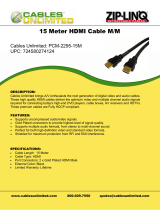 Cables Unlimited PCM-2295-10M Datasheet
Cables Unlimited PCM-2295-10M Datasheet
-
Denon DVD-2500 User manual
-
MSB Technology DVD Audio Player User manual
-
TEAC CD Player X-01 D2 User manual
-
Esoteric D-03 User manual