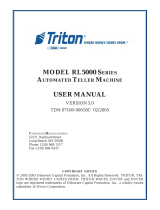Page is loading ...

TDM ENHANCEMENT KIT
INSTALLATION PROCEDURES
VERSION 1.0
TDN 07100-00030 11/2003
CORPORATE HEADQUARTERS: RMA (RETURN MATERIAL AUTHORIZATION)
RETURN ADDRESS:
522 E. Railroad Street 21405 B Street
Long Beach, MS 39560 Long Beach, MS 39560
PHONE: (228) 868-1317
FAX: (228) 868-0437
COPYRIGHT NOTICE
Copyright © Delaware Capital Formation, Inc., 2003. All rights reserved. No part of this
publication may be reproduced, transmitted, transcribed, stored in a retrieval system, or
translated into any human or computer language, in any form, by any means whatsoever,
without the express written permission of Triton Systems of Delaware, Inc. DOVER
and the DOVER logo are registered trademarks of Delaware Capital Formation, Inc., a
wholly-owned subsidiary of Dover Corporation.

2
TDM ENHANCEMENT KIT INSTALLATION PROCEDURES
Introduction
The following describes how to install the protective plastic cover for the TDM
dispensing mechanism and associated hardware for 9100, 9705, and RL5000 (w/
TDM mechanism) ATMs.
PARTS AND TOOLS REQUIRED
Follow these steps to install/secure the protective plastic cover, cable clip, and
power/data cables to the dispenser..
1. Open the control panel hood. Turn
the power switch on the power
supply to the OFF (0) position.
2. Open the dispenser vault door.
Locate the spring-loaded locking
pin on the underside of the
dispenser tray. Pull pin down and
slowly turn the dispenser 180°
clockwise so the cassettes are
facing towards the front. Release
pin. (tray should lock in place) See
Figures 1 and 2.
3. Disconnect the power and data
cables from the dispenser.
Installing the TDM Enhancement kit for Model 9100 ATMs
Fig. 1. L ocation of locking pin.
Fig. 2. Turn mechanism clockwise.
DERIUQERSLOOT
revirdwercSspillihP1#
)mm6(6-TrevirDxroT
)mm01(01-TrevirDxroT
TIKTNEMECNAHNEMDT
57000-00260N/P
DEILPPUSSTRAP
REBMUNTRAPNOITPIRCSEDYTITNAUQ
51000-27030citsalP,dleihSIME1
78000-45020renetsaFTP,sulPxroT,mm6x5.2M,wercS2
20000-27030 * )0570-030KED(pilCnI-panS1
21000-27030 ** )0050-730KED(evisehdA,pilCeriWtalF2
51000-27030)BVU-R-81-TIWochciR(parWeiT''61
50100-41320daPlohoclA1
03000-00170serudecorPnoitallatsnItiKtnemecnahnEMDT1
:ETON* sledoM0019nodesU ** sledoM0005LR/5079nodesU

3
TDM ENHANCEMENT KIT INSTALLATION PROCEDURES
Fig. 3. Screw locations.
4. Remove the currency and reject
cassette. Using a #1 Phillips
screwdriver, remove the 4 screws
located in the bottom of the note
cassette opening. (Figure 3)
Remove the dispenser from the
tray.
6. Place the clear plastic cover over
the dispenser circuit board as
shown in Figure 6. Ensure wires
leading to other components are
clear of being “pinched” before
securing cover with screws.
7. Install the 2 Torx screws using a T-
6 Torx driver to secure the plastic
cover to the dispenser. Figure 6
shows the screw locations.
8. Feed the tie wrap provided through
either openings located near the
data cable connector as shown in
Figure 7. Start the tie wrap slightly
but Do Not pull tight. (Figure 8)
9. On the underside of the vault
ceiling, locate the hole next to the
cable entry opening. Using the
Snap-in clip, push the clip into the
hole until it’s secured in place.
(Figure 9)
10. Route the power and data cable
through the clip and snap clip
closed. (Figure 10)
5. Place the dispenser on a flat, level
surface. Using a T-10 Torx driver,
remove the ground wire from the
motor housing (Figure 4) and
relocate to the screw below the
motor gear shown in Figure 5.
Fig. 4. Ground wire to be relocated.
Fig. 6. Torx screw locations.
Fig. 5. Ground wire relocated.
Ground wire location

4
TDM ENHANCEMENT KIT INSTALLATION PROCEDURES
12. Install the note and reject cassette.
Rotate the dispenser 180°
counterclockwise back to the
operate position. Installation of
the Enhancement kit is complete.
11. Pull the tie wrap taut until the cables
are secured in place. (Figure 12)
Fig. 9. Insert clip in hole provided.
Fig. 7. Feed tie wrap.
Tie wrap
openings
Fig. 8. Tie wrap started (loop).
Fig. 10. Route cables through clip.
Fig. 12. Power and data cable
secured with tie wrap.
Power cable
Data cable
Tie wrap
cables
Fig. 11.Route cables through tie wrap.
11. Reinstall the dispenser on the tray
and secure with the 4 screws.
Route the power and data cables
through the tie wrap loop and
connect to the dispenser board.
(Figure 11)
** IMPORTANT **
The power and data cables MUST be
secured to the dispenser with the tie
wrap provided. Failure to do so may
cause damage to the connectors and/
or cables.

5
TDM ENHANCEMENT KIT INSTALLATION PROCEDURES
Installing the TDM Enhancement kit for Models 9705/RL5000 ATMs
Follow these steps to install/secure the protective plastic cover, cable clip, and
power/data cables to the dispenser..
1. Open the control panel hood. Turn
the power switch on the power
supply to the OFF (0) position.
2. Open the dispenser vault door.
Slide the dispenser tray out to its
fully extended position. (Figure 1)
3. Locate the spring-loaded locking
pin on the underside of the
dispenser tray. (Figure 1) Pull pin
down and slowly turn the
dispenser 180° clockwise so the
cassettes are facing towards the
front. Release pin (tray should lock
in place). See Figure 2.
4. Disconnect the power and data
cables from the dispenser.
Fig. 1. Pull locking pin.
Fig. 2. Rotate dispenser.
6. Place the clear plastic cover over
the dispenser circuit board as
shown in Figure 5. Ensure wires
leading to other components are
clear of being “pinched” before
securing cover with screws.
7. Install the 2 Torx screws using a T-
6 Torx driver to secure the plastic
cover to the dispenser. Figure 5
shows the screw locations.
5. Using a T-10 Torx driver, remove
the ground wire from the motor
housing (Figure 3) and relocate to
the screw below the motor gear
shown in Figure 4.
Ground wire location
Fig.3. Ground wire to be relocated.
Fig. 4. Ground wire relocated.

6
TDM ENHANCEMENT KIT INSTALLATION PROCEDURES
Fig. 6. Feed tie wrap through
opening.
Fig. 7. Tie wrap started (loop).
9. Install a Flat wire clip on the
underside of the vault ceiling. To
gauge where to affix the clip, slide
the dispenser fully into the cabinet.
Notice the location of the presenter
motor (Figure 7). Clip will be
installed on the ceiling above
where motor is located. (Figure 8)
After you have marked/measured
location, slide dispenser out fully.
Follow the Manufacturers
installation procedures descibed
below for Flat wire clip installation.
Fig. 8. Clip installed and cables
secured.
8. Feed the tie wrap provided through
either openings located near the
data cable connector.as shown in
Figure 6. Start the tie wrap slightly
but Do Not pull tight. (Figure 7)
A. Clean the cabinet surface area
where the Flat wire clip is to be applied.
Use the alcohol pad provided. Let sur-
face dry.
B. Remove adhesive liner from clip.
Place clip in desired location (adhesive
is not pressure sensitive).
CAUTION: DO NOT TOUCH ADHE-
SIVE WITH FINGERS!!
C. If the adhesive touches the cabinet
and is then removed, the clip should
be disposed and a new clip used.
DO NOT ATTEMPT TO REPOSI-
TION THE CLIP!!
D. When running cables/wires
through the clip, DO NOT stress the
clip by tugging or pulling. The adhe-
sive requires 24 hours of “curing time”
before the chemical bond is at maxi-
mum strength.
Fig. 5. Torx screw locations.
Presenter
motor
Tie wrap
openings

7
TDM ENHANCEMENT KIT INSTALLATION PROCEDURES
11. Route the power and data cables
through the tie wrap loop and
connect to the dispenser board.
(Figure 9)
12. Pull the tie wrap taut until the
cables are secured in place. (Figure
10)
13. Rotate the dispenser 180°
counterclockwise back to the
operate position. Installation of
the Enhancement kit is complete.
Power cable
Data cable
Tie wrap
cables
Fig. 10. Power and data cable
secured with tie wrap.
** IMPORTANT **
The power and data cables MUST be
secured to the dispenser with the tie
wrap provided. Failure to do so may
cause damage to the connectors and/
or cables.
Fig. 9. Route cables through tie
wrap and connect to dispenser..
10. Route the power and data cable
through the clip and snap in place.
(Figure 8)
/