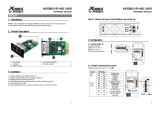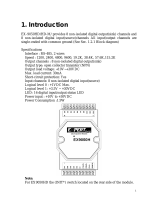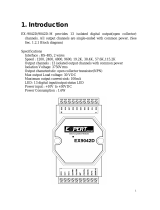Page is loading ...

I-7188EF
FRnet Programmable Automation Controller
User’s Manual

Warranty
All products manufactured by ICP DAS are under warranty regarding
defective materials for a period of one year, starting from the date of
delivery to the original purchaser.
Warning
ICP DAS assumes no liability for damages resulting from the use of this
product. ICP DAS reserves the right to change this manual at any time
without notice. The information furnished by ICP DAS is believed to be
accurate and reliable. However, no responsibility is assumed by ICP DAS
for its use, not for any infringements of patents or other rights of third
parties resulting from its use.
Copyright
Copyright 2005 by ICP DAS. All rights are reserved.
Trademark
The names used for identification only may be registered trademarks of
their respective companies.
I-7188EF-016 User’s Manual, 2005, Oct, v1.2, 7MH-031-12----------2

Table of Contents
1. INTRODUCTION ........................................................................................................5
1.1 FEATURE.................................................................................................................8
1.2 SPECIFICATIONS ....................................................................................................10
1.3 VIEW OF THE I-7188EF-016...................................................................................13
1.4 I-7188EF-016 INSTALLATION .................................................................................15
1.4.1 Mounting the I-7188EF-016....................................................................................................... 15
1.4.2 Connecting the Hardware.......................................................................................................... 16
1.4.3 Connecting the FRnet Disturbed I/O Module............................................................................. 17
1.4.4 FRnet Disturbed I/O module...................................................................................................... 18
1.4.5 How to set the address of I/O module? ..................................................................................... 21
1.4.6 Connecting a Serial Device to COM1/COM2............................................................................. 22
1.5 SOFTWARE & DOCUMENT INFORMATION ..................................................................23
2. CONFIGURING THE I-7188EF-016...........................................................................25
2.1 CONFIGURING THE NETWORK SETTINGS ...................................................................25
2.1.1 Using the “Configuration Wizard”............................................................................................... 25
2.1.2 Using the ”MiniOS7 Utility”......................................................................................................... 29
3. HOW TO ACCESS DISTRIBUTED I/O OF 7188EF-016?...............................................33
3.1 VIA AN ETHERNET NETWORK ..................................................................................33
3.2 USING THE MODBUS PROTOCOL..............................................................................35
3.2.1 Introduction ................................................................................................................................35
3.2.2 Modbus Applications for I-7188EF-016 ..................................................................................... 36
3.2.3 Function Codes Supported........................................................................................................ 37
3.2.4 Modbus Register address table................................................................................................. 38
3.3 USING THE DCON PROTOCOL................................................................................40
3.3.1 Software communication interface............................................................................................. 40
3.3.2 Using TCP/IP protocol to connect the 7188EF-016................................................................... 43
3.3.3 Using Vxcomm technology to connect the 7188EF-016 ............................................................................. 45
4. SOFTWARE DEVELOPMENT TOOLKIT(DCON PROTOCOL) .....................................................49
4.1 LOCATION OF DOCUMENTS AND SOFTWARE ..............................................................49
4.2 DCON UITILITY.....................................................................................................51
4.2.1 How to use the DCON Utility?.................................................................................................... 51
4.3 DCON DLL ..........................................................................................................54
4.3.1 Procedure for using the DLL...................................................................................................... 54
4.3.2 VB Example (Reading an digital output value).......................................................................... 56
4.4 DCON ACTIVEX (UNFINISHED)...............................................................................59
4.4.1 Procedure for using the ActiveX................................................................................................ 59
4.4.2 VB Example (Reading an analog input value)........................................................................... 60
I-7188EF-016 User’s Manual, 2005, Oct, v1.2, 7MH-031-12----------3

4.5 DCON LABVIEW (UNFINISHED) ..............................................................................64
4.6 DCON INDUSOFT (UNFINISHED).............................................................................65
4.6.1 Procedure for using the Indusoft bundled driver........................................................................ 65
4.6.2 Indusoft Example (Reading an analog input value)................................................................... 66
5. NAP OPC SERVER...............................................................................................70
5.1 INTRODUCTION ......................................................................................................70
5.2 PROCEDURE FOR USING THE OPC SERVER..............................................................71
5.3 OPC SERVER EXAMPLE USING MODBUS PROTOCOL..............................................72
APPENDIX A: DIMENSION AND MOUNTING .................................................................................76
APPENDIX B: LED DEFINITIONS............................................................................................78
APPENDIX C: MINIOS7 UTILITY.............................................................................................82
APPENDIX D: MODBUS PROTOCOL........................................................................................87
◆ MODBUS/TCP TO MODBUS/RTU PROTOCOL CONVERTER ...............................................87
◆ MODBUS/RTU PROTOCOL USING THE VXCOMM TECHNIQUE ............................................88
◆ MODBUS UTILITY ..........................................................................................................88
APPENDIX E: DCON PROTOCOL...........................................................................................94
◆ COMMAND SETS...........................................................................................................95
APPENDIX F: VXCOMM TECHNOLOGY..................................................................................111
I-7188EF-016 User’s Manual, 2005, Oct, v1.2, 7MH-031-12----------4

1. Introduction
I-7188EF-016 is designed to make that the Host PC easily access the
FRnet I/O module via Ethernet. I-7188EF-016 controls the
distributed
FR-2000 and
FR I/O module via FRnet, and provides the Modbus and
DCON protocol for HOST PC to access these FR I/O channels via
Ethernet. Each I-7188EF-016 module is able to control up to 16 groups
of
FRnet distributed I/O module. Group numbers range from 0 to 15, and
each group has 16 I/O channels. In other words, each I-7188EF-016 can
control up to a maximum of 128 digital output channels and 128 digital
input channels.
In addition to being used as a converter, I-7188EF-016 series can also be
programmed as an autonomous controller to control distributed FR-2000
I/O modules via FRnet.
FR I/O modul
e
I-7188EF-016 User’s Manual, 2005, Oct, v1.2, 7MH-031-12----------5

Package Checklist
In addition to this manual, the package includes the following items:
One I-7188EF-016 hardware module
One user’s manual
One set of release notes
One software utility disk or CD
One CA0910 download cable
It is recommended to read the release notes & README.TXT file
I-7188EF-016 User’s Manual, 2005, Oct, v1.2, 7MH-031-12----------6

before using the controller. The release notes are included in the shipping,
package and the README.TXT file can be found in the root directory of
the enclosed CD. Some important information is given in the releases note
and \README.TXT file.
I-7188EF-016 User’s Manual, 2005, Oct, v1.2, 7MH-031-12----------7

1.1 Feature
FRnet network
FRnet is an innovative industrial field bus that the many special features,
such as
High speed deterministic I/O control
Real I/O synchronization capability
Non-protocol communication
Easy used memory-mapping I/O programming
Two wire cabling
One FRnet port to expand distributed I/O module
Modbus protocol
FRnet I/O mapping to Modbus addresses for Modbus/TCP client
access
Converts single Modbus/TCP to multi Modbus/RTU
I-7188EF-016 acts in a similar and way to the I-7188E-MTCP
Modbus/TCP gateway. It can easily upgrade many Modbus/RTU
devices connected to the COM ports of I-7188EF-016 to give
Ethernet communication abilities.
ASCII-based protocol (DCON Protocol)
I-7188EF-016 includes the DCON protocol, which is a request/reply
communication protocol that is used to access the data from the module
using a simple ASCII format. For example, sending the command
“$01M” will query the controller name. The responding module will
reply with a message similar to “!017188EF-016(cr)”.
Various DCON SDK provided (free)
In order to access the FRnet I/O of the I-7188EF-016 from the host and
the remote I/O modules connected to the I-7188EF-016.
Various SDKs have been provided on the CD, such as:
DLL driver
ActiveX component
I-7188EF-016 User’s Manual, 2005, Oct, v1.2, 7MH-031-12----------8

LabView bundled driver
Indusoft bundled driver
Linux driver
OPC server
Firmware modifiable
The Modbus SDK is provided to allowing users to develop their own
custom Modbus firmware.
Built-in Watchdog
The built-in watchdog circuit will reset the CPU module if a failure
occurs in either the hardware or the software. If the application program
does not refresh the watchdog timer within 0.8 sec, the watchdog circuit
will initiate a reset of the CPU.
Ventilated housing design to work between -25°C ~+75°C
I-7188EF-016 is housed in a plastic-based shell/case with a column-like
ventilator that helps to cool the working environment inside the
shell/box and allows the I-7188EF-016 to operate at temperatures
ranging from -25°C and +75°C.
I-7188EF-016 User’s Manual, 2005, Oct, v1.2, 7MH-031-12----------9

1.2 Specifications
System
CPU: 80188-40 or compatible
EEPROM:
1. 2048 bytes (8 blocks, each block contains 256 bytes)
2. Data retention > 100 years
3. 1,000,000 erase/write cycles
SRAM: 512Kb
FLASH ROM:
1. 512Kb
2. Erase unit is one sector (64Kb)
3. 100,000 erase/write cycles
Programs can be download from COM1
Built-in 64-bit hardware unique serial number
Communication
Ethernet Port
♦ 10M /10BaseT, RJ-45 Port
COM Port
COM driver support interrupt & 1K QUEUE Input & Output buffer
♦ COM1: RS232 (CTS, RTS, RXD, TXD, GND)
♦ COM2: RS485 (Data+, Data-)
FRnet Port
♦ Communication speed: 250Kbps
♦ Scan time:
128 input / 128 output points @ 2.88 mS (I-7188EF-016L)
128 input / 128 output points @ 0.7 mS (I-7188EF-016H)
I-7188EF-016 User’s Manual, 2005, Oct, v1.2, 7MH-031-12----------10

♦ Communication distance
Max. 400m (I-7188EF-016L)
Max. 100m (I-7188EF-016H)
♦ Cable: CPEV 0.9 (2P Twisted-pair wire)
♦ Distributed I/O modules
Max. 8 SA modules, FR-2053 (16 DI)
Max. 8 RA modules, FR-2057 (16 DO)
♦ Each module of FR-2053/FR2057 module is one group.
Built-in WatchDog Timer (0.8 seconds)
Built-in power protection and network protection circuit
Real Time Clock
Year-2000 compliant
Displays seconds, minutes, hours, date of the month
Displays month and year from 1980 to 2079
NVSRAM: 31 bytes, battery backup, data valid for up to 10 years
Display
7-segment LED: 5-digit (for I-7188EFD only)
Power
Power requirements: 10 - 30 V DC (non-regulated)
Power consumption: 2.0W for I-7188EF-016
3.0W for 7188EFD-016
General environment
Operating temperature: -25°C to +75°C
Storage temperature: -40°C to +80°C
I-7188EF-016 User’s Manual, 2005, Oct, v1.2, 7MH-031-12----------11

Humidity
1. Operating humidity: 10% ~90% RH, non-condensing
2. Storage humidity: 5%~95% RH, non-condensing
Mechanical
Dimensions (W × H × D): 123 × 72 × 33 mm
Installation : DIN-Rail, Stack Mounting
For more detailed dimensions, please refer to “Appendix A
Dimensions:”
I-7188EF-016 User’s Manual, 2005, Oct, v1.2, 7MH-031-12----------12

1.3 View of the I-7188EF-016
I-7188EF-016 User’s Manual, 2005, Oct, v1.2, 7MH-031-12----------13

I-7188EF-016 pin assignment:
Pin Name Description
1 CTS1 CTS pin of COM1 (RS-232)
2 RTS1 RTS pin of COM1 (RS-232)
3 RXD1 RXD pin of COM1(RS-232)
4 TXD1 TXD pin of COM1(RS-232)
5 INIT* Initial pin for enable/disable AUTOEXEC.BAT
6 D2+ Data+ pin of COM2 (RS-485)
7 D2- Data- pin of COM2 (RS-485)
8 VS+ V+ of power supply (+10 to +30V DC unregulated)
9 GND GND of power supply
14 B FRnet D-
15 B FRnet D-
16 A FRnet D+
17 A FRnet D+
I-7188EF-016 User’s Manual, 2005, Oct, v1.2, 7MH-031-12----------14

1.4 I-7188EF-016 installation
1.4.1 Mounting the I-7188EF-016
1. Din-Rail Mounting
2. Stack Mounting
I-7188EF-016 User’s Manual, 2005, Oct, v1.2, 7MH-031-12----------15

1.4.2 Connecting the Hardware
Step 1: Connect the CA0910 download-cable between the I-7188EF-
016 and COM1/2 of the PC, as shown in the diagram below.
Step 2: Apply power (+Vs, GND) to the I-7188EF-016, +Vs can be
range from +30V to +10V DC.
Step 3: Check that the 5-digit 7-SEG LED continuously shows the
group ID information from 11111 to 44444.
Note:
Only display versions of the module will include a 5-digit 7-SEG
LED. A detailed description of the 5-digit 7-SEG LED can be
found in Appendix B.
I-7188EF-016 User’s Manual, 2005, Oct, v1.0, 7MH-031-21----------16

1.4.3 Connecting the FRnet Disturbed I/O Module
I-7188EF-016 User’s Manual, 2005, Oct, v1.0, 7MH-031-21----------17

1.4.4 FRnet Disturbed I/O module
DI module: FR-2053
FR-2053 Wire connection
I-7188EF-016 User’s Manual, 2005, Oct, v1.0, 7MH-031-21----------18

DO module: FR-2057
FR-2057 Wire connection
I-7188EF-016 User’s Manual, 2005, Oct, v1.0, 7MH-031-21----------19

Note:
For more detailed information regarding the FR-2053 module,
please refer to
CD\napdos\frnet\IO_Module\fr-2053\fr-2053.pdf
For more detailed information regarding the FR-2057 module,
please refer to
cd\napdos\frnet\IO_Module\fr-2057\fr-2057.pdf
Specifications
Power consumption: 2.0 W (Max.)
Operating temperature: -25°C to +75°C
Operating humidity: 10% ~ 95% RH, non-condensing
Storage temperature: -30°C to +85°C
Storage humidity: 5% ~ 95% RH, non-condensing
Weight: approximately 120g
Dimensions: 99 mm x 32 mm x 83 mm
Input points: 16 points
Input current: less than 6mA/channel
Input impedance: approximately 4.1 kΩ
Digital Level 0: 3V max.
Digital Level 1: 24 +/- 10%
On delay time: less than 1.0ms
Off delay time: less than 1.0ms
I-7188EF-016 User’s Manual, 2005, Oct, v1.0, 7MH-031-21----------20
/