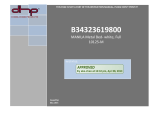Page is loading ...

MAN RATED
CONFINED SPACE
ENTRY/RETRIEVAL SYSTEMS
CSG UCT-1000 TRIPOD
OPERATOR’S MANUAL
© Copyright 2011, DB Industries, Inc.
A Capital Safety Company
FORM NO: 8515246 REV: A
ADVANCED SYSTEMS
UCT-1000 Tripod
Model Number(s):
8513159

2
1
2
3
4
6
5
5
6
5
6
UCT-1000 TRIPOD
SETUP AND WINCH INSTALLATION INSTRUCTIONS
A) Setting up the UCT-1000 Tripod
1. Stand collapsed Tripod[1] on oor with
feet down (See Fig. 1 ).
2. Remove leg retainer pins[2] from 3 places
in tripod head ( See Fig. 1).
3. Fully spread all 3 legs. Install leg retainer
pins[2] in 3 places to secure legs in a spread
position (See Fig. 2).
4. Remove 3 leg adjustment pins[3] from
legs, and extend legs to fully extended
position. Install 3 leg adjustment pins to
secure leg in the fully extended position.
(See Fig. 3)
* Note: if there is only 1 operator setting up
the T-1000 tripod, it is easier to extend the
legs by lying the tripod on the ground and
proceeding with section A5.
5. Position tripod over entry ( See Fig.3) and
ensure structure is level. Adjust lengths of
leg(s) as required by removing leg
adjustment pins one at a time and extending
or retracting leg(s) as needed. Be careful to
reinstall all three leg adjustment pins once
tripod is level.
6. Ensure that slack is removed from leg
chain[4] between all legs after setup and
leveling. Adjust chain by loosening quick
connect links[6] at feet[5], and moving quick
link on chain as required.
** Caution: chain is required on the tripod,
removing the chain completely from T-1000
during use can cause serious injury or even
death.
FIG 1
FIG 2
FIG 3

3
UCT-1000 TRIPOD
SETUP & WINCH INSTALLATION INSTRUCTIONS
B) Installing the Winch to UCT-1000 Tripod
Once tripod has been set up & leveled(Fig. 4a)
install the winch assembly as follows:
1. Lay the tri-pod on its side as shown in
(Fig. 4b), with leg containing pulley[14] up.
2. Remove the three winch bracket retainer
pins[10,11] and install winch bracket[9] over
tri-pod leg[7]. ( see Fig. 4c )
c'ont on page 3
FIG. 4a FIG. 4b
FIG. 4c
14
10
11
8
7
13
9
15
14

4
UCT-1000 TRIPOD
SETUP & WINCH INSTALLATION INSTRUCTIONS
FIG. 5a
FIG. 5b
FIG. 5c
3. Install two winch bracket retainer pins[10]
through winch bracket[9] behind tripod leg[7].
4. Slide winch assembly[8] up / down tripod
leg[7] to desired location, and install winch
bracket retainer pin[11].
5. Remove cable retainer pin[13] from top
pulley assembly[14], and route cable[12] over
pulley. Extend sufcient cable from winch[8] to
reach over pulley through head assembly[15],
and 5 ft. through. Re-install cable retainer
pin[13] and return tripod to upright position ( see
g.5b, 5c ).
6. Re-level as required.
B) Installing the Winch to UCT-1000 Tripod
c'ont from page 2
11
8
7
13
14
15
10
9
12

5
UCT-1000 TRIPOD
SETUP & WINCH INSTALLATION INSTRUCTIONS
Model includes the following
Item Description
1 UCT-1000 10ft. (3m) Tripod
Accessories shown in gray but not included
2 Digital 100 Winch
3 Winch Mounting Bracket
4 Top Pulley Ass'y
DESCRIPTION
The CSG UCT-1000 Tripod combines the quality and user friendly
performance of all CSG Safety Systems Safety equipment with
the economy of the basic tripod. Constructed of lightweight tubular
aluminum with a rugged steel head assembly, the UCT-1000 tripod
can be combined with a variety of pulleys, winches and fall-arrest
devices to meet a wide range of conned space entry / retrieval
and rescue requirements. Plastic sliders between inner and outer
leg tubes provide smooth adjustment and prevent inner tube from
inadvertently pulling out of outer tube. Quick release pins positively
locate components at all adjustment points for tool-less setup and
adjustment
General specications:
Rated Capacity (working load) 450 lbs. (204 Kgs.)
@ 11:1 design factor
Max. Allowed Arresting Force
(M.A.F.) rating for retractable
devices or shock absorbers
1800 lbs. (8kN)
Proof Load 5000 lbs. (22 kN.)
Leg mounted winch
(outside of leg)
5000 lbs. (22 kN.)
Anchor Point 11000 lbs (48 kN.)
Weight 68 lbs. (31 Kgs.)
Materials & Construction:
General Construction Aluminum / Welded Steel
Tubular Components 6061-T6 Aluminum
Head Assembly H.R. Steel
Hardware Gr.5, Gr.8 steel, zinc plated
Finish
(outer leg & head) Green & Black powder coat
(inner leg) Mill Finish
Plating Specications ASTM designated B633-85
type lll, SC2
Application Restrictions:
1. Maximum allowed arresting force (M.A.F.)
rating for retractable devices or shock
absorbers 1800 lbs. (8kN).
2. Retractable devices or shock absorbers
MUST BE installed and used in accordance
with the manufacture's instructions.
3. All winch or block mounting hardware
MUST BE supplied or approved Capital
Safety Group Ltd.
4. Each installation MUST BE approved to
local standards by a qualied engineer.

6
T-300/T-1000 TRIPOD SYSTEM
SETUP AND WINCH INSTALLATION INSTRUCTIONS
INSTALLATION OF WINCHES, SELF-RETRACTING LIFELINES ( SRL's), WORK POSITIONING AND FALL-ARREST
DEVICES NOT MANUFACTURED BY CAPITAL SAFETY GROUP.
Your T-1000 TRIPOD SYSTEM can be used as a support structure for various types of safety devices.
Some of these can mount directly to the anchor point at the top of the tripod head, while others may require an adapter
bracket available from your dealer. Any accessories being used for the hoist MUST BE installed, inspected, maintained
and operated according to the manufactures instructions. All installations MUST BE approved to local standards by a
qualied engineer.
INSPECTION OF EQUIPMENT PRIOR TO USE.
- Check all structural parts for damage: dents, cracked welds bend or crushed tubes. Minor cosmetic damage will not
affect the structural integrity of the hoist, but any seriously damaged parts MUST BE repaired or replaced before using
the hoist.
- Check all hardware ( pins, tri-screws, adjuster screws, nuts, bolts, pulleys, rollers and winch brackets) for damaged
threads, bend, damaged or missing fasteners, loose fasteners. Check all pulleys and rollers for chips, grooves and
excessive wear. Ensure that all pulleys and rollers turn freely.
- Inspect all equipment for missing, damaged or otherwise illegible warning stickers. Any damaged, missing or
otherwise illegible stickers MUST BE replaced before using hoist.
- If you are using Digital Series Winches with your hoist, inspect the winch and cable as outlined in the "maintenance
and inspection" section of the Digital Series Winch operators manual.
- Any additional winches, self-retracting lifelines (SRL's), work positioning or fall-arrest equipment being used with
your T-1000 Tripod System MUST BE installed, inspected, maintained and operated according to the manufactures
instruction.
- Report any problems with the equipment to your supervisor and DO NOT USE the equipment until it has been
repaired or replaced.
INSPECTION / MAINTENANCE SCHEDULE
DAILY ( BEFORE EACH USE) : (SEE ABOVE) INSPECTION OF EQUIPMENT PRIOR TO USE
WEEKLY: Perform a complete visual inspection of equipment as outlined in " Inspection of Equipment Prior to Use".
Clean equipment as required, to thoroughly inspect all welds, labels, pins, fasteners, pulleys, rollers, brackets and parts.
Record all ndings on a copy of the "hoist inspection log". If any problems are found with the equipment DO NOT USE
until it has been repaired.
ANNUALLY: Clean unit throuroghly, using a damp cloth and a mild soap solution. Perform a complete visual
inspection as described in section(F) " Inspection of Equipment Prior to Use" Record all ndings on a copy of the "hoist
inspection log". If any problems are found with the equipment DO NOT USE until it has been repaired.

7
T-300/T-1000 TRIPOD SYSTEM
INSPECTION LOG BOOK
MODEL # SERIAL # MFG. DATE
HOIST INSPECTION LOG: (SAMPLE FORM - Copy to start inspection log book)
TYPE OF INSPECTION: o DAILY o WEEKLY o ANNUALLY
Date of Inspection (d / m / y)
Inspected By:
T
R
I
P
O
D
LABELS
DAMAGE
CORROSION
FASTENERS
PULLEYS
ROLLER
ANCHOR POINTS
WINCH BRACKET
SRL's BRACKET
WELDS
OTHER
COMMENTS:
FAILURE TO COMPLY AND FOLLOW REGULAR INSPECTION PROCEDURES STATED IN THIS MANUAL WILL RESULT IN VOIDING OF THE MANUFACTURES WARRANTY AND / OR
POSSIBLE SERIOUS INJURY OR DEATH TO THE OPERATOR / ENTRANT.

LIMITED LIFETIME WARRANTY
Warranty to End User: D B Industries, Inc., dba CAPITAL SAFETY USA (“CAPITAL SAFETY”) warrants to the
original end user (“End User”) that its products are free from defects in materials and workmanship under
normal use and service. This warranty extends for the lifetime of the product from the date the product is
purchased by the End User, in new and unused condition, from a CAPITAL SAFETY authorized distributor.
CAPITAL SAFETY’S entire liability to End User and End User’s exclusive remedy under this warranty is limited
to the repair or replacement in kind of any defective product within its lifetime (as CAPITAL SAFETY in its sole
discretion determines and deems appropriate). No oral or written information or advice given by CAPITAL
SAFETY, its distributors, directors, ofcers, agents or employees shall create any different or additional
warranties or in any way increase the scope of this warranty. CAPITAL SAFETY will not accept liability for defects
that are the result of product abuse, misuse, alteration or modication, or for defects that are due to a failure to
install, maintain, or use the product in accordance with the manufacturer’s instructions.
CAPITAL SAFETY’S WARRANTY APPLIES ONLY TO THE END USER. THIS WARRANTY IS THE ONLY WARRANTY
APPLICABLE TO OUR PRODUCTS AND IS IN LIEU OF ALL OTHER WARRANTIES AND LIABILITIES, EXPRESSED
OR IMPLIED. CAPITAL SAFETY EXPRESSLY EXCLUDES AND DISCLAIMS ANY IMPLIED WARRANTIES OF
MERCHANTABILITY OR FITNESS FOR A PARTICULAR PURPOSE, AND SHALL NOT BE LIABLE FOR INCIDENTAL,
PUNITIVE OR CONSEQUENTIAL DAMAGES OF ANY NATURE, INCLUDING WITHOUT LIMITATION, LOST PROFITS,
REVENUES, OR PRODUCTIVITY, OR FOR BODILY INJURY OR DEATH OR LOSS OR DAMAGE TO PROPERTY, UNDER
ANY THEORY OF LIABILITY, INCLUDING WITHOUT LIMITATION, CONTRACT, WARRANTY, STRICT LIABILITY, TORT
(INCLUDING NEGLIGENCE) OR OTHER LEGAL OR EQUITABLE THEORY.
Certificate No. FM 39709
ISO
9001
A Capital Safety Company
CSG USA & Latin America
3833 SALA Way
Red Wing, MN 55066-5005
Toll Free: 800.328.6146
Phone: 651.388.8282
Fax: 651.388.5065
solutions@capitalsafety.com
CSG Canada
260 Export Boulevard
Mississauga, ON L5S 1Y9
Phone: 905.795.9333
Toll-Free: 800.387.7484
Fax: 888.387.7484
info.ca@capitalsafety.com
CSG Northern Europe
Unit 7 Christleton Court
Manor Park
Runcorn
Cheshire, WA7 1ST
Phone: + 44 (0)1928 571324
Fax: + 44 (0)1928 571325
csgne@capitalsafety.com
CSG EMEA
(Europe, Middle East, Africa)
Le Broc Center
Z.I. 1ère Avenue
5600 M B.P. 15 06511
Carros
Le Broc Cedex
France
Phone: + 33 4 97 10 00 10
Fax: + 33 4 93 08 79 70
information@capitalsafety.com
CSG Australia & New Zealand
95 Derby Street
Silverwater
Sydney NSW 2128
AUSTRALIA
Phone: +(61) 2 8753 7600
Toll-Free : 1 800 245 002 (AUS)
Toll-Free : 0800 212 505 (NZ)
Fax: +(61) 2 87853 7603
sales@capitalsafety.com.au
CSG Asia
Singapore:
16S, Enterprise Road
Singapore 627666
Phone: +65 - 65587758
Fax: +65 - 65587058
inquiry@capitalsafety.com
Shanghai:
Rm 1406, China Venturetech Plaza
819 Nan Jing Xi Rd,
Shanghai 200041, P R China
Phone: +86 21 62539050
Fax: +86 21 62539060
www.capitalsafety.com
/