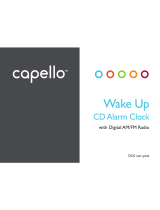Page is loading ...

MODEL NO. SCR4947
OWNER'S MANUAL
PLEASE READ BEFORE OPERATING THIS EQUIPEMNT
VERTICAL CD CLOCK RADIO DUAL ALARM
is a registered trademark of OSRAM SYLVANIS Inc. used under licence.

TO PREVENT FIRE OR SHOCK HAZARDS, DO NOT EXPOSE THIS UNIT TO
RAIN OR MOISTURE.
This symbol, located on back or bottom of the unit, is intended to alert the
user to the presence of un-insulated “dangerous voltage” within the product’s
enclosure that may be of sufficient magnitude to constitute a risk of electric
shock to persons.
This symbol, located on back or bottom of the unit, is intended to alert the
user to the presence of important operating and maintenance (servicing)
instructions in the literature accompanying the appliance.
Any use of the controls or an adjustment to the procedures other than those
specified herein may result in hazardous radiation.
CAUTION : TO PREVENT ELECTRIC SHOCK, MATCH WIDE BLADE
OF PLUG TO WIDE SLOT, FULLY INSERT.
To reduce the risk of electric shock, do not remove cover (or back). There are no
user-serviceable parts inside. Please refer any servicing to qualified service personnel.
WARNING: Changes or modifications to this unit not expressly approved by the
party responsible for compliance could void the user’s authority to operate the
equipment.
•
•
•
•
Reorient or relocate the receiving antenna.
Increase the separation between he equipment and receiver.
Connect he equipment into an outlet on a circuit different from that to which the
receiver s connected.
Consult the dealer or an experienced radio/TV technician for help.
Warnings and Precautions
2
NOTE: This equipment has been tested and found to comply with the limits for a
Class B digital device, pursuant to Part 15 of the FCC Rules. These limits are
designedo provide reasonable protection against harmful interference in a residential
installation. This equipment generates, uses, and can radiate radio frequency energy
and, if not installed and used in accordance with the instructions, may cause harmful
interference to radio communications. However, there is no guarantee that interference
will not occur in a particular installation. If this equipment does cause harmful
interference to radio or television reception, which can be determined by turning the
equipment off and on, the user is encouraged to try to correct the interference by one or
more of the following measures:
DANGER
Invisible and hazardous laser radiation when open and interlock failed
or defeated. Avoid direct exposure to beam.

3
Features
4
6
22
2
3
7
19
16
18
23
27
25
24
2110911121315141 20
17
5
26
8

4
Features Defined
1
2
3
4
5
6
7
8
9
10
11
12
13
14
15
16
17
18
19
20
21
22
23
24
25
26
27
POWER Press the POWER button to turn the unit OFF and ON.
AM / FM Slide the AM/FM switch to AM or FM band.
TUNING Rotate TUNING knob to increase/decrease the radio frequency.
CD / RADIO Slide the CD / RADIO switch to CD or RADIO playing.
VOLUME Rotate VOLUME knob to increase/decrease the volume sound.
CD DOOR OPEN Press to open the CD door.
CD DOOR Using CD DOOR OPEN button to open the CD door.
LCD Display View the Time, AM/FM indicator, and radio frequency through this Liquid Crystal Display.
PLAY/PAUSE Press the PLAY/PAUSE button to play or pause CD playing.
STOP Press the STOP button to stop CD playing.
SKIP/FWD Press the SKIP/FWD button to skip to the next track on a CD, hold the button to search
forward through a track on an a CD. Using the button to set the time when setting the clock / alarm.
SKIP/REV Press the SKIP/REV button to skip to the previous track on a CD, hold the button to search
backward through a track on an a CD. Using the button to set the time when setting the clock / alarm.
REPEAT Press the button to CD playing repeat mode.
PROG Press the button to program the CD playing.
RAND Press the button to CD playing random mode.
ALARM SET 2 Use the ALARM SET 2 button to view and adjust the alarm-2 time, and to set alarm-2
active or deactivate.
ALARM SET 1 Use the ALARM SET 1 button to view and adjust the alarm-2 time and to set alarm-1
active or deactivate.
DISP Press the display button to switch between clock time or frequency / CD playing time.
SLEEP Press the SLEEP button to set the sleep timer from 0 ~ 90 minute.
SNOOZE Press the SNOOZE button to delay the alarm for six minutes after the alarm sounds.
CLK SET Press the CLK SET button to adjust the clock.
MUSIC/BUZZER Slide the MUSIC/BUZZER toggle switch to the alarm sound wake to auto (radio /
CD ) or buzzer mode.
PHONES Use the PHONE jack to connect head-phone or ear-phone.
AUX IN Use the AUX-IN jack to connect other audio device to the unit.
FM Antenna The FM Wire Antenna provides flexibility and range when adjusting the FM reception.
An AM Antenna is built into the player.
AC Cord (120V/60 Hz) The attached AC (Alternating Current) cord provides power to the player.
Battery Back-Up (9V battery) The Battery Back-Up will save the clock and alarm settings in case of
power outage. The display will not be active without AC power (batteries not included).

5
Installation
AC Plug
AC Outlet
CAUTION: TO PREVENT ELECTRIC SHOCK,
MATCH WIDE BLADE OF PLUG TO WIDE
SLOT, FULLY INSERT.
Unravel the AC cord and connect it to a
conveniently located AC outlet having 120V and
60Hz only. The Clock Display will illuminate and
"12:00" will appear in the window.
BATTERY PRECAUTIONS
Follow these precautions when using a battery in this device:
1. Use only the size and type of batteries specified.
2. Be sure to follow the correct polarity when installing the battery as indicated
in the battery compartment. Reversed battery may cause damage to the
device.
3. If the device is not to be used for a long period of time, remove the battery to
preventdamage or injury from possible battery leakage.
4. Do not try to recharge a battery not intended to be recharged; it can overheat
and rupture. (Follow battery manufacturer's directions)
Be sure to check the condition of the battery periodically
by disconnecting the AC cord and connecting itagain 2 or
3 minutes later. The preset times should continue
operating. If the present time does not appear, it indicates
the battery is dead or not connected properly. The 9 volt
battery will keep the internal times accurately for
approximately 30 minutes. If the power is restored after
30 minutes, the times may need to be reset.
NOTE: If the AC plug does not fit into a non polarized outlet, do not file or cut the
wide blade. If the AC cord is disconnected or if there is a power failure, this
electronic clock is designed to continue operating internally (without showing the
time on the Clock Display) with a 9 volt battery (not included). To install the
battery, remove the battery compartment cover by pressing in on the tab, connect the
battery to the terminals of the battery snap inside the compartment (use of an
alkaline battery is recommended), then replace battery compartment cover.

6
Operations
TO SET OR RESET THE ACTUAL TIME
1. Press the CLK SET button once; the hour will blink.
2. Press the SKIP/FWD button or SKIP/REV to set the present hour .
3. Press the CLK SET button again; the minutes will blink.
4. Press the SKIP/FWD button or SKIP/REV to set the present minute.
5. Press the CLK SET button to confirm the time.
TO SET OR RESET THE ALARM TIME
1. Press the desired ALARM SET button (AL1 or AL2). ; the hour will blink.
2. Press the SKIP/FWD button or SKIP/REV to set the present hour .
3. Press the ALARM SET button again; the minutes will blink.
4. Press the SKIP/FWD button or SKIP/REV to set the present minute.
5. Press the ALARM SET button to confirm the alarm time.
TO SET THE ALARM TO WAKE TO CD
1. Set the alarm time as previously instructed.
2. Slide the RADIO/CD switch to the CD position and slide the ALARM
switch to AUTO
3. Insert a CD and make sure the VOLUME is set as desired.
4. After alarm set step ”5” and the CD track will be shown in display.
5. Press the SKIP/FWD or SKIP/REV buttons to select CD track for alarm CD
wake up and press ALARM SET button to confirm all setting.
6. When the actual time matches the selected preset alarm time(s), the unit
automatically turns on.

7
Operations
TO SET THE ALARM TO WAKE TO BUZZER
1. Set the alarm time as previously instructed. Slide the MUSIC/BUZZER
switch to BUZZER position.
2. After switch to the BUZZER position and make sure the power is off. When
the actual time matches the selected preset alarm time(s), the unit
automatically turns on.
TO SHUT THE ALARM OFF
1. To shut the alarm off, press the POWER button once and the alarm time will
be reset for the next day.
2. Press ALARM SET button (AL1 or AL2) to turn off the alarm and not set it
for the next day.
SNOOZE
1. The alarm can be temporarily turned off manually by pressing the SNOOZE
button.
2. The alarm will turn back on automatically 6 minutes later. It can be repeated
endlessly.
TO ACTIVATE THE SLEEP FUNCTION
1. Press the SLEEP button and "90" will appear on the clock display.
2. "90" will appear and set the unit to turn off after 90 minutes. Press again and
it will deduct 10 minutes and so on.
3. Release the SLEEP button the Sleep function will activate and the SLEEP
indicator will light solid.
4. Pressing the SLEEP button until normal clock or CD track display appear to
turns off the Sleep feature.

8
Operations
TO LISTEN TO THE RADIO
1. Press the POWER Button to turn the unit on; the POWER indicator will
light.
2. Slide the RADIO/CD switch to the RADIO position on the left side of
the unit..
3. Tune a station by turning the TUNING control on the right side of the unit.
Adjust the VOLUME control on the left side of the unit as desired.
FM: Extend the FM wire antenna for best reception.
AM: Turn the unit for better AM reception.
TO INSERT A CD
1. Open the CD compartment door by pressing on the OPEN/CLOSE area on
the up right of the CD compartment door.
2. Gently place a disc, label side up, onto the spindle and gently close the CD
compartment door.
TO REMOVE A CD
1. Make sure the CD has stopped and open the CD compartment door by
pressing on the OPEN/CLOSE area on the CD compartment door.
2. Hold the edge of the CD and pick it up.

9
Operations
TO PLAY A CD
1. Insert a CD.
2. Press the POWER button to turn the unit on;
3. The LCD display will light. Slide the RADIO/CD switch to the CD
position. (The total number of track will appear in the display).
4. Press the PLAY/PAUSE button to start playback.
5. TO PAUSE PLAYBACK, press the PLAY/PAUSE button again; the display
will briefly blink. Press again to resume playback.
6. To skip forward or backward through the tracks on the disc, press the SKIP
button. To search forward or backward through the tracks on the disc, press
and hold the SKIP button.
7. Adjust the VOLUME control as desired. Press the DISPLAY button when the
time is showing to see the number of tracks on the CD.
8. When the disc is through playing, it will stop. Press the STOP button to stop
the disc before it is finished.
Note: If a disc is inserted incorrectly, dirty, damaged or not present at all, the
display will show, "Err".
TO REPEATEDLY PLAY BACK ONE TRACK
1. Press the REPEAT button once; the RPT indicator will blink.
2. Press the SKIP/FWD or SKIP/REV buttons to select a track and the PLAY/
PAUSE button to start playback and the unit will play the same track over
and over until the STOP button is pressed.
TO REPEATEDLY PLAY BACK ALL TRACKS
1. Press the REPEAT button twice; the RPT indicator will light solid.
2. Press the PLAY/PAUSE button to start playback and the unit will then play
all the tracks on the CD over and over until the STOP button is pressed.

10
Operations
TO PLAY A CD RANDOMLY
1. Press the RAND button.
2. RDM indicator will light solid.
3. All CD Track will play randomly, press the RAND button again to cancel
RANDOM Mode.
TO PROGRAM THE MEMORY (UP TO 20 TRACKS)
1. Press the POWER button to turn the unit on; the POWER indicator will light.
Slide the RADIO/CD switch to the CD position.
2. Press the PROG. button once; "01 01" will appear in the display and the
PROG. Indicator will blink.
3. Within 7 seconds, select the first track to be played back using the SKIP/FWD
or SKIP/REV buttons, then press the PROG. button again. Repeat this step to
program additional tracks up to a maximum of 20 tracks.
4. Press the PLAY/PAUSE button to begin playback. The unit will play all the
tracks in the order you programmed them, then the PROG. indicator will light
solid.
Note: When at the STOP mode, press the PROG. button to enter the Program
mode, and then press the STOP button or change the position of the RADIO/CD
switch.

11
Care and Maintenance
Treat the disc carefully. Handle the disc only by its
edges. Never allow your fingers to come in contact
with the shiny, unprinted side of the disc.
Do not attach adhesive tape, stickers, etc. tothe disc label.
Clean the disc periodically with a soft, lint-free, dry cloth. Never use detergents
or abrasive cleaners to clean the disc. If necessary, use a CD cleaning kit.If a
disc skips or gets stuck on a section of the disc, it is probably dirty or dam-aged
(scratched).When cleaning the disc, wipe in straight lines from the center of the
disc to theouter edge of the disc. Never wipe in circular motions.
This unit is designed to play only discs bearing the identification
logo as shown here. Other discs may not conform to the CD
standard and may not play properly.
Discs should be stored in their cases after each use to avoid damage.
Do not expose discs to direct sunlight, high humidity, high temperatures, ordust,
etc. Prolonged exposure or extreme temperatures can warp the disc.
Do not stick or write anything on either side of the disc. Sharp writing
instruments or the ink may damage the surface.
To prevent fire or shock hazard, disconnect your unit from the AC power source
when cleaning.
The finish on your unit may be cleaned with a dust cloth and cared for as other
furniture. Use caution when cleaning and wiping the plastic parts.
Mild soap and a damp cloth may be used on the front panel.
Caring for Compact Discs
•
•
•
•
•
•
•
Cleaning the Unit
•
•
•

12
Troubleshooting Guide
If you experience a problem with this unit, check the chart below:
SYMPTOM CAUSE SOLUTION
Unit will not AC cord not Check AC cord
turn on. connected. connection.
Disc will not play . CD compartment Close CD compartment
not closed. door.
Disc inserted Reinsert disc correctly.
incorrectly .
Dirty or defective CD. Try another disc.
Moisture Wipe disc with soft cloth.
condensation on disc.
No sound. VOLUME control Increase volume.
set to minimum.
Defective disc. Try another disc.
Erratic playback. Dirty or defective Clean or replace disc.
disc.
Time reset to "12:00". Battery connected Check the battery.
improperly
nected or dead.
Clock not set. Set the clock.
Alarm does not ALARM switch is not Set ALARM switch to the
turn on. in correct position. desired alarm.
Clock is not set. Set the clock.
Alarm is not set. Set the Alarm.
AM or FM, no sound. Power is not on. Press the POWER/ALARM
RESET button to turn the unit on.
VOLUME control Increase volume.
set to minimum.
For service assistance and product information, please call: 1-800-968-9853.

13
Specifications
Power Requirement
Input: AC~120V/60Hz
Battery Back-up for Clock: DC 9V Battery
Frequency Range
Radio Receiving: AM 530 - 1710 kHz
FM 87.5 - 108 mHz
Power Consumption 11 Watts
/