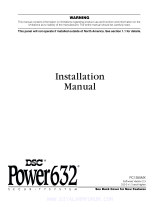Page is loading ...

Ce document n’est pas contractuel ; toute modification pouvant intervenir sans préavis / This document is not legally binding, we reserve the right to modify descriptions and specifications without
notice.
GAMME PGM-5000
PGM-5000-PA
Pupitres 0 – 4 – 8 - 16 zones en saillie
0 – 4 – 8 – 16 zones desk top consoles
i
I
–
DESCRIPTION
L
e
s
pup
itre
s
micro
p
h
o
ne
s
(teinte gri
s
anthracite) de la série 5000,
d
e
p
ré
s
e
n
t
a
tio
n
e
n
s
aillie, permettent la
s
électi
o
n de 0, 4, 8 ou 16
zo
n
e
s
a
vec
poss
i
b
ilité d’appel général. Dan
s
ce ca
s
la
s
élection est
d
e 3 zo
n
e
s
+
app
el général (AG), 7
zo
ne
s
+
AG
o
u 15
zo
nes
+
AG.
P
ou
r le PGM
-
5000
-
PA : la t
o
uche micr
o
ph
o
ne e
s
t in
o
pérante et la
mo
du
l
a
tio
n
e
s
t
p
ré
s
ente en permanence en
so
rtie ; la prise de
pa
role
s
’effect
u
e
a
u niveau de l’inter
f
ace PA
-
MANAG
E
R
-E
.
Ils
son
t é
qu
i
p
é
s
d
’une
so
rtie 0 dB c
o
mpre
ss
ée
s
ymétrique, d’un
am
p
lific
a
te
u
r
d
e 1 W et
so
n haut
-
parleur avec réglage de volume,
d
e 2
LED
d
’
o
cc
up
ati
o
n
o
u de dé
f
aut, d'une
LE
D de mise sous
te
ns
io
n
et
d
'
un
carill
o
n numérique PGM 5000. Un bouton
p
o
uss
oir c
apo
té
p
ermet la
s
électi
o
n d'un me
ss
age de sécurité ou
d
'
un
e
s
irè
n
e
.
U
n
c
âb
le
d
e li
a
i
s
on de 3 m relie le pupitre à une boîte de
r
a
cc
o
r
d
eme
n
t
à
bo
rnier à vi
s
.
II
–
CARACTERISTIQUES
TECHNIQUES
P
ou
voir
d
e co
upu
re
s
de
s
t
o
uche
s
.................................
.
....100 mA
Nive
au
d
e
s
ortie
du
préampli
f
icateur ..0 dB
/
600
Ω
s
ymétrique sur
tra
ns
f
o
rm
a
te
u
r
Nive
au
d
’e
n
trée
d
e l’ampli
f
icateur ......0 dB
/
600
Ω
s
ymétrique sur
tra
ns
f
o
rm
a
te
u
r
Comm
and
e
d
e
s
v
o
yant
s
par 0
V
Sortie
d
e
s
c
on
t
a
ct
s
de c
o
mmande de
s
zo
ne
s
...............
.
.............0
V
Nom
b
re
d
e t
ou
c
h
e
s
de
s
électi
o
n de
zo
ne
s
............16
-
8
–
4
–
0
s
u
iv
an
t m
od
èle
.
D
ime
ns
i
ons
:
PGM
-
5000 ; PGM
-
5000
-
PA et PGM
-
5004 .........180 x 160 x 40 mm
PGM
-
5008 et PGM
-
5016 ...................................270 x 160 x 40 mm
Alime
n
t
a
ti
on
v
o
y
a
nt b
o
ut
o
n p
o
u
sso
ir cap
o
t. ...............
.
.....24
V
D
C
Bo
u
cle
s
èc
h
e
pou
r b
o
ut
o
n p
o
u
sso
ir cap
o
t.
Alime
n
t
a
ti
on
..........
.......................................................
.
.....24
V
D
C
Co
ns
omm
a
ti
on......
......................................................340 mA max.
Lon
g
u
e
u
r cor
don
e
n
tre pupitre et b
o
îte de racc
o
rdement .......3 m
I
–
DESCRIPTION
T
he 5000 series microphone desk top consoles
(
ant
h
r
a
cite grey
colour
)
mounted, and have 0, 4, 8 or 16
z
one
s
s
electi
on
capability with general call capability. In this case selecti
on
c
an
be made on 3
z
ones
+
all call, 7
z
ones
+
all call or 15
zon
e
s
+
a
ll
call.
For PGM
-
5000
-
PA: microphone button is byp
ass
e
d
and
modulation is always on in output ; to speak, use
d
irectly PA-
MANAG
E
R
-E
inter
f
ace
T
hey are equipped with a compressed balanced 0 dB
ou
t
pu
t,
a
1W ampli
f
ier and loudspeaker with volume adj
us
tme
n
t, 2
engaged or
f
ailure
LE
Ds, one power
LE
D and a PGM 5000
d
igit
a
l
chime. A protected and illuminated push button
a
ll
o
w
s
t
o
remote control a message security or a siren.
A 3 m connection cable connects the console t
o
a
s
crew
terminal junction box.
II
–
TECHNICAL
SPECIFICATIONS
Button power capacity ....................................................100 mA
Preampli
f
ier output level........................................... 0
d
B
/
600 Ω
balanced via trans
f
ormer
Ampli
f
ier input level ..................................................0
d
B
/
600 Ω
balanced via trans
f
ormer
Indicators switching by voltage
f
ree contacts
Zone switching contact output ..................................
.
............0 V
Number o
f
z
one selection buttons ...........................16, 8, 4
o
r 0
depending on the model.
Dimensions :
PGM
-
5000, PGM
-
5000
-
PA and PGM
-
5004 ....180 x 160
x
40 mm
PGM
-
5008 and PGM
-
5016 .............................270 x 160
x
40 mm
Power supply
f
or the protected push button :
………
……..24 V
DC
Dry contact
f
or the protected push button
Power supply....................................................................24 V
DC
C
onsumption...........................................................340 mA m
ax
.
L
ength o
f
cable between console and terminal box ……………3 m
BOUYER
INDUSTRIE
1270,
a
ve
nu
e
d
e T
o
ul
o
u
s
e
82000 Mo
n
t
auba
n
–
F
rance
T
él :
+
33
(
0
)
5 63 21 30 00
F
ax :
+
33
(
0
)
5 63 03 08 26
1
bouyer
f
rance
@
bouyer.com
www.bouyer.com

GAMME PGM-5000
PGM-5000-PA
Pupitres 0 – 4 – 8 - 16 zones en saillie
0 – 4 – 8 – 16 zones desk top consoles
i
III
–
PRESENTATION
(
Vo
ir
F
ig. I)
IV
–
REGLAGES
DES
STRAPS
(
Vo
ir
F
ig. II)
P
ou
r
p
rérégler le
s
s
trap
s
,
o
uvrir le de
sso
u
s
du c
o
uvercle par
le
s
4 vi
s
d
e côté
.
PG
M-
5016
-
S
W 1
à
S
W 16
Lo
r
squ
e ce
s
s
tr
aps
so
nt
f
ermé
s
, le
s
LE
D de
zo
ne 1 à 16 sont
alime
n
t
.
e
s
d
irectement par le b
o
ut
o
n a
sso
cié
Lo
r
squ
e le
s
s
tr
aps
s
ont
o
uvert
s
, le
s
LE
D de
zo
ne 1 à 16 doivent
être
a
lime
n
tée
s
pa
r l’extérieur (0
V
).
-
S
W 18
Lo
r
squ
e ce
s
tr
ap
e
s
t
f
ermé, le b
o
ut
o
n p
o
u
sso
ir n°16 a la
f
onction
d
’
app
el gé
n
ér
a
l
.
Lo
r
squ
e ce
s
tr
ap
e
s
t
o
uvert, le b
o
ut
o
n p
o
u
sso
ir n°16 est alors
u
tili
s
é e
n
app
el
d
e
zo
ne.
-
S
W 19 et SW 20
P
ou
r
u
tili
s
er le c
a
rill
o
n PGM
-
5000, le
s
trap
S
W 19 d
o
it être ouvert
et le
s
tr
ap
S
W 20
do
it être
f
ermé.
PG
M-
5008
-
S
W 3
à
S
W 6 et
S
W 11 à
S
W 14
Lo
r
squ
e ce
s
s
tr
aps
so
nt
f
ermé
s
, le
s
LE
D de
zo
ne 1 à 8
s
ont
alime
n
tée
s
d
irectement par le b
o
ut
o
n a
sso
cié.
Lo
r
squ
e le
s
s
tr
aps
s
ont
o
uvert
s
, le
s
LE
D de
zo
ne 1 à 8 doivent être
alime
n
tée
s
d
e l’extérieur. (0
V
)
-
S
W 17
Lo
r
squ
e ce
s
tr
ap
e
s
t
f
ermé, le b
o
ut
o
n p
o
u
sso
ir n°8 a la
f
onction
d
’
app
el gé
n
ér
a
l
.
Lo
r
squ
e ce
s
tr
ap
e
s
t
o
uvert, le b
o
ut
o
n p
o
u
sso
ir n°8 e
s
t alors
u
tili
s
é e
n
app
el
d
e
zo
ne.
-
S
W 19 et SW 20
Utili
sa
tio
n
i
d
e
n
ti
qu
e au pupitre PGM
-
5016.
PG
M-
5004 / PG
M-
5000
e
t
P
G
M-
5000
-P
A
-
S
W 1,
S
W 2,
S
W 3 et
S
W 6
Lo
r
squ
e ce
s
s
tr
aps
so
nt
f
ermé
s
, le
s
LE
D de
zo
ne 1 à 4
s
ont
alime
n
tée
s
d
irectement par le b
o
ut
o
n a
sso
cié.
Lo
r
squ
e le
s
s
tr
aps
s
ont
o
uvert
s
, le
s
LE
D de
zo
ne 1 à 4 doivent être
alime
n
tée
s
pa
r l’extérieur (0
V
).
C
e
s
s
trap
s
ne
so
nt pa
s
utilisés sur
le PGM
-
5000 et le PGM
-
5000
-
PA.
-
S
W 4
III
–
PRESENTATION
(
See Fig. I
)
IV
–
STRAPS
ADJUSTMENTS
(
See Fig. II
)
T
o adjust the strap, unscrew the
f
our screws on the si
d
e
and remove the bottom o
f
the console.
P
G
M-
5016
-
SW 1 to SW 16
When these straps are closed, the
z
one
LE
D’s 1 to 16
a
re
switched directly by the relevant button. When strap
s
a
re
open,
z
one
LE
D’s 1 to 16 must be externally switche
d
(
0 V
)
-
SW 18
When this strap is closed, push button n°16 provide
s
t
h
e
a
ll-c
a
ll
f
unction.
When this strap is open, button n°16 is used
f
or
z
one c
a
ll
s
.
-
SW 19 and SW 20
T
o use the chime PGM
-
5000, strap SW 19 must be ope
n
and
strap SW 20 closed.
P
G
M-
5008
-
SW 3 to SW 6 and SW 11 to SW 14
When these straps are closed, the
z
one
LE
D's 1 to 8
a
re
switched directly by the relevant button. When these
s
tr
aps
are open,
z
one
LE
D's 1 to 8 must be externally switche
d
(
0V
)
-
SW 17
When this strap is closed, push button n°8 provides t
h
e
a
ll- c
a
ll
f
unction. I
f
this strap is open, button n°8 is used
f
or
zon
e c
a
ll
s
.
-
SW 19 and SW 20
Application identical to console PGM
-
5016.
P
G
M-
5004 /
P
G
M-
5000 and
P
G
M-
5000
-P
A
-
SW 1, SW 2, SW 3 and SW 6
When these straps are closed, the
z
one
LE
D’s 1 to 4 are
switched directly by the relevant button. When these
s
tr
aps
are open,
z
one
LE
D’s 1 to 4 must be externally switche
d
(
0
V)
.
T
hese straps are not used on the PGM
-
5000.
-
SW 4
When this strap is closed, push button n°4 provides t
h
e
a
ll-c
a
ll
f
unction.
T
his strap is not used on the PGM
-
5000 and PGM-
5000
-
PA.
I
f
this strap is open, button n°4 is used
f
or
z
one calls
.
-
SW 7 and SW 8
T
o use the chime PGM
-
5000 and PGM
-
5000
-
PA, stra
p
S
W 7
BOUYER
INDUSTRIE
1270,
a
ve
nu
e
d
e T
o
ul
o
u
s
e
82000 Mo
n
t
auba
n
–
F
rance
T
él :
+
33
(
0
)
5 63 21 30 00
F
ax :
+
33
(
0
)
5 63 03 08 26
2
bouyer
f
rance
@
bouyer.com
www.bouyer.com

GAMME PGM-5000
PGM-5000-PA
Pupitres 0 – 4 – 8 - 16 zones en saillie
0 – 4 – 8 – 16 zones desk top consoles
i
Borne
Term
PGM-5016 PGM-5008 PGM-5004 PGM-5000
PGM-5000-PA
Lo
r
squ
e ce
s
tr
ap
e
s
t
f
ermé, le b
o
ut
o
n p
o
u
sso
ir n°4 a la
f
onction
d
’
app
el gé
n
ér
a
l
.
C
e
s
trap n'e
s
t pa
s
utili
s
é
s
ur le PGM
-
5000 et le
PGM
-
5000
-
PA
.
Lo
r
squ
e ce
s
tr
ap
e
s
t
o
uvert, le b
o
ut
o
n p
o
u
sso
ir n°4 e
s
t alors
u
tili
s
é e
n
app
el
d
e
zo
ne.
-
S
W 7 et
S
W 8
P
ou
r
u
tili
s
er le c
a
rill
o
n PGM
-
5000, le
s
trap
S
W 7 d
o
it être ouvert
et le
s
tr
ap
S
W 8
do
it être
f
ermé.
V
–
RACCORDEMENTS
must be open and strap SW 8 closed.
V
–
CONNECTIONS
BOUYER
INDUSTRIE
1270,
a
ve
nu
e
d
e T
o
ul
o
u
s
e
82000 Mo
n
t
auba
n
–
F
rance
T
él :
+
33
(
0
)
5 63 21 30 00
F
ax :
+
33
(
0
)
5 63 03 08 26
3
bouyer
f
rance
@
bouyer.com
www.bouyer.com

GAMME PGM-5000
PGM-5000-PA
Pupitres 0 – 4 – 8 - 16 zones en saillie
0 – 4 – 8 – 16 zones desk top consoles
i
VI
–
CARILLON
PGM-5000
La
c
a
rte c
a
rill
on
PGM
-
5000 e
s
t m
o
ntée
s
ur t
o
u
s
le
s
pupitres de la
série 5000
.
C'e
s
t
un
c
a
rillo
n
nu
mérique pr
o
grammable c
o
ntenant en
st
anda
r
d
l
a
mél
od
ie
S
O
L
-
S
I
-
R
E
.
L
e
n
ive
au
son
ore
d
u carill
o
n e
s
t réglable par le de
sso
u
s
du
pup
itre
.
VII
–
BOUTON
POUSSOIR
CAPOTE
T
o
us
le
s
pup
itre
s
d
e la
s
érie 5000
so
nt équipé
s
d'un b
o
uton
p
o
uss
oir c
ap
oté l
u
mineux (attention à la polarité pour
allumer le voyant) qui peut être utili
s
é p
o
ur déclencher
un
e
s
irè
n
e
ou
un
me
ss
age de
s
écurité.
VIII
–
UTILISATION
A
p
rè
s
a
v
o
ir mi
s
le
p
upitre
so
u
s
ten
s
i
o
n, véri
f
ier que la
LE
D verte
«ON» e
s
t
a
ll
u
mée,
d
an
s
le ca
s
c
o
ntraire, véri
f
ier le branchement.
M
ic
r
ophone
A
p
rè
s
a
voir
s
électionné le
s
zo
ne
s
so
uhaitée
s
appuyer sur la
t
ou
c
h
e « ɒ»
pu
i
s
parler devant le micr
o
ph
o
ne en mai
n
tenant le
b
o
u
to
n
appu
yé
.
La
L
e
d
verte « ɒ»
do
it être allumée pendant la di
ff
u
s
i
o
n.
Ca
r
illon
Aprè
s
a
v
o
ir
s
électionné le
s
zo
ne
s
so
uhaitée
s
, p
o
ur di
ffu
ser un
me
ssa
ge
p
récé
d
é
d
e la mél
o
die carill
o
n, appuyer
s
ur le
b
o
u
to
n
« » l
a
L
ed r
o
uge « »
s
’allume pendant l
a
di
ff
usion
du
c
a
rillo
n.
A l
a
fi
n
de la mél
o
die carill
o
n, la
L
ed verte « ɒ»
s’all
u
me
au
tom
a
ti
q
uement , pui
s
parler en maintenant le
b
o
u
to
n
appu
yé
.
Relâcher le b
o
ut
o
n « » aprè
s
la di
ffu
sion.
P
ou
r le PGM
-
5000
-
PA, t
o
ut
s
e gère directement depui
s
l’inter
f
ace
du
PA
-
MANAG
E
R
-E
(v
o
ir n
o
tice c
o
rre
s
p
o
ndante)
IX
–
MESURES
PREVENTIVES
VE
UI
LLEZ
L
IRE A
TTE
N
T
I
VE
M
E
N
T
T
OU
TES
LES
IN
S
TRU
CT
IONS
S
UI
V
ANT
ES
1
-
O
bs
erver to
us
le
s
me
ss
age
s
d’averti
ss
ement. N’enleve
z
pas de
l’a
ppa
reil le
s
éti
qu
ette
s
de
s
écurité
o
u autre
s
in
fo
rmations.
2
-
N’
u
tili
s
ez l’
appa
reil que p
o
ur le
s
applicati
o
n
s
indiq
u
ées, et de
la f
a
ço
n
app
r
op
riée.
3
-
L
’
u
tili
sa
ti
on
d
e l’
a
ppareil e
s
t déc
o
n
s
eillée au
-
de
ss
u
s
de 2000
mètre
s
d
’
a
ltit
ud
e
.
4
-
Ne
pas
o
bs
tr
u
er le
s
o
uverture
s
d’aérati
o
n avec de
qu
elco
nqu
e
s
o
b
jet
s.
5
-
Re
sp
ecter
un
e
d
i
s
tance minimale aut
o
ur de l’appareil pour
un
e
a
ér
a
tio
n
su
ffi
sa
nte.
6
-
N’ex
p
o
s
ez
pas
l’appareil à la pluie
o
u à l’humidité (
à
moins
qu
’il
n
e
s
’
a
gi
ss
e
d
’
un
appareil c
o
nçu p
o
ur une utili
s
ati
o
n en
extérie
u
r –
dans
ce ca
s
, re
s
pecte
z
le
s
in
s
tructi
o
n
s
qui en
i
n
com
b
e
n
t
).
7-
S
i votre
appa
reil ne
fo
ncti
o
nne plu
s
c
o
rrectement,
q
ue l’eau ou
d
e
s
o
b
jet
s
on
t
p
é
n
étré à l’intérieur, éteigne
z-
le immédiatement
et
d
é
b
r
an
c
h
ez
-
le
.
C
et appareil ne d
o
it être réparé que par un
p
er
s
o
nn
el
qua
lifié
.
VI
–
CHIME
PGM-5000
T
he chime board PGM
-
5000 is
f
itted to all 5000 serie
s
consoles.
It's a programmable digital chime containing the sta
nda
r
d
melody : G, B, D.
T
he chime sound level is adjustable underneath the c
onso
le.
VII
–
PROTECTED
PUSH
BUTTON
All the 5000 series consoles are equipped with an
illuminated and protected push button (pay attention to the
polarity to turn on the light) which can be
us
e
d
t
o
release a
siren or a security message.
VIII
–
APPLICATION
A
f
ter having switched on the console, check that the gree
n
L
ed indicator «ON» is lit. I
f
not, check the connectio
ns
.
M
i
c
rophone
A
f
ter selection o
f
the desired
z
ones, to broadcast a me
ssa
ge
press button « ɒ» and speak into the microphone kee
p
i
n
g
the button pressed.
T
he green « ɒ»
L
ed should be lit during message br
oad
c
as
t.
C
hi
m
e
A
f
ter having selected the required
z
ones, to broadcast
a
message preceeded by a chime signal, press button
«
»
.
T
he red
L
ed « ».is lit while the chime is being broa
d
c
as
te
d
.
At the end o
f
the chime signal, the green
LE
D « ɒ» i
s
illuminated automatically, and speak while keeping the
button pressed. Release the button « »when the me
ssa
ge
is
f
inished.
For PGM
-
5000
-
PA, everything is managed
f
rom PA
-
MANAGER-
E
inter
f
ace
(
see corresponding user manual
)
.
IX
–
PREVENTIVES
MEASURES
Please make sure to read care
f
ully all
f
ollowing
instructions
1
-
T
ake a look at all the warnings. Don’t remove the
s
ec
u
rity
tags on the device or other in
f
ormation.
2
-
Use the device only
f
or indicated applications, and i
n
an
appropriate way.
3
-
T
he use o
f
this device is not recommended above 2000
meters above sea level.
4
-
Don’t obstruct aeration openings with some object
s
.
5
-
Respect a minimal distance around the device to e
nsu
re
enough aeration.
6
-
Don’t expose the device to rain or moisture
(
exce
p
t i
f
t
h
e
device is conceived
f
or outdoor use
–
in this case, you m
us
t
respect the instructions which come with it
)
.
7
-
I
f
your device doesn’t work anymore, and i
f
water
o
r
o
t
h
er
objects enter inside, turn it o
ff
directly and unplug it.
Th
i
s
device must be repaired by a quali
f
ied person.
De
v
i
c
es plu
gg
ed on
m
ains po
w
er
8
-
T
urn o
ff
the device be
f
ore touching any conductive
pa
rt
s
inside it.
9
-
Don’t switch the device on
-
o
ff
several times in a r
o
w : y
ou
BOUYER
INDUSTRIE
1270,
a
ve
nu
e
d
e T
o
ul
o
u
s
e
82000 Mo
n
t
auba
n
–
F
rance
T
él :
+
33
(
0
)
5 63 21 30 00
F
ax :
+
33
(
0
)
5 63 03 08 26
4
bouyer
f
rance
@
bouyer.com
www.bouyer.com

GAMME PGM-5000
PGM-5000-PA
Pupitres 0 – 4 – 8 - 16 zones en saillie
0 – 4 – 8 – 16 zones desk top consoles
i
Appa
r
eils
r
eliés au se
c
t
e
ur
8
-
Mettre
ho
r
s
te
ns
i
o
n l’appareil avant de t
o
ucher de
s
parties
c
ondu
ctrice
s
e
n
s
on
s
ein.
9
-
N’éteig
n
ez
pas
et ne rallume
z
pa
s
l’appareil rapidement
p
l
us
ie
u
r
s
f
o
i
s
d
e
su
ite : v
o
u
s
ri
s
que
z
de réduire la l
o
ngévité de ses
c
o
m
p
o
san
t
s
i
n
ter
n
e
s
.
10
-
Ne rem
p
l
a
cez le
f
u
s
ible que par un
f
u
s
ible de même type et
d
e même c
a
li
b
re
.
11
-
Atte
n
ti
on
,
un
e fiche d’alimentati
o
n a tr
o
i
s
br
o
ches, dont une
b
r
o
c
h
e
d
e terre
.
La
tr
o
i
s
ième br
o
che a
ss
ure la
s
écurité.
V
éri
f
ier
qu
e l
a
b
roc
h
e
d
e terre
fo
urnie entre dan
s
la pri
s
e,
s
in
o
n,
c
onsu
lter
un
électricien p
o
ur
f
aire remplacer la pri
s
e
o
bsolète.
Symboles d’a
v
e
r
tiss
e
ment
M
ise au déchet du produit
En
fi
n
d
e vie du pr
o
duit,
s
’il e
s
t in
s
tallé
s
ur le territoire
fr
an
ç
a
i
s
(DOM
-T
OM inclu
s
), veuille
z
c
o
ntacter BOU
YE
R
pou
r
o
rgani
s
er
s
a de
s
tructi
o
n c
o
n
fo
rméme
n
t à la
d
irective D
EEE
. Dan
s
le ca
s
c
o
ntraire, veuille
z
app
li
qu
er la réglementati
o
n l
o
cale du pay
s
d
’i
ns
t
a
llati
o
n du pr
o
duit.
risk to reduce the longevity o
f
its intern components.
10
-
Replace the
f
use only by a
f
use with the same ty
p
e
and
t
h
e
same caliber.
11
-
Warning, a power plug has three spindles, inclu
d
i
n
g
a
protection ground spindle.
T
he third spindle ensures
saf
ety.
C
heck i
f
the protection ground spindle provided enter
s
i
n
t
h
e
electrical outlet, otherwise, consult an electrician to re
p
l
a
ce
the obsolete outlet.
W
arnin
g
s sy
m
bols
P
rodu
c
t’s disposal
At the end o
f
product’s li
f
e, i
f
it is installed
on
t
h
e
French territory
(
DOM
-T
OM included
)
, ple
as
e
contact BOU
YE
R to organi
z
e its destructio
n
according to the W
EEE
directive. Otherwise,
p
le
as
e
f
ollow country’s local regulations to install t
h
e
product.
BOUYER
INDUSTRIE
1270,
a
ve
nu
e
d
e T
o
ul
o
u
s
e
82000 Mo
n
t
auba
n
–
F
rance
T
él :
+
33
(
0
)
5 63 21 30 00
F
ax :
+
33
(
0
)
5 63 03 08 26
5
bouyer
f
rance
@
bouyer.com
www.bouyer.com
/