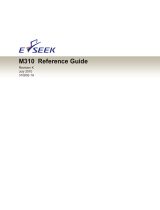Page is loading ...

2
1 3
MediaQ M310
Quick Start
HUAWEI TECHNOLOGIES CO., LTD.
1 Your M310
The gures in this guide are for your reference only.
The actual products may vary.
Multi-functional audio port
Micro USB port USB port
Status indicator
microSD
card slot
HDMI in HDMI out
microSD
card slot
Holds a microSD card to expand your M310's storage
space.
HDMI in Connects to an HDMI source device, such as a set-top
box (STB) or Blue-ray player.
Micro USB
port
Connects to a USB Y cable that can connect to a power
supply. The USB extended port on the USB Y cable can
connect to a USB device, such as a ash drive or hard disk.
Status
indicator
• Steady red: connected to a power supply or in sleep mode
• Blinking red: restoring to factory settings or updating
• Steady blue: connected to a wireless network
• Blinking blue: pairing with a Bluetooth device
• Steady purple: not connected to a wireless network
• Blinking purple (lasts for about 5 seconds): powering on
Multi-
functional
audio port
Connects to an active speaker with a standard 3.5 mm
plug or other device with a 3.5 mm mini optical cable.
USB port Connects to a mouse, keyboard, ash drive, or other
USB device.
HDMI out
Connects to an HDTV or HD display that has an HDMI port.
• Wi-Fi support: Enables the M310 to connect to a wireless network.
• Bluetooth support: Connects to a speaker, remote control, game
controller, or other Bluetooth device. The TV or display must support 720p or higher.
TV
2 Connecting cables
Connecting to an HDTV
Connect one end of the HDMI cable to your M310's HDMI out
port and the other end to the HDTV's HDMI in port.
Bluetooth remote control (optional)
OK
Power button
Menu button
OK button
Back/Home button
Volume buttons
Play/Pause button
Navigation buttons
Function button
Enter sleep mode
or wake up
• Press to return to
the previous screen
• Press and hold to
return to the main
menu
See onscreen
instructions.

7
5 6 8
In sleep mode, your M310 automatically uses the STB as the
input source if the STB is powered on. Alternatively, after you
complete the initial setup of your M310, choose the HDMI icon
in the lower left corner of the M310's home screen to switch to
STB input.
To switch back to the M310's screen, press any key on the
remote control.
Connecting to a power supply
Connect one end of the USB Y cable to your M310's micro
USB port and the other end to the power adapter. Then plug
the power adapter into a power outlet.
After being connected to a power supply, your M310
automatically powers on. The status indicator changes from
steady red to blinking purple and then changes back to steady
red in about 5 seconds.
Switch the TV to HDMI input using the TV remote control.
The M310's home screen is then displayed on the TV.
96721769_03
3 Preparing a
remote control
You can control your M310 using:
• Smartphone: Power on the M310 and follow the instructions
on the TV to download the partner app. Then choose
MediaQ Remote . For details, see the onscreen
instructions of MediaQ Remote.
• Mouse: The left mouse button functions as the Confirm
button and the right button as Return. A wireless RF mouse is
recommended.
• Keyboard: The Enter key functions as the Conrm button, Esc
as Return, and up, down, left, and right keys as Navigation.
Android-compatible keyboards are recommended.
• Bluetooth remote control (available separately): For details,
see the Bluetooth remote control section.
• Choose Return to close the current dialog box or
onscreen keyboard.
• You can connect your M310 to a game controller via
USB or Bluetooth.
AndroidTM is a trademark of Google Inc. Use of this trademark
is subject to Google permissions.
Copyright © Huawei Technologies Co., Ltd. 2013. All rights reserved.
This document is for reference only. Nothing in this guide
constitutes a warranty of any kind, expressed or implied.
Do not connect and disconnect the power supply
frequently. Remove the power supply only when you are
not going to use your M310 for an extended period of time.
If your M310 is idle for 15 minutes, it enters sleep mode
to lower its power consumption.
USB extended port
Connects to a USB storage device
Status indicator
Connecting to a set-top box (optional)
Connect one end of the HDMI cable to your M310's HDMI in
port and the other end to the set-top box's (STB) HDMI out port.
You can also connect your M310 to other HDMI
source devices, such as Blue-ray players.
STB
HDMI in
Before connecting, remove
the protective cover.
For more information
Please visit www.huaweidevice.com/worldwide/support/hotline
for recently updated hotline and email address in your country
or region.
OK
Install two AAA batteries to the Bluetooth remote control.
After the M310 enters sleep mode, wait at least 6 seconds
before pressing the power button to wake it up again.
The Bluetooth remote control enters sleep mode to save
power if it is idle for more than 30 minutes. There may
be a slight 2 second delay before it becomes responsive
again after waking up.

10 13
9 11 12
The home screen of the M310 is then displayed. See the
following gure for reference.
Multimedia content on the M310 and storage devices
connected to it (such as a USB ash drive or microSD card), as
well as the multimedia content shared by other devices using
multi-screen sharing and folder sharing are categorized by
video, photo, and music on your M310's MediaQ screen.
Enter the M310's MediaQ screen in either of the following
ways:
Option 1: Launch the MediaQ Remote application on your
phone and double-touch .
Option 2: On the M310's home screen, use a remote control to
choose All Application > Launcher > MediaQ.
5 MediaQ screen
To switch back to the M310's home screen, double-
touch on the MediaQ Remote application on your
phone. Alternatively, on the M310's Launcher screen,
choose MediaKit.
4 Initial setup
Power on your M310 and follow the setup instructions on your TV.
To use a smartphone to control your M310:
1. Connect your phone to the M310's wireless network, and
download and install the partner app .
2. Use the partner app to ensure both your phone and M310
are connected to the same wireless network.
3. Obtain a Huawei ID.
OK
Bluetooth remote control
Wireless router
To control your M310 with a Bluetooth remote control:
1. Press the volume up and OK buttons simultaneously to pair
the Bluetooth remote control with your M310.
2. Use the Bluetooth device to ensure both your phone and
M310 are connected to the same wireless network.
3. Obtain a Huawei ID.
To control your M310 with a mouse or keyboard:
1. Use the mouse or keyboard to ensure both your phone and
M310 are connected to the same wireless network.
2. Obtain a Huawei ID.
Smartphone
Your Huawei ID lets you access a variety of cloud
services, such as cloud storage.
Multi-screen pushing
Launch the AirSharing application and follow the
onscreen instructions on your phone to configure the network
parameters. You can then push videos, photos, and songs from
your phone to a TV or share files in your phone with your M310.
For details, see the onscreen instructions of the AirSharing
application.
6 Multi-screen interaction Multi-screen mirroring
Launch the Mirroring application and follow the
onscreen instructions on your phone to configure the network
parameters. You can then mirror content on your phone to a TV
or mirror content on the M310 to your phone. For details, see
the onscreen instructions of the Mirroring application.
Make sure the partner app is installed on your phone and
your phone is wirelessly connected to the M310 in either of the
following ways:
>Make sure your phone and M310 are connected to the
same wireless network.
>Connect your phone to the M310's wireless network.
Some Huawei phones that run Emotion UI come with the
multi-screen interaction function. Touch to use the
multi-screen pushing and mirroring functions.

16 17 18
14 15
• Place the M310 near the wireless router.
• Use a device, such as a Wi-Fi repeater, to expand the
coverage area.
How do I check the details of the les on all the sharing devices?
Go to your M310's file manager.
How do I connect the M310 to a computer monitor?
You need an HDMI to VGA or HDMI to DVI cable.
My M310 cannot identify a USB hard disk. What can I do?
Your portable hard disk may not have sufficient power. Connect
the portable hard disk to the USB Y cable's extended port or
use another external power supply.
My M310 cannot detect a USB flash drive or microSD card
connected to it. What can I do?
Reconnect the USB flash drive or microSD card to your M310.
If the problem persists, disconnect the M310 from the power
supply and restart it.
How do I reset my M310?
Go to Settings > ADVANCED > ADVANCED > User Settings,
and touch Factory data reset.
Video calls
Before you start a video call, connect a voice input accessory,
such as a Bluetooth headset, to your M310's multi-functional
audio port and a USB camera to your M310's USB port. Dial a
contact's Huawei ID on the M310 to start a video call.
I cannot pair a Bluetooth device with my M310. What can I do?
Wi-Fi may be interfering with your Bluetooth connection. Turn it
off and try again. If the problem persists, the Bluetooth device
may not be compatible with your M310. Verify this by checking
whether other Bluetooth devices (for example, your Bluetooth
remote control) can work with your M310.
What can I do if the remote control is not responsive?
Check that the batteries have sufficient power and are installed
correctly. Stay within 8 meters of the M310. If the problem
persists, see the answer below.
I replaced the remote control but the new one does not work.
What can I do?
Restart the M310. After the M310's home screen is displayed,
press and hold the volume up and OK buttons simultaneously
for 5 to 10 seconds. Then wait for 15 seconds. If the problem
persists, restart your M310 and try again.
I cannot install the partner app. What can I do?
Uninstall partner app and completely remove its content.
Download the application and install it again.
8 FAQs
I connected my TV to the M310, but nothing is displayed. What
can I do?
Make sure your M310 is properly connected to the power
supply and TV. Check that the HDMI port on the TV is working,
and that the TV is in HDMI input. If the problem persists,
your M310 may be in sleep mode or the HDMI cable may be
damaged. Either wake up your M310 by pressing the power
button on the remote control, or replace the HDMI cable.
I connected my M310 to my TV, but the image is not displayed
properly. I am experiencing issues, such as incorrect video
ratio, color distortion, or color bars. What can I do?
Make sure the M310 is securely connected to the HDMI port on
your TV. Then go to Settings > HD display setting to change
the parameters.
After I connected the M310 to my TV, the image is displaying
properly but I cannot hear any sounds. What can I do?
Check that your TV and M310 are not muted and the volume
has not been turned down too low.
I cannot watch TV programs via the STB. What can I do?
Make sure all cables are correctly connected and your M310
has switched to STB input. If the problem persists, disconnect
the M310 from the power supply and restart it.
When I launch the MediaQ Remote application on my phone, a
message is displayed indicating that my M310 is not connected
to any network. What can I do?
The wireless network's password may have been changed.
Follow the onscreen instructions on your phone to enter the
correct password and connect your M310 to the wireless
router's network.
I have connected my M310 to my wireless router's network but
I cannot access the Internet. What can I do?
Make sure your wireless router is working properly and is
connected to the Internet. If so, disconnect the M310 from the
power supply and restart it.
How do I improve my M310's wireless reception?
• Make sure that the TV is not blocking the M310.
• Keep your M310 away from sources of interference, such as
microwaves, electromagnetic ovens, and similar devices.
7 Sharing and communication
If your phone is embedded with Cloud+ Photos, you can
directly stream photos from your phone to the M310.
The Logitech C270 camera is recommended for video
calls. To set up a video call between a phone and your
M310, install the TT Call application on that phone.
Photo streaming
To stream photos, enter your Huawei ID on your phone to log in
to the Cloud Drive and then log in to your M310. You can
then use your TV to browse photos stored in Cloud Drive.
Folder sharing
You can share folders on your computer with your M310 via Samba.
/