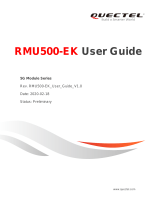STEP 2
1. On Device Display:
Main Menu > Wireless Settings >
Band > 6GHz
2. Bolt Manager App (iOS and Android):
Status / Conguration > Select Unit >
Menu (three dots in the top right of the
app) > Wireless Settings > Band > 6GHz
Your TX and RX should now have 6GHz mode. The default will still be 5GHz mode.
There are two ways to enable 6GHz Mode. You will need to enable it on both the TX
and RX (this is not automatic between the two).
Now you are ready to use the new 6GHz spectrum. Check out the Spectrum Analyzer in
the Bolt Manager App (iOS and Android) to see what frequencies may have interference
in your area!
You will also need to pair all RX units again after switching to 6GHz mode.
If you have gone through this process and still do not see 6GHz Mode, but
believe you are in a region where 6 GHz is legal, please contact Teradek’s
Support Team to request a region change.