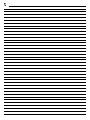Bosch HBD728F55(00) Installation guide
- Category
- Kitchen & houseware accessories
- Type
- Installation guide

en Safety
2
Table of contents
USER MANUAL
1 Safety....................................................................2
2 Preventing material damage ...............................4
3 Environmental protection and saving en-
ergy .......................................................................5
4 Familiarising yourself with your appliance ........6
5 Operating modes .................................................8
6 Accessories........................................................10
7 Before using for the first time ...........................11
8 Basic operation ..................................................12
9 Rapid heating .....................................................13
10 Time-setting options..........................................14
11 Steam..................................................................15
12 Assist..................................................................18
13 Childproof lock...................................................19
14 Sabbath mode ....................................................19
15 Basic settings.....................................................20
16 Cleaning and servicing......................................21
17 Cleaning assistance...........................................23
18 Descaling............................................................23
19 Drying .................................................................24
20 Rails ....................................................................24
21 Appliance door...................................................25
22 Troubleshooting.................................................27
23 Disposal..............................................................30
24 Customer Service...............................................30
25 How it works.......................................................30
26 INSTALLATION INSTRUCTIONS .......................39
26.1 General installation instructions.......................39
1 Safety
Observe the following safety instructions.
1.1 General information
¡Read this instruction manual carefully.
¡Keep the instruction manual and the
product information safe for future refer-
ence or for the next owner.
¡Do not connect the appliance if it has been
damaged in transit.
1.2 Intended use
This appliance is designed only to be built
into kitchen units. Read the special installation
instructions.
Only a licensed professional may connect ap-
pliances without plugs. Damage caused by in-
correct connection is not covered under the
warranty.
Only use this appliance:
¡To prepare meals and drinks.
¡In private households and in enclosed
spaces in a domestic environment.
¡Up to an altitude of max. 2000m above
sea level.
1.3 Restriction on user group
This appliance may be used by children aged
8 or over and by people who have reduced
physical, sensory or mental abilities or inad-
equate experience and/or knowledge,
provided that they are supervised or have
been instructed on how to use the appliance
safely and have understood the resulting
dangers.
Do not let children play with the appliance.
Children must not perform cleaning or user
maintenance unless they are at least 15 years
old and are being supervised.
Keep children under the age of 8 years away
from the appliance and power cable.
1.4 Safe use
Always place accessories in the cooking com-
partment the right way round.
→"Accessories", Page10
WARNING‒Risk of fire!
Combustible objects that are left in the cook-
ing compartment may catch fire.
▶Never store combustible objects in the
cooking compartment.
▶If smoke is emitted, the appliance must be
switched off or the plug must be pulled out
and the door must be held closed in order
to stifle any flames.

Safety en
3
Loose food remnants, fat and meat juices
may catch fire.
▶Before using the appliance, remove the
worst of the food residues and remnants
from the cooking compartment, heating ele-
ments and accessories.
Opening the appliance door creates a
draught. Greaseproof paper may come into
contact with the heating element and catch
fire.
▶Never place greaseproof paper loosely
over accessories when preheating the ap-
pliance and while cooking.
▶Always cut greaseproof paper to size and
use a plate or baking tin to hold it down.
WARNING‒Risk of burns!
The appliance and its parts that can be
touched become hot during use.
▶Caution should be exercised here in order
to avoid touching heating elements.
▶Young children under 8 years of age must
be kept away from the appliance.
Accessories and cookware get very hot.
▶Always use oven gloves to remove ac-
cessories or cookware from the cooking
compartment.
When the cooking compartment is hot, any al-
coholic vapours inside may catch fire.
▶Only use small quantities of drinks with a
high alcohol content in food.
▶Open the appliance door carefully.
WARNING‒Risk of scalding!
The accessible parts of the appliance become
hot during operation.
▶Never touch these hot parts.
▶Keep children at a safe distance.
Hot steam may escape when you open the
appliance door. Steam may not be visible, de-
pending on the temperature.
▶Open the appliance door carefully.
▶Keep children at a safe distance.
If there is water in the cooking compartment
when it is hot, this may create hot steam.
▶Never pour water into the cooking compart-
ment when the cooking compartment is
hot.
WARNING‒Risk of injury!
Scratched glass in the appliance door may
develop into a crack.
▶Do not use any harsh or abrasive cleaners
or sharp metal scrapers to clean the glass
on the oven door, as they may scratch the
surface.
The hinges on the appliance door move when
the door is opened and closed, which could
trap your fingers.
▶Keep your hands away from the hinges.
Components inside the appliance door may
have sharp edges.
▶Wear protective gloves.
WARNING‒Risk of electric shock!
Incorrect repairs are dangerous.
▶Repairs to the appliance should only be
carried out by trained specialist staff.
▶Only use genuine spare parts when repair-
ing the appliance.
▶If the power cord of this appliance is dam-
aged, it must be replaced by trained spe-
cialist staff.
If the insulation of the power cord is dam-
aged, this is dangerous.
▶Never let the power cord come into contact
with hot appliance parts or heat sources.
▶Never let the power cord come into contact
with sharp points or edges.
▶Never kink, crush or modify the power
cord.
An ingress of moisture can cause an electric
shock.
▶Do not use steam- or high-pressure clean-
ers to clean the appliance.
If the appliance or the power cord is dam-
aged, this is dangerous.
▶Never operate a damaged appliance.
▶Never pull on the power cord to unplug the
appliance. Always unplug the appliance at
the mains.
▶If the appliance or the power cord is dam-
aged, immediately unplug the power cord
or switch off the fuse in the fuse box.
▶Call customer services. →Page30
WARNING‒Danger: Magnetism!
Permanent magnets are used in the control
panel or in the controls. These may affect
electronic implants, e.g. heart pacemakers or
insulin pumps.
▶Wearers of electronic implants must stay at
least 10 cm away from the control panel.

en Preventing material damage
4
WARNING‒Risk of suffocation!
Children may put packaging material over
their heads or wrap themselves up in it and
suffocate.
▶Keep packaging material away from chil-
dren.
▶Do not let children play with packaging ma-
terial.
Children may breathe in or swallow small
parts, causing them to suffocate.
▶Keep small parts away from children.
▶Do not let children play with small parts.
1.5 Steam
Follow these instructions when using a steam
function.
WARNING‒Risk of scalding!
The water in the water tank may become very
hot if you operate the appliance for long peri-
ods.
▶Always empty the water tank after using the
steam function.
Hot steam is generated in the cooking com-
partment.
▶Do not reach into the cooking compartment
when using steam.
Hot liquid may spill over the sides of the ac-
cessory when it is removed from the cooking
compartment.
▶Remove hot accessories with care and al-
ways wear oven gloves.
WARNING‒Risk of fire!
Due to the hot surfaces, vapours from flam-
mable liquids may catch fire in the cooking
compartment (explosion). The appliance door
may spring open. Hot steam and jets of flame
may escape.
▶Do not pour flammable liquids (e.g. alco-
holic drinks) into the water tank.
▶Only fill the water tank with water or with
the descaling solution we have recommen-
ded.
2 Preventing material damage
2.1 General
ATTENTION!
Objects on the cooking compartment floor at over
50°C will cause heat to build up. The baking and
roasting times will no longer be correct and the enamel
will be damaged.
▶Do not place any accessories, greaseproof paper or
foil of any kind on the cooking compartment floor.
▶Only place cookware on the cooking compartment
floor if a temperature above 50°C has been set.
When the cooking compartment is hot, any water in-
side it will create steam. The change in temperature
may cause damage.
▶Never pour water into the cooking compartment
when it is still hot.
▶Never place cookware containing water on the
cooking compartment floor.
The prolonged presence of moisture in the cooking
compartment leads to corrosion.
▶Allow the cooking compartment to dry after use.
▶Do not keep moist food in the cooking compartment
for a long time with the door closed.
▶Do not store food in the cooking compartment.
Leaving the appliance to cool down with the door open
will damage the front of neighbouring kitchen units over
time.
▶Always allow the cooking compartment to cool
down with the door closed after cooking at high
temperatures.
▶Take care not to trap anything in the appliance
door.
▶Only leave the cooking compartment to dry with the
door open if a lot of moisture was produced during
operation.
Fruit juice dripping from the baking tray leaves stains
that cannot be removed.
▶When baking very juicy fruit flans, do not pack too
much on the baking tray.
▶If possible, use the deeper universal pan.
Using oven cleaner in a hot cooking compartment
damages the enamel.
▶Never use oven cleaner in the cooking compartment
when it is still warm.
▶Remove all food remnants from the cooking com-
partment and the appliance door before you next
heat up the appliance.
If the seal is very dirty, the appliance door will no
longer close properly during operation. This may dam-
age the front of adjacent kitchen units.
▶Keep the seal clean at all times.
▶Never operate the appliance if the seal is damaged
or missing.
Sitting or placing objects on the appliance door may
damage it.
▶Do not place or hang objects on the appliance door.
▶Do not place cookware or accessories on the appli-
ance door.
With certain models, accessories may scratch the door
pane when closing the appliance door.
▶Always push accessories fully into the cooking com-
partment.

Environmental protection and saving energy en
5
2.2 Steam
Follow these instructions when using the steam func-
tion.
ATTENTION!
Silicone bakeware is not suitable for combined opera-
tion with steam.
▶Cookware must be heat- and steam-resistant.
Using cookware with rust spots may cause corrosion in
the cooking compartment. Even the smallest spots of
rust can cause corrosion.
▶Do not use cookware with rust spots.
Dripping liquids make the cooking compartment floor
dirty.
▶When steaming with a perforated cooking container,
always place the baking tray, the universal pan or
the unperforated cooking container underneath. This
will catch any liquid that drips down.
Hot water in the water tank may damage the steam
system.
▶Only fill the water tank with cold water.
If there is water on the cooking compartment floor
when operating the appliance at temperatures above
120°C, this will damage the enamel.
▶Do not use the appliance if there is water on the
cooking compartment floor.
▶Wipe away any water on the cooking compartment
floor before operation.
If descaling solution comes into contact with the control
panel or other delicate surfaces, it will damage them.
▶Remove descaling solution immediately with water.
Cleaning the water tank in the dishwasher will damage
it.
▶Do not clean the water tank in the dishwasher.
▶Clean the water tank with a soft cloth and standard
washing-up liquid.
3 Environmental protection and saving energy
3.1 Disposing of packaging
The packaging materials are environmentally compat-
ible and can be recycled.
▶Sort the individual components by type and dispose
of them separately.
3.2 Saving energy
If you follow these instructions, your appliance will use
less power.
Only preheat the appliance if the recipe or the recom-
mended settings tell you to do so.
¡Not preheating the appliance can reduce the en-
ergy used by up to 20%.
Use dark-coloured, black-coated or enamelled baking
tins.
¡These types of baking tin absorb the heat particu-
larly well.
Open the appliance door as little as possible during
operation.
¡This maintains the temperature in the cooking com-
partment and eliminates the need for the appliance
to reheat.
When baking multiple dishes, do so in succession or
in parallel.
¡The cooking compartment is heated after baking
the first dish. This reduces the baking time for the
second cake.
If the cooking time is relatively long, you can switch
the appliance off 10minutes before the cooking time
ends.
¡There will be enough residual heat to finish cooking
the dish.
Remove any accessories that are not being used from
the cooking compartment.
¡Accessories that are not being used do not need to
be heated.
Allow frozen food to defrost before cooking.
¡This saves the energy that would otherwise be re-
quired to defrost it.
Note:
The appliance requires:
¡A maximum of 1W when the appliance is in opera-
tion with the display switched on
¡A maximum of 0.5W when the appliance is in oper-
ation with the display switched off

en Familiarising yourself with your appliance
6
4 Familiarising yourself with your appliance
4.1 Control panel
You can use the control panel to configure all functions
of your appliance and to obtain information about the
operating status.
Note:On certain models, specific details such as col-
our and shape may differ from those pictured.
1 12 23 34
5
1
Buttons
The buttons on the left- and right-hand side of
the control panel have a pressure point. Press-
ing a button will execute its function. On appli-
ances without a stainless steel front, the but-
tons are also touch-sensitive.
2
Touch fields
Touch fields are touch-sensitive surfaces. To
select a function, simply press lightly on the rel-
evant field.
3
Touch displays
You can see the current selection options in the
touch displays. To select a function, press on
the corresponding field. The text fields change
depending on the selection.
4
Control ring
The control ring can be turned infinitely in either
direction. Press down lightly on the control ring
and move it in the direction you require.
5
Display
The display shows the current setting values or
notification texts.
4.2 Buttons
Use the buttons on the left- and right-hand side of the control panel to switch your device or the operating mode on
and off.
Button Function Use
On/Off Switch the appliance on or off.
Start/Stop Short press: Start or pause operation.
Press and hold for approx. three seconds: Cancel operation.
4.3 Touch fields
Use the touch fields to select different functions directly.
The touch field for the function that is currently selected lights up red.
Touch field Function Use
Menu Open the "Operating modes" menu.
→"Operating modes", Page8
Timer Select the timer.
Information Display additional information about a function or setting.
Childproof lock Press and hold for approx. four seconds: Activate or deactivate the child-
proof lock.
Open the control panel Open the control panel to remove the water tank.
4.4 Touch displays
The touch displays act as both displays and controls.
The touch displays are divided into several text fields.
The text fields show you the current selection options
and settings that have already been implemented. To
select a function, press directly on the corresponding
field.
The selected function is marked with a red vertical bar
on the side of the text field. The value for this is high-
lighted in white in the Display →Page7.
The small red arrow next to the text field shows you the
function that you can scroll back to.

Familiarising yourself with your appliance en
7
4.5 Control ring
You can use the control ring to change the setting val-
ues that are shown in the display and scroll in the
touch displays.
When you reach the minimum or maximum value avail-
able, this value remains in the display. If required, use
the control ring to turn the value back again.
4.6 Display
The display shows the current setting values on differ-
ent levels.
Value in the
foreground
The value in the foreground is high-
lighted in white. You can use the control
ring to change the value directly.
Once operation has started, the temper-
ature or level is displayed in the fore-
ground.
Value in the
background
Values in the background are displayed
in grey. To change the value using the
control ring, select the required function
in advance.
Enlarge-
ment
As long as you use the control ring to
change a value, only this value will be
displayed as enlarged.
Display ring
The display ring is located around the outside of the
display.
¡Position indicator
If you change a value, the display ring shows you
where you are in the selection list. The display ring
may be continuous or divided into segments de-
pending on the settings area and the length of the
selection list.
¡Progress indicator
During operation, the display ring displays the pro-
gress and turns red at second-long intervals.
As the cooking time counts down, one segment of
the display ring disappears every second.
Temperature display
The heating line and the residual heat indicator show
you the temperature in the cooking compartment.
Due to thermal inertia, the temperature that is displayed
may differ slightly from the actual temperature inside
the cooking compartment.
¡Heating line
Once operation has started, the white line below the
temperature turns red as the cooking compartment
heats up. When you are preheating the appliance,
the optimal time to place your food in the cooking
compartment is as soon as the entire line has
turned red.
With set levels such as grill settings, the heating line
turns red immediately.
¡Residual heat indicator
When the appliance is switched off, the display ring
shows the residual heat in the cooking compart-
ment. As the residual heat dissipates, the display
ring gets darker before eventually disappearing
completely.
4.7 Cooking compartment
The functions in the cooking compartment make your
appliance easier to use.
Shelf supports
The rails in the cooking compartment enable you to
place accessories at different heights.
→"Accessories", Page10
Your appliance has five shelf positions. The shelf posi-
tions are numbered from bottom to top.
You can remove the rails, e.g. for cleaning.
→"Rails", Page24
Self-cleaning surfaces
The back panel in the cooking compartment is self-
cleaning. The self-cleaning surfaces are coated with a
porous, matte ceramic layer and have a coarse sur-
face. When the appliance is in operation, the self-clean-
ing surfaces absorb splashes from roasting or grilling
and break them down.
If the self-cleaning surfaces no longer clean themselves
adequately during operation, heat up the cooking com-
partment specifically to the right temperature.
→"Cleaning self-cleaning surfaces in the cooking com-
partment", Page22
Lighting
One or more oven lights illuminate the cooking com-
partment.
When you open the appliance door, the light in the
cooking compartment switches on. If the appliance
door remains open for longer than 15minutes, the light
switches off again.
For most operating modes, the lighting is switched on
during operation. The lighting switches off again when
the operation ends.
Cooling fan
The cooling fan switches on and off depending on the
appliance's temperature. The hot air escapes above
the door.
ATTENTION!
Do not cover the ventilation slot above the appliance
door. The appliance overheats.
▶Ensure that the ventilation slots are unobstructed.
To ensure that the appliance cools down more quickly
after operation, the cooling fan continues to run for a
certain period afterwards.

en Operating modes
8
Appliance door
If you open the appliance door during operation, the
operation stops. When you close the appliance door,
the operation continues automatically.
Water tank
You need the water tank for the types of steam heating.
The water tank is behind the control panel.
→"Filling the water tank", Page15
1 2
3
1
Tank cover
2
Opening for filling and emptying
3
Handle for removing and inserting
5 Operating modes
This is where you can find an overview of your appli-
ance's operating modes and main functions.
Press to open the menu.
Operating
mode
Use
Types of
heating
Select finely tuned types of heating for
the optimal preparation of your food.
→"Types of heating", Page8
Assist Programmed, recommended settings
for various types of food.
→"Assist", Page18
Operating
mode
Use
Steam Gently prepare food with types of steam
heating.
→"Steam", Page15
Cleaning Select the cleaning function for the
cooking compartment.
→"Cleaning assistance", Page23
→"Descaling", Page23
Basic set-
tings
Adjust the basic settings.
Basic settings →Page20
5.1 Types of heating
To ensure that you always use the right type of heating
to cook your food, we explain the differences and ap-
plications below.
The symbols for each type of heating help you to re-
member them.
When you select a type of heating, the appliance sug-
gests a suitable temperature or setting. You can use
these values or change them within the specified
range.
For temperature settings above 275°C and grill set-
ting3, the appliance reduces the temperature to ap-
prox. 275°C or grill setting1 after approx. 40minutes.
Symbol Type of heating Temperature
range
What it's used for and how it works
Possible additional options
4Dhot air 30–250°C Bake and roast on one or more levels.
The fan distributes the heat from the ring-shaped heating element
in the back wall evenly around the cooking compartment.
Top/bottom heating 30–250°C Traditionally bake or roast on one level. This type of heating is
ideal for cakes with moist toppings.
The heat is emitted evenly from above and below.

Operating modes en
9
Symbol Type of heating Temperature
range
What it's used for and how it works
Possible additional options
Hot air eco 30–250°C Cook selected dishes gently on one level without preheating.
The fan distributes the heat from the ring-shaped heating element
in the back wall evenly around the cooking compartment. The
food is cooked in phases using residual heat.
This type of heating is most effective between 125 and 250°C.
Always keep the appliance door closed when cooking.
This type of heating is used to determine the energy consump-
tion in air recirculation mode and the energy efficiency class.
Top/bottom heating
eco
30–250°C Gently cook selected dishes.
Heat is emitted from above and below.
This heating function is most effective between 150 and 250°C.
This type of heating is used to measure the energy consumption
in the conventional mode.
Circulated air grilling 30–250°C Roast poultry, whole fish or larger pieces of meat.
The grill element and the fan switch on and off alternately. The
fan circulates the hot air around the food.
Grill, large area Grill settings:
1 = low
2 = medium
3 = high
Grill flat items such as steak and sausages, or make toast. Grat-
inate food.
The entire area below the grill element becomes hot.
Grill, small area Grill settings:
1 = low
2 = medium
3 = high
Grill small quantities, such as steak, sausages or toast. Gratinate
small quantities of food.
The central area below the grill element becomes hot.
Pizza setting 30–250°C Cook pizza or dishes that require a lot of heat from below.
The bottom heating element and the ring-shaped heating ele-
ment in the back wall heat the cooking compartment.
Slow cooking 70–120°C Slowly and gently cook seared, tender pieces of meat in un-
covered cookware.
The heat is emitted evenly from above and below at a low tem-
perature.
Bottom heating 30–250°C Final baking or cooking food in a bain marie.
Heat is emitted from below.
Keeping food warm 60–100°C Keep cooked food warm.
Plate warming 30–70°C Plate warming.
5.2 Types of steam heating
This is where you can find an overview of the types of steam heating and their use.
Symbol Type of heating Temperature Use
Steam 30–100°C Cook vegetables, fish and side dishes. Juice fruit. Blanch food.
Reheating 80–180°C Gently reheat plated meals and baked items.
The steam ensures that the food does not dry out.
Dough proving 30–50°C Prove dough or culture yoghurt.
The dough rises considerably more quickly than at room temper-
ature. The surface of the dough will not dry out.
Defrosting 30–60°C Gently defrost vegetables, meat, fish and fruit.
Thanks to the moisture, the food does not dry out or use its
shape.

en Accessories
10
6 Accessories
Use original accessories. These have been made espe-
cially for your appliance.
Note:Accessories may become deformed if they get
hot. Deformation has no effect on function. As the ac-
cessory cools down, it will regain its original shape.
The accessories supplied may differ depending on the
appliance model.
Accessories Use
Wire rack ¡Cake tins
¡Ovenproof dishes
¡Cookware
¡Meat, e.g. roasting joints or steak
¡Frozen meals
Universal pan ¡Moist cakes
¡Baked items
¡Bread
¡Large roasts
¡Frozen meals
¡Catch dripping liquids, e.g. fat when
grilling food on the wire rack or water
when cooking with steam.
Baking tray ¡Tray bakes
¡Small baked items
Unperforated steam con-
tainer, size S
Cooking:
¡Rice
¡Pulses
¡Cereals
Place the steam container on the wire rack.
Perforated steam container,
size S
¡Steaming vegetables.
¡Juicing berries.
¡Defrosting.
Place the steam container on the wire rack.
Perforated steam container,
size XL
Steaming large quantities of food.
6.1 Information on accessories
Some accessories are only suitable for certain types of
heating.
Steam container
The steam containers are suitable for steam-only types
of heating up to 120°C.
The steam containers are not suitable for higher tem-
peratures or other types of heating. The containers be-
come permanently discoloured and deformed.
6.2 Locking function
The locking function prevents the accessories from tilt-
ing when they are pulled out.
You can pull out the accessories approximately halfway
without them tipping. The accessories must be inserted
into the cooking compartment correctly for the tilt pro-
tection to work properly.
6.3 Sliding accessories into the cooking
compartment
Always slide the accessory into the cooking compart-
ment the right way round. This is the only way to en-
sure that accessories can be pulled out approximately
halfway without tipping.
1. Turn the accessories so that the notch is at the
rear and is facing downwards.
2. Insert the accessory between the two guide rods for
a shelf position.

Before using for the first time en
11
Wire rack Insert the wire rack with the open
side facing the appliance door and
the curved lip facing downwards.
Baking tray
E.g. univer-
sal pan or
baking tray
Slide the tray in with the sloping
edge towards the appliance door.
3. Push the accessory all the way in, making sure that
it does not touch the appliance door.
Note:Take any accessories that you will not be using
out of the cooking compartment while the appliance is
in operation.
Combining accessories
You can combine the wire rack with the universal pan
to catch any liquid that drips down.
1. Place the wire rack on the universal pan so that
both spacers are on the rear edge of the univer-
sal pan.
2. Insert the universal pan between the two guide rods
for a shelf position. In so doing, the wire rack is on
top of the upper guide rod.
Wire rack
on univer-
sal pan
6.4 Other accessories
You can purchase other accessories from our after-
sales service, specialist retailers or online.
You will find a comprehensive range of products for
your appliance in our brochures and online:
www.bosch-home.com
Accessories vary from one appliance to another. When
purchasing accessories, always quote the exact
product number (E no.) of your appliance.
You can find out which accessories are available for
your appliance in our online shop or from our after-
sales service.
7 Before using for the first time
Implement the settings for the initial configuration. Calibrate the appliance. Clean the appliance and accessories.
7.1 Before using for the first time
Before using the appliance for the first time, ask your
water supplier about the hardness of your tap water. To
ensure that the appliance can reliably remind you to
descale it when required, you must set your water hard-
ness range correctly.
ATTENTION!
If the wrong water hardness has been set, the appli-
ance cannot remind you to descale it at the right time.
▶Set the water hardness correctly.
Using unsuitable liquids may damage the appliance.
▶Do not use distilled water, highly chlorinated tap wa-
ter (>40 mg/l) or other liquids.
▶Only use cold, fresh tap water, softened water or
non-carbonated mineral water.
Malfunctions may occur when using filtered or deminer-
alised water. The appliance may request that you top
up the water tank even though it may be full, or opera-
tion with steam is cancelled after approx. twominutes.
▶If required, mix filtered or demineralised water with
the bottled non-carbonated mineral water with a ra-
tio of onetoone.
Tip:If you use mineral water, set the water hardness
range to "very hard". If you use mineral water, you must
only use non-carbonated mineral water.
Tip:If your tap water is very hard, we recommend that
you use softened water. If you use only softened water,
you can set your appliance to the "softened" water
hardness range.
Setting Water hardness in
mmol/l
German hardness in
°dH
French hardness °fH
00 (softened)1---
01 (soft) Up to 1.5 Up to 8.4 Up to 15
02 (med.) 1.5–2.5 8.4–14 15–25
1Only set this if you will be using solely softened water.
2Also set for mineral water. Only use non-carbonated mineral water.

en Basic operation
12
Setting Water hardness in
mmol/l
German hardness in
°dH
French hardness °fH
03 (hard) 2.5–3.8 14–21.3 25–38
04 (very hard)2Above 3.8 Above 21.3 Above 38
1Only set this if you will be using solely softened water.
2Also set for mineral water. Only use non-carbonated mineral water.
7.2 Initial configuration
When the appliance is connected to the electricity sup-
ply for the first time or following a lengthy power cut,
you need to configure the settings before you can use
it. It may take a few seconds for the settings to appear
in the display.
1. Press the text field for the required setting.
Possible settings:
– Language
– Clock
– Water hardness
2. Turn the control ring to change the setting as re-
quired.
3. Finally, press "Complete the settings" to confirm.
aA note appears in the display confirming that the ini-
tial configuration is complete.
aThe time that is set appears on the display.
4. To check the appliance before heating for the first
time, open and close the appliance door once.
7.3 Calibrating and cleaning the appliance
before using it for the first time
You will need to calibrate the appliance and clean the
cooking compartment and accessories before using it
to prepare food for the first time.
Note:The boiling point of water depends on the air
pressure. When calibrating, the appliance self-adjusts
during the first steaming operation to the pressure ratio
at the installation location.
Do not open the appliance door while calibration is in
progress as this will abort the calibration process.
Requirement:The cooking compartment is cold or at
room temperature.
1. Remove the product information and the accessor-
ies from the cooking compartment. Remove any
leftover packaging, such as polystyrene pellets, and
the adhesive tape that is in or on the appliance.
2. Wipe the smooth surfaces in the cooking compart-
ment with a soft, damp cloth.
3. Press to switch the appliance on.
4. Fill the water tank.
→"Filling the water tank", Page15
5. Apply the following settings:
Type of heating Steaming
Temperature 100 °C
Cooking time 30minutes
→"Basic operation", Page12
6. Press to start.
‒Keep the kitchen ventilated while the appliance is
heating.
aCalibration starts. This creates a lot of steam.
aOnce the time has elapsed, an audible signal
sounds and the display shows the time as zero.
7. Allow the appliance to cool down and then dry the
cooking compartment floor thoroughly.
8. ATTENTION!
If there is water on the cooking compartment floor
when operating the appliance at temperatures
above 120°C, this will damage the enamel.
▶Do not use the appliance if there is water on the
cooking compartment floor.
▶Wipe away any water on the cooking compart-
ment floor before operation.
Apply the following settings:
Type of heating 4D hot air
Temperature Maximum
Cooking time 30minutes
→"Basic operation", Page12
9. Press to start.
‒Keep the kitchen ventilated while the appliance is
heating.
aOnce the time has elapsed, an audible signal
sounds and the display shows the time as zero.
10. Press to switch the appliance off.
11. Once the appliance has cooled down, clean the
smooth surfaces in the cooking compartment with
soapy water and a dish cloth.
12. Clean the accessories thoroughly using soapy water
and a dish cloth or soft brush.
13. Empty the water tank and dry the cooking compart-
ment.
→"After every steam operation", Page17
Note:Following a power cut, the calibrated settings are
retained.
To adjust the appliance to a new installation location
after moving house, reset the basic settings to the fact-
ory settings. Carry out the procedures for initial start-up
and calibration again.
8 Basic operation
8.1 Switching on the appliance
▶Press to switch the appliance on.
aThe Bosch logo appears in the display. The types of
heating then appear.

Rapid heating en
13
8.2 Switching off the appliance
Switch your appliance off when you are not using it.
The appliance will switch itself off automatically if it is
not used for a certain period of time.
▶Press to switch the appliance off.
aThe appliance switches off. Any functions currently
in progress are cancelled.
aThe time or residual heat indicator appears in the
display.
8.3 Starting operation
You must start each operation.
ATTENTION!
If there is water on the cooking compartment floor
when operating the appliance at temperatures above
120°C, this will damage the enamel.
▶Do not use the appliance if there is water on the
cooking compartment floor.
▶Wipe away any water on the cooking compartment
floor before operation.
▶Press to start.
aThe settings, the running time, the display ring and
the heating line appear in the display.
8.4 Pausing or cancelling operation
You can briefly pause operation and then continue. If
you cancel operation completely, the settings will be re-
set.
1. To pause operation briefly:
‒Briefly press .
‒To continue operation, press .
2. To cancel operation completely, press and hold
for approx. 3 seconds.
aOperation will stop and all the settings will be reset.
8.5 Setting the operating mode
Once you have switched on the appliance, it suggests
an operating mode, e.g. types of heating.
1. If you want to use a different operating mode to the
one suggested, press .
aThe list of operating modes is displayed.
→"Operating modes", Page8
2. Press the operating mode that you want to use.
3. To implement other settings, press the relevant text
fields.
4. Use the control ring to change the values.
5. Press to start.
8.6 Setting the type of heating and
temperature
Requirement:The operating mode "Types of heating"
has been selected.
1. Press the type of heating that you want to use.
If you cannot see the type of heating in the touch
displays, use the control ring to scroll though the se-
lection list.
aThe temperature is highlighted in white.
2. Use the control ring to set the temperature.
3. Press to start.
aThe appliance starts heating.
aThe target temperature, the time and how long the
appliance has already been in operation are shown
in the display.
4. When the food is ready, press to switch the appli-
ance off.
Tip:The most suitable type of heating for your food
can be found in the description of the type of heating.
Note:You can also set a cooking time and end time on
the appliance.
→"Time-setting options", Page14
Changing the type of heating
When you change the type of heating, the other set-
tings will also be reset.
1. Press to pause operation.
2. Press "Types of heating".
3. Press the type of heating that you want to use.
aThe corresponding default temperature appears in
the display.
Changing the temperature
Once operation has started, you can change the tem-
perature directly.
▶Use the control ring to change the temperature.
aThe temperature is applied immediately.
8.7 Displaying information
In most cases, you can call up information about the
function that you have just started. The appliance dis-
plays some information, e.g. to ask you to do/confirm
something or to issue a warning, automatically.
1. Press .
aIf available, information is displayed for a few
seconds.
2. Use the control ring to scroll through longer pas-
sages of text.
9 Rapid heating
To save time, you can shorten the preheating time for
set temperatures of 100°C and higher.
You can use rapid heating for the following types of
heating:
¡4D hot air
¡Top/bottom heating
9.1 Setting rapid heating
To ensure an even cooking result, do not place the
food in the cooking compartment until rapid heating
has come to an end.
Note:Do not set a cooking time until rapid heating has
come to an end.
1. Set a suitable type of heating and a temperature of
at least 100°C.

en Time-setting options
14
2. Press "Rapid heating".
aThe text field shows "On".
3. Press to start.
aRapid heating starts.
aWhen rapid heating has come to an end, an audible
signal sounds. The text field shows "Off".
4. Place the food in the cooking compartment.
Cancelling rapid heating
▶Press "Rapid heating".
aThe text field shows "Off".
10 Time-setting options
Your appliance has different time-setting options, with
which you can control its operation.
10.1 Overview of the time-setting options
You can set a cooking time and end time for the opera-
tion. The timer can be set independently of the appli-
ance when it is in operation.
Time-setting
option
Use
Timer The timer can be set independently
of the appliance when it is in opera-
tion. It does not affect the appliance.
Cooking time If you set a cooking time for the op-
eration, operation of the appliance
stops automatically once this time
has elapsed.
End For the cooking time, you can set the
time at which operation ends. The
appliance starts up automatically so
that it finishes cooking at the re-
quired time.
10.2 Setting the timer
The timer runs independently of the appliance when it
is in operation. The timer can be set when the appli-
ance is switched on or off, up to 23 hours and 59
minutes. The timer has its own audible signal so that
you can tell whether it is the timer or a cooking time
which has elapsed.
1. Press .
aThe symbol lights up red.
2. Use the control ring to set the timer duration.
3. Press to start the timer.
The timer starts automatically after a few seconds.
aThe timer counts down.
aWhen the appliance is switched off, you will still be
able to see the timer counting down in the display.
aWhen the appliance is switched on, the display
shows the settings for the current operation. To dis-
play the timer for a few seconds, press .
aAn audible signal sounds once the timer duration
has elapsed. The red symbol goes out.
4. Once the timer duration has elapsed:
‒To stop the signal early, press any touch field.
‒To set another timer, press and use the control
ring to set the time.
Changing the timer
You can change the timer duration at any time.
1. Press .
2. Use the control ring to change the duration of the
timer.
3. Press to confirm.
Cancelling the timer
You can cancel the timer duration at any time.
1. Press .
2. Use the control ring to reset the duration of the
timer to zero.
3. Press to confirm.
aThe red symbol goes out.
10.3 Setting the cooking time
You can set a cooking time for operation of up to 23
hours 59 minutes.
Requirement:An operating mode and temperature or
setting have been set.
1. Press "Cooking time".
2. Use the control ring to set the cooking time.
Direction of rotation Default value
Left 10minutes
Right 30minutes
The cooking time can be set in one-minute incre-
ments up to one hour, and then in five-minute incre-
ments. The end time is calculated automatically.
3. Press to start.
aThe appliance starts to heat and the cooking time
counts down.
aWhen the time has elapsed, a signal sounds. The
time shown in the display is zero.
4. When the cooking time has elapsed:
‒To stop the signal early, press any touch field.
‒To set another cooking time, press "Cooking
time" and use the control ring to set the time.
‒To continue without setting a cooking time, press
to start.
‒When the food is ready, press to switch the
appliance off.
Changing the cooking time
You can change the cooking time at any time.
1. Press.
2. Use the control ring to change the cooking time.
aThe change is applied immediately.
Cancelling the cooking time
You can cancel the cooking time at any time.
1. Press "Cooking time".
2. Use the control ring to reset the cooking time to
zero.
aThe change is applied immediately.

Steam en
15
aThe appliance continues to operate without a cook-
ing time.
10.4 Setting the end time
You can delay the time at which cooking is due to fin-
ish by up to 23 hours and 59 minutes.
Notes
¡In order to achieve a good cooking result, do not
delay the end time once the appliance is already in
operation.
¡Food will spoil if you leave it in the cooking com-
partment for too long.
Requirements
¡An operating mode and temperature or setting have
been set.
¡A cooking time is set.
1. Press "End time".
2. Use the control ring to delay the end time.
Once the operation has started, the end time can no
longer be changed.
3. Press to start.
aThe display shows the start time. The appliance is in
standby mode.
aOnce the start time has been reached, the appli-
ance starts to heat up and the cooking time starts
counting down.
aWhen the time has elapsed, a signal sounds. The
time shown in the display is zero.
4. When the cooking time has elapsed:
‒To stop the signal early, press any touch field.
‒To set another cooking time, press "Cooking
time" and use the control ring to set the time.
‒To continue without setting a cooking time, press
to start.
‒When the food is ready, press to switch the
appliance off.
Cancelling the end time
You can delete the set end time and the cooking time
at any time.
1. Press to pause operation.
2. To continue without setting a cooking time and end
time, press to start.
11 Steam
Food can be cooked particularly gently using steam.
You can use the special types of steam heating, or use
steam assistance with certain types of heating.
WARNING‒Risk of scalding!
Hot steam may escape when you open the appliance
door. Steam may not be visible, depending on the tem-
perature.
▶Open the appliance door carefully.
▶Keep children at a safe distance.
11.1 Filling the water tank
WARNING‒Risk of fire!
Due to the hot surfaces, vapours from flammable li-
quids may catch fire in the cooking compartment (ex-
plosion). The appliance door may spring open. Hot
steam and jets of flame may escape.
▶Do not pour flammable liquids (e.g. alcoholic drinks)
into the water tank.
▶Only fill the water tank with water or with the descal-
ing solution we have recommended.
WARNING‒Risk of burns!
The water tank may heat up while the appliance is in
operation.
▶Wait until the water tank has cooled down from the
previous operation.
▶Remove the water tank from the tank recess.
Requirement:The water hardness must be set cor-
rectly.
→"Before using for the first time", Page11
1. Press .
aThe control panel will pop out automatically.
2. Pull the control panel towards you with both hands
and then push it upwards until it clicks into place .
3. Lift the water tank and remove it from the water tank
recess .
4. Press down on the water tank lid along the seal to
prevent water from leaking out of the water tank.
5. Fill the water tank with water up to the "max"
mark.

en Steam
16
6. Slide the full water tank back into the recess .
When doing so, make sure that the water tank clicks
into place in the retainers .
7. Slowly slide the control panel downwards and then
push it away from you until it is closed completely.
11.2 Types of steam heating
A variety of types of steam heating are available for
which hot steam is used to gently prepare food.
Steaming
During steaming, hot steam surrounds the food to pre-
vent it from losing nutrients. The shape, colour and typ-
ical aroma of the dishes are retained as a result of this
preparation method.
Reheating
The reheating function is used to warm up food that
has already been cooked, or bread and pastries from
the day before, without affecting its quality.
Dough proving
Yeast dough will prove considerably more quickly us-
ing this function than at room temperature, and it will
not dry out.
Defrosting
Use the defrost setting to defrost deep-frozen and
frozen products.
Setting the type of steam heating
Note:
Observe the instructions for the types of steam heating:
¡→"Types of steam heating", Page16
¡A cooking time must always be set for the types of
steam heating.
For the steam type of heating, the cooking time only
begins when the cooking compartment is heated
up.
Requirement:The water tank has been filled.
→"Filling the water tank", Page15
1. Press .
2. Press "Steam".
3. Press the required steam type of heating.
aThe temperature is highlighted in white.
4. Use the control ring to set the temperature.
5. Press "Cooking time".
6. Use the control ring to set the cooking time.
7. Press to start.
Note:If the water tank runs dry during operation, a
notification appears in the display. Operation is
stopped.
→"Filling the water tank", Page15
aThe appliance starts to heat and the cooking time
counts down.
aWhen the time has elapsed, a signal sounds. The
time shown in the display is zero.
8. When the cooking time has elapsed:
‒To stop the signal early, press any touch field.
‒To set another cooking time, press "Cooking
time" and use the control ring to set the cooking
time.
‒When the food is ready, press to switch the
appliance off.
9. Empty the water tank and dry the cooking compart-
ment.
→"After every steam operation", Page17
Changing the type of heating
When you change the type of heating, the other set-
tings are also reset.
1. Press to pause operation.
2. Press "Steam".
3. Press the type of heating that you want to use.
aThe corresponding default temperature appears in
the display.
Changing the temperature
Once operation has started, you can change the tem-
perature directly.
▶Use the control ring to change the temperature.
aThe temperature is applied immediately.
Changing the cooking time
You can change the cooking time at any time.
1. Press.
2. Use the control ring to change the cooking time.
aThe change is applied immediately.
11.3 Steam assistance
When you cook with steam assistance, the appliance
introduces steam into the cooking compartment at vari-
ous intervals. This gives your food a crispy crust and a
shiny surface. Meat stays juicy, tender and only under-
goes a minimum reduction in volume.
Suitable types of heating with steam-assisted
cooking
Only certain types of heating are suitable for operation
with steam-assisted cooking.
You can switch on steam assistance for the following
types of heating:
¡4D hot air
¡Top/bottom heating
¡Circulated air grilling
¡Keeping warm
Setting steam-assisted cooking
Requirement:The water tank has been filled.
→"Filling the water tank", Page15
1. Select the "Types of heating" operating mode.
2. Press a suitable type of heating.
aThe temperature is highlighted in white.
3. Use the control ring to set the temperature.

Steam en
17
4. Press "Added steam".
5. Use the control ring to set the steam setting.
Steam setting Added steam
0 None
01 Low
02 Medium
03 High
6. Press to start.
Note:If the water tank runs dry during operation, a
notification appears in the display. The appliance
continues to operate without added steam.
→"Filling the water tank", Page15
aThe appliance begins to heat up.
aThe time, how long the appliance has already been
in operation, and the settings are shown in the dis-
play.
7. When the food is ready, press to switch the appli-
ance off.
8. Empty the water tank and dry the cooking compart-
ment.
→"After every steam operation", Page17
Changing the steam setting
You can change the steam setting at any time.
1. Press "Added steam".
2. Use the control ring to change the steam setting.
aThe change is applied immediately.
Changing the temperature
Once operation has started, you can change the tem-
perature directly.
▶Use the control ring to change the temperature.
aThe temperature is applied immediately.
Changing the type of heating
When you change the type of heating, the other set-
tings will also be reset.
1. Press to pause operation.
2. Press "Types of heating".
3. Press the type of heating that you want to use.
aThe corresponding default temperature appears in
the display.
11.4 After every steam operation
The remaining water is pumped back into the water
tank after every operation with steam. Then empty and
dry the water tank and the cooking compartment.
Emptying the water tank
WARNING‒Risk of burns!
The water tank may heat up while the appliance is in
operation.
▶Wait until the water tank has cooled down from the
previous operation.
▶Remove the water tank from the tank recess.
ATTENTION!
Drying the water tank in the hot cooking compartment
leads to damage to the water tank.
▶Do not dry the water tank in the hot cooking com-
partment.
Cleaning the water tank in the dishwasher will damage
it.
▶Do not clean the water tank in the dishwasher.
▶Clean the water tank with a soft cloth and standard
washing-up liquid.
1. Use to open the control panel.
2. Remove the water tank.
3. Carefully remove the lid of the water tank.
4. Empty the water tank, clean it with detergent and
then rinse it thoroughly with clean water.
5. Dry all parts with a soft cloth.
6. Rub the seal on the lid until dry.
7. Leave the water tank to dry with the lid open.
8. Place the lid on the water tank and push down on it.
9. Insert the water tank and close the control panel.
Drying the drip trough
WARNING‒Risk of burns!
The appliance becomes hot during operation.
▶Allow the appliance to cool down before cleaning.
Requirement:The cooking compartment has cooled
down.
1. Open the appliance door.
2. Note:
The drip trough is underneath the cooking com-
partment.
Soak up the water in the drip trough with a
sponge cloth and wipe it carefully.
Drying the cooking compartment
Dry the cooking compartment after each steam opera-
tion.
▶Dry the cooking compartment by hand or use the
"Drying" function.
→"Drying", Page24

en Assist
18
12 Assist
The "Assist" operating mode helps you to use your ap-
pliance to prepare different dishes by selecting the op-
timum settings automatically.
12.1 Cookware
The cooking result depends on the composition of the
meat and the size of cookware.
You should therefore use heat-resistant cookware that
is suitable for temperatures up to 300°C. Glass or
glass ceramic cookware is best. The joint should cover
approx. two thirds of the cookware base.
Cookware made from the following material is not
suitable:
¡Bright, shiny aluminium
¡Unglazed clay
¡Plastic or plastic handles
12.2 Settings for the dishes
To make the dishes perfectly, the appliance uses differ-
ent settings.
Note:The cooking result depends on the quality and
composition of the food. Use fresh and, ideally, chilled
food. Use frozen food straight from the freezer.
Tips and information about the settings
If you set a dish, the display shows relevant information
for this dish, e.g.:
¡Suitable shelf position
¡Suitable accessory or cookware
¡Added liquid
¡Time for turning or stirring
When this time is reached, a signal sounds.
To call up the information, press "Tip" or . Some notes
are displayed automatically.
Programmes
The ideal type of heating, temperature and cooking
time are preset for programmes.
In order to obtain an optimal cooking result, you must
also set the weight. Unless otherwise indicated, set the
total weight for your dish. You can set the weight only
in the intended range.
Recommended settings
For the recommended settings, the optimum type of
heating is preset. The display shows the type of heat-
ing.
You can adjust the preset temperature and the cooking
time.
Steam dishes
The appliance automatically activates the steam func-
tion for certain dishes.
Take note of the information on the steam function.
→"Steam", Page15
12.3 Overview of the dishes
You can find out which individual dishes are available
to you on the appliance when you call up the operating
mode.
The dishes are sorted by categories and food.
Category Foods
Cakes Cakes in tins
Cakes on a baking tray
Small baked items
Biscuits
Bread,
bread rolls
Bread
Bread rolls
Pizza, sa-
voury cakes
Pizza
Savoury cakes, quiche
Bakes,
soufflés
Bake, savoury, fresh, cooked ingredi-
ents
Fresh lasagne
Potato gratin, raw ingredients, flat
Bake, sweet, fresh
Soufflés in individual moulds
Frozen
products
Pizza
Bakes
Potato products
Poultry, fish
Vegetables
Poultry Chicken
Duck, goose
Turkey
Meat Pork
Beef
Veal
Lamb
Game
Meat dishes
Fish Fish, whole
Fish fillets
Fish dishes
Seafood
Side dishes,
vegetables
Vegetables
Potatoes
Rice
Cereals
Pulses
Pasta, dumplings
Eggs
Desserts,
compote
Desserts, compote
Preserving,
extracting
juice, steril-
ising
Preserving food
Extracting juice
Bottles, sterilise
Reheating,
crisping up
Vegetables
Menu
Baked items
Side dishes
Defrosting
food
Fruit, vegetables

Childproof lock en
19
12.4 Adjusting the dish
Your appliance offers you a wide range of different
dishes. You can use the control ring to scroll through
the various selection lists.
Note:Once it has started, you can no longer change or
interrupt the dish and the settings.
Requirement:To start the operation, the cooking com-
partment must be cooled down.
1. Press .
2. Press "Assist".
3. Press the required category.
4. Press the required food.
5. Press the required meal.
aThe settings for the dish appear in the display.
6. Adjust the settings, if required.
‒For some dishes, you can adjust the temperature
and the cooking time, and for some dishes you
can adjust the weight instead.
‒For some dishes, you can also delay the end
time.
→"Setting the end time", Page15
7. In order to get information about the accessory and
shelf position, press "Tip".
8. Press to start.
aThe appliance starts to heat and the cooking time
counts down.
aOnce the dish is ready, a signal sounds. The appli-
ance stops heating.
9. When the cooking time has elapsed:
‒To stop the signal early, press any touch field.
‒For some dishes, you can continue cooking if ne-
cessary.
→"Adding extra cooking time", Page19
‒When the dish is ready, press to switch the ap-
pliance off.
Adding extra cooking time
For some dishes, the appliance offers the option to add
extra cooking time once the cooking time has elapsed.
You can do this as often as required.
1. If you do not want to continue cooking, press "End"
and switch off the appliance using .
2. To continue cooking the dish, press "Continue cook-
ing".
aA cooking time appears in the display.
3. Use the control ring to change the cooking time, if
required.
4. Press to start.
aThe appliance starts to heat and the cooking time
counts down.
aWhen the time has elapsed, a signal sounds. The
appliance stops heating. The notification to continue
cooking appears again.
5. When the cooking time has elapsed:
‒To stop the signal early, press any touch field.
‒If you want to continue cooking again, press
"Continue cooking".
‒When the dish is ready, press "End" and use
to switch the appliance off.
13 Childproof lock
You can secure your appliance to prevent children
from accidentally switching it on or changing the set-
tings.
13.1 Activating and deactivating the
childproof lock
You can activate and deactivate the childproof lock re-
gardless of whether the appliance is switched on or off.
1. Press and hold for approx. 4 seconds to activate
the childproof lock.
aA confirmation note appears on the display.
aThe control panel is locked. The appliance can only
be switched off using .
aWhen the appliance is on, lights up. When the ap-
pliance is off, does not light up.
2. Press and hold for approx. 4 seconds to deactiv-
ate the childproof lock.
aA confirmation note appears on the display.
14 Sabbath mode
You can set a cooking time of up to 74hours using
Sabbath mode. You can use top/bottom heating to
keep food warm between 85°C and 140°C during
this time without having to switch the appliance on or
off.
14.1 Starting Sabbath mode
Notes
¡If you open the appliance door during operation, the
appliance stops heating. When you close the appli-
ance door, the appliance continues to heat again.
¡Once it has started, you can no longer change or in-
terrupt Sabbath mode.
Requirements
¡Sabbath mode is activated in the basic settings.
→"Basic settings", Page20
¡The operating mode "Types of heating" has been
selected.
1. Press "Sabbath mode".
If you cannot see the type of heating in the touch
displays, use the control ring to scroll though the se-
lection list.
aThe temperature is highlighted in white.
2. Use the control ring to set the temperature.
3. Press "Cooking time".
4. Use the control ring to set the cooking time.
The end time cannot be delayed.

en Basic settings
20
5. Press to start the operation.
aThe appliance starts to heat and the time starts to
count down.
6. Once the cooking time has elapsed, an audible sig-
nal sounds. The cooking time is at zero. The appli-
ance stops heating up and responds again as usual
outside of Sabbath mode.
‒Press to switch the appliance off.
The appliance automatically switches off after ap-
prox.10to 20 minutes.
15 Basic settings
You can configure the appliance to meet your needs.
15.1 Overview of the basic settings
Here you can find an overview of the basic settings
and factory settings. The basic settings depend on the
features of your appliance.
Basic setting Selection
Language See selection on the appli-
ance.
Clock Clock in 24-hour format.
Water hardness
→"Before using for the
first time", Page11
00 (softened)
01 (soft)
02 (med.)
03 (hard)
04 (very hard)1
Factory setting Reset
Do not reset1
Audible signal Short duration (30 seconds)
Medium duration (1 minute)1
Long duration (5 minutes)
Volume 5 settings
Button tone Switched on
Switched off (tone remains
for )1
Display brightness 5 settings
Clock display Off
Digital1
Analogue
Lighting Off during operation
On during operation1
Operation after switch-
on
Main menu
Types of heating1
Steam
Assist
Night-time dimming Switched off1
Switched on
Brand logo Display1
Do not display
1Factory setting (may vary according to model)
Basic setting Selection
Fan run-on time Recommended1
Minimum
Pull-out system Not retrofitted (if shelf sup-
ports and a single set of
pull-out rails are fitted)1
Retrofitted (if two or three
sets of pull-out rails are fit-
ted)
Sabbath mode Switched on
Switched off1
1Factory setting (may vary according to model)
15.2 Changing the basic settings
Requirement:The appliance is switched on.
1. Press .
2. Press "Basic settings".
3. Press the required basic setting and use the control
ring to change it.
The red bar next to the text field identifies the basic
setting that is currently selected. Its corresponding
value is shown in the display.
4. Use"Further settings" to scroll through the basic
settings and, if required, usethe control ring to
change any of these settings.
5. To save your changes, press and use "Save"
to confirm.
Note:Your changes to the basic settings will be re-
tained even after a power failure.
Discarding changes to the basic settings
▶Press and use "Do not save" to confirm.
aAll changes will be discarded and not saved.
15.3 Setting the time
Requirement:The appliance is switched on.
1. Press .
2. Press "Basic settings".
3. Press "Time".
4. Use the control ring to change the time.
5. To save your changes, press and use "Save"
to confirm.
Page is loading ...
Page is loading ...
Page is loading ...
Page is loading ...
Page is loading ...
Page is loading ...
Page is loading ...
Page is loading ...
Page is loading ...
Page is loading ...
Page is loading ...
Page is loading ...
Page is loading ...
Page is loading ...
Page is loading ...
Page is loading ...
Page is loading ...
Page is loading ...
Page is loading ...
Page is loading ...
Page is loading ...
Page is loading ...
Page is loading ...
Page is loading ...
-
 1
1
-
 2
2
-
 3
3
-
 4
4
-
 5
5
-
 6
6
-
 7
7
-
 8
8
-
 9
9
-
 10
10
-
 11
11
-
 12
12
-
 13
13
-
 14
14
-
 15
15
-
 16
16
-
 17
17
-
 18
18
-
 19
19
-
 20
20
-
 21
21
-
 22
22
-
 23
23
-
 24
24
-
 25
25
-
 26
26
-
 27
27
-
 28
28
-
 29
29
-
 30
30
-
 31
31
-
 32
32
-
 33
33
-
 34
34
-
 35
35
-
 36
36
-
 37
37
-
 38
38
-
 39
39
-
 40
40
-
 41
41
-
 42
42
-
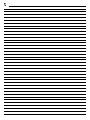 43
43
-
 44
44
Bosch HBD728F55(00) Installation guide
- Category
- Kitchen & houseware accessories
- Type
- Installation guide
Ask a question and I''ll find the answer in the document
Finding information in a document is now easier with AI
Related papers
-
Bosch HRS578BS6B User manual and assembly instructions
-
Bosch HSG856XC7/93 Installation guide
-
Bosch HRS538BS6B User manual and assembly instructions
-
Bosch CSG636BS3/A8 Installation guide
-
Bosch CPA565GS0/01 Installation guide
-
Bosch HNG8764C7/98 Installation guide
-
Bosch HBD388F50(00) Installation guide
-
Bosch CRG656BS3/35 User manual
-
Bosch HSG656XS1/05 User guide
-
Bosch HSG656RS1/88 User guide
Other documents
-
Neff B4AVH1AH0B Installation guide
-
Siemens HR478G5B6S/52 Installation guide
-
Siemens HR578G5S6B Installation guide
-
Siemens HR578G5S6B Installation guide
-
Siemens HR578G5S6B Installation guide
-
Siemens HR478G5B6S/52 Installation guide
-
Siemens HR478GCB6B Installation guide
-
Siemens HR478GCB6B Installation guide
-
Siemens HR478GCB6B Installation guide
-
Neff B5AVH6AH0B Installation guide