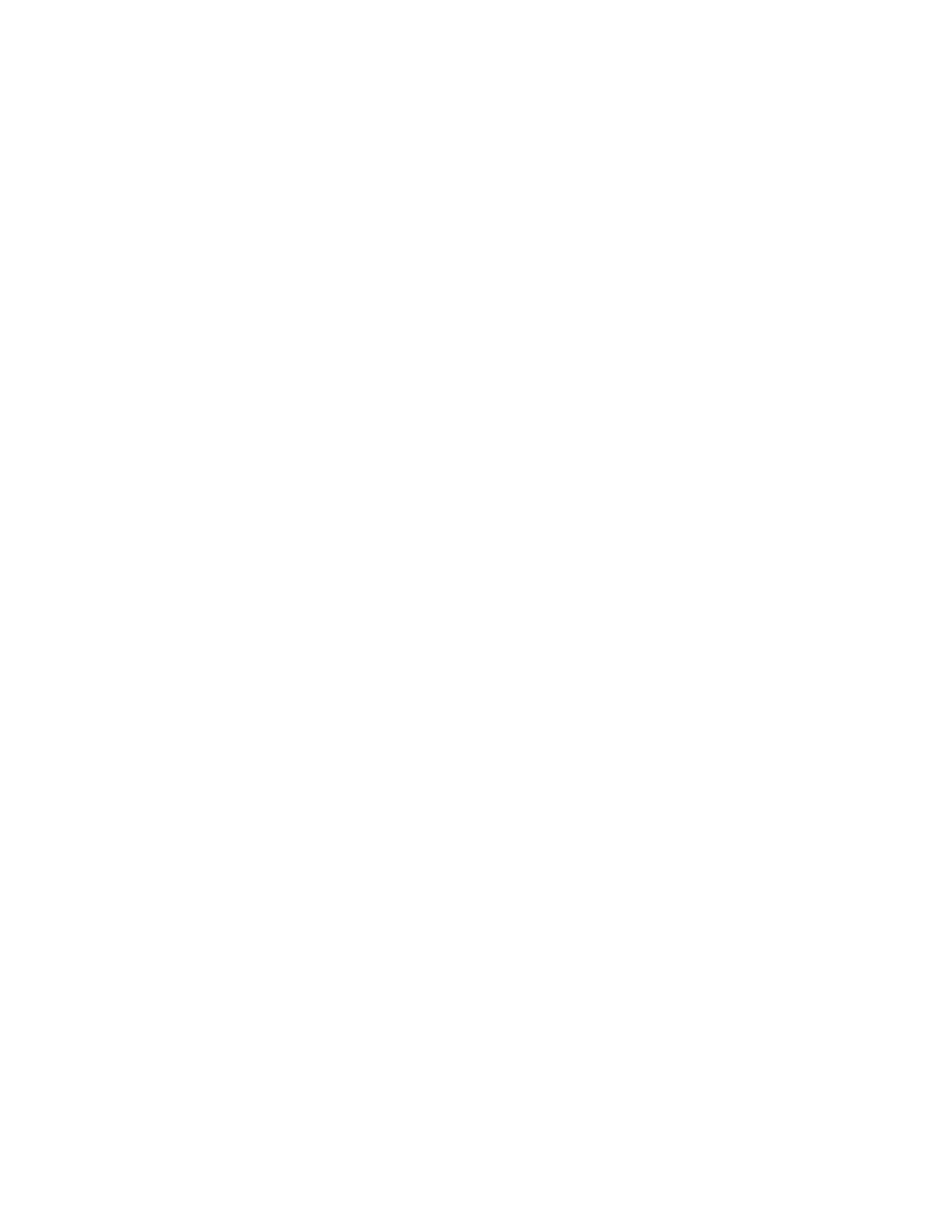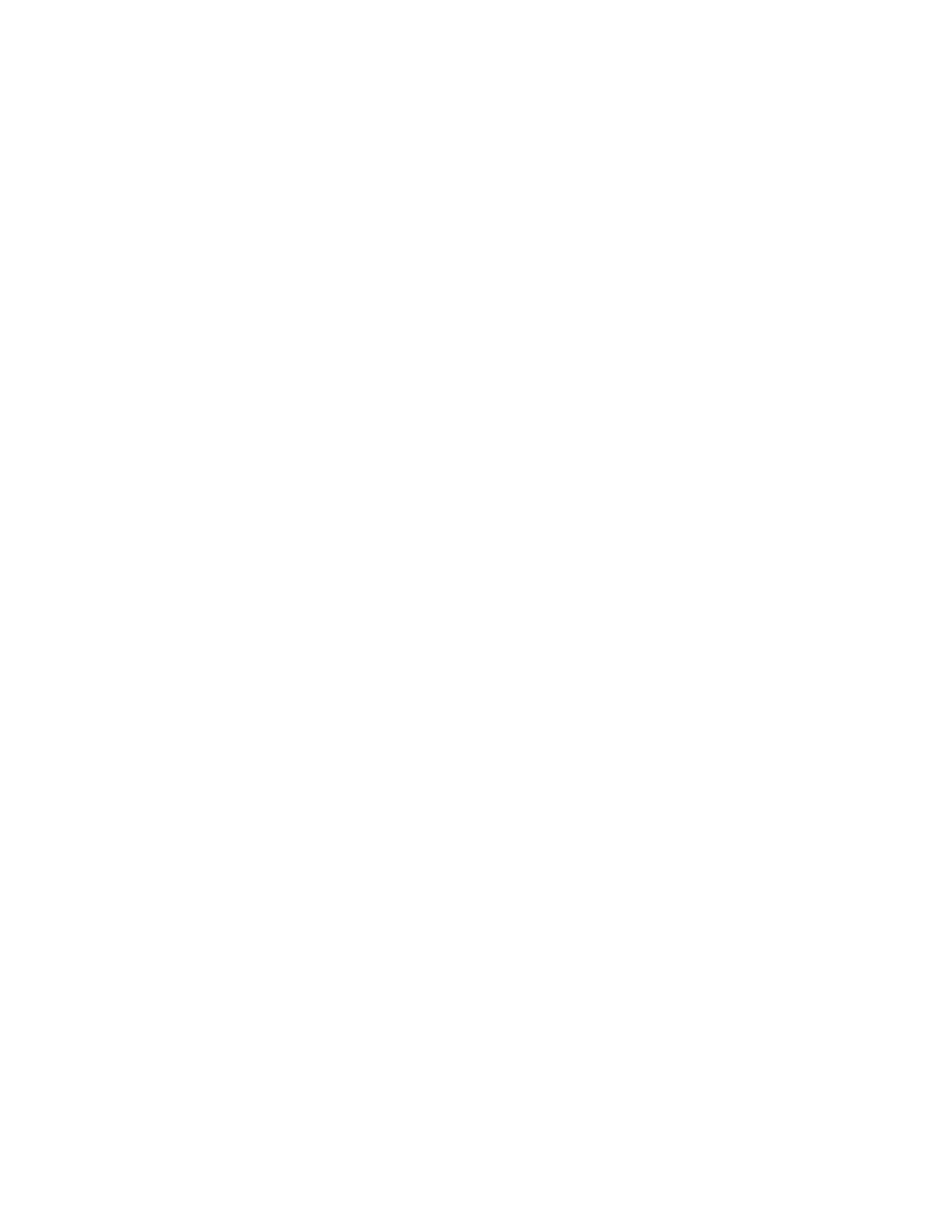
REGEN-DDL-S...................................................... 32
REGEN-DDL-L...................................................... 32
STEREO-DDL-S..................................................... 33
STEREO-DDL-L..................................................... 33
SAMPLER-S........................................................ 33
SAMPLER-L........................................................ 34
SAMPLER+PTr...................................................... 34
SYSTEM CONTROL/LEVEL ALGORITHMS........................................ 35
PATCH BAY........................................................ 35
PREAMP SELECT.................................................... 35
EFX CROSSOVER.................................................... 36
PROGRAMMABLE LEVEL............................................... 36
TUNER ...........................................................37
How to use the Tuner....................................... 37
MIDI DATA MONITOR............................................................ 39
PERFORMANCE MIDI Data Monitor.......................................... 39
MIDI EVENT MONITOR..................................................... 40
MISCELLANEOUS INFORMATION.................................................... 43
About the Presets...................................................... 43
Battery Backup......................................................... 43
Low Battery Indicator.................................................. 43
Software Revision Level................................................ 43
User Registration Card................................................. 43
Factory Reset.......................................................... 43
Other Means of Bypassing the NIGHTBASS................................. 43
X-15 .................................................................43
Customer Service....................................................... 43
ART NIGHTBASS SPECIFICATIONS................................................. 44
Contact Information.................................................... 44
APPENDIX A................................................................... 45
Building Your Own Presets.............................................. 45
Level Programming Hints When Building Your Own Presets................. 45
Using Your Head (Amplifier)............................................ 46
Bass/NIGHTBASS/Amp............................................... 46
Bass/Amp/NIGHTBASS in Amp Effects Loop........................... 46
Bass/NIGHTBASS (Crossover Outputs)/Stereo Amp.................... 46
Miscellaneous Suggestions.............................................. 47
APPENDIX B................................................................... 48
EXAMPLES............................................................... 48
Copying a Preset................................................. 48
Factory Reset.................................................... 48
Editing the MPT from the NIGHTBASS front panel controls.......... 48
Editing the MPT with a keyboard or external controller........... 49
INCREMENT PROGRAM...................................................... 49
Setting up a preset sequence including a bypass preset........... 50
Programming the REMOTE jack for Incrementing Programs............ 50
Adding Performance MIDI to an existing preset.................... 51
APPENDIX C................................................................... 52
NIGHTBASS MIDI MESSAGES................................................ 52
SYSTEM EXCLUSIVE MESSAGES.............................................. 52
DETAILED DESCRIPTION OF MESSAGES....................................... 53
APPENDIX D................................................................... 54
MIDI IMPLEMENTATION CHART.............................................. 54
APPENDIX E................................................................... 55
MIDI: CONTROLLERS & NUMBERS............................................ 55
DEFAULT MIDI CONTROLLER NUMBERS........................................ 55