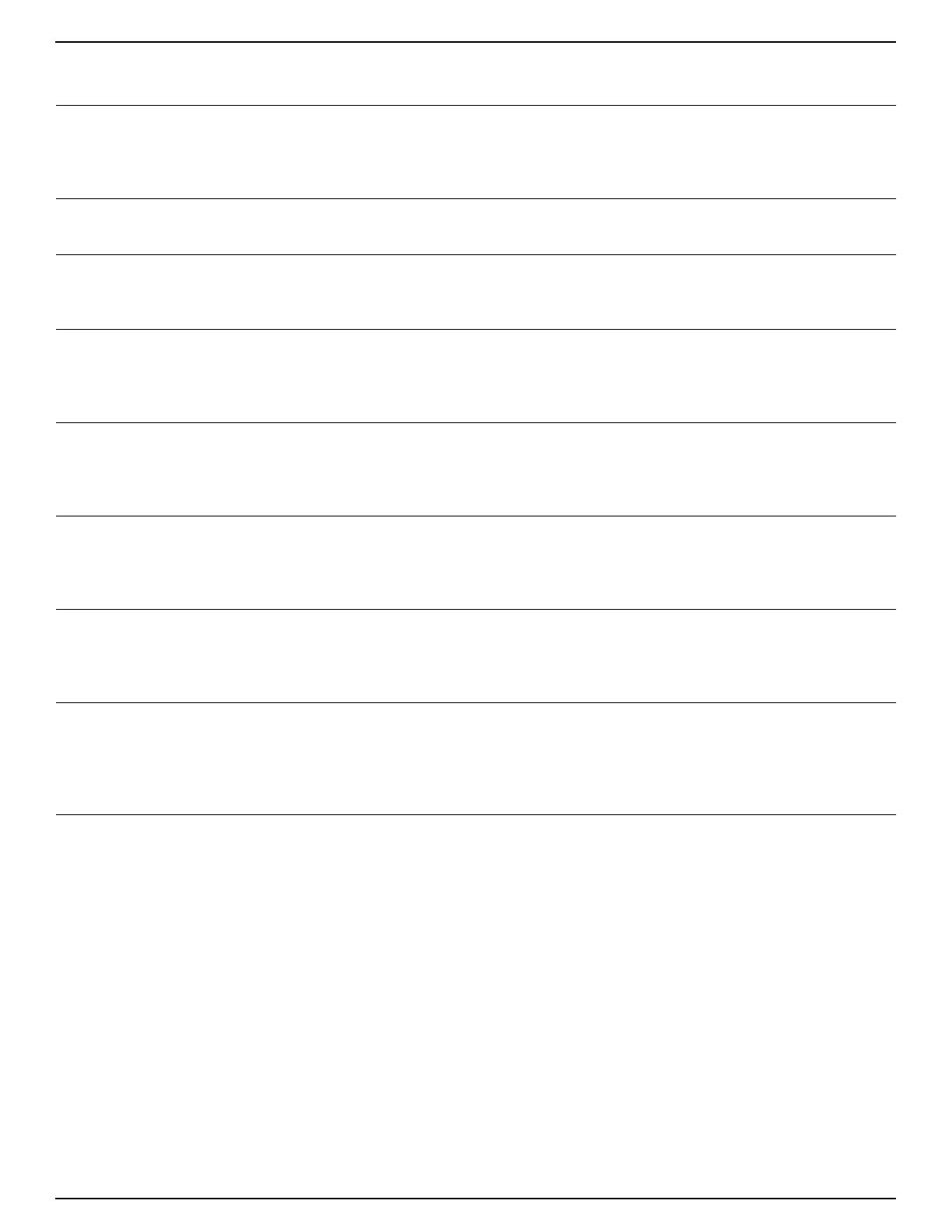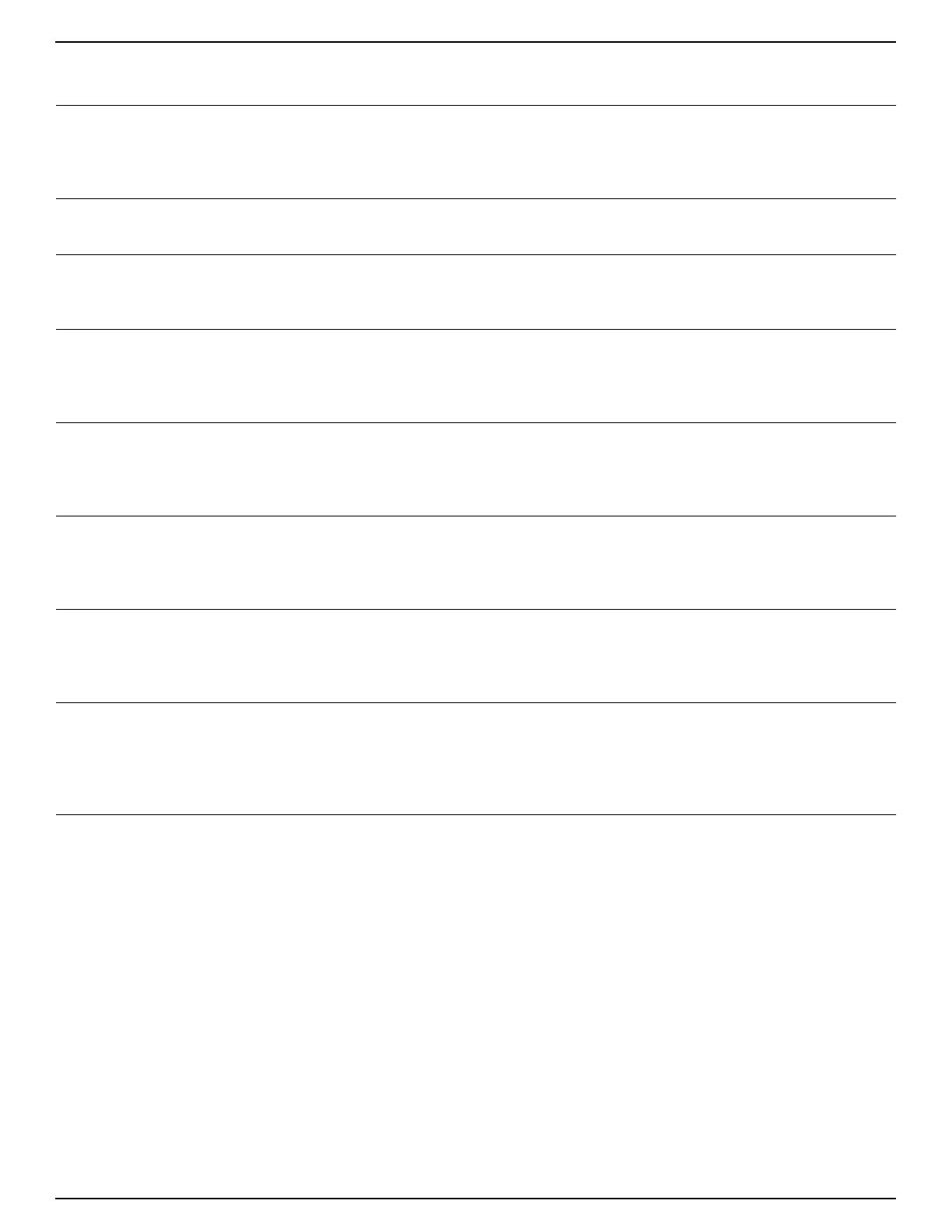
Page 13 of 16
KIT NO. 9014091
9014106 Rev. 00 (06- 2015) Tennant Company www.tennantco.com
ec-H2O NanoClean Affiliate Kit Parts List
Ref. Part No. Description Qty.
19011810 Module Kit, Replmt [Ec- H2o, B 02] 1
21034731 Screw, Hex, M6 X 1.00 X 16, Sems, Ss 7
31040881 Bracket, Mtg, Martini [T5] 1
4607775 Clamp, Hose, Wir, .63 - .66, Blk 3
520950 Fitting, Plstc, Str, Bm06/Bm06 1
61041978 Clamp, Hose, Wir, .85 - .90, Silver 2
7613521 Hose, Pvc, Clr, 0.50id 0.75od 012.0l 1
81006400 Hose, Afmkt, Pvc, Brd, 0.38id, 03ft, Clr 1
91015486 Fitting, Plstc, Tee, Bm08/Bm10/Bm10, Br 1
10 630372 Fitting, Plstc, Tee, Bm06/Bm08/Bm08, Br 1
11 607776 Clamp, Hose, Wir, .73 - .77, Silver 4
12 43555 Clamp, Hose, Wormdrive, 2.62- 3.50d 2
13 1023463 Bracket, Mtg, Pump [T5] 1
14 130773 Tie, Cable, Nyl, 11.0l, .14w, 3.0 Max. D 2
15 1040868 Capacitor, Plug [.01 Uf, 200v] 1
16 1042495 Pump, Soltn, Ele, 24vdc, 35psi 1
17 1017532 Fitting, Plstc, E90, Bm08/Pm06 1
18 150417 Fitting, Plstc, E90, Bm04/Pm06 1
19 603654 Clamp, Hose, Ear, .44d [Ctb] 8
20 9014210 Hose, Afmkt, Pvc, Brd .25id .44od, 05ft 1
21 1216878 Valve, Check, 0001psi Bm04/Bm04 1
22 150713 Fitting, Plstc, Tee, Bm04/Bm04/Bm04 1
23 1216973 Pump Assy, Dispenser 1
24 1217763 Fitting, Plstc, E90, Qf04/Qf04 1
25 9014211 Hose, Afmkt, Pvc, Grn .06id .25od, 02ft 1
26 1214972 Fitting, Orifice, Str, Bm01/Bm/01 1
27 1215186 Fitting, Plstc, E90, Qf06/Qm06 3
28 150520 Fitting, Brs, Str, Bm04/Pf02 1
29 1044414 Switch, Press, 15psi, Pm02 1
30 1212857 Fitting, Plstc, Str, Qm06/Bm04 1
31 1212573 Fitting, Plstc, Tee, Qf06/Qf06/Qf06 1
32 1014987 Hose, Afmkt, Pvc, Clr, 0.25id, 01ft 1
33 1214339 Fitting, Plstc, E90, Qfo4/Qm04 1
34 1212855 Fitting, Plstc, Tee, Qf04/Qf06/Qf06 1
35 1215274 Hose, Afmkt, Pvc, Grn 0.06id .38od, 02ft (AM 9014512) 1
36 1215755 Bracket, Mtg, Ec- H20 Wcm [T5 Disk] 1
36 1220598 Bracket, Mtg, Ec- H20 Wcm [T5 Cyl] 1
37 1059534 Fastener, 09.00l [Hook & Loop] 1
38 9013646 Cartridge, Ec- H2o Nanoclean Wcm, 270ml 1
39 1041822 Light, Led, .312D, 5 Volt [Tri- Color] (ec- H2O Model) 1
40 130787 Switch, Rocker, V C A Spdt (Fast & ec- H2O Models) 1
41 1050006 Label, Console, Lower Ec- H2o [T5] 1
42 1050003 Label, User, Attention, Ec- H2o (ec- H2O Model) 1
43 1216520 Label, Logo [Ech2o Nano] 2
ASSEMBLY
YINCLUDED IN ASSEMBLY