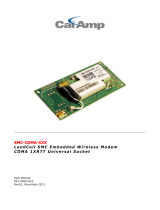Page is loading ...

恩
G5/G6-Family AT Commands
User Manual
Version: V1.1.6
Date: 2015-04-26

G5/G6-Family AT Commands User Manual Page
2
of
243
Copyright
Copyright© Fibocom Wireless Inc. 2015. All rights reserved.
Without the prior written permission of the copyright holder, any company or individual is prohibited to
excerpt, copy any part of or the entire document, or transmit the document in any form.
Attention
The document is subject to update from time to time owing to the product version upgrade or other
reasons. Unless otherwise specified, the document only serves as the user guide. All the statements,
information and suggestions contained in the document do not constitute any explicit or implicit
guarantee.
Trademark
The trademark is registered and owned by Fibocom Wireless Inc.
Versions
Version
Date
Remarks
V1.0.0
2012-12-10
Initial Version
V1.0.1
2013-01-31
Modify:
AT&V/AT&W/ATS24/ATO/AT+CPAS/AT+CLCC/AT+CLCK/AT+CBAUD/
AT+IPR/AT+CFUN/
Add: AT+GTGIS/AT+GTSET/AT+GTTS
V1.0.2
2013-03-08
1,To modify at+cgmm example
2,Modify "D>mem<n>[;]" to "D>"mem"<n>[;]"
3,Modify "+CLCK: ERROR" to "+CLCK: ERROR"
4, Add chapter 15
V1.0.3
2013-04-27
1, change number type 129 to 161 and 128 to 129
2,Change CDS to ODM
3,Add UART2 configuration
4,Add ERROR CODE
5, Update IPR baud rate
V1.0.4
2013-05-09
Some content is transferred to supplementary document

G5/G6-Family AT Commands User Manual Page
3
of
243
V1.0.5
2013-08-01
1, Add AT+MSMPD
2, Add AT+GTWD
3, Add ati0
4, Update Error Code
5,Update the default value of AT&D
6,Add MMGR and MMGL
7,Add +GTSET, +MIPDSETS, +MIPDNS
V1.0.6
2013-10-12
Update section 3.5, section 3.8, section 4.1.4, section 4.1.5 and 10.2.1
Add section 4.1.5, section 9.1.6, section 9.1.7, section 9.1.8, section
9.1.9, section 9.1.10 and section 13.1.20.
V1.0.7
2013-10-26
Update the document name and applicability table
V1.0.8
2013-11-14
Update section 10.2.1
V1.0.9
2013-11-26
Update the example of section 3.2, section 7.1.6 and section 8.1.5;
Add +MMAD, +MTSM;
Update parameter description of +CBAUD and +IPR.
V1.1.0
2014-03-28
Add MSTART commands;
Update the example of CLCK,MCI,MIPSETS;
Update the parameters of CBAUD and IRP.
V1.1.1
2014-07-15
Update section 13.1.1; MIPCALL
Add section 13.1.2; AT+MGAUTH
Add section 11.2.12; AT+MATONE
Add the parameters of +MCELL of section 9.1.6
Add the parameters of section 9.1.7
Update the example of section 9.1.7
Add CGED command;refer to《AT+CGED Commands Note》
V1.1.2
2014-08-05
Update the layout error of ++MATONE
V1.1.3
2014-10-27
Add the commands of +MJDC Jamming Detection and +MJDC
Indication.
V1.1.4
2015-01-21
Add the section of 13.1.21 +MIPNTP, Synchronize the local time via

G5/G6-Family AT Commands User Manual Page
4
of
243
NTP
V1.1.5
2015-04-13
Update some command parameters;
Add the section 9.1.14 and 9.1.15;
Update the file-name;
V1.1.6
2015-04-26
Update the description of copyright and attention.
Applicability Table
No.
Type
Note
1
G510
2
G510S
3
G520
4
G610-A20-xx
5
G620-A20-xx

G5/G6-Family AT Commands User Manual Page
5
of
243
Contents
1 Preface......................................................................................................................................................................11
1.1 Manual Scope.............................................................................................................................................. 11
1.2 Target Audience........................................................................................................................................... 11
2 Introduction to AT Commands.............................................................................................................................. 12
2.1 AT Commands Overview........................................................................................................................... 12
2.2 General System Abbreviations................................................................................................................. 12
2.3 AT Commands Protocol..............................................................................................................................12
2.4 AT Commands Structure............................................................................................................................ 13
2.4.1 General Symbols Used in AT Commands Description............................................................. 13
2.4.2 Command Structure........................................................................................................................ 13
2.4.3 Results Code Structure...................................................................................................................14
2.5 Command Syntax........................................................................................................................................14
3 Modem ID.................................................................................................................................................................16
3.1 +CGMI, +GMI, +FMI, Request Manufacturer ID....................................................................................16
3.2 +CGMM, +GMM, +FMM, Request Model ID..........................................................................................16
3.3 +CGMR, +GMR, +FMR, Request Revision............................................................................................17
3.4 +CGSN, +GSN, Request Product Serial Number Identification......................................................... 17
3.5 +CSCS, Select Terminal Character Set.................................................................................................. 18
3.6 +CIMI, Request IMSI.................................................................................................................................. 19
3.7 +CFSN, Read Factory Serial Number..................................................................................................... 19
3.8 Request Identification Information............................................................................................................20
3.9 +CNUM, Request MSISDN(s).................................................................................................................. 20
3.10 +CLAC, List of All Available AT Commands......................................................................................... 21
4 Modem Control and Status................................................................................................................................... 22
4.1 Modem Register Commands.................................................................................................................... 22
4.1.1 V, Module Response Format......................................................................................................... 22
4.1.2 Q, Result Code Suppression......................................................................................................... 23
4.1.3 E, Command Echo.......................................................................................................................... 24
4.1.4 S, Bit Map Registers........................................................................................................................25
4.1.5 S12..................................................................................................................................................... 26
4.1.6 &V, View Configuration................................................................................................................... 26
4.1.7 &F, Set to Factory Defined Configuration.................................................................................... 27
4.1.8 Z, Reset to Default Configuration..................................................................................................28
4.1.9 &W, Store User Profile.................................................................................................................... 28
4.1.10 +CRSM, Restricted SIM Access................................................................................................. 29
4.1.11 +CCID.............................................................................................................................................. 34

G5/G6-Family AT Commands User Manual Page
6
of
243
4.2 Sleep Mode Commands............................................................................................................................ 35
4.2.1 S24, Set Number of Seconds Delay Before Module Enters Sleep Mode..............................35
4.3 Error Handling Commands........................................................................................................................ 36
4.3.1 +CMEE, Report Mobile Equipment Error.................................................................................... 36
4.3.2 +CEER, Extended Error Report.................................................................................................... 37
4.4 +MSTART, Start message notification..................................................................................................... 38
5 Call Control.............................................................................................................................................................. 39
5.1 Call Control AT Commands....................................................................................................................... 39
5.1.1 D, Dial Command............................................................................................................................ 39
5.1.2 D>, Direct Dialing from Phone Books.......................................................................................... 40
5.1.3 DL, Dial Last Number......................................................................................................................41
5.1.4 H, Hang-up Call................................................................................................................................42
5.1.5 A, Answer Incoming Call.................................................................................................................43
5.1.6 +CRC, Cellular Result Codes and RING, +CRING - Incoming Call Indication.....................44
5.1.7 +CLIP, Calling Line Identification.................................................................................................. 46
5.1.8 +CLIP Indication...............................................................................................................................46
5.1.9 +CCWA, Call Waiting Command.................................................................................................. 48
5.1.10 +CCWA Indication......................................................................................................................... 49
5.1.11 +CHLD, Call Related Supplementary Services Command.................................................... 51
5.1.12 +CCFC, Call Forwarding Number and Conditions.................................................................. 53
5.1.13 +CLIR, Calling Line Identification Restriction........................................................................... 56
5.1.14 O, Return to Online Data State................................................................................................... 58
5.1.15 +CHUP, Hang up Call................................................................................................................... 59
5.1.16 +MDC, Selection of Desired Message to Be Displayed Upon Connection of a Voice Call59
5.1.17 +MHUP, Module Hung UP call.................................................................................................... 60
5.2 Call Status Messages.................................................................................................................................61
5.2.1 +CPAS, Phone Activity Status....................................................................................................... 61
5.2.2 +CLCC, List Current Calls..............................................................................................................62
5.3 Supplementary Services............................................................................................................................ 65
5.3.1 +CSSN, Supplementary Service Notifications............................................................................65
5.3.2 +CUSD, Unstructured Supplementary Service Data.................................................................68
5.3.3 +COLP, Connected Line Identification Presentation................................................................. 73
6 Phone and Date Books and Clock.......................................................................................................................75
6.1 Directory Access Commands - Phone Book.......................................................................................... 75
6.1.1 +CPBS, Select Phone Book Memory...........................................................................................75
6.1.2 This command handles the selection of the memory to be used for reading and writing
entries in the Module’s phone book’s memory..................................................................................... 75
6.1.3 +CPBR, Read Phone Book Entries.............................................................................................. 76
6.1.4 +CPBF, Find Phone Book Entries.................................................................................................78

G5/G6-Family AT Commands User Manual Page
7
of
243
6.1.5 +CPBW, Write Phone Book Entry.................................................................................................79
6.2 System Date and Time Access Commands........................................................................................... 81
6.2.1 +CCLK, Read/Set System Date and Time.................................................................................. 81
7 SMS.......................................................................................................................................................................... 83
7.1 SMS Commands......................................................................................................................................... 83
7.1.1 +CPMS, Preferred Message Storage.......................................................................................... 83
7.1.2 +CMGF, Message Format.............................................................................................................. 84
7.1.3 +CSCA, Service Center Address.................................................................................................. 85
7.1.4 In SMS text mode, SCA stored in SIM is added to any stored and sent SMS......................85
7.1.5 +CSMP, Set Text Mode Parameters.............................................................................................89
7.1.6 +CSDH, Show Text Mode Parameters.........................................................................................91
7.1.7 +CNMI, New Message Indications to Terminal...........................................................................92
7.1.8 +CMTI, Unsolicited Response (New SMS-DELIVER Receipt Indication)............................. 95
7.1.9 +CMT, Unsolicited Response (New SMS-DELIVER Receipt)................................................. 95
7.1.10 +CDS, Unsolicited Response (New SMS-STATUS-REPORT Receipt)...............................97
7.1.11 +CMGL, +MMGL,List Messages.................................................................................................98
7.1.12 +CMGR, +MMGR, Read Message.......................................................................................... 102
7.1.13 +CMSS, Send Message from Storage.................................................................................... 109
7.1.14 +CMGW, Write Message to Memory....................................................................................... 110
7.1.15 +CMGD, Delete Message.......................................................................................................... 116
7.1.16 +CMGS, Send SM to Network.................................................................................................. 117
8 Access and Security............................................................................................................................................. 119
8.1 Access Control Commands..................................................................................................................... 119
8.1.1 A/, Repeat Last Command........................................................................................................... 119
8.1.2 AT, Check AT Communication......................................................................................................119
8.1.3 +CPIN, Enter PIN for Unlocking SIM Card or Enter PUK for Unblocking SIM Card......... 120
8.1.4 +TPIN, Query Number of Remaining SIM PIN/PUK Entering Attempts.............................. 123
8.1.5 +CPWD, Change Password........................................................................................................ 124
8.1.6 +CLCK, Facility Lock.................................................................................................................... 126
9 Network.................................................................................................................................................................. 129
9.1 Network Commands................................................................................................................................. 129
9.1.1 +CSQ, Signal Strength................................................................................................................. 129
9.1.2 +CREG, Network Registration Status........................................................................................130
9.1.3 +CGREG, GPRS Network Registration.....................................................................................131
9.1.4 +COPS, Operator Selection........................................................................................................ 133
9.1.5 +CPOL, Preferred Operators.......................................................................................................136
9.1.6 +MCELL, Module Cell Description............................................................................................. 139
9.1.7 +MCELL Indication........................................................................................................................ 140
9.1.8 +MCI, Module Cell Information................................................................................................... 143

G5/G6-Family AT Commands User Manual Page
8
of
243
9.1.9 +MCI Indication.............................................................................................................................. 145
9.1.10 +CA Indication..............................................................................................................................145
9.1.11 +MJDC Jamming Detection....................................................................................................... 146
9.1.12 +MJDC Indication........................................................................................................................ 147
9.1.13 +CGED, Module Cell Description............................................................................................. 148
9.1.14 +CBAND, Change Radio Band.................................................................................................149
9.1.15 +GTPLMNLS, Clear Arfcn list................................................................................................... 151
10 Hardware Information........................................................................................................................................ 153
10.1 Hardware Information Commands.......................................................................................................153
10.1.1 +MMAD, Query and Monitor ADC Value................................................................................. 153
10.1.2 +MTSM, Temperature Sensor Measurement......................................................................... 154
10.1.3 +CBC, Battery Charger Connection.........................................................................................156
10.1.4 +CBAUD, Baud Rate Regulation..............................................................................................157
10.1.5 +IPR, Local Terminal Serial Port Rate..................................................................................... 158
10.1.6 &K, RTS/CTS Flow Control....................................................................................................... 160
10.1.7 +IFC, RTS/CTS Flow Control....................................................................................................161
10.1.8 &C, Circuit 109 Behavior............................................................................................................162
10.1.9 &D, Circuit 108 Behavior............................................................................................................163
10.1.10 +CFUN, Shut Down Phone Functionality............................................................................. 164
10.1.11 +ICF, DTE-DCE Character Framing...................................................................................... 166
10.1.12 +MRST, Perform Hardware power down.............................................................................. 167
10.1.13 +WRIM, RI signal width setting.............................................................................................. 167
10.1.14 +MSMPD, Enable/Disable SIM Card Hot Plug.................................................................... 169
10.1.15 +GTWD, Enable/Disable Watchdog...................................................................................... 170
10.2 UART2 Configuration............................................................................................................................. 170
10.2.1 +GTSET=”UARTMODE”, switch UART2 work mode........................................................... 171
10.2.2 +GTSET=”UARTREV”, report data mode...............................................................................171
10.2.3 +UARTSEND, Send data to UART2........................................................................................ 171
10.2.4 UART2 use for AT Command....................................................................................................172
11 Audio..................................................................................................................................................................... 174
11.1 Scope........................................................................................................................................................ 174
11.2 General Audio Commands.................................................................................................................... 174
11.2.1 +CRSL, Call Ringer Level.......................................................................................................... 174
11.2.2 +CLVL, Loudspeaker Volume....................................................................................................175
11.2.3 +CMUT, Mute/Unmute Microphone Path................................................................................ 175
11.2.4 S94, Sidetone Effect................................................................................................................... 176
11.2.5 S96, Echo Canceling.................................................................................................................. 177
11.2.6 +CALM, Alert Sound Mode........................................................................................................ 177
11.2.7 +VTD, Tone Duration.................................................................................................................. 178

G5/G6-Family AT Commands User Manual Page
9
of
243
11.2.8 +VTS, Command-Specific Tone Duration............................................................................... 179
11.2.9 +MAPATH, Audio Path................................................................................................................180
11.2.10 +MAVOL, Volume Setting........................................................................................................ 181
11.2.11 + MMICG, Microphone Gain Value.........................................................................................183
11.2.12 +MATONE,Start or stop the tone play,and the tone plays only once....................... 183
12 GPRS................................................................................................................................................................... 185
12.1 GPRS Functionality................................................................................................................................ 185
12.2 GPRS Commands.................................................................................................................................. 185
12.2.1 +CGCLASS, GPRS Mobile Station Class...............................................................................186
12.2.2 +CGDCONT, Define PDP Context........................................................................................... 187
12.2.3 +CGQMIN, Quality of Service Profile (Min Acceptable)....................................................... 189
12.2.4 +CGQREQ, Quality of Service Profile (Requested)..............................................................191
12.2.5 +CGATT, GPRS Attach or Detach............................................................................................ 193
12.2.6 D*99, Request GPRS Service "D"............................................................................................194
12.2.7 +CGACT, PDP Context Activate or Deactivate...................................................................... 196
12.2.8 +CGPADDR, GPRS Addresses................................................................................................ 197
13 TCP/IP..................................................................................................................................................................199
13.1 Basic Mode.............................................................................................................................................. 199
13.1.1 +MIPCALL, Create a Wireless Link......................................................................................... 199
13.1.2 +MGAUTH, Set type of authentication.................................................................................... 201
13.1.3 +MIPOPEN, Open a Socket (UDP or TCP)............................................................................202
13.1.4 +MIPCLOSE, Close a Socket................................................................................................... 205
13.1.5 +MIPSETS, Set Size and Timeout for Automatic Push........................................................ 206
13.1.6 +MIPSEND, Send Data..............................................................................................................208
13.1.7 +MIPPUSH, Push Data into Protocol Stack........................................................................... 210
13.1.8 +MIPFLUSH, Flush Data from Buffers.....................................................................................211
13.1.9 +MIPRUDP, Receive Data from UDP Protocol Stack........................................................... 212
13.1.10 +MIPRTCP, Receive Data from TCP Protocol Stack..........................................................212
13.1.11 +MIPDSETS, Set Size and Timeout for Output Received Data........................................213
13.1.12 +MIPSTAT, Status Report........................................................................................................214
13.1.13 +MIPCONF - Configure Internal TCP/IP Stack....................................................................215
13.1.14 +MPING, Start Ping Execution (ICMP Protocol)................................................................. 218
13.1.15 +MPINGSTAT, Status Update for +MPING Execution....................................................... 221
13.1.16 +MSDNS, Set DNS IP Address.............................................................................................. 223
13.1.17 +MIPODM, Open a Socket (UDP or TCP) in Online Data Mode......................................225
13.1.18 +MIPXOFF, Flow Control - Xoff.............................................................................................. 228
13.1.19 +MIPXON, Flow Control - Xon................................................................................................228
13.1.20 +MIPDNS, Resolve Domain name........................................................................................ 228
13.1.21 +MIPNTP, Synchronize the local time via NTP....................................................................229

G5/G6-Family AT Commands User Manual Page
10
of
243
13.1.22 +MIPREAD, Receive data from buffer.................................................................................. 230
13.2 HEX Mode................................................................................................................................................232
13.2.1 +MIPSEND (Ctrl-Z)..................................................................................................................... 232
13.2.2 +MIPSEND (Timeout).................................................................................................................232
13.2.3 +MIPSEND (Data length)...........................................................................................................233
13.2.4 +GTSET, HEX mode configuration.......................................................................................... 234
14 Error Code........................................................................................................................................................... 236
14.1 CME Error................................................................................................................................................ 236
14.2 CMS Error................................................................................................................................................ 239
14.3 TCP/IP Error............................................................................................................................................ 242

G5/G6-Family AT Commands User Manual Page
11
of
243
1 Preface
1.1 Manual Scope
This manual introduces the AT command set, and describes how software developers can use these
commands to communicate with the device, and to create software applications that communicate with
the module using these commands.
Note: The integrator should read the corresponding SW release notes for the module version he is
using to get information about differences from this manual.
1.2 Target Audience
This manual is intended for software developers who communicate with the module using the AT
commands, and create applications to communicate with the module using the AT commands.

G5/G6-Family AT Commands User Manual Page
12
of
243
2 Introduction to AT Commands
2.1 AT Commands Overview
AT commands are sets of commands used for communication with the cellular modem. AT commands are
comprised of assemblies of ASCII characters which start with the "AT" prefix (except the commands A/
and +++). The AT prefix is derived from the word Attention, which asks the modem to pay attention to the
current request (command).
AT commands are used to request services from the cellular modem, such as:
Call services: dial, answer and hang up
Cellular utilities: send/receive SMS
Modem profiles: Auto Answer
Cellular Network queries: GSM signal quality
2.2 General System Abbreviations
The basic system configuration contains a modem and a terminal.
The G5xx/G6xx is the modem and may be referred to as the DCE or TA, such as the phone, the mobile or
the radio.
The terminal (PC or MCU) may be referred to as the DTE or the TE.
2.3 AT Commands Protocol
The AT commands interface is basically a Modem Services upon Request.Communication (almost)
always begins from the TE side. This means that any service should be requested from the TE. Thus a
request is called a "Command".
Each command must be answered by a "Results code" from the TA. The results code reports the
command status to the TE. Some commands may include several "Results code" to send data back to the
TE. Some commands may initiate a mode in which, when specified events are generated in the
G5xx/G6xx, "Indicator" messages are sent data asynchronously. The “indicators” can be called
“Unsolicited results code”.
The G5xx/G6xx can echo characters received from the TE (commands) back to the TE.
TE
TA (G5xx/G6xx)
Command
Results code

G5/G6-Family AT Commands User Manual Page
13
of
243
Figure 2-1 Unsolicited results code
2.4 AT Commands Structure
2.4.1 General Symbols Used in AT Commands Description
The following syntax definitions apply in this chapter:
Syntax
Definition
<CR>
Carriage returns character, specified by the value of the S3-register.
<LF>
Line-feed character, specified by the value of the S4-register.
<…>
Name enclosed in angle brackets is a syntax element. The brackets themselves
do not appear in the command line.
[...]
Optional sub-parameter of a command or an optional part of terminal
information response, enclosed in square brackets. The brackets themselves
do not appear in the command line. When the sub-parameter is not provided in
the parameter type commands, the new value equals its previous value. In
action type commands, the action should be performed on the basis of the
recommended default setting of the sub-parameter.
//
Denotes a comment, and should not be included in the command.
2.4.2 Command Structure
Each AT command has the "AT" or “at” prefix string (except the commands A/ and +++).
Each AT command has the suffix <CR> (except the commands A/ and +++).
TE
TA (G5xx/G6xx)
Command
Results code
TE
TA (G5xx/G6xx)

G5/G6-Family AT Commands User Manual Page
14
of
243
Example:
AT+CSQ<CR>
ATS24?<CR>
An AT command line may contain one or more commands. Delimiters are used to separate the
commands from each other. The delimiter is either a semicolon ";" or none, meaning space (basic
commands).
Example:
ATS0=1V1Q0E0<CR>
AT+IFC=0,0;+ICF=3,4;+CNMI
=2,1,0,0,0<CR>
2.4.3 Results Code Structure
By default, the module responds with verbose response codes. The results code prefix is <CR><LF>. The
results code suffix is <CR><LF>.
Example:
<CR><LF>+CSQ: 99,99<CR><LF>
<CR><LF>OK<CR><LF>
The Unsolicited results code is same as the Results code.
2.5 Command Syntax
Execute command syntax
AT+xxx
ATxxx
ATxxx;
Parameter set command syntax
AT+xxx=<Value>
ATxxx=<Value>
Parameter read Command syntax
AT+xxx?
ATxxx?
Parameter test Command syntax
AT+ xxx =?
ATxxx?
<Value> consists of either a numeric constant or a string constant. <compound_value> consist of several
<value> parameters separated by commas.

G5/G6-Family AT Commands User Manual Page
15
of
243
Example of compound_value: <value1>,<value2>,…,<valueN>
Numeric Constants
Numeric constants are expressed in decimal, hexadecimal, or binary form. In the module, the definition of
each command specifies which form is used for values associated with that command.
String Constants
String constants consist of a sequence of characters, bounded at the beginning and end by the
double-quote character (").

G5/G6-Family AT Commands User Manual Page
16
of
243
3 Modem ID
These commands allow the user to query the type of the device that is attached, the technology used in
the device, as well as basic operating information about the module.
3.1 +CGMI, +GMI, +FMI, Request Manufacturer ID
These commands display manufacturer identification. The module outputs a string containing
manufacturer identification information.
Command
Response/Action
AT+CGMI
AT+CGMI?
+CGMI: <manufacturer_ID>
OK
AT+GMI
AT+GMI?
+GMI: <manufacturer_ID>
OK
AT+FMI
AT+FMI?
+FMI: <manufacturer_ID>
OK
Example:
AT+CGMI
+CGMI: " Fibocom "
OK
3.2 +CGMM, +GMM, +FMM, Request Model ID
These commands request the model identification. The module outputs a string containing information
about the specific model, including a list of the supported technology used, and the particular model
number.
Command
Response/Action
AT+CGMM
AT+CGMM?
+CGMM: <list of supported technologies>,<model>
OK
AT+GMM
AT+GMM?
+GMM: <list of supported technologies>,<model>
OK
AT+FMM
AT+FMM?
+FMM: <list of supported technologies>,<model>
OK

G5/G6-Family AT Commands User Manual Page
17
of
243
Example:
AT+CGMM?
+CGMM: "GSM900/1800”,”G510"
OK
The following table shows the +CGMM string parameters.
String
Description
"GSM900"
EGSM at 900 MHz
"GSM1800"
DCS at 1800 MHz
3.3 +CGMR, +GMR, +FMR, Request Revision
These commands request the revision identification. The module outputs a string containing the revision
identification information of the software version contained within the device.
Command
Response/Action
AT+CGMR
AT+CGMR?
+CGMR: <revision>
OK
AT+GMR
AT+GMR?
+GMR: <revision>
OK
AT+FMR
AT+FMR?
+FMR: <revision>
OK
Example:
AT+CGMR
+CGMR: "G510_V0D.00.16"
OK
3.4 +CGSN, +GSN, Request Product Serial Number
Identification
This command displays the product serial number identification IMEI (International Mobile Equipment
Identification). It can be used even when the SIM card is not inserted.
Command
Response/Action
AT+CGSN
AT+CGSN?
+CGSN: <imei>
OK

G5/G6-Family AT Commands User Manual Page
18
of
243
AT+GSN
AT+GSN?
+GSN: <imei>
OK
The following table shows the +CGSN, +GSN parameters.
<Parameter>
Description
<imei>
The IMEI (International Mobile Station Equipment Identity) number is
comprised of 15 digits, as specified by GSM 03.03 [3]. IMEI numbers are
composed of the following elements, all in decimal digits:
Type Approval Code (TAC) - 6 digits
Serial Number (SNR) - 6 digits
Spare digit - 1 digit
The TAC and SNR are protected against unauthorized changes.
Example:
AT+CGSN?
+CGSN: “004400013805666”
OK
3.5 +CSCS, Select Terminal Character Set
This command selects the character set. The module supports the following character sets:
"IRA","GSM","UCS2", and “HEX". The default value is “IRA”.
Command
Syntax
Response/Action
Set
+CSCS=[<chset>]
OK
or:
+CMS ERROR: <err>
Read
+CSCS?
+CSCS: <selected character set>
OK
Test
+CSCS=?
+CSCS: (<supported character sets>)
OK
The following table shows the +CSCS parameter optional values.
<chset>
Character Set
“IRA”
International Reference Alphabet (ITU-T T.50)

G5/G6-Family AT Commands User Manual Page
19
of
243
“GSM”
GSM default alphabet (GSM 03.38 subclause 6.2.1)
"UCS2"
2-byte Universal Character Set, Unicode (ISO/IEC 10646 [32])
“HEX”
Character strings consist only of hexadecimal numbers from 00 to FF
“8859-1”
8-bit Character Set
3.6 +CIMI, Request IMSI
This command displays the International Mobile Subscriber Identity number.
Command
Response/Action
AT+CIMI
AT+CIMI?
+CIMI: <imsi>
OK
or:
+CME ERROR: <err>
Example:
AT+CIMI
+CIMI: 314566320021400
OK
3.7 +CFSN, Read Factory Serial Number
This command is used to query the factory serial number.
Command
Response/Action
AT+CFSN
AT+CFSN?
+CFSN: <fsn>
OK
Example:
AT+CFSN
+CFSN: “000000000”
OK

G5/G6-Family AT Commands User Manual Page
20
of
243
3.8 Request Identification Information
This command displays various module information items.
Command
Response/Action
ATIn
<information item n>
or:
+CME ERROR: <err>
The following table shows the information items that are supported by the module.
ATIn
Description
Output
Reference
ATI
Reports version build time
“20130620Thu1600”
ATI0
Reports version build time
“20130620Thu1600”
ATI1
Reserve
ATI2
Reserve
ATI3
Reports product
description
“G510 GPRS Module”
ATI4
Reserve
ATI5
Reserve
ATI6
Reserve
ATI7
Reports product
description
"GSM900/1800/850/1900”
ATI8
Reports software version
“G510_V0D.00.XX”
ATI9
Reports hardware version
“G510-Q50_V1.0X”
3.9 +CNUM, Request MSISDN(s)
This command displays up to 2 strings of text information that identify the module. The output string
contains double quotes.
On SIM cards that have EFmsisdn file, the string(s) returned are the MSISDN numbers and their
associated data.
On SIM cards that don't have EFmsisdn file, the strings returned are the MSISDN numbers and their
associated data stored in module NVM.
/