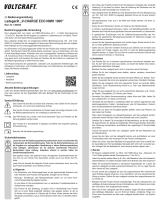Page is loading ...

• Never insert objects into any openings that may be present in the housing; lethal hazard due
to electric shock!
• Condensation may form when the product is brought from a cold room into a warm one. Wait
until the product has reached room temperature before connecting it to the mains voltage
and switching it on. In some cases, this may take several hours. Otherwise, this may not only
destroy the product, but there is also the risk of a life-threatening electric shock!
• Never touch the product when your hands are wet. Otherwise, there is the risk of a fatal
electric shock!
• The charger and the charging cables must not be pinched or damaged by contact with sharp
edges.
• Do not use the product if it is damaged. There is a risk of a life-threatening electric shock!
• Safe operation can no longer be assumed if:
- the product shows visible signs of damage
- the product does not work at all or works poorly (leaking smoke or a smell of burning,
audible cracking noises, discolouration to the product or the adjacent surfaces)
- the product was stored under unfavourable conditions
- it was exposed to heavy loads during transport
• If the product is damaged, do not touch it; there is a danger to life from electric shock! First,
turn off the mains voltage to all poles of the mains socket to which the product is connected
(switch off at the corresponding circuit breaker or remove the safety fuse, then turn off at the
ELCB). Then you can remove the mains plug from the mains socket. Discontinue use of the
product, take it to a specialised workshop or dispose of in an environmentally friendly manner.
• If the cable is damaged, it should only be replaced by an expert. The cable may only be
replaced with an original replacement cable.
• Use the product only in a temperate climate; do not use in tropical climate.
• Do not leave packaging material carelessly lying around. It may become a dangerous play-
thing for children.
• Also observe the safety and operating instructions of the rechargeable battery that is con-
nected to the product.
• Pay attention to the charging instructions of the respective battery manufacturer when charg-
ing.
• In the case of improper handling (wrong battery type; wrong voltage range or reversed polar-
ity and simultaneous failure of the safety features of the charger), the rechargeable battery
can be overcharged or destroyed. In the worst case, the rechargeable battery can explode
and thereby cause serious damage.
• Keep transmitters (mobile phones, transmitters for models, etc.) away from the charger
because the resulting radio transmission can disturb the charging process or damage the
charger and thereby also the rechargeable battery.
• Do not leave chargers, and the rechargeable batteries that are connected, unattended while
in operation.
b) Other information
• If you have doubts about how the product should be operated, or about safety or the connec-
tion of the product, consult an expert.
• Maintenance, adjustment and repair work may be carried out only by an expert or a specialist
workshop.
If in doubt about how to connect the device correctly, or should any questions arise that are
not answered in these operating instructions, please contact our technical service or another
specialist.
CONNECTION, STARTUP, CHARGING
G
OPERATING INSTRUCTIONS
LEAD BATTERY CHARGER BC-10
ITEM NO.
INTENDED USE
The product is intended to charge lead rechargeable batteries of the types lead-gel, lead-acid or lead-
eece with a nominal voltage of 6 V, 12 V or 24 V and a capacity from min. 1.2 Ah up to max. 120 Ah with
an automatic charger. The connection to the rechargeable battery is made via a charging cable, which is
optionally provided with eyelets for a xed connection or alligator clip for portable use.
Only use the charger on standard household AC voltages 220 - 240 V, 50/60 Hz. The charger is protected
against excess temperature, polarity inversion and short-circuit.
For safety and approval reasons (CE), you may not convert and/or alter the product. Non-rechargeable
batteries (e.g., zinc-carbon, alkaline, etc.) or other rechargeable battery types (e.g., NiMH, Li-ion, etc.) must
not be connected and recharged.
If you use the product for purposes other than those described above, the product may be damaged. Fur-
thermore, improper use may cause risks such as short-circuits, re, explosion, electric shocks, etc. Please
read the operating instructions carefully and do not discard them. If you pass the product on to a third party,
please hand over these operating instructions as well.
This product complies with the applicable National and European requirements. All names of companies
and products are the trademarks of the respective owners. All rights reserved.
PACKAGE CONTENTS
• Lead battery charger
• 1x Charging cable with alligator clamps
• 1x Charging cable with ring eyes
• Warning label
• Operating instructions
Up-to-date operating instructions
Download the latest operating instructions via the link www.conrad.com/downloads or scan the QR code.
Follow the instructions on the website.
SAFETY INSTRUCTIONS
Please read the operating instructions carefully and pay particular attention to the safety
instructions. We do not assume liability for injuries/material damages resulting from fail-
ure to observe the safety instructions and the information in these operating instructions
regarding the proper handling of the product. Furthermore, in such cases, the warranty/
guarantee will be null and void.
a) Persons/product
• The product is not a toy. Devices operated on mains voltage should not be used by children.
Therefore, be especially careful when children are around.
Children may try to poke objects into any available openings in the charger. Not only does this
damage the product, but it also poses an injury hazard as well as a risk of fatal electric shock!
• The product is constructed according to Protection Class II. Only a standard safety mains
socket connected to the public supply grid may be used as the voltage source.
The outlet used for the connection must be located in direct proximity to the charger and
easily accessible.
• The product must not become damp or wet; it is only intended for use in dry, indoor locations.
• Never pour any liquids above or next to the product. Do not place any containers with liquids,
e.g., vases or plants, on or next to the charger. Liquids may seep into the casing and thus
impair the electrical safety of the device. Furthermore, there is a signicant risk of re or of a
lethal electric shock! If any liquid has still managed to enter the device, immediately turn off
the power supply to the mains socket at which the product is connected (turn off the fuse /
circuit breaker / residual current operated circuit breaker of the associated circuits). Only then
can you unplug the mains plug from the mains socket and contact a specialist. Do not use the
product any longer.
• Never charge non-rechargeable batteries. The device is only designed for charging the
rechargeable battery types listed in the “Technical data“ section.
• Avoid the following unfavourable ambient conditions at the installation point or during trans-
portation or storage:
- Dampness or excessive humidity
- Extreme cold or heat
- Direct sunlight
- Dust or ammable gasses, fumes or solvents
- Strong vibrations
-
Strong magnetic elds such as those found in the vicinity of machinery or loudspeakers
• Do not operate the device in environments where there are high levels of dust, ammable
gases, vapours or solvents. There is a danger of re and explosion!
• Ensure that the charger / rechargeable battery is ventilated adequately at the place of set-up.
The charger and the battery must be set up/placed such that air circulation is possible. Never
cover the charger and the battery.
VERSION 06/17
1407456

Legal notice
This is a publication by Conrad Electronic SE, Klaus-Conrad-Str. 1, D-92240 Hirschau (www.conrad.com).
All rights including translation reserved. Reproduction by any method, e.g. photocopy, microlming, or the capture in electronic data
processing systems require the prior written approval by the editor. Reprinting, also in part, is prohibited. This publication represent
the technical status at the time of printing.
© Copyright 2017 by Conrad Electronic SE.
G
SAFETY DEVICES
a) Polarity reversal protection
The charger has an integrated reverse polarity protection. If the charger is connected to a battery with
reversed polarity, the LED for this error indication (15) lights up. Check the polarity of the battery and the
connection cable.
b) Anti-spark protection
The charger is still deactivated during connection to a battery. Therefore, unlike with conventional chargers,
sparks do not normally form due to a charge equalization when the charger is being connected to the bat-
tery. The battery’s charge state and the rated voltage are checked rst following the connection. Only after
this test of the already connected battery does the charging process start automatically.
c) Overheating protection
An overheating protection is built into the charger, which reduces the charging current automatically if the
temperature in the charger is too high. A fan inside the device is turned on at once to cool the electron-
ics. Once the internal temperature dropped again, the fan is turned off and the normal charging process
continues.
d) Protection against short circuit
Electronics integrated into the charger will detect a short circuit in the battery that is connected and will
automatically reduce the charging current in such a case.
e) Faulty battery
The charging process is aborted, if a deeply discharged (or old) battery does not achieve certain current
and voltage values after ten minutes while charging in “REFRESH” mode (8). In this case the LED “FAULT”
is ashing (9).
DISPOSAL
a) Product
The product must not be disposed of with the household waste.
Please dispose of the product, when it is no longer of use, according to the current statutory
requirements.
b) Rechargeable batteries
As the end user, you are required by law (Battery Ordinance) to return all spent rechargeable batteries;
disposal of them in the household waste is prohibited.
Rechargeable batteries containing hazardous substances are labelled with the symbol shown to
indicate that disposal in household waste is forbidden. The symbols of the critical heavy metals
are: Cd=cadmium, Hg=mercury, Pb=lead (the marking can be seen on the accumulators, e.g.,
underneath the refuse bin symbol shown on the left).
You can return used rechargeable batteries free of charge to any collection facility in your local authority,
to our stores or to any other store where rechargeable batteries are sold. You thereby full your statutory
obligations and contribute to the protection of the environment.
TECHNICAL DATA
Operating voltage ..........................................220 - 240 V, 50/60 Hz
Battery type ................................................... lead-gel cell, lead-acid, lead-absorbed glass mat lead (Wet /
MF / VRLA / AGM / GEL)
Charging current at trickle charge ................max. 250 mA
End-of-charge voltage 6V battery ..................7.25 V / 7.45 V
Charging current 6V battery .........................max. 1 A
Battery capacity 6V battery ............................min.1.2 Ah, max. 14 Ah
End-of-charge voltage 12V battery ................14.5 V / 14.9 V
Charging current 12V battery ........................1 A / 5 A / 10 A
Battery capacity 12V battery ..........................min.1.2 Ah, max. 120 Ah
End-of-charge voltage 24V battery ................29 V / 29.8 V
Charging current 24V battery ........................1 A / 5 A
Battery capacity 24V battery ..........................min.1.2 Ah, max. 120 Ah
Charging controls .......................................... Light indicators (35% / 70% / 100% depending on state of
charge)
Operating conditions ...................................... 0 °C to +45 °C, 20% to 85% relative humidity,
non-condensing
Storage conditions ......................................... -10 °C to +60 °C, 10% to 90% relative humidity,
non-condensing
Dimensions (D x W x H) ................................162 x 257 x 173 mm
Weight (incl. cable) ........................................1450 g
Length of mains cable ...................................approx. 180 cm
Length of charging cable ...............................approx. 150 cm
Length of charging adapter ............................approx. 40 cm
Most newer vehicles have an on-board computer that loses data or switches to an emergency
programme when the auto battery is disconnected. In order to prevent damage to on-board
electronics during the process of charging, however, the battery to be charged should ideally be
disconnected from the on-board electronics. Therefore, read the operating instructions of your
vehicle in advance and/or consult the responsible specialist workshop for this purpose.
If the charger is not connected to the mains, a low return current ow and discharges the bat-
tery.
One connection cable with alligator clamps (For portable use) and one connection cable with
ring eyes (for permanent connection) are included with the device; the connection cable must
be connected to the quick-release fastener of the charging cable. The plug connection is
protected against polarity reversal and can be connected in only one position. To release the
connection, press the coloured rocker on the plug.
Connect the red lug of the alligator clip (or red eyelet) with the positive pole of the battery.
• Connect the black lug of the alligator clip (or black eyelet) with the negative pole of the battery or a
ground point.
• Connect the power plug of the charger to a mains socket (220 - 240 V/AC).
• The device rst executes a self-test. All LEDs will light up briey; then the “POWER” LED lights up (1)
.
• After the self-test, the green LEDs “6 V” (2), “12 V” (3) and “24 V” (4) ash. In this way, the charger tests
the battery’s rated voltage (6 V / 12 V / 24 V).
• In a matter of seconds only one LED (6 V or 12 V or 24 V) will then be lit. Check, whether the charger
has correctly recognised the rated voltage of the connected battery. If a wrong nominal voltage was
detected, stop charging and start the process anew.
When testing the nominal voltage of a connected battery, a 6 V battery will be detected in the volt-
age range 3.7 V to 7.25 V, a 12 V battery in the range 8.0 V to 14.5 V, and a 24 V in the range 15.5
V to 29 V.
• If the battery is connected and the correct polarity is observed, if it is not defective (tri-stated/discon-
nected) and connected to the mains, the charging process starts automatically after a few seconds and
with the lowest selectable charging amperage (1Ampere). Depending on charge state and condition of
the connected battery (e.g., battery old or new; battery at, etc.), the three LEDs (35% / 70% / 100%) are
ashing or lit indicating the charging progress (5 through 7).
• If the battery is at, the rst green LED (5) is ashing. When the rst green LED (5) stays lit, the battery
is charged to 35%. The next green LED, “70%”, is ashing (6). When this green LED (6) stays lit, the bat-
tery is charged to 70%. The next LED, “100%”, is ashing green (7). When the battery is fully charged,
this “100%” LED (7) stays lit. Remove the battery from the charger now and then pull the mains plug out
of the mains outlet.
• If the battery remains plugged into the charger over a longer time, and the battery voltage eventually
drops due to self-discharge, then the charger automatically switches to trickle charging as necessary.
Here the status of the indicator LEDs will not change.
• First, pull the mains plug from the mains socket after the battery has been charged.
Remove the black crocodile clip from the earthing point and then the red crocodile clip from the positive
battery terminal. Press on the colored rocker on the plug to separate the charging cable from the plug-in
connection “Charger cable / charging cable with eyelets” if you have used the charging cable with the
eyelets.
The duration of charging processes varies. The charging process of a large battery with a capacity
of, e.g., 120 Ah may, depending on the condition of the battery (battery is old or new; battery is at
or deeply discharged, etc.), in fact take several days.
If the open-circuit voltage of the battery drops below a certain threshold, the charging process
starts with a special refreshing programme. This programme is indicated by the rst red LED
“REFRESH” (8) and conditions the battery through pulse charging. Then the charger switches
to the normal charging mode.
If the charger in “REFRESH” mode is unable to detect certain parameters, the battery is in a high
resistance state or discharged too deeply. In this case, the charger shows “FAULT” (9). Those
batteries are often so damaged that charging them is no longer possible.
SETTING THE CHARGING CURRENT, CHARGING AT LOW
TEMPERATURES
• When a 6 V battery is charged, the charging current, depending on the battery charge level, is automati-
cally limited to a maximum of 1 A . The “1A” LED (10) lights up. In charging mode “6V”, the charging
current cannot be set higher.
• By pressing the “Mode” button (13) you can increase the charging current from 1 A (default setting) to 5 A
(11) or 10 A (12) in terms of a 12 V battery.
• By pressing the “Mode” button (13) you can increase the charging current from 1 A (default setting) to 5 A
(11) in terms of a 24 V battery.
The charging current is electronically controlled and automatically and in increments adjusted to
match the state of charge of the connected battery. In case of a 12 V battery and a charging current
set to 10 A, the charger will charge a at battery with a charging current of 10 A for instance. If a
certain charge status is detected by the charging electronics, the charging current will be adjusted
electronically rst to 5 A and later on down to 1 A. The LED for “10 A” (12) now lights up perma-
nently.
• If ambient temperatures are below 10 °C, you can make use of the function “COLD TEMP” (14). The end
charge voltage increases here and is 7.45 V for a 6 V battery, 14.9 V for a 12 V battery and 29.8 V for a
24 V battery.
Use this charging programme exclusively at low temperatures, otherwise the connected battery may
overcharge and ultimately spoils it.
• To enable “COLD TEMP” press the “Mode” button (13) for more than three seconds until the LED for this
function (14) lights up. You can disable this function by pressing the “Mode” button (13) again for approxi-
mately three seconds until the LED (14) goes out.
Never press the Mode button (13) during the charging process; this would change the charging
programme and thereby the charging current and end voltage. This may lead to corruption of
the connected battery. There is also a risk of explosion of the battery!
/