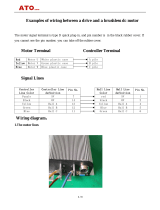Page is loading ...

Rev: 06.26.2018 Ground Control® 3.0 LCD OEM
®

Rev: 07.25.18 Page 2
CCD-0001504
TABLE OF CONTENTS
System and Safety Information 2
Preparation 3
Criteria for Determining Use of Ground Control® 3.0 4 Point or 6 Point System 3
4 Point Application 3
6 Point Application 3
Determining the Mounting Position of the Controller and Rear Sensor 4
Controller 4
Rear Sensor 4
Measuring Departure and Approach Angle 4
Installation 5
Rear Jacks 5
Rear Sensor 5
Controller 7
Touch Pad 8
Wiring Diagram - 4 Point 9
Wiring Diagram - 6 Point 10
Prior to Operation 11
Touch Pad Diagram 11
Basic Jack Operation 12
System Settings 12
Homing Jacks 12
Zero Point Calibration 13
Operation 13
Unhitching from a Tow Vehicle 13
Auto Level 14
Auto Level Sequence 14
Troubleshooting 15
Touch Pad Error Codes 15
Special Jack Error Codes 16
Preventive Maintenance 16
Notes 17

Rev: 07.25.18 Page 3
CCD-0001504
System and Safety Information
The Ground Control® 3.0 4-Point and 6-Point systems are leveling systems for 5
th
wheel type recreational
vehicles. Utilizing level sensing electronics and a series of heavy duty jacks with individual drive motors, the
Ground Control® 3.0 System is capable of leveling 5
th
wheels throughout the weight spectrum.
This manual is for systems installed afterJune 1, 2018.
NOTE: If the GVWR is 15,500 lbs or greater, consult LCI Engineering prior to installation.
Failure to act in accordance with the following may result in death or serious personal injury. The use
of the Ground Control® 3.0 leveling system to support the trailer for any reason other than which it
is intended is prohibited by Lippert’s limited warranty. The Lippert leveling system is designed as a
“leveling” system only and should not be used to provide service for any reason under the trailer such
as changing tires or servicing the leveling system. Any attempts to change tires or perform other service
while trailer is supported by the Ground Control® 3.0 leveling system could result in damage to the 5
th
wheel and/or cause death or serious injury.
Moving parts can pinch, crush or cut. Keep clear and use caution.
Do NOT exceed GVWR. Severe damage to product or property may occur.

Rev: 07.25.18 Page 4
CCD-0001504
Preparation
1. Analyze the trailer. Determine where the rear jack brackets, controller and touch pad will be mounted
on the trailer. The rear jack brackets should be mounted approximately 1' behind the rear axle hanger
and be aligned with each other. Jack brackets may already be pre-installed by LCI. The controller
should be mounted in an under-floor compartment, as far forward as possible, in the center of the
trailer (if possible), and in compliance with RVIA Gas Codes, as the controller connections are not
spark-proof. The touch pad should be mounted in a compartment on the side of the trailer so that
the operator will have a view of the hitch pin while using the touch pad. The touch pad MUST also be
protected from the elements.
NOTE: The landing gear will be installed to the frame of the trailer by LCI.
Criteria for Determining Use of Ground Control® 3.0 4 Point or 6 Point System
4 Point Application
Use the 4 Point application if the distance between the center of the landing gear footpad and the center of the
rear jack footpad will be less than 20' (Fig. 1).
6 Point Application
Use the 6 Point application if the distance between the center of the landing gear footpad and the center of the
rear jack footpad will be 20' or greater (Fig. 2).
NOTE: If the GVWR is 15,500 lbs or greater, consult LCI Engineering prior to installation.
> 20'
Fig. 2
< 20'
Fig. 1

Rev: 07.25.18 Page 5
CCD-0001504
C
L
Determining the Mounting Position of the Controller and Rear Sensor
Controller
The controller has a limited mounting area for
proper performance. At the center of the frame
(signified by the blue dotted line in Fig. 3) and
at the center of the landing gear (signified by
the black dotted line) is a center point. From
this center point the controller can be mounted
12" out on either side and up to 3' in front of or
behind the center point, while still being inside
the compartment. This area is signified by the
green dotted box labeled Section A in Fig. 3.
Rear Sensor
The rear sensor MUST be in line with or behind
the rear leveling jacks, as signified by Section
B in Fig. 3. Both the front sensor and the rear
sensor MUST also be mounted in line with the
center of the frame, as signified by the dotted
blue line in Fig. 3.
Measuring Departure and Approach Angle
Departure and approach angles are measured by
running a string line from the meeting point of
the tire and ground up at an angle to the lowest
point on the front or rear of the trailer. These
string lines are shown as dotted lines (Fig. 4).
Fig. 4
Ground
Approach Angle
String Line
Departure Angle
String Line
Fig. 3
3'
12"
Front of Trailer
Rear of Trailer
12"
3'
Section B
Section A

Rev: 07.25.18 Page 6
CCD-0001504
Rear Sensor
The rear sensor (Fig. 7A) MUST be installed on a crossmember in line with or behind the rear jacks, centered
curbside to roadside on the trailer with the arrows on the top of the sensor pointing the correct direction
(Fig. 7 Detail).
Installation
Rear Jacks
1. Determine position and ground clearance
requirements for the rear jacks (Fig. 6D).
The rear jack brackets (Fig. 6B) should be
mounted approximately 1' behind the rear
axle hanger and be aligned with each other.
NOTE: When fully retracted, the rear jacks should
be mounted to achieve a ground
clearance equal to the departure angle
or a minimum of 7" to enable maximum
level correction (Fig. 5). Any additional
ground clearance added to the jack
location will decrease the amount of
level correction available to the system.
2. Mark jack mounting bracket (Fig. 6B)
locations on the main frame rail.
3. Clamp the bracket to the main frame rail
(Fig. 6A) in the marked position.
4. Weld the bracket to the main frame rail (Fig.
6A).
NOTE: Jack brackets may already be pre-installed
by LCI.
5. Bolt the rear jacks (Fig. 6D) to the mounting
brackets (Fig. 6B) using 6 bolts (Fig. 6E) and
nuts (Fig. 6C) per jack. Tighten the bolts to
90 ft-lb. of torque.
6. Connect the wire harnesses to the rear jack
motor wires and run the harnesses to the
compartment where the controller will be
mounted.
NOTE: LCI recommends zip-tying the harnesses
tight against the rear jack motors to
prevent damage to the harnesses.
7" Ground Clearance
Standard
Jack
Optional
Short
Jack
Fig. 5
Fig. 7
Fig. 7 Detail
A
Fig. 6
A
B
C D
E

Rev: 07.25.18 Page 7
CCD-0001504
NOTE: The following process will be repeated for both sensor installations.
NOTE: Leveling sensor mounting plate may already be pre-installed by LCI.
1. Dry fit the mounting plate (Fig. 8C) and the leveling sensor (Fig. 8B) to the crossmember (Fig. 8A). The
pre-drilled holes in the plate are for mounting the sensor to the plate. Mark on the plate where the
sensor will set.
NOTE: Space between the sensor and crossmember MUST be left so the wire harness will not be pinched.
NOTE: The wire harness MUST be oriented towards the front of the trailer. Orientation is imperative for the
correct operation of the leveling system.
2. Attach the sensor (Fig. 9A) to the mounting plate (Fig. 9B) using two #12 - 14 x 1" hex head self-
tapping screws (Fig. 9C).
3. Attach the mounting plate and sensor assembly (Fig. 10B) to the crossmember (Fig. 10A) using two
#12 - 14 x 1" hex head self-tapping screws (Fig. 10C). Ensure that the plate is centered side to side on
the frame and that the sensor is oriented properly. See Fig. 3 Sections A and B for location clarification.
4. Connect the sensor harness to the connector on the sensor (Fig. 11A) and run the harness through the
frame and up to the compartment where the controller will be mounted.
Fig. 8
A
B
C
Fig. 9
A
B
C
Fig. 10
x
x
A
B
C
Fig. 11
A

Rev: 07.25.18 Page 8
CCD-0001504
Controller
NOTE: Prior to starting this portion of the installation, double check that all of the harnesses are properly
and securely connected to the rear jacks, landing gear, and rear sensor.
NOTE: The compartment where the controller will be installed should be as far forward on the trailer as is
possible and the controller MUST be installed in compliance with RVIA Gas Codes, as the controller
connections are not spark-proof.
NOTE: For optimal performance, the controller should be positioned directly in the center of the trailer, but
may be offset if necessary. The arrow on the label of the controller MUST point to the front of the
trailer (Fig. 12).
NOTE: There are 4 different options for the controller, depending on whether a 4 point or 6 point system
is being used and whether a Rev. A or Rev. B controller is being installed. PN 433943 is the 4 point
controller and PN 433940 is used for the 6 point controller. Rev. A controllers have an A on the
serial number sticker and black Lippert part numbers, while Rev. B controllers have a B on the serial
number sticker and blue Lippert part numbers. The serial number stickers are located in the top left
corner on the back of the controller.
NOTE: Some 6 Point controllers do not have orientation arrows for the front of the trailer. When installing
those controllers, ensure that the port labeled "LEFT FRONT" is pointing to the left-hand front of the
trailer. This will ensure proper orientation and function of the controller.
1. Measure the ceiling of the compartment where the controller will be placed and mark the center point
on the ceiling.
2. Using four #8 x 1” wood screws (Fig. 13B), attach the controller (Fig. 13A) to the ceiling of the
compartment, centered over the marked centerline of the compartment (if possible).
3. Attach the power and ground harnesses to the corresponding posts on the controller and then
connect them to the correct posts on the house battery.
4. Connect all jack harnesses to the appropriate connectors on the controller.
Fig. 12
Fig. 13
Compartment Ceiling
B
A

Rev: 07.25.18 Page 9
CCD-0001504
Touch Pad
1. Determine where to mount the touch pad. The touch pad should be mounted in a compartment on
the side of the trailer so the operator will have a view of the coupler while using the touch pad.
2. Remove the faceplate of the touch pad (Fig. 14A) from the mounting bezel (Fig. 14B).
3. Cut a hole in the wall of the compartment 3 ⁄” wide by 2 ¾” high (Fig. 15) so the top and bottom
horizontal cuts are parallel to the floor of the compartment.
4. Feed the touch pad harness through this hole and run it to the compartment where the controller is
mounted. Plug the harness into the appropriate connector on the controller.
5. Insert the touch pad bezel (Fig. 16A) into the cutout and attach it with four #8 x 1" wood screws
(Fig. 16B) with sufficient length to thread into the compartment wall.
6. Plug the touch pad harness into the connector on the back of the touch pad faceplate and snap the
faceplate into the bezel (Fig. 17).
Compartment Wall
2 ¾"
3 ⁄"
Fig. 15
Fig. 17
Fig. 14
B
A
Fig. 16
A
B

Rev: 07.25.18 Page 10
CCD-0001504
Wiring Diagram - 4 Point
Hall Effect Landing Gear
LCD Touch Pad
LCD Touch
Pad Harness
Recommended
50 Amp Breaker
(OEM Supplied)
Hall Effect Jack Landing Gear
Hall Effect
Harness
Hall Effect
Harness
Hall Effect
Jack
Hall Effect
Jack
Battery
4 Point Controller
Rear Sensor
Rear Sensor
Harness

Rev: 07.25.18 Page 11
CCD-0001504
LCD Touch Pad
Battery
6 Point
Controller
Rear Sensor
Rear Sensor
Harness
Hall Effect Jack
Hall Effect Jack
Hall Effect Jack
Hall Effect Jack
Hall Effect Landing GearHall Effect Landing Gear
Touch Pad Harness
Recommended
50 Amp Breaker
(OEM Supplied)
Wiring Diagram - 6 Point

Rev: 07.25.18 Page 12
CCD-0001504
Callout Description
A Up Arrow - Scrolls up through the menu on LCD.
B Down Arrow - Scrolls down through the menu on LCD.
C Enter - Activates modes and procedures indicated on LCD.
D
Retract - Places leveling system into retract mode.
- Press and hold down for 1 second to initiate Auto Retract.
E LCD Display - Displays procedures and results.
F Auto Level - Places leveling system into auto level mode.
G Front Jack Button - Activates front jacks in manual mode.
H Left Jack Button - Activates left jacks in manual mode.
I Right Jack Button - Activates right jacks in manual mode.
J Rear Jack Button - Activates rear jacks in manual mode.
K Power Button - Turns leveling system on and off.
Fig. 18
A
E
F
H
G
B
C
D
J
I
K
Prior to Operation
The leveling system should only be operated under the following conditions:
1. The trailer is parked on a reasonably level surface.
2. Be sure all persons, pets, and property are clear of the trailer while the leveling system is in operation.
3. Make sure battery(ies) are fully charged and test at 12+VDC under load.
Touch Pad Diagram

Rev: 07.25.18 Page 13
CCD-0001504
Basic Jack Operation
Landing gear (front jacks) can be operated any time the system is “ON”. By pushing the “FRONT” button (Fig. 18G),
both front jacks can be extended. By pushing either the "FRONT" and “LEFT” (Fig. 18H) or "FRONT" and “RIGHT”
(Fig. 18I) buttons, the individual front jacks can be extended. If the touch pad is put in the retract mode, indicated
by the orange illuminated LED next to the “RETRACT” button (Fig. 18D), the front jacks can be retracted together
by pushing the “FRONT” button (Fig. 18G) or individually by pressing “LEFT” (Fig. 18H) or “RIGHT” (Fig. 18I) buttons,
while simultaneously pressing the “FRONT” button (Fig. 18G).
Middle jacks, if equipped, can not be extended or retracted in standard mode or manual mode. Middle jacks can
only be operated in the special jack code error mode. In order to operate the middle jacks press "LEFT" (Fig. 18H)
and "RIGHT" (Fig. 18I) buttons simultaneously.
The rear jacks can only be extended when the touch pad is in the manual mode. Once system is in manual mode,
pressing the “REAR” button (Fig. 18J) will extend both rear jacks at the same time. To extend individual rear jacks,
press the “LEFT” (Fig. 18H) or “RIGHT” (Fig. 18I) buttons while simultaneously pressing the “REAR” button (Fig. 18J),
depending on which jack needs to be operated. If the touch pad is put in the retract mode, indicated by the orange
illuminated LED next to the “RETRACT” button (Fig. 18D), the rear jacks can be retracted together by pushing the
“REAR” button (Fig. 18J) or individually by pressing either the “LEFT” (Fig. 18H) or “RIGHT” (Fig. 18I) buttons, while
simultaneously pressing the “REAR” button (Fig. 18J).
NOTE: If the rear jacks will not operate individually using the method described above, but they operate
properly when Auto Level is performed, the Twist Prevention Protection system has locked out the
operation to prevent damage to the frame of the trailer.
System Settings
Homing Jacks
1. Run the system by pressing "FRONT" (Fig. 18G). A special jack error code should occur. If not, introduce
the special jack error code.
NOTE: To introduce an error, disconnect 1 of the hall effect sensor wires from the controller. After
attempting to operate the disconnected jack, the touch pad screen will display an error. Reconnect
the hall effect sensor wire.
NOTE: In order to clear the special jack error code the jacks need to be "homed." In order to "home" jacks,
each jack MUST be able to retract a minimum of 6".
2. Extend all jacks to reach the 6" of minimum retract needed.
A. Press "FRONT" (Fig. 18G) to extend the front jacks (if required).
B. Press "REAR" (Fig. 18J) to extend the rear jacks (if required).
C. Press "LEFT" and "RIGHT" (Figs 18H and Fig. 18I) simultaneously to extend the middle jacks (if
equipped and required).
3. Press and hold the retract button until all of the jacks begin to retract. The jacks will retract until they
reach the hard current limit.
4. The jacks are now “homed” and the special jack error code will be cleared.
NOTE: If the jacks do not retract, an error should display on the touch pad screen. This is typically caused by
wiring interruption.
Be sure to park the trailer on solid, level ground. Clear all jack landing locations of debris and obstructions.
Locations should also be free of depressions. When parking the trailer on extremely soft surfaces, utilize
load distribution pads under each jack. People and pets should be clear of trailer while operating leveling
system. Never lift the trailer completely off the ground. Lifting the trailer so the wheels are not touching the
ground will create an unstable and unsafe condition.

Rev: 07.25.18 Page 14
CCD-0001504
Fig. 19 Fig. 20 Fig. 21
Zero Point Calibration
The “Zero Point” is the programmed point that the trailer will return to each time the Auto Level feature is used.
NOTE: Prior to starting this procedure, double check all connections on the controller, jacks, and touch pad.
1. In manual mode, run the jacks to level the trailer. This is best achieved by placing a level in the center
of the trailer and leveling it both front to back and then side to side. (See “Basic Jack Operation” for
instructions on how to manually operate the system).
2. Once the trailer is level, turn off the touch pad.
3. With the touch pad off, press and release the “FRONT” button (Fig. 18G) 5 times and then press and
release the “REAR” button (Fig. 18J) 5 times.
4. The touch pad will flash and beep and the display will read “ZERO POINT CALIBRATION ENTER to set,
Power to Exit” (Fig. 19).
5. To set the current position as the zero point, press the “ENTER” button (Fig. 18C).
6. LCD display will read “Zero point stability check” (Fig. 20).
7. LCD display will read “Zero point set successfully” once process is complete (Fig. 21).
8. The system will set this point as its level state and the touch pad will turn off.
Operation
Unhitching from a Tow Vehicle
NOTE: Prior to unhitching from the tow vehicle, ensure the trailer is parked on a level surface and be sure to
chock the tires of the trailer.
9. Extend the inner legs of both landing gear (front jacks) to within 4-5" of the ground by pulling on the
quick-release pins.
10. Push “ON/OFF” (Fig. 18K). LCD Screen will light up and display “READY JACKS: UP” (Fig. 22A).
11. Push the “UP” arrow (Fig. 18A) to scroll to “Drop Front Jacks” option on LCD screen.
12. Red indicator lights (Fig. 22B) may come on, indicating the current disposition of the trailer. In this case,
the front and right side of the trailer are low.
13. Push “ENTER” (Fig. 18C). Both front jacks will go to ground and stop.
14. Push the “FRONT” button (Fig. 18G) extending the front jacks to a sufficient height, which raises the
front of the trailer off of the tow vehicle’s 5
th
wheel hitch plate.
15. Pull tow vehicle away and park at a safe distance.
Fig. 22
B
A

Rev: 07.25.18 Page 15
CCD-0001504
NOTE: If the AUTO LEVEL sequence does not perform as described, place the system in manual mode and
test that the jacks operate correctly by pushing their coordinating buttons on the touch pad; i.e.
FRONT button operates only the front jacks.
Fig. 23
A
B
Fig. 24
Auto Level
1. After unhitching from tow vehicle and parking the vehicle at a safe distance away from the trailer,
press the “ON/OFF” button (Fig. 18K) and then press “AUTO LEVEL” (Fig. 18F).
NOTE: Once the automatic leveling cycle has been started, it is important that there is no movement in the
trailer until the trailer has completed the leveling process. Failure to remain still during the leveling
cycle could have an effect on the performance of the leveling system.
NOTE: In order for hitch recognition feature to function, the auto level sequence MUST be started with the
front of the trailer above level.
Auto Level Sequence
1. When Auto Level Sequence begins, the front of the trailer will lower slightly to a point below level.
2. Rear jacks will be grounded.
3. A side to side leveling sequence occurs.
NOTE: At this point on the 6 Point System, the 2 middle jacks are grounded to stabilize the trailer.
These 2 jacks do not level the trailer.
4. Each jack will perform a final grounding touch.
5. LCD will read “AUTO LEVEL SUCCESS” (Fig. 23).
6. LCD will then read “READY Jacks: Down” (Fig. 24A), and the green LED at the center of the 4 jack
buttons will be illuminated (Fig. 24B).

Rev: 07.25.18 Page 16
CCD-0001504
Troubleshooting
Touch Pad Error Codes
NOTE: To clear an error code from the touch pad, repair or otherwise correct the issue, then press “ENTER.” If
the error is still present, the message will be displayed again.
LCD Message What's Happening? What Should Be Done?
****ERROR****
Excess Angle
Controller not properly secured. Check and secure controller placement.
Excessive angle reached during auto
operation.
Relocate the trailer.
****ERROR****
Excessive Angle
Controller not properly secured. Check and secure controller placement.
Excessive angle reached during
manual operation.
Relocate the trailer.
****ERROR****
Feature Disabled
Front of trailer below level when
starting Auto Level process (only
when trying to initiate Hitch
Recognition).
Using manual mode on the touch pad, retract rear
jacks (which includes the middle, if equipped) and set
landing gear (front jacks) to hitch height.
Touch pad power not cycled
between consecutive leveling
operations.
Turn touch pad off and then back on to reset the
system.
Zero point not set. Set zero point.
****ERROR****
Low Voltage
Battery voltage dropped below 10.8V.
Check wiring - repair or replace.
Test battery voltage under load - charge or replace.
****ERROR****
Out Of Stroke
Jack has reached maximum stroke
length and is unable to lift.
Check disposition of jacks. Relocate the trailer.
Unexpected high amp current stall.
Check jacks in manual mode or perform manual
override procedure. Repair or replace as needed.
Check for bent or damaged jacks. Repair or replace as
needed.
****ERROR****
External Sensor
Bad connection or wiring from the
controller to the rear sensor.
Replace or repair connection to rear remote sensor.
****ERROR****
Jack Time Out
Time limit exceeded for the
requested auto operation.
Check disposition of jacks.
****ERROR****
Auto Level Fail
Unable to auto level due to uneven
ground.
Check disposition of jacks. Relocate the trailer.
Unable to auto level due to zero
point being set incorrectly.
Reset zero point.
****ERROR****
Comm Error
Communication between controller
and touch pad has been lost.
Check harness for proper connections or damage.
Replace if necessary.
****ERROR****
Bad Calibration
Sensor calibration values are out of
range.
Replace controller
****ERROR****
Internal Sensor
Internal sensor problem. Replace controller.
**PANIC STOP**
Function Aborted
The user pressed a button on the
touch pad during an automatic
operation.
Restart automatic operation and then refrain from
pressing any buttons on the touch pad.
****ERROR****
Hall Effect Short
Short circuit detected in one of the
hall effect circuits.
Test for short and repair or replace.

Rev: 07.25.18 Page 17
CCD-0001504
Preventive Maintenance
1. For optimum performance, the system requires full battery current and voltage. The battery MUST be
maintained at full capacity.
2. Check the terminals and other connections at the battery, the controller, and the jacks for corrosion,
and loose or damaged connections.
3. Remove dirt and road debris from jacks as needed.
4. If jacks are down for extended periods, it is recommended to spray exposed leveling jack rods with a
silicone lubricant every three months for protection. If the trailer is located in a salty environment, it is
recommended to spray the rods every 4-6 weeks.
Special Jack Error Codes
To clear 1 of the error codes listed below:
1. Correct or otherwise repair the issue (see the table below).
NOTE: In order to clear the special jack error code the jacks need to be "homed." In order to "home" jacks,
each jack MUST be able to 6" of minimum retract needed.
2. Extend all jacks to reach the 6" of minimum retract needed.
A. Press "FRONT" (Fig. 18G) to extend the front jacks (if required).
B. Press "REAR" (Fig. 18J) to extend the rear jacks (if required).
C. Press "LEFT" and "RIGHT" (Fig. 18H and Fig. 18I) simultaneously to extend the middle jacks (if
equipped and required).
3. Press and hold the retract button until all of the jacks begin to retract. The jacks will retract until they
reach the hard current limit.
4. The jacks are now “homed” and the special jack error code will be cleared.
NOTE: If the jacks do not retract, an error should display on the touch pad screen. This is typically caused by
wiring interruption.
LCD Message What's Happening? What Should Be Done?
***ERROR***
LF Jack
RF Jack
LM Jack
RM Jack
LR Jack
RR Jack
Error at a specific jack (left
front, right front, left middle,
right middle, left rear, right
rear). Hall signal issue (open,
short, malfunction or loss of
communication); open or short
circuit between controller and
motor.
Check harness connections
at controller and at jack.
Check harness for damage.
Check fuses at controller.
Repair or replace as necessary.

The contents of this manual are proprietary and copyright protected by Lippert Components, Inc. (“LCI”).
LCI prohibits the copying or dissemination of portions of this manual unless prior written consent from an
authorized LCI representative has been provided. Any unauthorized use shall void any applicable warranty.
The information contained in this manual is subject to change without notice and at the sole discretion of LCI.
Revised editions are available for free download from lci1.com.
Please recycle all obsolete materials.
For all concerns or questions, please contact
Lippert Components, Inc.
Ph: (574) 537-8900 | Web: lci1.com | Email: [email protected]
/