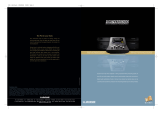English Manual – Updated 2018-02-28 a
About this manual 1
Algorithms overview 2
Introduction 5
REVERBS 7
TC reverb algorithms: an introduction 9
Core-2 11
DVR-2 15
NonLin2 19
Reverb-2 23
Reverb-3 27
Reverb8 31
VSS™3 45
VSS™4 49
VSS™ 5.1 Source 53
VSS™ 6.1 Reverb 59
VSS™M4 65
VSS™SR 69
SURROUND PRODUCTION TOOLS 73
Engage 75
Toolbox 5.1 77
DE-ESSING 81
De-Esser 83
DEL AYS 85
Delay-1 87
Delay-2 89
Reflector 6 & Reflector LCR 91
DYNAMICS PROCESSING 97
MD5.1 99
MD-3 107
MD-4 115
MDX 5.1 123
EQS 131
EQ-5.1 133
Massenburg (MDW) EQ 137
FORMAT CONVERSION 141
DMix 143
Unwrap HD 151
LIMITING 157
Brickwall 2 159
LOUDNESS CORRECTION 165
ALC 6 167
LOUDNESS RADAR METERS 177
LM6 179
MIXING 189
Matrix 88 191
MODULATION EFFECTS 195
Chorus-1 197
Phaser-1 199
NOISE REDUCTION 201
Backdrop 203
PANNING 213
SpacePan 5.1 215
PITCH PROCESSING 217
VP-2 Stereo 219
VP-8 223


About this manual
English Manual – Updated 2018-02-28 1
About this manual
This manual will help you learn understanding
and operating your TC product.
This manual is available in print and as a PDF
download from the TC Electronic website. The
most current version is always from the TC Elec-
tronic website.
To get the most from this manual, please
read it from start to finish, or you may miss
important information.
To download the most current version of this
manual, visit
www.tcelectronic.com/support/manuals/
System 6000 MKII algorithm
and operation manuals
The document you are now reading – the Sys-
tem 6000 MKII Algorithms manual – contains
information about the signal processing and me-
tering features performed by System 6000 MKII.
For information about setup, general use, routing
and presets, please consult the System 6000
MKII Setup & Operation manual, which is a
separate document.
Up-to-date versions of both documents can be
downloaded from the TC Electronic website.
Software: TC Icon and System
6000 MKII firmware
Operating System 6000 MKII requires a TC Icon
remote or a computer running the TC Icon soft-
ware.
When you are working with a system involving
one or multiple System 6000 MKII units, you are
interacting with two types of software:
1. TCIcon software:
TC Icon is the software that you will install on
the computer(s) which you are using to ac-
cess, configure, operate and update the Sys-
tem 6000 MKII unit(s).
TC Icon software is available for Microsoft
Windows and Mac OSX operating systems.
TC Icon software is free and can be installed
on multiple computers.
You can download the latest version of TC
Icon software for your computer from
www.tcelectronic.com/support/software/.
2. System 6000 MKII firmware:
System 6000 MKII firmware is the software
that you install on every System 6000 MKII.
Every System 6000 MKII comes pre-installed
with the most current firmware version avail-
able at the time of production. You can down-
load newer version of System 6000 MKII firm-
ware from the TC website. Newer firmware
version will contain bug fixes and/or new fea-
tures.
System 6000 MKII firmware updates are free.
You can download the latest version of TC
Icon software for your particular System 6000
MKII model (Broadcast 6000, Film 6000, Mas-
tering 6000, Music 6000) from
www.tcelectronic.com/support/software/.
Use TC Icon software installed on your com-
puter (see above) to transfer firmware to your
System 6000 MK II unit(s).
Downloading and installing System 6000 MKII
firmware updates is described in the System
6000 MKII Setup & Operation manual, which
is a separate document.
You should keep both the TC Icon software
running on your computer and the software
of your System 6000 MKII up to date. Using
up-to-date software versions ensures you bene-
fit from bug fixes and the latest features. You will
also need the most recent version of the System
6000 MKII firmware if you want to use the newest
algorithms, such as Reverb8.

Algorithms overview
2 System 6000 MKII Algorithms – Firmware version 6.5.0
Algorithms overview
This is an overview of the algorithms in the vari-
ous System 6000 MKII-based platforms and
bundles.
BackDrop
VP-8 & Toolbox5.1
Toolbox 5.1 (Bundled)
Reverb 8
AM6
Engage
Massenburg EQ
UnWrap
LM6
Live Aid
Stereo Reverb
Multichannel Reverb
Stereo Mastering
Multichannel Mastering
System 6000 Standard Algos
License
Processor Based on
Broadcast 6000 Mastering 6000 • • • • • •
Music 6000 Reverb 6000 • • • • • • •
Film 6000 Reverb 6000 • • • • • • •
Mastering 6000 Mastering 6000 • • • • • •
Algorithm name Algorithm type
De-Esser De-Essing •
Delay 1 Delay •
Delay 2 Delay •
Reflector Delay • •
Reflector 6 Delay •
MD 3 Dynamics processing • •
MD 4 Dynamics processing • •
MD5.1 Dynamics processing •
MDX 5.1 Dynamics processing •
EQ 5.1 EQ •
MDW HiRes EQ EQ •
MDW HiRes 5.1 EQ •
DMix Format conversion •
UnWrap HD Format conversion •
Brickwall 2 Limiting • •
ALC 6 Loudness correction •
LM5D Loudness radar meter •
LM6 Loudness radar meter •
AM6 Metering •
Matrix 88 Mixing • •
Chorus 1 Modulation effects •
Phaser 1 Modulation effects •
BackDrop Noise reduction •
SpacePan 5.1 Panning •
VariPitch Pitch processing •
VariPitch 8 Pitch processing •
DVR 2 Reverb • •
NonLin2 Reverb •

Algorithms overview
English Manual – Updated 2018-02-28 3
License
Reverb 2 Reverb •
Reverb 3 Reverb •
Reverb 8 Reverb •
Core 2 Reverb •
VSS M4 Reverb • •
VSS Surround Reverb •
VSS3 Reverb Reverb • •
VSS4 HD Reverb • •
VSS 5.1 Source Reverb •
VSS 6.1 Reverb Reverb •
Engage Surround prod. Tools •
Toolbox 5.1 Surround prod. Tools • • •
BackDrop
VP-8 & Toolbox5.1
Toolbox 5.1 (Bundled)
Reverb 8
AM6
Engage
Massenburg EQ
UnWrap
LM6
Live Aid
Stereo Reverb
Multichannel Reverb
Stereo Mastering
Multichannel Mastering
System 6000 Standard Algos

Algorithms overview
4 System 6000 MKII Algorithms – Firmware version 6.5.0

Introduction
English Manual – Updated 2018-02-28 5
Introduction
System 6000 contains a wealth of algorithms,
and the list of algorithms will continuously be ex-
tended. Our main focus is to offer the best pos-
sible quality – both as stereo and multi-channel
versions.
Mainframe 6000 holds…
►
One Scene Factory preset bank with up to 50
presets
►
One Routing Factory preset bank with up to
50 presets
►
Up to 14 Engine Factory preset banks with up
to 99 presets each.
Bank Bank Name Algorithms used
F1: Reverb A – (Music St.) VSS™3, DVR-2
F2: Reverb B – (Music St.) VSS™4 HD, NonLin2, VSS™M4
F3: Reverb (Music Sur.) SpacePan 5.1, VSS™ 6.1 Reverb, VSS™ 5.1 Reverb, VSS™ 5.1 Source
F4: Halls of Fame All Reverb types + Reflector
F5: Reverb A – (Film) VSS™3
F6: Reverb B – (Film) VSS™3, VSS™M4, VSS™4 HD
F7: Reverb C – (Film) Reflector 6, NonLin
F8: Reverb (Film Sur.) SpacePan 5.1, Reflector 6, VSS™ 5.1 Reverb, VSS™ 5.1 Source, VSS™
6.1 Reverb, VSS™ Surround, Reverb8
F9: Mastering EQ 5.1, MDW HiRes EQ, MDW HiRes 5.1, De-Ess, Brickwall 2, MD-3,
MD-4, Matrix 88
F10: Mastering EQ-5.1, MD-3, MD5.1, Toolbox 5.1, Engage, BackDrop, UnWrap HD
F11: Monitor & Format Toolbox 5.1, Engage, Unwrap, Backdrop,
F12: Delay & Effects VP-2, VP-8, Delay-1, Delay-2
F13: Metering LM6
F14: M5000 Reverb-2, Reverb-3, Core-2, Chorus-1, Delay-1, Delay-2, Phaser-1

Introduction
6 System 6000 MKII Algorithms – Firmware version 6.5.0
Channel distribution in
surround algorithms
To best comply with the channel allocation used
by most digital AES format equipment, the Input/
Output channels on TC Electronic surround al-
gorithms are allocated as follows:
1 Left
2 Right
3 Center
4 LFE
5 Left Surround
6 Right Surround
These channel allocations comply with the fol-
lowing standards:
►
ITU Recommendation ITU-R BR.1384, Param-
eters for International Exchange of Multichan-
nel Sound Recordings, 1998
►
SMPTE 320 M-1999, for Television – Channel
Assignments and Levels on Multichannel Au-
dio Media
►
Surround Sound Forum Recommended Prac-
tice SSF-02/1-E-2 (3-5-99), Multichannel Re-
cording Format, Parameters for Programme
Interchange and Archiving, Alignment of Re-
production Equipment
Grouping the Inputs/Outputs this way ensures
optimal flexibility for further external processing
and archiving, when working on setups following
the above mentioned standards.
It is, however, worth noticing that total routing
flexibility of physical inputs and outputs to En-
gine Inputs/Outputs is available on System 6000
via the Routing page.
Metering in the engine edit pages
For logical channel metering in the various sur-
round algorithms, the meters on the Engine Edit
pages are displayed in the following order.
Meters sequence: Left – Center – Right –
Surround Left – Surround Right – LFE
We believe that by displaying the meters on the
Engine Edit pages in the same order as your
speakers are physically placed, the most intuitive
metering of channel-levels is achieved.

Introduction
English Manual – Updated 2018-02-28 7
Reverbs

Introduction
8 System 6000 MKII Algorithms – Firmware version 6.5.0

TC reverb algorithms: an introduction
English Manual – Updated 2018-02-28 9
TC reverb algorithms:
an introduction
The TC Reverb Palette
Until 15 to 20 years ago, digital reverb was
mostly used as a generic effect applied to many
sources of a mix. Nowadays, where more Aux
send and returns are at disposal, new approach-
es have emerged. Elements of the mix are be-
ing treated individually, adding room character,
flavor and depth in more creative and complex
ways.
At TC, we call this a Source based approach,
and we have put more than 30 man-years of de-
velopment time into design and refinement of
Source based room simulation.
When Generic digital reverbs were invented, they
stretched the DSP power and memory band-
width capabilities of their time; and Source spe-
cific processing was completely out of the ques-
tion. Even though we may now consider Generic
types to be less than ideal, they still have appli-
cations for which they may be chosen instead of
their Source based cousins.
The large reverb and room simulation palette of
Reverb 6000 allows the user to choose whatever
principle suits a present need.
Reverb 6000 algorithm overview
Algorithm
Name
Input For-
mat
Output
Format
Reverb
Type
Rev 3 Stereo Stereo Generic
VSS™ 3 1 Source Stereo Source
VSS™ 3
SR
1 Source LtRt Source
NonLin 2 Mono Stereo Generic
DVR 2 Mono Quad Generic
VSS™ 4 2 Sources Stereo Source
VSS™ 5.1
Source
4 Sources 5.1 Source
VSS™ 6.1
Reverb
5.1 o r 6.1 5.1 o r 6.1 Generic
VSS™ M4 4 x Mono 4 x
Mono
Generic
Below you will find a suggestion of when to use
what.
Generic Reverb
Generic reverb is primarily a flattering sustain ef-
fect which can be added to many sources of a
mix, or a complete stereo or multichannel stem.
It adds little character but also does no harm,
because the effect is blurred or washed out.
If early reflections are offered, there are only few
of them and they play a rudimentary role. There-
fore, a strong localization is not imposed on the
signal, which is what you want when one reverb
is used on many sources.
For a graphical artist, the equivalent tool to Ge-
neric reverb would be a paint brush.
Generic Reverb Pros
►
1st choice for composite, mixed material and
stems
►
1st choice when used with multichannel joy-
stick on console or DAW
►
1st choice for adding to classical main micro-
phone pick-up
►
Works well on moving sources
►
Prettier than life
►
Quick and easy to use.
Generic Reverb Cons
►
Blurring takes away character from individual
sources
►
Pitch modulation may be a problem with some
material
►
Mono compatibility often compromised to ob-
tain extra width
►
Imaging inferior to Source based reverb.

TC reverb algorithms: an introduction
10 System 6000 MKII Algorithms – Firmware version 6.5.0
Source Reverb
When elements of a mix are picked up individu-
ally, a chance exists to define exactly how each
of them is to be heard. There is no reason to ap-
ply one generic reverb to several single sources
(unless they are supposed to present an identi-
cal position to the final listener, or when you have
run out of Aux sends).
When it is desirable to distinguish between
single elements sharing more or less the same
panning position, source-based reverb should
be your first choice. Subtle discrimination be-
tween reflection patterns of individual sources
can make all the difference in the world when it
comes to obtaining depth, expression and natu-
ral imaging.
Source Reverbs are able to generate multiple,
complex early reflection patterns. For best re-
sults, if some reflections are already picked up
by a microphone, they should be excluded from
the simulated pattern by using the appropriate
reflection decrease control.
Instruments or sources can alternatively share
the same reverb input in groups, e.g. stage left,
center and right, for a more complex and desir-
able result than a Generic, one-send reverb ap-
proach.
For a graphical artist, the equivalent tool to
Source reverb would be a 3D rendering system
or Virtual Studio.
Source Reverb Pros
►
First choice when input sources can be sepa-
rated
►
First choice with spot microphones
►
More depth and distinction obtainable in a mix
►
Adds character and definition to a source
►
For any format, but especially 5.1 and 6.1, lo-
calization and the size of the listening area
may be improved compared to Generic Re-
verb types.
Source Reverb Cons
►
Require more sends or direct feeds than Ge-
neric Reverb types
►
No advantage on composite signals
►
Not ideal for moving sources.
Sampling Reverb
Sampling reverbs present a variation of the
Source theme: An impulse response is taken
from an actual room based on a specific source
and pick-up position. This “canned room” with
frozen source, pick-up and speaker positioning,
can later be applied to any signal.
From experiments we have found it difficult to
translate a room feeling to speakers, due to
compromises by nature built into the emission
and pick-up process when capturing a room re-
sponse. This is especially true with multichannel
formats such as 5.1 and 6.1, where DSP in simu-
lators can be used to optimize a virtual room for
a specific speaker configuration.
Currently, no sampling reverbs are available on
Reverb 6000.
Sampling Reverb Pros
►
“Organic” or natural feeling
►
Some properties of a natural room may be
captured
►
Different flavor to simulations.
Sampling Reverb Cons
►
Little editing possible. Editing often doesn’t
sound right
►
Difficult to capture sense of space as well as
it may be simulated
►
Only one fixed source position per Engine
►
Long recall times
►
Lower dynamic range and bandwidth than
VSS™ algorithms.

Core-2
English Manual – Updated 2018-02-28 11
Core-2
The TC Electronic REV CORE algorithms are
particularly good for small room simulations.
Due to the high density structure the relatively
short Reverb diffuse fields occurring in small
rooms can be convincingly reproduced. Though
the VSS™ algorithms are dedicated for Film and
Post production the Rev Core algorithm, known
from the TC M5000 are also highly usable for
purposes as such. You will also find that it is a
good choice on percussive material, as it is very
smooth an non-coloring.
The Reverb Core-2 algorithm occupies:
►
@ Normal Sample Rate: 1/4 DSP Resource
►
@ Double Sample Rate: 1/4 DSP Resource
The inputs and outputs of this algorithm are dis-
tributed as follows:
Input Output
L
E1
E2
E3
E4
L
R R
Rev Core-2 algorithm – main page
Rev Core-2 algorithm – main page
Main
Decay
Range: 0.3 to 60 s
Reverberation Decay time.
Pre Delay
Range: 0 to 200 ms
Sets the time that passes before the first reflec-
tion appear. (see table 1 on the next page). In-
creasing the predelay will change the apparent
position and, to some degree, the size of the
room.
Reverb Delay
Range: 0 to 100 ms
Delay time on the Reverb Tail only. Where the
Pre Delay parameter sets the Delay time on the
entire algorithm, Early Reflections as well as Re-
verb Tail, the Reverb Delay parameter works on
the Reverb Tail only.
Hi Cut Freq
Range: 500 Hz to flat
Hi Cut filter, shelving type. Provides an over-
all Reverb high frequency roll-off (6 dB per oc-
tave) that is suitable for making the space sound
warmer.
Hi Cut Att
Range: -40.0 to 0.0dB
With the Hi-Cut Att. parameter you can attenuate
the frequency area specified by the Hi-Cut Freq
parameter.
Levels
Early Level
Range: Off to 0dB
Sets the level for the Early Reflections.
Reverb Level
Range: Off to 0.0dB
Sets the level of the reflection envelope relative
to the Early Reflections in 0.5dB steps. If Reverb
Level is set to off you will hear only the Early Re-
flections.

Core-2
12 System 6000 MKII Algorithms – Firmware version 6.5.0
In Level
Range: Off to 0.0dB
Sets the level of the Input to the Reverb in 0.5dB
steps.
Out Level
Range: Off to 0.0dB
Sets the Output level of the Reverb in 0.5 dB
steps.
Rev Core-2 algorithm
– reverb page
Rev Core-2 algorithm – reverb page
Early Reflections
Shape
Range: Hall, Fan Prism, H Shoe, Club and Small.
Select one of the above to simulate a specific
room shape.
Size
Range: 0.040 to 4.000 s
Scales the dimensions of the simulated space
depending on the SHAPE chosen. The specific
room that is being simulated is scaled 1:1 at
SIZE =1.00. This can then be scaled up or down.
Provided that the predelay setting is relatively
short, the corresponding volume of the simulat-
ed space is changed radically with this control.
Xfeed
Range: On/off
With this parameter switched off, the Cross-
feeds in the Early Reflections will be killed. With
Xfeed set to off, and the Width parameter set to
100 %, a true stereo Reverb is created. The ef-
fect from the left and the right channel will be
generated totally independently. The feature is
especially applicable for the film industry and
post production suites.
Reverb
Lo Decay
Range: 0.01 to 2.5 times
Relative Decay time multiplier for low frequen-
cies.
Lo Xover
Range: 20 Hz to flat
Sets the frequency at which the transition from
the low to the low-mid frequencies takes place.
Hi Decay
Range: 0.01 to 2.0 times
Multiplier for the high frequencies. If Hi Decay is
set to 0.5, the Hi Decay time is half that of the
nominal Decay setting.
Hi Xover
Range: 20 Hz to flat
Sets the frequency at which the transition from
the mid frequencies to the high frequencies
takes place.
Width
Range: 0 to 100 %
Sets the apparent stereo width of the reverberat-
ing part of the algorithm. At “0” the diffuse field
will appear to be coming mainly from the cen-
ter (mono compatible), whereas with Width set
to “100” the L/R reverberators are independent.
Hi Cut Freq
Range: 500 Hz to flat
Rolls off the top end as it enters the Reverb Dif-
fuse Field. Use this parameter to “darken” the
room.
Hi Cut Att
Range: -40.0 to 0.0dB
The attenuation control sets the high frequency
roll determined by the Hi Cut Freq. parameter.

Core-2
English Manual – Updated 2018-02-28 13
Diffuse
Range: -50 to 50
This parameter gives you more or less Diffusion
than the algorithm designer intended for the giv-
en Decay time.
For optimum performance the diffusion is au-
tomatically adjusted behind the scenes when-
ever you change Decay times. This parameter
gives you the added control to vary the Diffusion
around this automatic setting.

Core-2
14 System 6000 MKII Algorithms – Firmware version 6.5.0

DVR-2
English Manual – Updated 2018-02-28 15
DVR-2
Introduction
DVR-2 offers Reverb and System 6000 users a
pristine Generic Reverb with true vintage flavor.
Generic Reverb is complementary to Source Re-
verb, and both types are at disposal in the 6000.
You can read more about Generic Reverb else-
where in this manual, but the term is used to de-
scribe a flattering sustain effect, which can be
added to many sources of a mix. It produces lit-
tle character but also does no harm, because the
effect is blurred or washed out. Instead, it adds
a good sense of spaciousness and more or less
pronounced modulation.
Recreation of a Classic
The development of DVR-2 has been a process
extending several years, with the goal of rec-
reating the most shining Generic Reverb of all
times, the EMT250. A particularly well sounding
machine was refurbished, and in the making of
DVR-2 many design disciplines were involved...
Hardware technical: What was the precision of
converters and how where they implemented in
the eighties with emphasis, block scaling, linear-
ity, filters etc? How much processing and RAM
was available, what was the sample rate etc?
Software technical: Which kind of processing
was done in discrete circuitry, what type of trun-
cation and noise floor artifacts would result, how
could the low sample rate be mimicked precise-
ly, and how could all of this be transferred to a
modern DSP platform.
Perceptual: Making sure the qualities of the origi-
nal processor was preserved. Sweet modulation,
spectral characteristics, spaciousness, distor-
tion, saturation etc. Hundreds of hours spent lis-
tening and measuring.
User: The four basic parameters of the EMT250
were carefully laid out, offering a remarkably
simple user interface with complex, yet opti-
mized interactions under the hood. DVR-2 is a
resemblance of that including range and coarse-
ness of parameters. Also the original I/O struc-
ture is kept with Mono in to Stereo and Quad out.
Better than the Classic?
While DVR-2 in Normal mode is very close to the
sound of a perfectly aligned 250, having used
much DSP power to mimic artifacts of old hard-
ware, the algorithm can also be put in a High
Resolution mode. Using this function, the noise-
floor is much lower, but use your own ears to
determine if this is actually a plus for a specific
situation.
Please note: Many of the constraints and criteria
listed above produce non-linear audio behavior,
making it impossible to obtain more than a static
and crude result if trying to sample an original
processor. A minute emulation does more justice
to the original from an audio point of view, and
can also still be adjusted.
The DVR-2 Source algorithm occupies:
►
@ Normal Sample Rate: 1/4 DSP Resource
►
@ Double Sample Rate: Currently not available
The inputs and outputs of this algorithm are dis-
tributed as follows:
Input Output
Mono
E1
E2
E3
E4
L
R
SL
SR
DVR-2 algorithm – main page
DVR-2 algorithm – main page

DVR-2
16 System 6000 MKII Algorithms – Firmware version 6.5.0
Reverb
Decay
Range: 0.2 to 4.5 s
Adjusts the Master Decay time.
xLo
Range: 0.5 to 2.0
Decay multiplier for low frequencies. For a x1.0
setting, low frequency decay will equal the De-
cay setting.
xHi
Range: 0.5 to Max.
Decay multiplier for hi frequencies. For a x1.0
setting, high frequency decay will equal the De-
cay setting.
Pre Delay
Range: 0, 20, 40, 60 ms
Pre delay is the amount of time from an input
is received until reverb starts building up at the
output.
Reverb Mix
Fr. Wet Level
Range: Off to 0dB
Adjusts the reverb level of the two front output
channels.
Fr. Dry Level
Range: Off to 0dB
Adjusts the dry signal level of the two front out-
put channels.
Sr. Wet Level
Range: Off to 0dB
Adjusts the reverb level of the two surround out-
put channels.
Sr. Wet Level
Range: Off to 0dB
Adjusts the dry signal level of the two surround
output channels.
Levels
In Level
Range: Off to 0dB
Adjusts the input level. It may be necessary to
lower the input level if signals close to full scale
are fed to the algorithm.
Out Level
Range: Off to 0dB
Adjusts the Master output of all four channels.
High Resolution
In Normal mode, processing is done to “vintage
specs”, see introduction paragraph. When the
High Resolution toggle key is pressed, DVR-2
noise floor and resolution is brought up date. Lis-
ten carefully to the overall mix impression when
choosing operating mode. There is no right and
wrong.
DVR-2 algorithm – level page
DVR-2 algorithm – level page
Advanced
Enable
Press to enable/disable the Advanced Mode
You can always go back to Normal-Mode by
pressing Enable again. Advanced mode settings
are kept and you can actually toggle between the
two sets of settings for comparing
Low Res
Switches the DVR-2 to a lower bit-resolution.
This adds an older and more grainy sound and
also noise giving a simulation of various vintage
reverbs.
Page is loading ...
Page is loading ...
Page is loading ...
Page is loading ...
Page is loading ...
Page is loading ...
Page is loading ...
Page is loading ...
Page is loading ...
Page is loading ...
Page is loading ...
Page is loading ...
Page is loading ...
Page is loading ...
Page is loading ...
Page is loading ...
Page is loading ...
Page is loading ...
Page is loading ...
Page is loading ...
Page is loading ...
Page is loading ...
Page is loading ...
Page is loading ...
Page is loading ...
Page is loading ...
Page is loading ...
Page is loading ...
Page is loading ...
Page is loading ...
Page is loading ...
Page is loading ...
Page is loading ...
Page is loading ...
Page is loading ...
Page is loading ...
Page is loading ...
Page is loading ...
Page is loading ...
Page is loading ...
Page is loading ...
Page is loading ...
Page is loading ...
Page is loading ...
Page is loading ...
Page is loading ...
Page is loading ...
Page is loading ...
Page is loading ...
Page is loading ...
Page is loading ...
Page is loading ...
Page is loading ...
Page is loading ...
Page is loading ...
Page is loading ...
Page is loading ...
Page is loading ...
Page is loading ...
Page is loading ...
Page is loading ...
Page is loading ...
Page is loading ...
Page is loading ...
Page is loading ...
Page is loading ...
Page is loading ...
Page is loading ...
Page is loading ...
Page is loading ...
Page is loading ...
Page is loading ...
Page is loading ...
Page is loading ...
Page is loading ...
Page is loading ...
Page is loading ...
Page is loading ...
Page is loading ...
Page is loading ...
Page is loading ...
Page is loading ...
Page is loading ...
Page is loading ...
Page is loading ...
Page is loading ...
Page is loading ...
Page is loading ...
Page is loading ...
Page is loading ...
Page is loading ...
Page is loading ...
Page is loading ...
Page is loading ...
Page is loading ...
Page is loading ...
Page is loading ...
Page is loading ...
Page is loading ...
Page is loading ...
Page is loading ...
Page is loading ...
Page is loading ...
Page is loading ...
Page is loading ...
Page is loading ...
Page is loading ...
Page is loading ...
Page is loading ...
Page is loading ...
Page is loading ...
Page is loading ...
Page is loading ...
Page is loading ...
Page is loading ...
Page is loading ...
Page is loading ...
Page is loading ...
Page is loading ...
Page is loading ...
Page is loading ...
Page is loading ...
Page is loading ...
Page is loading ...
Page is loading ...
Page is loading ...
Page is loading ...
Page is loading ...
Page is loading ...
Page is loading ...
Page is loading ...
Page is loading ...
Page is loading ...
Page is loading ...
Page is loading ...
Page is loading ...
Page is loading ...
Page is loading ...
Page is loading ...
Page is loading ...
Page is loading ...
Page is loading ...
Page is loading ...
Page is loading ...
Page is loading ...
Page is loading ...
Page is loading ...
Page is loading ...
Page is loading ...
Page is loading ...
Page is loading ...
Page is loading ...
Page is loading ...
Page is loading ...
Page is loading ...
Page is loading ...
Page is loading ...
Page is loading ...
Page is loading ...
Page is loading ...
Page is loading ...
Page is loading ...
Page is loading ...
Page is loading ...
Page is loading ...
Page is loading ...
Page is loading ...
Page is loading ...
Page is loading ...
Page is loading ...
Page is loading ...
Page is loading ...
Page is loading ...
Page is loading ...
Page is loading ...
Page is loading ...
Page is loading ...
Page is loading ...
Page is loading ...
Page is loading ...
Page is loading ...
Page is loading ...
Page is loading ...
Page is loading ...
Page is loading ...
Page is loading ...
Page is loading ...
Page is loading ...
Page is loading ...
Page is loading ...
Page is loading ...
Page is loading ...
Page is loading ...
Page is loading ...
Page is loading ...
Page is loading ...
Page is loading ...
Page is loading ...
Page is loading ...
Page is loading ...
Page is loading ...
Page is loading ...
Page is loading ...
Page is loading ...
Page is loading ...
Page is loading ...
Page is loading ...
Page is loading ...
Page is loading ...
Page is loading ...
-
 1
1
-
 2
2
-
 3
3
-
 4
4
-
 5
5
-
 6
6
-
 7
7
-
 8
8
-
 9
9
-
 10
10
-
 11
11
-
 12
12
-
 13
13
-
 14
14
-
 15
15
-
 16
16
-
 17
17
-
 18
18
-
 19
19
-
 20
20
-
 21
21
-
 22
22
-
 23
23
-
 24
24
-
 25
25
-
 26
26
-
 27
27
-
 28
28
-
 29
29
-
 30
30
-
 31
31
-
 32
32
-
 33
33
-
 34
34
-
 35
35
-
 36
36
-
 37
37
-
 38
38
-
 39
39
-
 40
40
-
 41
41
-
 42
42
-
 43
43
-
 44
44
-
 45
45
-
 46
46
-
 47
47
-
 48
48
-
 49
49
-
 50
50
-
 51
51
-
 52
52
-
 53
53
-
 54
54
-
 55
55
-
 56
56
-
 57
57
-
 58
58
-
 59
59
-
 60
60
-
 61
61
-
 62
62
-
 63
63
-
 64
64
-
 65
65
-
 66
66
-
 67
67
-
 68
68
-
 69
69
-
 70
70
-
 71
71
-
 72
72
-
 73
73
-
 74
74
-
 75
75
-
 76
76
-
 77
77
-
 78
78
-
 79
79
-
 80
80
-
 81
81
-
 82
82
-
 83
83
-
 84
84
-
 85
85
-
 86
86
-
 87
87
-
 88
88
-
 89
89
-
 90
90
-
 91
91
-
 92
92
-
 93
93
-
 94
94
-
 95
95
-
 96
96
-
 97
97
-
 98
98
-
 99
99
-
 100
100
-
 101
101
-
 102
102
-
 103
103
-
 104
104
-
 105
105
-
 106
106
-
 107
107
-
 108
108
-
 109
109
-
 110
110
-
 111
111
-
 112
112
-
 113
113
-
 114
114
-
 115
115
-
 116
116
-
 117
117
-
 118
118
-
 119
119
-
 120
120
-
 121
121
-
 122
122
-
 123
123
-
 124
124
-
 125
125
-
 126
126
-
 127
127
-
 128
128
-
 129
129
-
 130
130
-
 131
131
-
 132
132
-
 133
133
-
 134
134
-
 135
135
-
 136
136
-
 137
137
-
 138
138
-
 139
139
-
 140
140
-
 141
141
-
 142
142
-
 143
143
-
 144
144
-
 145
145
-
 146
146
-
 147
147
-
 148
148
-
 149
149
-
 150
150
-
 151
151
-
 152
152
-
 153
153
-
 154
154
-
 155
155
-
 156
156
-
 157
157
-
 158
158
-
 159
159
-
 160
160
-
 161
161
-
 162
162
-
 163
163
-
 164
164
-
 165
165
-
 166
166
-
 167
167
-
 168
168
-
 169
169
-
 170
170
-
 171
171
-
 172
172
-
 173
173
-
 174
174
-
 175
175
-
 176
176
-
 177
177
-
 178
178
-
 179
179
-
 180
180
-
 181
181
-
 182
182
-
 183
183
-
 184
184
-
 185
185
-
 186
186
-
 187
187
-
 188
188
-
 189
189
-
 190
190
-
 191
191
-
 192
192
-
 193
193
-
 194
194
-
 195
195
-
 196
196
-
 197
197
-
 198
198
-
 199
199
-
 200
200
-
 201
201
-
 202
202
-
 203
203
-
 204
204
-
 205
205
-
 206
206
-
 207
207
-
 208
208
-
 209
209
-
 210
210
-
 211
211
-
 212
212
-
 213
213
-
 214
214
-
 215
215
-
 216
216
-
 217
217
-
 218
218
-
 219
219
-
 220
220
-
 221
221
-
 222
222
-
 223
223
-
 224
224
-
 225
225
-
 226
226
-
 227
227
-
 228
228
-
 229
229
-
 230
230
Ask a question and I''ll find the answer in the document
Finding information in a document is now easier with AI
Other documents
-
 ESDDI 8595756441 User manual
ESDDI 8595756441 User manual
-
TC Electronic SYSTEM 6000 MKII Algorithm Manual
-
Waves Dynamics Processor MV360 Owner's manual
-
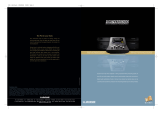 TC electronic SDN BHD Mastering 6000 User manual
TC electronic SDN BHD Mastering 6000 User manual
-
Waves MV360 User manual
-
AGA Nouvelle Oil Mk1 Owner's manual
-
 XTA C2 User manual
XTA C2 User manual
-
Waves LFE360 Low-Pass Filter User manual
-
Waves LFE360 User manual
-
TC Electronic CLARITY M Owner's manual