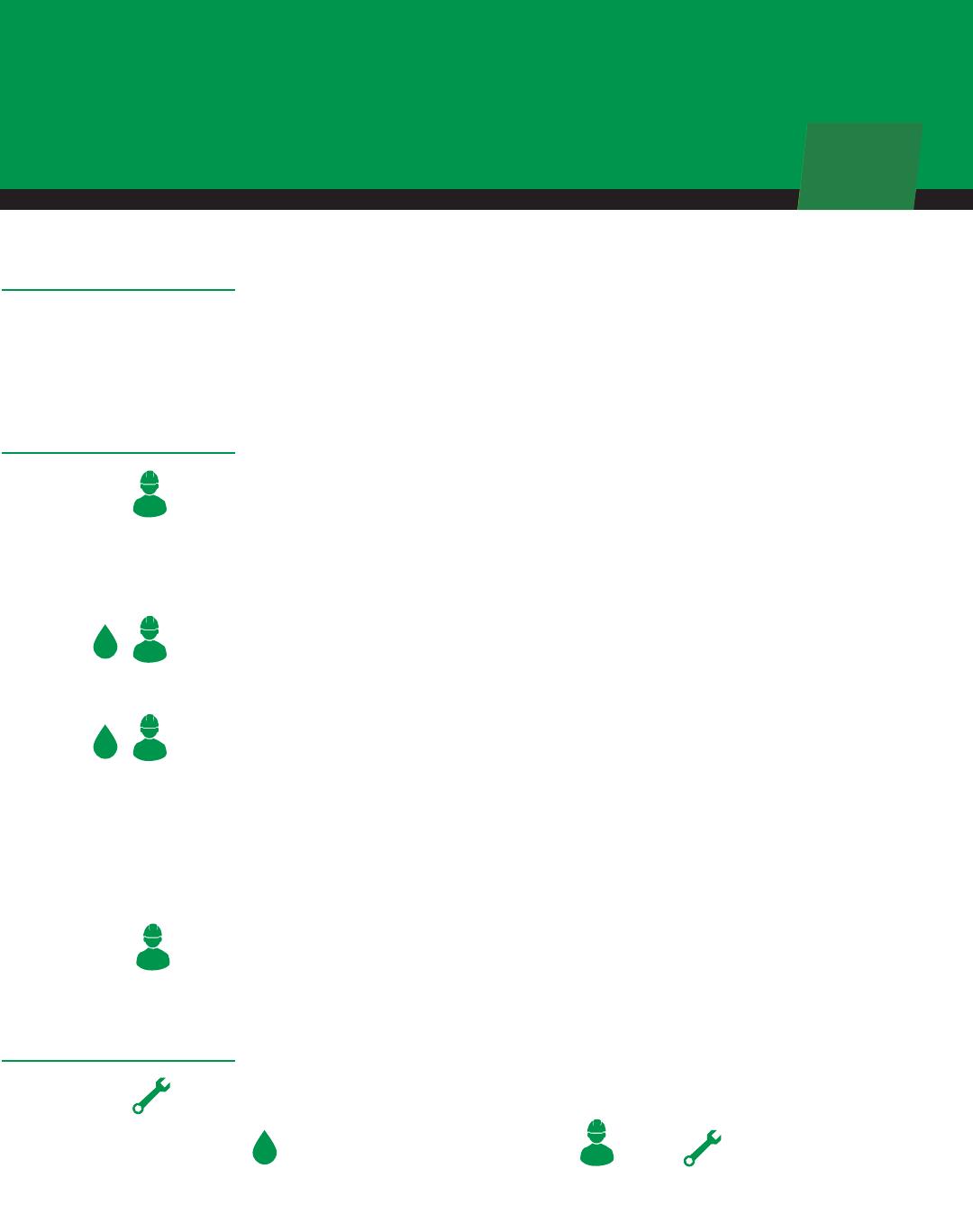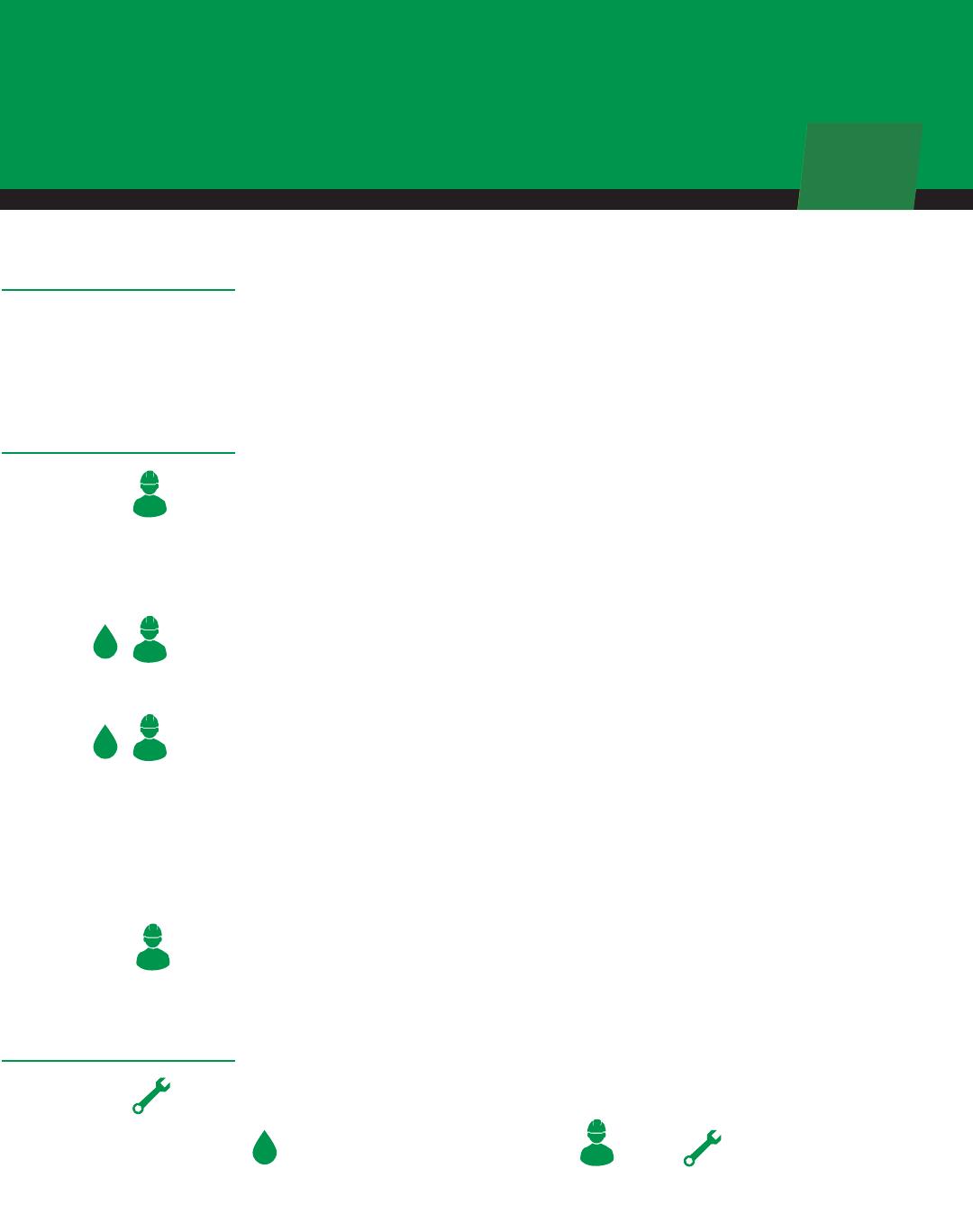
DAILY(when in operation)
UltraChrome
®
DG White ink pigment particles will settle (out of the solution) to the bottom
of the ink cartridges and along the walls of the ink delivery tubes. It’s normal for nozzle
loss to occur after an idle period of time. The recommended daily maintenance maintains
a healthy printhead by re-suspending the ink particles and recovering missing nozzles.
PROCESS
Shake White Ink Cartridges
Every 24 hours, the printer’s LCD panel will prompt you to shake the White ink
cartridges. Remove and shake both White ink cartridges vigorously for a total of 15
seconds. Shake for 8, flip over and shake to 15 total. Every 20 hours, ink that is in the
printer’s tubing will be circulated. This circulation process starts automatically with
printer activity, takes approximately 10 minutes, and consumes no ink.
Print a Nozzle Check and Repeat Selective Cleanings, as Required
Set a medium or large platen to height “P”, remove the hoop and print a nozzle check
on the clean surface. Review the nozzle pattern for missing or deflected segments and
run selective light cleanings, as required.
Perform Selective Light Cleanings on WH1/WH2 and WH3/WH4
Epson America, Inc. recommends setting the White Auto Nozzle check to Off. This
setting is located on the printer’s control panel under Printer Setup/Power On
Cleaning/White Ink. Upon powering on the printer, press OK at the prompt to
acknowledge this setting is off. This puts you in charge of your printhead health. Start
each morning with a selective light cleaning on the white ink channels. If the printer’s
6-hour timer cleaning status displays little remaining time, use medium cleaning cycles
on both White channels or preventative cleaning to reset the timer cleaning. Also see
Suction Cap Cleaning in weekly maintenance.
Perform Daily Tube Washing
At the end of each workday or when prompted by the control panel, perform the Daily
Tube Wash procedure. This is a lower cost option to the Monthly Tube Wash process.
Minutes
REQUIRED
ITEMS
A dry wipe to clean the platen and remove the printed nozzle pattern
Item # C13T736300: Tube Cleaning Kit for Daily Tube Wash
Ink used for proper printer maintenance
Labor
Items needed
15
WHY
Epson
®
SureColor
®
F2000 Maintenance
EPSON, SureColor and UltraChrome are registered trademarks and EPSON Exceed Your Vision is a registered logomark of Seiko Epson Corporation.
CPD-52641 10/16