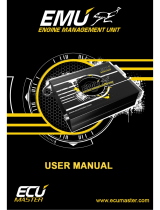Page is loading ...

Revision Date
Initial Release May 7, 2018
Megasquirt-2/Extra & Megasquirt-3
Advanced Real-Time Data Broadcasting
to
AEM CD-5 and CD-7 Displays
Supported Hardware
Megasquirt-2 with MS2/Extra 3.4.x firmware
Microsquirt with MS2/Extra 3.4.x firmware
MSPNP2 with MS2/Extra 3.4.x firmware
Megasquirt-3 with MS3 1.4.x firmware
MS3-Pro with MS3 1.4.x firmware
MS3-Gold with MS3 1.4.x firmware
MSPNP-Pro with MS3 1.4.x firmware

Supported Channels
The CD-5 & CD-7 displays support all 64 data groups (364 data channels) of the Advanced Real-Time
Data Broadcasting format as implemented in the MS2/Extra and MS3 firmware. This format consists of
288 data channels and 74 enumerated status channels. This definition represents the entirety of the
channels that are possible but your specific ECU and firmware level will determine which of these
channels are actually present and transmitted.
The 288 supported data channels and the default units are;
Display Name (Units) Display Name (Units) Display Name (Units)
AFR1 (AFR) ExhaustTemp09 (F) KnockLevelCyl12 (%)
AFR2 (AFR) ExhaustTemp10 (F) KnockLevelCyl13 (%)
AFR3 (AFR) ExhaustTemp11 (F) KnockLevelCyl14 (%)
AFR4 (AFR) ExhaustTemp12 (F) KnockLevelCyl15 (%)
AFR5 (AFR) ExhaustTemp13 (F) KnockLevelCyl16 (%)
AFR6 (AFR) ExhaustTemp14 (F) Launch_Retard (deg)
AFR7 (AFR) ExhaustTemp15 (F) Launch_Timer (S)
AFR8 (AFR) ExhaustTemp16 (F) Launch_Timing (deg)
AFR9 (AFR) Ext_Advance (deg) MAFLoad (%)
AFR10 (AFR) FC_Retard (deg) MAP_Accel (%)
AFR11 (AFR) FuelCons (L/km) MAPdot
AFR12 (AFR) FuelEthanolContent (%) MassAirflow (g/s)
AFR13 (AFR) FuelFlow (cm3/min) MassAirflowSensorVolts (V)
AFR14 (AFR) FuelInj01Pulsewidth (mS) NitrousFuelAdded (mS)
AFR15 (AFR) FuelInj02Pulsewidth (mS) NitrousOutputDuty1 (%)
AFR16 (AFR) FuelInj03Pulsewidth (mS) NitrousOutputDuty2 (%)
AFR1_old (AFR) FuelInj04Pulsewidth (mS) NitrousSparkRetard (deg)
AFR2_old (AFR) FuelInj05Pulsewidth (mS) NitrousTimer (S)
AFRControlTrimBank1 (%) FuelInj06Pulsewidth (mS) PortAState
AFRControlTrimBank2 (%) FuelInj07Pulsewidth (mS) PortBState
AFRControlTrimCyl01 (%) FuelInj08Pulsewidth (mS) PortBState
AFRControlTrimCyl02 (%) FuelInj09Pulsewidth (mS) PortEHState
AFRControlTrimCyl03 (%) FuelInj10Pulsewidth (mS) PortKState
AFRControlTrimCyl04 (%) FuelInj11Pulsewidth (mS) PortMJState
AFRControlTrimCyl05 (%) FuelInj12Pulsewidth (mS) PortPState
AFRControlTrimCyl06 (%) FuelInj13Pulsewidth (mS) PWM1_Duty (%)
AFRControlTrimCyl07 (%) FuelInj14Pulsewidth (mS) PWM2_Duty (%)
AFRControlTrimCyl08 (%) FuelInj15Pulsewidth (mS) PWM3_Duty (%)
AFRControlTrimCyl09 (%) FuelInj16Pulsewidth (mS) PWM4_Duty (%)
AFRControlTrimCyl10 (%) FuelInjBatteryOffset (deg) PWM5_Duty (%)
AFRControlTrimCyl11 (%) FuelInjCompAccel (%) PWM6_Duty (%)
AFRControlTrimCyl12 (%) FuelInjCompAirTemp (%) RevLim_Retard (deg)
AFRControlTrimCyl13 (%) FuelInjCompBaroPress (%) RPMdot (rpm/s)
AFRControlTrimCyl14 (%) FuelInjCompCltTemp (%) SD_error

AFRControlTrimCyl15 (%) FuelInjCompDecel (%) SD_filenum
AFRControlTrimCyl16 (%) FuelInjCompFlex (%) SD_phase
AFRLoad (%) FuelInjCompFuelPress (%) Sensors1
AFRLongTermFuelTrim (%) FuelInjCompFuelTemp (%) Sensors10
AFRTargetBank1 (AFR) FuelInjCompTotal (%) Sensors11
AFRTargetBank2 (AFR) FuelInjPulsewidthBank1 (mS) Sensors12
AFRVoltsBank1 (V) FuelInjPulsewidthBank2 (mS) Sensors13
AFRVoltsBank2 (V) FuelInjTimingPri (deg) Sensors14
AFRVoltsCyl01 (V) FuelInjTimingSec (deg) Sensors15
AFRVoltsCyl02 (V) FuelLoad (%) Sensors16
AFRVoltsCyl03 (V) FuelLoad2 (%) Sensors2
AFRVoltsCyl04 (V) FuelPres2 (kPa) Sensors3
AFRVoltsCyl05 (V) FuelPress (kPa) Sensors4
AFRVoltsCyl06 (V) FuelPumpDuty (%) Sensors5
AFRVoltsCyl07 (V) FuelTemp (F) Sensors6
AFRVoltsCyl08 (V) FuelTemp2 (F) Sensors7
AFRVoltsCyl09 (V) GearPosnCalculated Sensors8
AFRVoltsCyl10 (V) Generic_pid_duty1 (%) Sensors9
AFRVoltsCyl11 (V) Generic_pid_duty2 (%) ShaftSpeed1 (rpm)
AFRVoltsCyl12 (V) GPS_altk (km) ShaftSpeed2 (rpm)
AFRVoltsCyl13 (V) GPS_altm (m) Spare63_1
AFRVoltsCyl14 (V) GPS_Course (deg) Spare63_2
AFRVoltsCyl15 (V) GPS_latdeg (deg) Spare63_3
AFRVoltsCyl16 (V) GPS_latmin (min) squirt
ALS_AddFuel (mS) GPS_latmmin (mmin) status4
ALS_Timing (deg) GPS_londeg (deg) status5
AlternatorCurrent GPS_lonmin (min) Step3_Timing (deg)
AlternatorFieldDuty (%) GPS_lonmmin (mmin) TC_Retard (deg)
AlternatorLoadDuty (%) GPS_Speed (mph) ThrottlePos (%)
AlternatorTargetVoltage (V) GPS_west ThrottlePosSensorADC
BaroPress (kPa) IdleControlPosition Timing_err
BoostControlOutpu2 (%) IdleControlTargetRPM (rpm) Total_Accel (%)
BoostControlOutput (%) IgnitionDwellTime (mS) TPS_Accel (%)
BoostControlTarget1 (kPa) IgnitionDwellTimeTrailing (mS) TPSdot
BoostControlTarget2 (kPa) IgnitionTiming (deg) VEBank1 (%)
CAN_PWN_in1 IgnitionTimingAdv1 (deg) VEBank2 (%)
CAN_PWN_in2 IgnitionTimingAdv2 (deg) VehicleAccelXAxis (m/s^2)
CAN_PWN_in3 IgnitionTimingAdv3 (deg) VehicleAccelYAxis (m/s^2)
CAN_PWN_in4 IgnitionTimingAdv4 (deg) VehicleAccelZAxis (m/s^2)
CANin1Status IgnitionTimingAdvCold (deg) VehicleSpeed (mph)
CANin2Status IgnitionTimingBase (deg) VehicleSpeed2 (mph)
CanOutStatus IgnitionTimingFlexCor (deg) VehicleSpeed3 (mph)
CEL_ErrorCode IgnitionTimingIdleCor (deg) VehicleSpeed4 (mph)
CEL_Retard (deg) IgnitionTimingMATCor (deg) VolumeStreamLevel
CoolantTemp (F) IgnLoad (%) VSS1dot (m/s^2)

EAEfcor1 (%) IgnLoad2 (%) VSS2dot (m/s^2)
EAEfcor2 (%) IntakeAirTempEstimated (F) VSSLaunch_Retard (deg)
EAELoad (%) IntakeManifoldAirPress (kPa) VVT_Angle1 (deg)
ECU_ControlLoopTime (uS) IntakeManifoldAirTemp (F) VVT_Angle2 (deg)
ECU_synccnt KnockIgnRetard (deg) VVT_Angle3 (deg)
ECU_syncreason KnockLevel (%) VVT_Angle4 (deg)
ECUBatteryVoltage (V) KnockLevelCyl01 (%) VVT_Duty1 (%)
ECURunTime (S) KnockLevelCyl02 (%) VVT_Duty2 (%)
EngineSpeed (rpm) KnockLevelCyl03 (%) VVT_Duty3 (%)
ExhaustTemp01 (F) KnockLevelCyl04 (%) VVT_Duty4 (%)
ExhaustTemp02 (F) KnockLevelCyl05 (%) VVT_Target1 (deg)
ExhaustTemp03 (F) KnockLevelCyl06 (%) VVT_Target2 (deg)
ExhaustTemp04 (F) KnockLevelCyl07 (%) VVT_Target3 (deg)
ExhaustTemp05 (F) KnockLevelCyl08 (%) VVT_Target4 (deg)
ExhaustTemp06 (F) KnockLevelCyl09 (%) WallFuel1 (uS)
ExhaustTemp07 (F) KnockLevelCyl10 (%) WallFuel2 (uS)
ExhaustTemp08 (F) KnockLevelCyl11 (%) WaterInjDuty (%)
The 74 status flags and the text enumerations that can alternately be shown are:
AfterStartEnrichtStatus (In ASE mode/Not in ASE mode) status2_Flat_shift (On/Off)
CEL_Sstatus2_shutd (Safety shutdown/OK) status2_Launch (On/Off)
CEL_Status_afr0 (AFR0 fault/OK) status2_N2O (On/Off)
CEL_Status_afrshut (CEL AFR shutdown/OK) status2_N2O (On/Off)
CEL_Status_batt (BATT fault/OK) status2_Over_boost (On/Off)
CEL_Status_cam (Cam fault/OK) status2_Spark_cut (On/Off)
CEL_Status_clt (CLT fault/OK) status3_3_step_in (On/Off)
CEL_Status_egt (EGT fault/OK) status3_3_step_on (On/Off)
CEL_Status_egtshut (CEL EGT shutdown/OK) status3_Fuel_cut (On/Off)
CEL_Status_flex (Flex fault/OK) status3_Launch (On/Off)
CEL_Status_fp (Fuel press fault/OK) status3_Seq_Shift (On/Off)
CEL_Status_knock (Knock fault/OK) status3_Soft_limiter (On/Off)
CEL_Status_maf (MAF fault/OK) status3_T_log (On/Off)
CEL_Status_map (MAP fault/OK) status3_Test_mode (On/Off)
CEL_Status_mat (MAT fault/OK) status6_AFR_shutdown (AFR Shutdown/OK)
CEL_Status_oil (Oil fault/OK) status6_AFR_warn (AFR Warn/OK)
CEL_Status_sync (SYNC fault/OK) status6_EGT_shutdown (EGT Shutdown/OK)
CEL_Status_tps (TPS fault/OK) status6_EGT_warn (EGT Warn/OK)
CEL_Status2_winj (CEL W.Inj low/OK) status6_Fan (On/Off)
CrankingStatus (Cranking/Not Cranking) status6_Idle_Adv (On/Off)
DeaccelerationStatus (In Decel mode/Not in Decel mode) status6_Idle_VE (On/Off)
IgnMode (Sequential Spark/Wasterd Spark) status6_MAPsample (MAPsample error!/OK)
MAPAccelEnrichStatus (In Accel mode/Not in Accel mode) status7_AC (On/Off)
RunningStatus (Running/Not Running) status7_Check_Engine (On/Off)
SD_Status_card (Card Present/No Card) status7_Knock (Knock/No Knock)

SD_Status_density (SDHC/SD) status7_Limp_mode (Limp mode/Off)
SD_Status_err (Error/OK) status7_VVT1_err (VVT1 Error/OK)
SD_Status_log (Logging/Not Logging) status7_VVT2_err (VVT2 Error/OK)
SD_Status_ready (Ready/Not Ready) status7_VVT3_err (VVT3 Error/OK)
status1_Burn (Need Burn/Burn OK) status7_VVT4_err (VVT4 Error/OK)
status1_Config (Config Error/Config OK) status8_DBW_fault (DBW fault/OK)
status1_Data (Lost Data/Data OK) status8_PW4X (On/Off)
status1_SPK34 (SPK3-4/SPK1-2) status8_VSS_launch_LO (On/Off)
status1_Syncd (RPM Synced/Not RPM synced) status8_VSS_launch_on (On/Off)
status1_SyncType (Full-RPM sync/Half-RPM sync) status8_WI_low (W.I. low!/Off)
status1_VE34 (VE3-4/VE1-2) TPSAccelEnrichStatus (In Accel mode/Not in Accel mode)
status2_CL_Idle (On/Off) WarmupStatus (In Warmup mode/Not in Warmup mode)

CAN Bus Wiring on the CD-5 & CD-7
The AEM CD-5 & CD-7 each have 2 separate CAN ports. For 3
rd
party devices, AEM recommends you
use AEM CAN BUS 2, whose connection can be found in the 2 pin Deutsch DTM connector with Grey
and Black wires.
CAN Bus Wiring – Termination Resistor
Consult your hardware specs to see if a CAN termination resistor is required at your device and how to
implement it. 2 terminating resistors are required, one at each end of the network.
The AEM CD-5 and CD-7 have a software selectable terminating resistor which is activated in the base
Megasquirt template so no further action regarding terminating resistors is required on the dash side. If
only 2 items are on the CAN bus then a terminating resistor is used at each device and one will be
required at the other end. If a 3
rd
(or more) device is added then some of the devices will need to be
unterminated.

CAN Bus Wiring on the ECU
There are many different Megasquirt hardware versions available so a single hardware wiring diagram
is impossible to produce. Consult with your hardware technical reference to determine the location of
the CAN port connections on the ECU you wish to use.
MEGASQUIRT CAN HI AEM CAN 2+ (pin 1, Silver wire)
MEGASQUIRT CAN LO AEM CAN 2- (pin 2, Black wire)
ECU Software Setup for MS3 based ECUs
The settings are on the CAN-Bus/Testmodes menu of the TunerStudio MS Suite:
CAN-Bus/Testmodes CAN Parameters
Set Master enable to "On"
CAN-Bus/Testmodes CAN Realtime Data Broadcasting
Set “Enable realtime data broadcasting over CAN” to "On"
The Base message identifier needs to remain at the default of 1520
For each group of channels required, the broadcast frequency should be set to enable that group.

ECU Software Setup for MS2 based ECUs
The settings are on the CAN-Bus/Testmodes menu of the TunerStudio MS Suite:
CAN-Bus/Testmodes CAN Parameters
Set Master enable to "On"
CAN-Bus/Testmodes CAN Realtime Data Broadcasting
Set “Enable realtime data broadcasting over CAN” to "On"
The Base message identifier needs to remain at the default of 1520
Set the “Broadcasting Rate” to an appropriate value (20Hz is good)
For each group of channels required, set the group to “On” to enable that group for broadcast

AEM Setup in DashDesign
The fastest way to get something working is to use the AEM created setup for the Megasquirt Real-Time
Data format.
It is titled “Megasquirt_Realtime.aemcd7” and can be found in the same location as this document
was. This is a version of our default black layout that has the CAN inputs pre-configured and includes all
of the channels listed earlier. If you choose this method then simply load this configuration into the dash
and as long as the MS ECU is wired to the AEM CAN Port 2 then you are done.
STOP HERE!
You only need to continue if you choose to not use the AEM supplied layout and
wish to add Megasquirt Real-Time CAN support to custom or other existing
layouts.
Adding Megasquirt Real-Time CAN on different layouts
If you want to create something from scratch, you can either start with a new dash layout by selecting
“File” then “New” in DashDesign or you can select from a pre-designed layout that has screens already
designed and inserted but has the CAN inputs left blank. These are chosen by selecting “File” then
“Open” and selecting one of the setups titled xzyblank.aemcd7 with the xyz representing a description of
the layouts contained in the file.
To import the CAN configuration into your setup you select “Setup” then “Display” from the main
DashDesign menu. Once the dialog box opens you select the “CAN Receive” tab.
Make sure the port settings are as
follows:
Show: “Port 2”
Baudrate: 500 kbit/s
Termination Resistor: “ON”
Address Mask: “OFF”
M800 Support: “OFF”

Then click on “Import CAN” on the lower left and select the
MS Realtime CAN setup file:
“Megasquirt_Realtime_Rev0.aemcan”. This will present
you with a list of all 64 possible groups contained in the
configuration.
NOTE: All groups will be selected by default. Deselect all
the groups your ECU is not putting on the CAN Bus. This
is important since if you import all the channels then you
will be scrolling through literally hundreds of selections
every time you open a channel list box.
After you deselect the unused groups
and click on the import button, the
CAN listbox will be populated with the
remaining channels. They can now be
viewed on the display or logged. You
can rename, filter, or manipulate any
of these channels to make them more
useful.
/