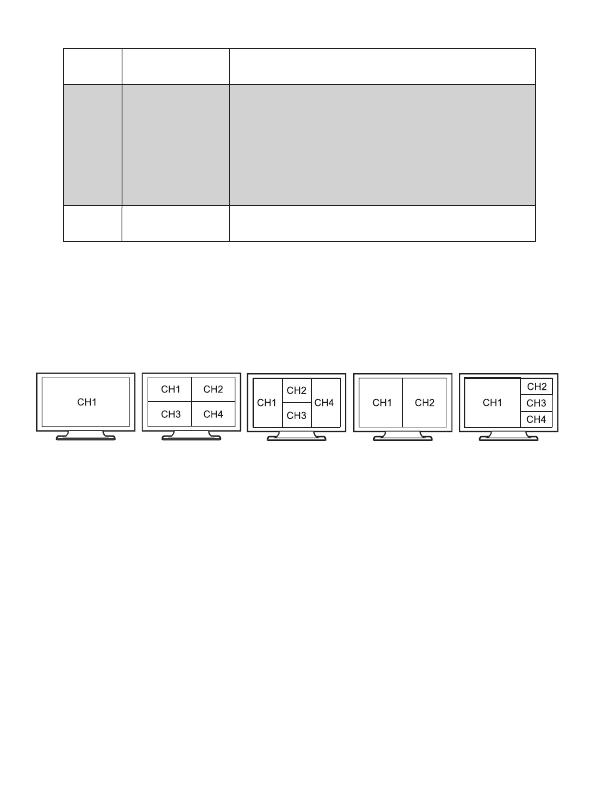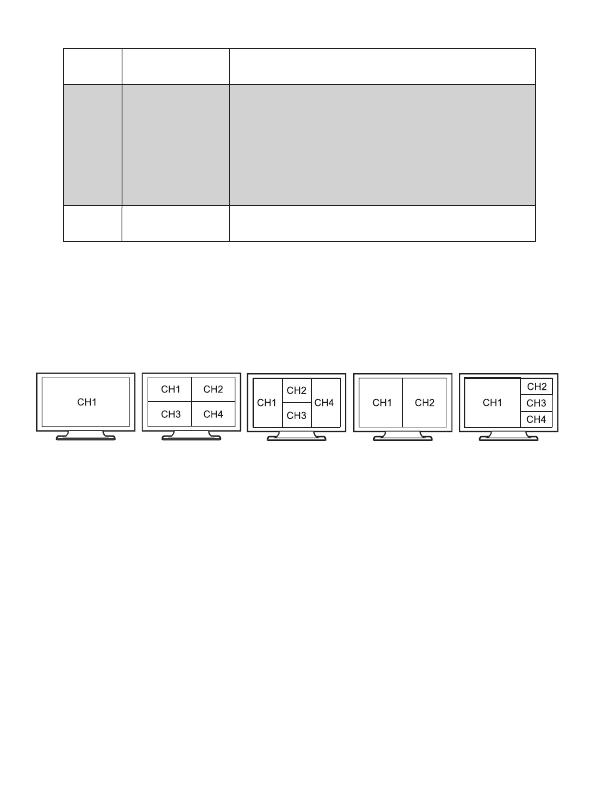
3 VGA OUTPUT VGA output port, this port output signal is the
same as the HDMI output port.
4AUDIO OUTPUT
Analog audio output port. (Note: If the HDMI output
is MODE 1, the audio output follows the video
content. If the HDMI output is MODE 2/3/4/5, press
CH1/CH2/CH3/CH4 up to 5s to selecting audio
output or using remote control to cyclical selection
audio output. The default status is CH1 screen
audio output.)
6. Display Modes
The quad multi-viewer has 5 diaplay modes. Please see the below detail
description.
MODE 1 MODE 2 MODE 3 MODE 4 MODE 5
MODE 1: The quad multi-viewer will display separately four HDMI inputs. Press
the CH1/CH2/CH3/CH4 buttons on-panel or using IR remote control the Source
1/2/3/4 buttons to selecting input source, corresponding on-panel light is on.
MODE 2: The quad multi-viewer divides four HD inputs with same size and
display on a screen. The on-panel four lights is on. In the CH1 window, you
can press the CH1 button on-panel or using IR remote control the Source 1
button to cyclical selection four inputs source. In the CH2 window, you can press
the CH2 button on-panel or using IR remote control the Source 2 button to
cyclical selection four inputs source...etc.
The rest can be done in the same manner.
MODE 3: The quad multi-viewer divides four HD inputs and display on a
screen. The on-panel four lights is on. Operation method is the same as MODE 2.
5 DC 12V Plug the 12V/1A DC power supply into the unit
and connected the adapter to an AC outlet.
4/6