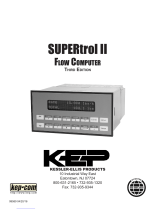Page is loading ...

TURBO
S.r.l.
Electronic Control Systems For Dust Collectors
e-mail: info@turbocontrols.it
web: www.turbocontrols.eu
TEL. ++39 (0)362 574024
FAX ++39 (0)362 574092
USER MANUAL FOR
DIFFERENTIAL PRESSURE SWITCH
E3T SERIES
05/05/2015
Manual Version 1.10
Hardware Version 1.00

1
General Description
Digital differential pressure switch used for the monitoring of differential
pressure:
in two different points of the pneumatic line
between the clean chamber and dirty chamber of dust filters
(vacuum system)
between the dirty chamber of the dust filters and the environment
(pressurised system)
When the suction filter is activated, the instrument releases an electrical alarm
contact on two relays. One relay signals the desired filter clogging threshold
(Marx. dP alarm) and the other signals when the pressure is below the filter
design data, which could be caused by a break or damage in one or more
filtering elements (Min. dP alarm).
Technical features
Container
ABS base and polycarbonate lid.
IP65 degree of water and dust protection (EN60529).
Impact résistance IK08/07 2 Joule (EN62262).
Device Performance
Dedicated software program, managed by microprocessor that is easy to
configure and consult and facilitates the use of the instrument even by
unskilled users.
115-230 Vac 50-60 Hz (standard) and 24 Vac/Vdc (optional) voltage supply.
3 x 0.8 inch digit 7-segment LED display.
Two alarm relays.
SD memory card to save data. The card can be extracted for consultation
and saving of the data log. Sampling is executed every 10 seconds.
4-20mA output for remote metering of the differential pressure.
Hour meter.
Pressure is measured in kPa, (WC inches optional).
Maximum dP alarm (clogged filter) with the possibility of
inclusion/exclusion.
Minimum dP alarm (broken sleeve/cartridge) with the possibility of
inclusion/exclusion.
Setting of current date and time associated with data log storage on the SD
card.

2
Electrical Features
Power Supply:
115 VAC ± 10% 50-60 Hz – 6W
230 VAC ± 10% 50-60 Hz – 6W
24 VAC ± 10% 50-60 Hz– 6W optional
24 VDC ± 10% – 6W optional
Galvanically Isolated Outputs:
4 – 20mA (remote dP metering)
Alarm Relays:
The two alarm relays have 2 clean contacts to terminals 4-5 and 6-7.
Maximum permissible load: 3A @ 250Vac, 2A @ 24Vac, 2A @ 24Vdc
Fuses
1 x 315mA
Operating Temperature
-
10°C÷+55°C
Storage Temperature
-
20°C÷+60°C
Differential Pressure Meter
Measurable pressure range: 0/10 kPa.
Upon request the maximum full scale measure may be limited to:
0 – 1 kPa 0 - 4 inch WC
1 – 3 kPa 4 - 12 inch WC
2 – 5 kPa 8 - 20 inch WC
3 – 7 kPa 12 - 28 inch WC
4 – 10 kPa 16 - 40 inch WC
Maximum Pressure Applicable: 70 kPa – 0.7 bar – 298 inch WC
War n in g! Hi g he r press u re s wi ll
dam a ge t he de vic e.
Do no t con nec t cl ogging
me as ur ing tubes to t he
co mpresse d a ir c irc ui t .
War n in g! Read the s ec tio n o n
ins t al la ti on be fo re c onn ect i ng
th e d ev ice .

3
Warning Symbols Used In This Manual
The information regarding safety are highlighted using the symbols:
Warning-Danger
Generic - Warning-
Risk – Danger Electric Current
Dispose according to the standards for electrical
and electronic equipment RAAE
Installation Rules Notes and Warnings
Protect the device from direct exposure to sunlight.
Do not position the device near or directly in contact with sources of
heat or electromagnetic fields.
Fix the device of a height of at least 60 cm from the ground.
In a clearly visible place easily accessible.
Connect the device to power lines other than those for operating motors or
other large power devices which could generate network interference or
instability.
The electrical supply of the unit must be protected by a differential switch
230Vac~ 30mA and a bipolar magneto thermic 230Vac~ 10A, positioned in a
place easily accessible.
Before working on the equipment to perform any operation switch off
the magneto thermic differential switch.
For electric operations, always remove voltage, wait 30 seconds for
the inside capacitors to discharge before opening. At the end of the
operations, close the device to restore the correct degree of protection
before powering up.
For the connection of the supply voltage, use anti-flame wires with a
minimum section of 0.75mm² certified and conform to the standard
IEC60227 or IEC60245.
Use flame-retardant cables with a minimum cross-section area of 0.75 mm²
for all control signals.
Use flame-retardant cables with a minimum cross-section area of 0.75 mm²
to connect to the indicating relays.
The wire ground conductor of protection must be yellow/green.
The wire ground conductor of protection must be connected first.
The wire which is colored yellow/green must only be used for the ground
conductor.

4
The cable glands must be chosen according to the diameter of the cable to be
used.
The sealing of the press cable is guaranteed by the compression of the
rubber gasket that tightens on the outer diameter of the cable.
The tightness of the cable gland is guaranteed by the compression of the
rubber seal that tightens on the outer diameter of the cable.
The size of cable and cable gland must ensure that a power cord traction is
not acting on the terminals.
The terminal block must not be the point of mechanical anchoring of the
conductors.
The cable gland PG9 supplied on request, has cable diameter minimum of
4mm and a maximum of 8mm, with clamping nut by 19mm.
Any use not described in this user instruction manual or incorrect use of the
device may cause damage to the device or to the devices connected to it.
Furthermore, incorrect use or tampering with the device may cause injury.
Waterproofness of the casing is guaranteed when the flap is closed.
Make sure that rigid or flexible ducts used for wiring, if any, do not fill up
with water or other liquids.
Do not make holes not protected on the container or protected by accessories
with protection degree lower than that of the housing of the control unit.
Cut off power supply immediately if water is found in the casing.
If the control unit is used in ways not specified by the manufacturer, the
protection provided by the device may be impaired.
The Control Unit does not release potentially toxic or harmful substances to
the health and the environment.
No part with dangerous voltage is normally accessible.
Do not use the pressure switch before reading and understanding this manual.

5
Display And Keyboard
The front panel has 4 circular buttons to control the equipment. They are shown
as an image when the display is turned on.
The SET button enables to enter and exit the
programming menu.
The
+
and
–
buttons enable to scroll
functions F01 to F06. After entering one of
the F0_ functions, use the OK button to
increase or decrease the values.
The OK button is used to confirm data and
reset alarms.
If the
+
button is pressed during ordinary
operation, the activity hour meter is
displayed.
If the SD Card is inserted, the pressing of
the OK button enables safe removal of the
card.
Menu Layout
Press SET
Scroll the functions with the + and -
buttons.
Confirm the selected function using the OK
button.
Increase or decrease the parameter value
using the + and - buttons.
Confirm and exit using the OK button.
The programming mode can be exited by
pressing the SET button again.

6
List of Functions
F. No.
Name
Function Description Min.
Value
Max.
Value
Values
Set
F01 Alarm Mode
Alarm mode:
0 – Alarms disabled on relay 2.
1 – Only the minimum threshold
alarm is enabled on relay 2.
2 – Only the maximum threshold
alarm is enabled on relay 1.
3 - Maximum and minimum
threshold alarms enabled on
the 2 relays.
0 3 2
F02 Zero dP dP kPa sensor calibration value kPa 0.00
Inch WC
0.00
kPa 2.55
Inch WC
10.20
kPa 0.75
Inch WC
3.00
F03 Minimum
dP
Threshold
Alarm
dP kPa low alarm threshold value kPa 0.00
Inch WC
0.00
kPa 9.99
Inch WC
39.90
kPa 1.00
Inch WC
4.00
F04 Maximum
dP
Threshold
Alarm
dP kPa high alarm threshold value
kPa 0.00
Inch WC
0.00
kPa 9.99
Inch WC
39.90
kPa 3.00
Inch WC
12.00
F05 Set Date Sets the date on the system in
the dd-mm-yy format
dd = day 1 – 31 d
mm = month 1 – 12
π
yy = year 0 – 99 y
1
1
00
31
12
99
01
01
14
F06 Set Time Sets the time on the system in
the hh-mm format
hh = hour 0 – 23 h
mm = min 0 – 59
π
0
0
23
59
00
00
F07
threshold
for fan
dP threshold for fan on
recognition
kPa 0.00
Inch WC
0.00
kPa 9.99
Inch WC
39.90
kPa 0.10
Inch WC
0.40
Exit the programming and press the + button to consult the hour meter.

7
Alarms
The control unit performs a series of checks during the ignition cycle and normal
operation.
Below is a description of possible alarms and relative solutions.
Alarm
No.
Description Operation
E01 dP minimum threshold alarm
E02 dP maximum threshold alarm
E04 Hardware dP maximum alarm (dP >
98% full scale = 9.80 kPa)
The system pressure is high, beyond
the instruments metering ability
E08 Internal clock error Replace buffer battery (CR1632 3V
130mAh) and set current time and date
E16 Zero dP out of range error F02 out of scale
E61 SD Card not formatted or not working.
Resettable with OK while viewing the
error code
E62 SD Card: insufficient free space.
Resettable with OK while viewing the
error code
Check memory card, free up space or
format
E64 SD Card is write protected. Resettable
with OK while viewing the error code
Move the WP button, found on the side
of the memory card, from the safety
position

8
Operation Description
When the pressure switch is powered, the display shows the SW version installed
and then the detected dP value.
Zero dP calibration
This function enables to reset the dP metering with the fan turned off.
Use the + and - to increase or decrease the value shown as desired. This value
will be subtracted from the value read by the dP sensor.
Self-Calibration of the dP Sensor.
This function enables to automatically reset the dP metering with the fan turned
off.
With the device turned off, press and hold down the "SET" and "OK" buttons at
the same time and then turn the device on. After the ignition test, "CAL" will
appear. Release the buttons. After a few seconds, the control unit will return to
the normal state. Automatic calibration has been completed.
Fuses
Fuse F1, which can be restored in case of need, is located on the left of the
power supply terminal in correspondence with the input voltage connection. The
fuse is 315mA 5x20mm.
SD Memory Card
The SD memory card slot is located on the bottom right of the control unit under
the polycarbonate lid.
The card is not supplied with the control unit.
A card with a maximum of 32GB can be used.
The card must be formatted FAT32, which is the format recognized by all devices
and operating systems.
Before removing the memory card, press the OK button with the control unit on,
wait for the cd (card) indication and the alternating flashing of the horizontal
lines of the third figure ≡. The card can now be safely removed.
The SD Card connector is push-pull.
Press upwards and extract the card to remove it.

9
Connection Diagram
24 VDC / 24 VAC Version
Pressure Sensor dP + Pressure inlet dirty section
dP - Depression inlet clean section

10
115 / 230 VAC version
Pressure Sensor dP + Pressure inlet dirty section
dP - Depression inlet clean section

11
Configuration of 115 / 230VAC jumpers
115VAC 230VAC
Installation And Dimensions

12
Maintenance
Only the fuses, batteries and SD card can be replaced.
All other repairs must be done by the manufacturer.
Disposal
Do not disperse in the environment after use. Dispose of the product according
to current regulations for the disposal of electronic equipment.
This device is used in a dust collector system and, therefore, it is part of a fixed
installation.
Warranty
The warranty has a duration of 2 years. The company will replace any electronic
component deemed defective exclusively at our workshop, except in the
presence of contrary agreements to be authorized by the company.
Exclusions From Warranty
The warranty is void in the case of:
Signs of tampering and unauthorised repairs.
Incorrect use of the equipment that does not comply with the technical
data.
Incorrect electrical connections.
Failure to comply with the installation standards.
Use beyond EC standards.
Atmospheric events (lightning, electrostatic discharge), over voltages.
Clogged air connections. Damaged tubes.

13
Troubleshooting FAQ
Fault Possible Cause Solution
The display does not turn
on.
Supply voltage not
present.
Blown fuse.
Check that the supply
voltage is present and
concordant with that
required for the equipment
(terminals 1, 2 and 3).
Check the protection fuse
on the power supply.
Differential pressure
metering is not correct.
Clogged air connections.
Damaged tubes.
Check that differential
pressure metering is 0.00
kPa when the tubes are
disconnected. In that
case, check that the
connection tubes between
the equipment and the
filter are not clogged or
damaged.
Alarm messages appear.
Check the alarm code
against the table.
The alarms do not activate
the signalling devices.
Errors in the wiring.
Lack of powering of the
alarm devices.
The alarm devices must be
powered by voltage
external to the differential
pressure. To activate
them, the latter opens the
relative relay.
Random and accidental
shut downs and reboots
will reset the power
switch.
Check that
there is not an
unfiltered pulse load
(punching machines,
welders, plasma cutters,
etc.) on the power line.
If necessary, install a filter
on the differential
pressure power line.

14
The Manufacturers' Declaration Of Conformity
Name of the Manufacturer
TURBO Srl
Address of the Manufacturer
Via Po 33/35 20811 Cesano Maderno Italy
Declares that the product
Product Name
E3T differential pressure switch
Product Options
All
Complies with the following directives:
Directive 2014/30/EU Electromagnetic Compatibility compliant with Harmonised
European standards EN61000-6-2:2005 class B of EN61000-6-4:2001
Directive 2014/35/EU Low Voltage compliant with Harmonised European
Standards EN 60947-1:2004
A typical configuration of the product was tested.
Cesano Maderno, 05/05/2015
F. MESSINA (C.E.O.)
TURBO Srl
Code And Serial Number
/