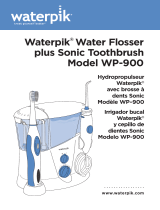Page is loading ...

Waterpik® Water Flosser
WF-20 | 21 Series
www.waterpik.com
Limpiador dental Waterpik®
WF-20 | 21 Serie

2
IMPORTANT SAFEGUARDS
IMPORTANT
SAFEGUARDS
READ ALL INSTRUCTIONS BEFORE USING.
• This product is for household use.
When using electrical products, especially when children are present,
basic safety precautions should always be followed, including
the following:
DANGER:
To reduce the risk of electrocution:
• Do not place or store product where it can fall or be pulled into a tub
or sink.
• Do not handle the user supplied USB wall charger with wet hands.
• Do not place or drop the device or user supplied USB wall charger
into water or other liquid.
• Check the charging cord and user supplied USB wall charger for
damage before the rst use and during the life of the product.
WARNING:
To reduce the risk of burns, electrocution, ire,
or injury to persons:
• This appliance is not intended for use by persons (including children)
with reduced physical, sensory or mental capabilities, or lack of
experience and knowledge, unless they have been given supervision
or instruction concerning use of the appliance by a person
responsible for their safety.
• Children should be supervised to ensure that they do not play with
the appliance.
• Use this product only as indicated in these instructions or as
recommended by your dental professional.
• Only use tips and accessories recommended by Water Pik, Inc.
• Do not use this product if it has a damaged cord or plug, if it is not
working properly, if it has been dropped or damaged, or dropped
into any liquid. Contact Water Pik, Inc. at 1-800-525-2774 or visit
www.waterpik.com.
• Keep the charging cord and user supplied USB wall charger away
from heated surfaces.
• Never drop or insert any object into any opening or hose.

3
ENGLISH
ORIGINAL INSTRUCTIONS
• Do not use outdoors or operate where aerosol (spray) products are
being used or where oxygen is being administered.
• Do not expose the battery or appliance to excessive temperatures.
• A user supplied USB-A wall charger (power adapter), safety certied
(IPX4, Class II) and with a rated output of 5.0 VDC, 1.0 A Max
must be used to chart this device.
• Do not plug this device into a voltage system that is dierent from
the voltage system specied on the device or charger.
• Unplug USB wall charger when not in use.
• Do not use the Water Flosser for more than ve minutes in each two
hour period.
• Do not direct water under the tongue, into the ear, nose or other
delicate areas. This product is capable of producing pressures that
may cause serious damage in these areas.
• Do not direct water into the nose or ear. The potentially deadly
amoeba, Naegleria fowleri, may be present in some tap water or
unchlorinated well water and may be fatal if directed into the nose
or ear.
• If your physician advises you to receive antibiotic premedication
before dental procedures, you should consult your dental
professional before using this product or any other oral hygiene aid.
• Fill reservoir with warm water or other dental professional
recommended solutions only.
• Do not use iodine, saline (salt solution), or water insoluble
concentrated essential oils in this product. Use of these can reduce
performance and will shorten the life of the product.
• If the Pik Pocket™ tip (not included in all models) separates from the
sha for any reason, discard tip and sha and replace with a new
Pik Pocket™ tip.
• Remove any oral jewelry prior to use of this product.
• Do not use if you have an open wound on your tongue or in your
mouth.
• There are no consumer serviceable electrical parts in this product
and it does not require maintenance.
• Remove charging cord from the unit and replace charging port cover
prior to lling the reservoir.
• If the supply cord is damaged, it must be replaced by a special cord
or assembly available from the manufacturer or its service agent.
SAVE THESE
INSTRUCTIONS

4
TABLE OF CONTENTS
Product Description 5
Getting Started 6
Cleaning and Troubleshooting Your Waterpik® Water Flosser 9
Battery Care, Disposal/Recycling, Battery Removal 10
Limited Two Year Warranty 11
SYMBOLS
The following symbols may appear on your product and/or packaging. Some of these symbols may not be relevant in your region and are listed for information purposes only.
Symbol Deinition Symbol Deinition Symbol Deinition Symbol Deinition
Refer to instruction manual Detachable Power Supply Do not use this device in a shower, bathtub
and do not immerse in any liquid. Regulatory Compliance Mark
Manufacturer Direct Current (DC) Voltage Authorized Representative in the European
Community
Separate collection for waste electrical
and electronic equipment.
IPX7 or IPX4 Ingress Protection Code Alternating Current (AC) Voltage CE marking of conformity
IEC Class II Equipment Do not immerse this device in any liquid. UK Conformity Assessed
EC
REP

ENGLISH
5
PRODUCT DESCRIPTION
USB Charging Cable
20030405-2 White
WF-20 WF-21
NOT ALL TIPS INCLUDED IN ALL MODELS
TIPS
A. Orthodontic Tip*
- Braces/General use
B. Pik Pocket™ Tip*
- Periodontal Pockets/Furcations
C. Plaque Seeker™ Tip*
- Implants/Crowns/Bridges/
Retainers/General use
A
E
B
F
C D
G
*Replace Every 3 months **Replace Every 6 months
Replacement tips/attachments may be purchased online at
www.waterpik.com, or by phone from Water Pik, Inc. at 1-800-525-2774
(USA). To nd detailed information about tips, other accessories, and product
usage please visit our website at www.waterpik.com.
D. Toothbrush Tip*
- General use
E. Classic Jet Tip**
- General use
F. Tongue Cleaner**
- Fresher breath
G. Travel Plug
- Keeps excess water from
draining out while traveling
1. Power handle
2. Power/pressure switch
3. Battery charge indicator
4. Charge port/cover
5. Tip
6. Tip eject button
7. Reservoir ll door
8. Reservoir
1
8
4
7
5
3
2
6

6
Charging Unit Prior to First Use
Connect the USB charging cable to the unit (USB-C) and then to the USB wall charger (USB-A).
Then plug the USB wall charger into the power outlet and charge unit for approximately 4 hours.
Note: Refer to the IMPORTANT SAFEGUARDS section for required USB wall charger specications.
Always ensure USB plugs and USB ports are clean and dry before connecting.
LED will glow as it charges. LED stays lit when fully charged until USB cable is unplugged from the device. LED blinks 8 times once you
are nished ossing and if the battery is below 30%.
NOTE: Make sure unit is dry before opening weathercap and connecting the charger.
Replace the weathercap aer charging and ensure it’s fully seated
(ush with the outside surface of the handle).
Filling the Reservoir
Before lling, disconnect charging cable and replace charging port cover.
Li ip top on reservoir and ll with lukewarm water.
Inserting and Removing Tips
Insert tip into the center of the knob at the top of the Water Flosser handle. Press rmly until the tip clicks into place. To remove the tip
from the handle, press the tip eject button and pull tip from the handle.
CAUTION: Do not press tip eject button while unit is running.
GETTING STARTED
Eject
Insert
Fill
USB wall charger is not
standard accessory
with this
appliance.

7
ENGLISH
Adjusting the Pressure Setting
You can adjust the pressure setting on your Water Flosser by simply sliding the pressure/power switch on the handle.
Slide power switch up 1 click for Low (l) pressure and 2 clicks for High (ll) pressure.
Start with the lowest setting and increase to your liking.
Recommended Technique
Lean low over sink and place tip in mouth. Aim the tip toward gumline, and turn the unit ON (I).
For best results, start with the back teeth and work toward the front teeth. Glide tip along gumline and pause briey between teeth.
Continue until you have cleaned the inside and outside of both the upper and lower teeth.
Direct the jet stream at a 90-degree angle to your gumline. Slightly close lips to avoid splashing but allow water to ow freely from
mouth into the sink. Keep unit upright during use for best results.
When Finished
Turn the unit OFF (O). Empty any liquid le in the reservoir.
If desired, the reservoir may be removed from the power handle by simply pulling down on the reservoir to remove.
High
Low
Off
Remove

8
NOTE: NOT ALL TIPS INCLUDED WITH ALL MODELS.
TIP USAGE
Pik Pocket™ Tip
The Pik Pocket™ tip is specically designed to deliver water or anti-bacterial solutions deep into periodontal pockets.
To use the Pik Pocket™ tip, set the unit to the lowest pressure setting. Place the so tip against a tooth at a 45-degree angle and
gently place the tip under the gumline, into the pocket.
Tongue Cleaner Tip
Set to lowest pressure setting, place tip in the center/middle of your tongue about half way back. Pull forward with light pressure.
Increase pressure as you prefer.
Orthodontic Tip
To use the orthodontic tip, gently glide tip along gumline, pausing briey to lightly brush area between teeth and all around orthodontic
bracket, before proceeding to the next tooth.
Toothbrush Tip
Place the toothbrush tip in mouth with the brush head on the tooth at the gumline. The toothbrush tip can be used with or without
toothpaste. Using a light pressure (bristles should not bend) massage the brush back and forth with very short strokes – much like you
would with a manual toothbrush.
Plaque Seeker™ Tip
To use the Plaque Seeker™ tip, place the tip close to the teeth so that the bristles are gently touching the teeth. Gently glide tip along
gumline, pausing briey between teeth to gently brush and allow the water to ow between the teeth.

9
ENGLISH
CLEANING AND TROUBLESHOOTING YOUR WATERPIK® WATER FLOSSER
Using Mouthwash and Other Solutions
Your Waterpik® Water Flosser can be used to deliver mouthwash and antibacterial solutions. For ease of adding other solutions remove
the reservoir (see “When Finished” section) and add from top opening on reservoir. If you are adding additional water you may replace
the reservoir and ll reservoir fully with the ll door. Aer using any special solution, rinse unit to prevent clogging by partially lling
reservoir with warm water and running unit with tip pointed into sink until unit is empty.
Cleaning
Never immerse unit in water. Before cleaning, unplug from the electrical outlet. Clean the product when necessary by using a so cloth
and mild non-abrasive cleanser to wipe exterior.
The water reservoir is removable for easy cleaning and is top rack dishwasher safe.
It is recommended that the reservoir is removed and cleaned weekly.
Removing Hard Water Deposits / General Cleaning
Hard water deposits may build up in your unit, depending on the mineral content of your water. If le unattended, it can hinder
performance. Cleaning internal parts: add 1 tablespoon of white vinegar to a full reservoir of warm water. Point the handle and tip
into sink. Turn unit ON and run until reservoir is empty. Rinse by repeating with a full reservoir of clean warm water.
This process should be done every 1 to 3 months to ensure optimal performance.
Remove

10
Battery Care
If the Water Flosser is to be stored for an extended period of time (six months or more), be sure to fully charge it prior to storage.
Do not expose the battery or appliance to excessive temperatures.
Disposal/Recycling
This product contains a rechargeable lithium ion battery. The battery is not replaceable. At the end of product life, do not dispose
of in household garbage or recycling bins. Please recycle at your nearest recycling center or take to hazardous waste collection point to
comply with local and state regulations.
Please contact your local waste administrative department for any questions.
Note: The rechargeable battery is not replaceable, remove only at end of product life. This process is not reversible and
voids the product warranty.
Battery Removal
To remove the rechargeable battery for recycling, please discharge the battery fully before removing.
Observe basic safety precautions when you follow the procedure below. Be sure to protect your eyes, hands, ngers and surface on
which you work.
1. Remove reservoir and wrap unit in towel. Hit with hammer until lower cover comes o.
2. Pull out battery, cut wires. Cut battery wires one at a time.
Note: Do not cut both battery wires at the same time.
BATTERY CARE, DISPOSALRECYCLING, BATTERY REMOVAL
2
1
Remove

ENGLISH
11
LIMITED TWO YEAR WARRANTY
Service Maintenance
Waterpik® Water Flossers have no consumer-serviceable electrical items and do
not require routine service maintenance. For all your service needs go to
www.waterpik.com. You may also call our toll-free customer service number at
1-800-525-2774. Refer to the serial and model numbers in all correspondence.
These numbers are located on the bottom of your unit.
Still have questions? Go to www.waterpik.com.
Water Pik, Inc. warrants to the original consumer of this new product that it is free
from defects in materials and workmanship for 2 years from the date of purchase.
Consumer will be required to submit the original purchase receipt as proof of
purchase date and if requested, the entire product, to support a warranty claim.
Water Pik, Inc. will replace at its discretion the product, provided the product has
not been abused, misused, altered or damaged aer purchase, was used according
to instructions, and was used only with accessories or consumable parts approved
by Water Pik, Inc. This limited warranty excludes accessories or consumable
parts such as tips, etc. Use with improper voltage will damage product and
VOID warranty.
This warranty gives you specic legal rights. You may also have other rights that
vary, depending on the law in your place of residence.
WATER PIK, INC. DISCLAIMS ALL OTHER EXPRESS OR IMPLIED WARRANTIES
TO THE EXTENT PERMITTED BY LAW INCLUDING, BUT NOT LIMITED TO,
ALL WARRANTIES OF MERCHANTABILITY AND FITNESS FOR A PARTICULAR
PURPOSE. ALL IMPLIED WARRANTIES ARE LIMITED TO THE DURATION OF
THIS LIMITED WARRANTY. SOME STATES OR PROVINCES MAY NOT ALLOW
LIMITATIONS ON HOW LONG AN IMPLIED WARRANTY LASTS, SO THE ABOVE
MAY NOT APPLY TO YOU.

12
FOR USA ONLY
This device complies with part 15 of the FCC Rules. Operation is subject to the
following two conditions: (1) This device may not cause harmful interference, and
(2) This device must accept any interference received, including interference that
may cause undesired operation.
Changes or modications not expressly approved by Water Pik, Inc. could void the
user’s authority to operate the equipment.
Note: This equipment has been tested and found to comply with the limits for
a Class B digital device, pursuant to part 15 of the FCC Rules. These limits are
designed to provide reasonable protection against harmful interference in a
residential installation.
This equipment generates, uses and can radiate radio frequency energy and, if
not installed and used in accordance with the instructions, may cause harmful
interference to radio communications. However, there is no guarantee that
interference will not occur in a particular installation.
If this equipment does cause harmful interference to radio or television reception,
which can be determined by turning the equipment o and on, the user is encouraged
to try to correct the interference by one or more of the following measures:
• Reorient or relocate the receiving antenna.
• Increase the separation between the equipment and receiver.
• Connect the equipment into an outlet on a circuit dierent from that to which the
receiver is connected.
• Consult the dealer or an experienced radio/TV technician for help.
Limitation of Liability
This warranty gives you specic legal rights. You may also have other rights that vary,
depending on the law in your place of residence. This limited warranty is your sole
remedy against Water Pik, Inc. and it shall not be liable for any damages, whether direct,
indirect, incidental, special, consequential, exemplary or otherwise, including but not
limited to property damage, arising out of any theory of recovery, including statutory,
contract or tort.
Arbitration
BINDING ARBITRATION AND WAIVER OF RIGHT TO ASSERT MATTERS IN COURT AND
RIGHT TO JURY TRIAL
By purchasing, installing, or using this product you agree that any controversy or claim
arising out of or relating to your purchase, use, modication, installation, or removal of
this product shall be settled by binding arbitration. The arbitrator’s decision will be nal
and binding. Judgment on the award rendered by the arbitrator may be entered in any
court having jurisdiction over the matter.

ENGLISH
13
Further, you agree that you will not have the right to litigate any claim arising out
of or in relation to your purchase, use, modication, installation, or removal of this
product in any court or to have a jury trial on that claim.
Arbitration of any matters shall be administered by the American Arbitration
Association and conducted by one arbitrator in accordance with the consumer
arbitration rules of the American Arbitration Association in eect at the time of
ling of the demand. The venue for all such arbitrations shall be Colorado and any
such arbitration shall be subject to the Federal Arbitration Act and Colorado law.
WAIVER OF RIGHT TO PARTICIPATE IN CLASS ACTIONS OR PURSUE CLAIMS IN A
REPRESENTATIVE CAPACITY.
Further, by purchasing, installing, or using this product you agree that arbitration
must be on an individual basis. This means neither you, nor we, may join or
consolidate claims in arbitration by or against other purchasers or users of
Water Pik, Inc. products or the general public. Additionally, you may not litigate
in court or arbitrate any claims as a representative or member of a class or in a
purported representative capacity on behalf of the general public, other purchasers
or users of this product, other persons or entities similarly situated, or in a private
attorney general capacity.

14
SALVAGUARDIAS IMPORTANTES
SALVAGUARDIAS
IMPORTANTES
LEA BIEN TODAS LAS INSTRUCCIONES ANTES
DE USAR EL PRODUCTO.
• Este producto es para usarse en la casa.
Al momento de utilizar productos eléctricos, especialmente cuando hay
niños presentes, se deben seguir algunas medidas básicas de precaución,
incluyendo las siguientes:
PELIGRO:
Para reducir el riesgo de electrocución:
• No coloque ni guarde el producto en un lugar en el que pueda caerse
dentro de una bañera o un lavabo.
• No manipule el cargador de pared USB suministrado por el usuario
con las manos mojadas.
• No coloque ni deje caer el cargador de pared USB suministrado por el
usuario en agua u otro líquido.
• Antes del primer uso y durante la vida útil del producto, compruebe
que el cable de carga y el cargador USB suministrado por el usuario
no estén dañados.
ADVERTENCIA:
Para reducir el riesgo de quemaduras,
electrocución, incendio o lesiones en las personas:
• Este aparato no está diseñado para ser utilizado por personas (incluidos
los niños) con capacidades físicas, sensoriales o mentales, o falta de
experiencia y conocimiento, a menos que han recibido supervisión o
instrucción sobre el uso del aparato por una persona responsable de
su seguridad.
• Se debe supervisar a los niños para asegurarse de que no jueguen
con el aparato.
• Utilice este producto únicamente como se indica en estas instrucciones o
como lo recomiende su dentista profesional.
• Utilice únicamente los cabezales y accesorios que sean recomendados por
Water Pik, Inc.
• No use este producto si el cable o enchufe están dañados, si no
funciona correctamente o si se dejó caer, se dañó o se sumergió en
algún líquido. Contacte a Water Pik, Inc. al 1-800-525-2774 o visite
www.waterpik.com.
• Mantenga el cable de carga y el cargador de pared USB suministrado
por el usuario lejos de supercies calientes.
• Nunca deje caer ni introduzca objetos en ninguna abertura o manguera.

15
ESPAÑOL
• No use el aparato al aire libre ni lo utilice donde se estén usando
productos en aerosol (espray), o donde se administre oxígeno.
• No exponga el aparato o la batería a temperaturas excesivas.
• Usa solamente el cargador que le facilitamos con este producto.
En caso de no contar con el cargador, use uno con las siguientes
características: USB Tipo A, 5VDC 1A.
• No enchufe este aparato en un sistema de voltaje que sea diferente
al especicado en el aparato o el cargador.
• Desenchufe el cargador USB cuando no lo use.
• No use el irrigador bucal durante más de cinco minutos en cada
periodo de dos horas.
• No dirija el agua del irrigador debajo de la lengua, hacia los oídos, la
nariz u otras áreas delicadas. Este producto es capaz de producir
presiones que pueden causar graves daños en esas áreas.
• No dirija agua del irrigador hacia la nariiz u los oídos. La amiba
Naegleria fowleri, potencialmente mortal, puede estar presente en
cierto tipode agua del grifo o en agua de pozo que no ha sido tratada
con cloro, y puede ser fatal si se dirige hacia estas áreas.
• Si su médico le ha aconsejado recibir pre-medicación antibiótica antes
de cualquier procedimiento dental, debe consultar a su dentista antes de
usar este instrumento o cualquier otro auxiliar de higiene bucal
• Llene el depósito únicamente con agua o con otras soluciones
recomendadas por dentistas profesionales.
• No use yodo, solución salina ni aceites esenciales concentrados insolubles
en agua con este producto. El uso de estas sustancias puede reducir el
rendimiento del producto y acortará la vida útil de este.
• Si por alguna razón el cabezal Pik Pocket™ (no incluido con todos
los modelos) se separa del tubo, deseche el cabezal y el tubo y
reemplácelos con un nuevo cabezal Pik Pocket.™
• Retire cualquier joya oral antes de usar este producto.
• No lo utilice si tiene alguna herida abierta en la lengua o en la boca.
• Este producto no contiene piezas eléctricas que puedan ser
reparadas por el usuario y no requiere mantenimiento.
• Desconecte el cable cargador de la unidad y coloque el tapón del
puerto del cargador antes de llenar el depósito.
• Si el cable de alimentación se daña, debe reemplazarse con un cable
especial o un encaje. Estos suministros los proporciona el fabricante
o un agente de servicio.
GUARDE ESTAS
INSTRUCCIONES
ESPAÑOL
TRADUCCIÓN DEL TEXTO ORIGINAL

16
TABLA DE CONTENIDOS
Descripción del producto 17
Cómo comenzar 18
Limpieza y solución de problemas de su Irrigador bucal Waterpik® 21
Cuidado de la batería, Eliminación/Reciclaje, Extracción de la batería 22
Garantía limitada de dos años 23
SÍMBOLOS
Los siguientes símbolos podrían gurar tanto en el producto como en el embalaje. Es posible que algunos de los símbolos no correspondan con su región, sin embargo aparecen ilustrados con nes informativos.
Símbolo Deinición Símbolo Deinición Símbolo Deinición Símbolo Deinición
Consultar el manual del usuario Fuente de alimentación extraíble No usar este dispositivo dentro de una
ducha ni una tina, ni tampoco sumer
girlo en líquidos. Marca Regulatoria de Conformidad (RCM)
Fabricante Fuente de tensión continua (DC) Representante autorizado en la
Comunidad Europea
Recolección diferenciada de residuos para
aparatos eléctricos y electrónicos.
IPX7 or IPX4 Código de Protección de Ingreso Fuente de tensión alterna (AC) Marcado CE de conformidad
Dispositivo con aislamiento de clase II No sumergir este dispositivo en ningún
líquido.
Marcado UKCA (Conformidad Evaluada
del Reino Unido)
EC
REP

17
ESPAÑOL
DESCRIPCIÓN DEL PRODUCTO
Cable del cargador USB
20030405-2 Blanco
WF-20 WF-21
NO TODOS LOS CABEZALES ESTÁN INCLUIDOS EN
TODOS LOS MODELOS
CABEZALES
A. Cabezal ortodóntico*
- Ortodoncia/uso general
B. Cabezal Pik Pocket™*
- Bolsa periodontal/bifurcaciones
C. Cabezal Plaque Seeker™*
- Implantes/coronas/puentes/
retenedores/uso general
A
E
B
F
C D
G
*Reemplazar cada 3 meses **Reemplazar cada 6 meses
Los cabezales de repuesto y/o los accesorios pueden comprarse en línea
en www.waterpik.com, o bien por teléfono llamando a Water Pik, Inc.,
al 1-800-525-2774 (EE. UU.).
D. Cabezal cepillo de dientes*
- Uso general
E. Clásico cabezal de chorro **
- Uso general
F. Limpiador de lengua**
- Aliento más fresco
G. Tapón de viaje
- Previene que el exceso de agua
drene durante el viaje
1. Mango de alimentación
2. Interruptor de alimentación/presión
3. Indicador de carga de batería
4. Cubierta del puerto de carga
5. Cabezal
6. Botón de expulsión del cabezal
7. Apertura de llenado del depósito
8. Depósito
1
8
4
7
5
3
2
6

18
Carga la unidad antes del primer uso
Conecte el cable de carga USB a al equipo (USB-C) y luego al cargador de pared USB (USB-A).
Luego conecte el cargador de pared USB al tomacorriente y cargue el equipo durante aproximadamente 4 horas.
Nota: Consulte la sección Medidas de seguridad importantes para conocer las especicaciones requeridas del cargador
de pared USB.
Asegúrese siempre de que los enchufes USB y los puertos USB estén limpios y secos antes de conectarlos.
La luz LED estará encendida durante la carga. La luz LED se mantiene encendida cuando el dispositivo está completamente cargado,
hasta que se desconecta el cable USB. La luz LED parpadea 8 veces después que usted termina de limpiarse los dientes y si la batería
está por debajo del 30%.
NOTA: Asegúrese de que el equipo esté seco antes de abrir la tapa protectora y conectar el cargador.
Vuelva a colocar la tapa protectora después de cargar el equipo y asegúrese de que esté completamente
asentada (al ras con la supercie exterior del mango).
Llenado del depósito
Antes de llenar, desconecte el cable de carga y coloque la cubierta del puerto de carga.
Levante la tapa superior abatible del depósito y llene el depósito con agua tibia.
Instalado y removiendo de los cabezales
Inserte la punta en el centro de la perilla situada en la parte superior del mango del limpiador dental. Presione rmemente hasta que el
cabezal se je en su lugar. Para retirar la punta del equipo, presione el botón de expulsión de la punta y tire de la punta para retirarla.
PRECAUCIÓN: No presione el botón de expulsión del cabezal mientras la unidad está en funcionamiento.
CÓMO COMENZAR
Expulsar
Inserté
Llenar
El adaptador no es un
accesorio estándar de
este aparato.

19
ESPAÑOL
Ajuste los niveles de presión
Puede ajustar la conguración de presión de su limpiador dental; para ello simplemente deslice el interruptor de presión/encendido en el
mango. Deslice el interruptor de encendido 1 clic hacia arriba para una presión baja (l) y 2 clics para una presión alta (ll).
Comience con la conguración más baja y aumente según desee.
Técnica recomendada
Inclínese sobre el lavabo y coloque el cabezal en la boca. Dirija el cabezal hacia la encía y encienda la unidad (I).
Para obtener mejores resultados, comience con los dientes de atrás y vaya desplazándose hacia los dientes de adelante. Deslice el
cabezal a lo largo de la encía y haga pausas breves entre los dientes. Continúe hasta que haya limpiado tanto la parte interna como
externa de los dientes superiores e inferiores.
Dirija la corriente del chorro en un ángulo de 90 grados respecto de la encía. Cierre ligeramente los labios para evitar salpicaduras
pero para permitir que el agua uya libremente desde la boca al lavabo. Mantenga la unidad en posición vertical durante el uso para
obtener mejores resultados.
Después de terminar
Apague la unidad. Vacíe cualquier líquido que haya quedado en el depósito.
Si lo preere, puede quitar el depósito del mango de potencia simplemente jalando hacia abajo el depósito para extraerlo.
Alto
Bajo
Apagado
Quitar

20
NOTA: NO TODOS LOS CABEZALES ESTÁN INCLUIDOS CON TODOS LOS MODELOS.
USO DE LOS CABEZALES
Cabezal Pik Pocket™
El cabezal Pik Pocket™ está especícamente diseñado para suministrar agua o soluciones antibacterianas de forma profunda en las
bolsas periodontales. Para utilizar el cabezal Pik Pocket,™ je la unidad en el nivel de presión más bajo. Coloque el cabezal suave
contra un diente en un ángulo de 45 grados y coloque suavemente el cabezal debajo de la encía, dentro de la bolsa. Cabezal limpiador
de lengua Fije la unidad en el nivel de presión más bajo, coloque el cabezal en el centro/medio de la lengua cerca de la mitad. Dirija el
aparato hacia adelante con presión suave. Aumente la presión si así lo preere.
Cabezal limpiador de lengua
Fije la unidad en el nivel de presión más bajo, coloque el cabezal en el centro/medio de la lengua cerca de la mitad. Dirija el aparato hacia
adelante con presión suave. Aumente la presión si así lo preere.
Cabezal ortodóntico
Para utilizar el cabezal ortodóntico, deslice suavemente el cabezal a lo largo de la encía, haga pausas breves para cepillar suavemente el
área entre los dientes y alrededor de la ortodoncia, antes de proceder con el siguiente diente.
Cabezal cepillo de dientes
Coloque el cabezal cepillo de dientes dentro de la boca con el cabezal cepillo sobre el diente a la altura de la encía. El cabezal cepillo
de dientes puede utilizarse con o sin pasta dentífrica. Realice un masaje con una presión leve (las cerdas no deben doblarse) con
movimientos cortos hacia adelante y hacia atrás, como lo haría con un cepillo de dientes manual.
Cabezal Plaque Seeker™
Para utilizar el cabezal Plaque Seeker,™ coloque el cabezal cerca de los dientes para que las cerdas toquen suavemente los dientes.
Deslice suavemente el cabezal a lo largo de la encía, haciendo pausas breves entre los dientes para cepillar suavemente y permitir que el
agua uya entre los dientes.
/