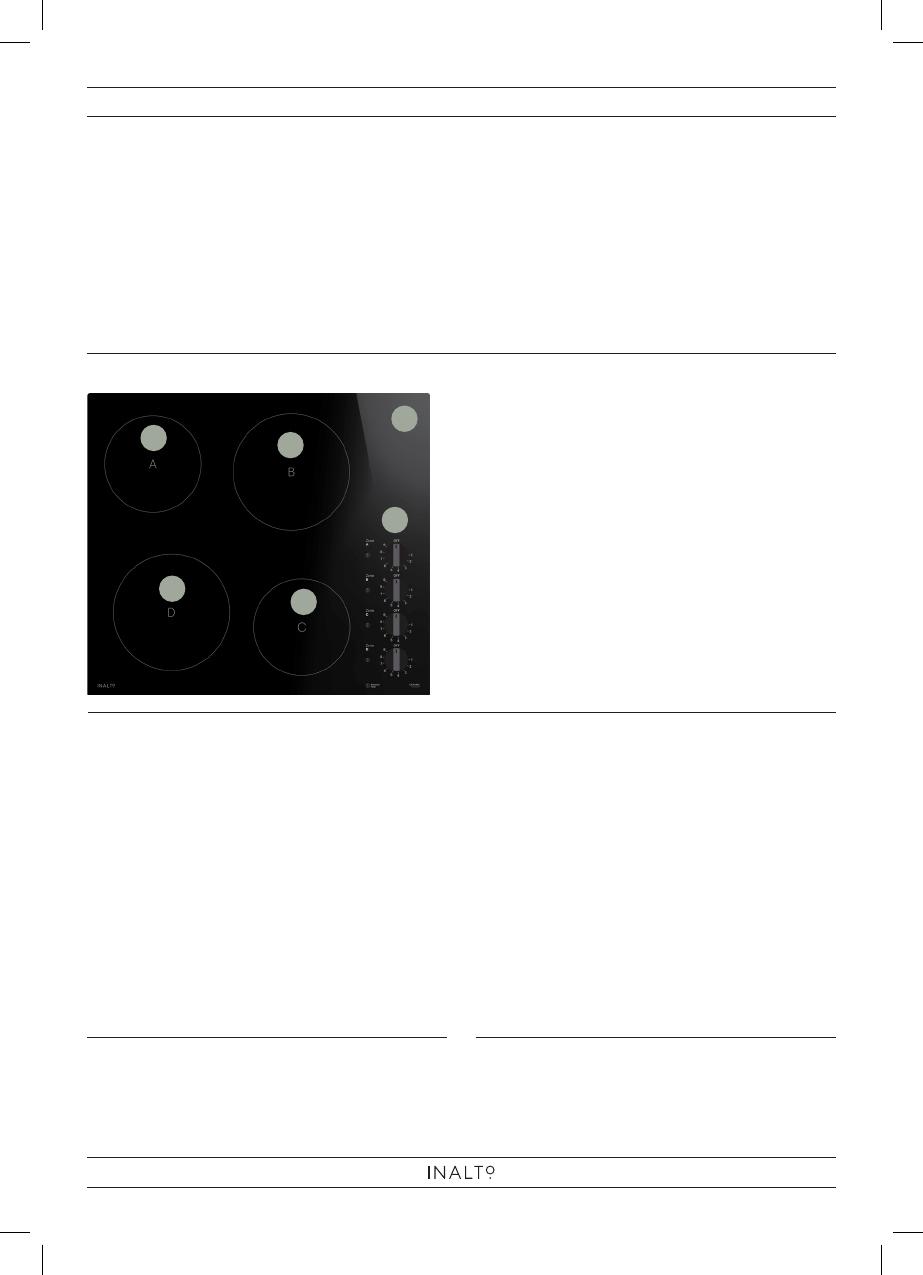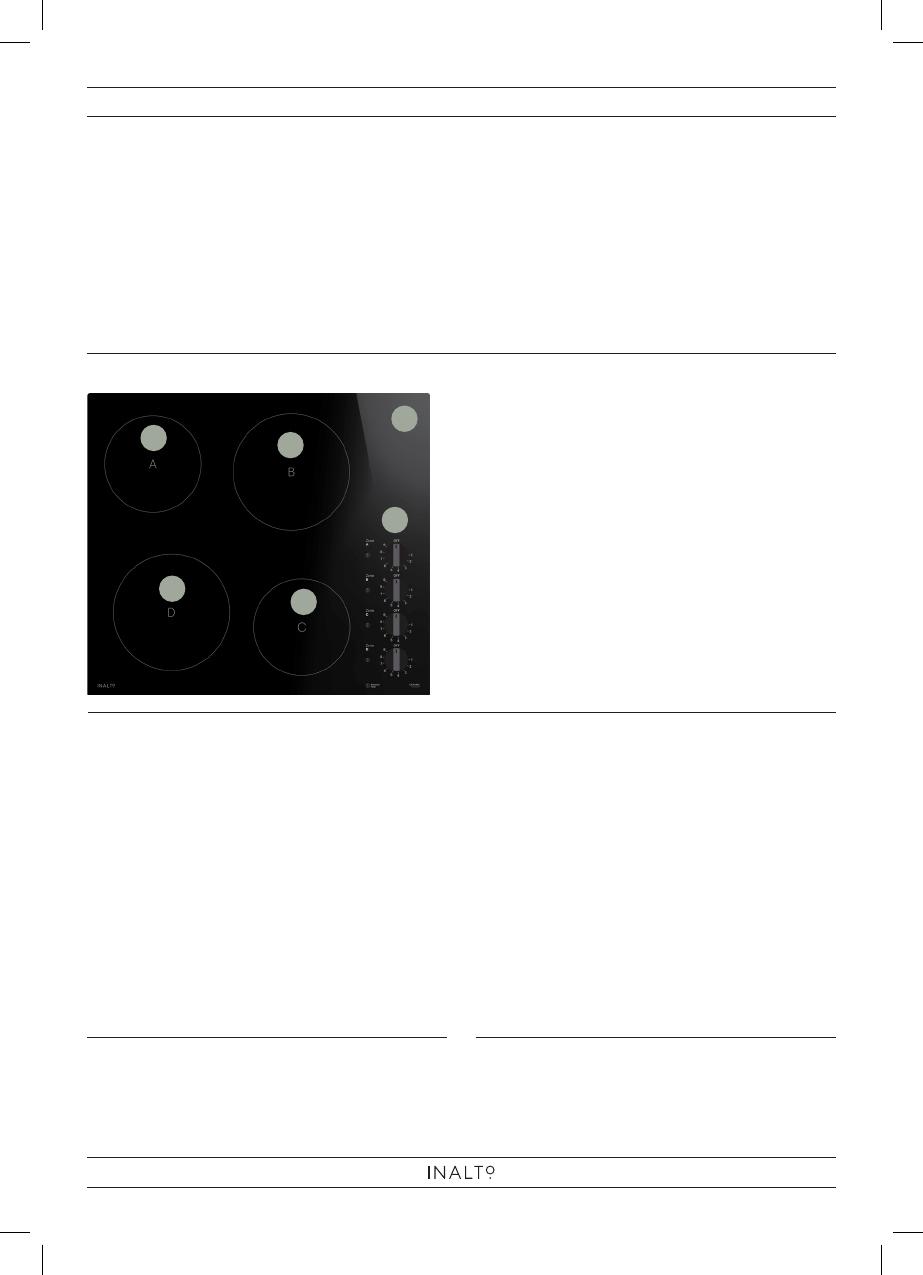
MODEL/ICC604K.1 WWW.INALTO.HOUSE
QUICK START GUIDE V1.0
Legend:
1. Zone A Max. 1200 W zone
2. Zone B Max. 1800 W zone
3. Zone C Max. 1200 W zone
4. Zone D Max. 1800 W zone
5. Glass plate
6. Control Panel
YOUR COOKTOP
Congratulations on your new
InAlto 60cm Ceramic Cooktop!
SUPPORT
Telephone: 1300 11 4357
Email: support@residentiagroup.com.au
DETAILS
Dimensions (W, D, H mm): 590 × 520 × 55
Built-in Dimensions (W, D mm): 560 × 490
Warranty: 3 Years (2 + 1 on registration)
USING YOUR COOKTOP
To start cooking
• Place a suitable pan on the cooking zone that you wish to use.
Make sure the bottom of the pan and the surface of the cooking zone are clean and dry.
• Turn the knob control clockwise to set your desired cooking level from 1-9.
You can modify the heat setting at any time during cooking.
To finish cooking
• Turn the cooking zone o by turning the knob counter-clockwise to the “OFF” position.
After a zone is switched o, the residual heat indicator of the corresponding zone will be lit.
The residual heat also can be used as an energy saving function if you want to heat further
pans,use the hotplate that is still hot.
Note: For further operation instructions refer to pages 10–11 of your user manual.
12
3
4
5
6