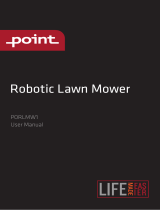Page is loading ...

Quick guide
For user and installer
ENG / DEN

2
Intended use 3
Product overview 4
Features 6
Technical specifications 7
Safety instructions 8
Installation guide 9
Light indicators 11
Start/stop charging 11
Warranty 11
Table of contents
ENGLISH

3ENG
Intended use
The Amina charger is intended for one thing
and one thing only: charging electrically
powered vehicles equipped with non-gassing
batteries. The product shall be used only with
a charging cable according to IEC 62196. The
product must be securely mounted on a surface
that covers the product’s entire backplate
It may only be operated with the approved
environmental conditions. Uses other than

4
Product overview
Backplate
Charging station
Attaches and connects the charging station
to the surface.
Contains the electronics required
for charging the vehicle.

5ENG
Front cover
Installation kit
4x 3x
T20 Screwdriver head

6
Features
Light indicator
Type 2 socket

7ENG
Technical
specifications
General
Dimensions (mm): 125 x 200 x 105 (H x W x D)
Wall mounting (mm): c/c 110 x 185 (H x W)
Operating temperature: -35 °C to +50 °C
Weight: 1.15 kg
Charging
Charging power: 6-32 A 1-phase
Charging speed: 7.4 kW
Connection point: type 2 socket (IEC 62196-2)
Number of phases: 1
Voltage: 230 V AC (±20%)
Indicators
LED light showing the status of the charger
Protection
Dust, shock, water and weather resistant
Degree of protection: IP54
Impact resistance: IK08
Earth fault protection: RDC-DD 6mA DC
according to IEC 62955
Fire class: UL94
Insulation class: II
Overvoltage category: III
Installation
Installation network: TN, IT or TT
Circuit breaker: maximum 32 A
Wire cross-section: 1.5-6 mm
Cable diameter: 4-16,1 mm
Cable strip length: 138 mm
Wire strip length: 16 mm

888
Safety instructions for
operations
• Do not make any changes to components
or connecting cables, as the high electrical
voltage poses an immediate danger to the life
and health of individuals.
• Do not use a product that is damaged or
doesn’t function properly.
•
extinguish it with water or foam, the system
• Do not immerse the product in water or any
other liquids.
• Do not clean the charging station with
running water or high-pressure water
equipment.
• Do not use extension cords or adapters in
combination with the product.
• Do not insert foreign objects into the product.
• Do not let children play with the product.
Safety instructions
Read the entire manual carefully before
installing and operating the product. Observe
the following instructions:
Safety instructions for
the installation
• This product must be installed, repaired and
serviced by an authorized electrician only.
• All applicable local, regional and national
regulations for electrical installations must be
respected and adhered to.
• Do not install a product that is damaged or
not functioning properly.
• Do not make any changes to components
or connecting cables, as the high electrical
voltage poses an immediate danger to the life
and health of individuals.
• The installation must not be carried out near
explosive environments or in areas where
there is a risk of running water.
• The product must be installed on a
permanent location.
• Avoid installing the product in locations
exposed to high temperatures.
• The product must be installed on a surface
• The charger must be installed on a surface
that covers the product’s entire backplate.

9ENG
2. Mount backplate and place power
cable
Pull the power cable through the backplate
while mounting it. The product is designed for
the cable to come out directly from the wall,
alternatively from the bottom up.
Mount the backplate in a height that is easily
accessible. Make sure it’s mounted horizontally.
3. Attach charging station to
backplate
Insert the charger into the top edge of the
backplate, pull the power cable through, and
turn the charging station down to attach.
Installation guide
1. Detach backplate and front cover
Before mounting starts, detach the backplate
and front cover from the charging station. The
parts are loose, so it does not require any force
or equipment to do this.
Warnings
1. This product must be installed and
serviced by qualied personnel only. All
applicable local, regional and national
regulations for electrical installations
must be respected and adhered to.
2. Make sure that the main fuse and
respective circuit breaker are switched
o before starting the installation.
Quick tip
the cable. Make sure the hole is slightly
smaller than the cable to ensure a good seal.
Lubricate the main cable for easy entry and
better seal.

10
6. Configure charger
switch, using a screwdriver, to the correct
setting.
The default setting from the factory is level 7,
32A.
7. Mount front cover
Hook on the front cover from the top edge of
the charging station. Make sure the front cover
slides into the correct tracks.
Secure the front cover with one screw.
Turn on the circuit breaker to ensure that the
charger is operative.
White LED light indicates correct installation.
Secure the charging station with two screws.
4. Secure cable
Use the cable clamp and screws to prevent the
cable from being disconnected or dislocated.
5. Connect charging station to
electricity
Open the wire connectors and connect the
illustrated.

11ENG
Start/stop charging
To start charging
Connect your charging cable to the charging station and the car.
The car is charging when the status light changes to blue.
To stop charging
The charging cable remains locked at the charging station until
unlock and disconnect the charging cable from the car before
disconnecting the cable from the charging station.
Warranty
dealer’s responsibility to handle defect products under warranty.
Read more at docs.aminacharging.com/warranty.
Light indicators
For users
White
Yellow
Blue
Red
Standby / Finished
charging
Connected
Charging
Error detected
Contact your
Amina dealer

12
Formål for anvendelse 13
Produkt oversigt 14
Funktioner 16
Tekniske specifikationer 17
Sikkerhedsinstruktioner 18
Installationsvejledning 19
Lysindikatorer 21
Start/stop opladning 21
Garanti 21
Indholdsfortegnelse
DANSK

13DEN
Formål for
anvendelse
Amina-opladeren er udelukkende beregnet til
opladning elbiler udstyret med batterier, som
ikke danner gas. Produktet må kun bruges
sammen med et ladekabel i henhold til IEC
der dækker hele bagsiden af opladeren, og har
en tilstrækkelig bæreevne. Amina-opladeren
kan kun bruges med godkendt driftsparametre
Andre anvendelser end dem, der er angivet her,
er ikke tilladt.

14
Produktoversikt
Bagplade
Ladestation

15DEN
Frontdæksel
Monteringssæt
Beskytter elektronikken mod ydre påvirkninger.
T20 skruehoved
4x 3x

16
Funksjoner
Lysindikator
Type 2 stik

17DEN
Tekniske
specifikationer
Generelt
Mål (mm): 125 x 200 x 105 (H x B x D)
Vægmontering (mm): c/c 110 x 185 (H x B)
Driftstemperatur: -35 °C til +50 °C Vægt: 1,15
kg.
Opladning
Ladehastighed: 7,4 kW
Tilslutningspunkt: type 2-stik (IEC 62196-2)
Antal faser: 1 Spænding: 230 V AC (±20%)
Indikatorer
LED-lys, der viser opladerens status
Beskyttelse
Beskyttelsesgrad: IP54 Slagfasthed: IK08
Jordfejlsbeskyttelse: RDC-DD 6mA DC i
henhold til IEC 62955
Brandklasse: UL94
Isolationsklasse: II
Overspændingskategori: III
Installation
Installationsnetværk: TN, IT eller TT
Ledningstværsnit: 1,5-6 mm2
Kabeldiameter: 4-16,1 mm
Kabelbåndslængde: 138 mm
Trådbåndslængde: 16 mm

18
Sikkerhedsinstruktioner
for brug
• Foretag ikke ændringer på komponenter
personers liv og helbred.
• Brug ikke et produkt, der er beskadiget eller
ikke fungerer korrekt.
• Hvis der opstår brand, skal du bruge CO2 til
slukning. For at slukke den med vand eller
• Nedsænk ikke produktet i vand eller andre
væsker.
•
• Brug ikke forlængerledninger eller adaptere i
kombination med produktet.
• Stik ikke fremmedlegemer ind i produktet.
•
Sikkerheds-
instruktioner
installerer og tager produktet i brug. Vær
Sikkerhedsinstruktioner
for installationen
• Dette produkt må kun installeres, repareres
og serviceres af en autoriseret elektriker.
• Alle gældende lokale, regionale og nationale
regler for elektriske installationer skal
respekteres og overholdes.
• Installer ikke et produkt, der er beskadiget
eller ikke fungerer korrekt.
• Foretag ikke ændringer på komponenter
personers liv og helbred.
•
eksplosive omgivelser eller i områder, hvor
der er risiko for rindende vand.
• Produktet skal installeres på et permanent
sted.
• Undgå at installere produktet på steder, der
•
med tilstrækkelig bæreevne.
•
der dækker hele produktets bagplade.

19DEN
2. Monter bagpladen og placer
strømkablet
monterer det. Produktet er designet til at kablet
kan komme ud direkte fra væggen, alternativt
nedefra og op.
3. Fastgør ladestationen til
bagpladen
Installations-
vejledning
1. Afmonter bagplade og frontdæksel
Inden monteringen starter, skal bagpladen og
frontdækslet tages af ladestationen. Delene er
Advarsler
1. Dette produkt må kun installeres og
serviceres af kvaliceret personale. Alle
gældende lokale, regionale og nationale
regler for elektriske installationer skal
respekteres og overholdes.
2. Slå strømmen fra på hovedafbryderen
inden installationen påbegyndes.
Hurtigt tip
Afkort gummitætningskeglen, så den passer
end kablet for at sikre en god tætning.
igennem og sikre en bedre tætning.

20
6. Konfigurer oplader
drejekontakten ved hjælp af en skruetrækker til
den rigtige indstilling.
Standardindstillingen fra fabrikken er niveau
7, 32A.
7. Monter frontdækslet
i de rigtige spor.
Tænd for afbryderen for at sikre, at opladeren er
funktionsdygtig.
Hvidt LED-lys indikerer korrekt installation.
4. Fastgør kablet
Brug kabelklemmen og skruerne for at forhindre,
at kablet afbrydes eller forskydes.
5. Tilslut ladestationen til strøm
du trykker alle håndtag ned som vist.
/